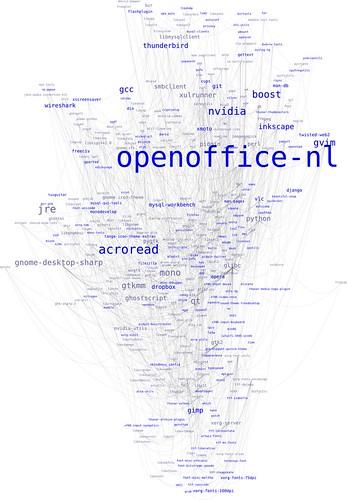You are not logged in.
- Topics: Active | Unanswered
#51 2009-05-01 13:46:23
- keenerd
- Package Maintainer (PM)
- Registered: 2007-02-22
- Posts: 647
- Website
Re: pacgraph: Visualize your system
@Xyne
Right now it walks the /var/lib/pacman/local/ directory. It is not aware of core, extra or community. Pacgraph maps anything that can be reduced to a simple dictionary of strings, so I see no reason why it could not. Most of your requests would need chain compression disabled, otherwise everything collapses into one top level package. I also get the feeling that for it to be useful, you'd want these not-yet-installed packages to be a different color. Maybe I should make a dot loader for pacgraph, and then you can go nuts with it? :-)
@capnmoney
Colors are in. Check the first post for syntax. Specific sizes, not so much. Probably never will be. I'm having enough trouble trying to control the aspect ratio.
@koch
Cool. Nice improvement over yesterday. Why is tagpy so huge?
@deej
Maybe we should start a monthly pacgraph thread? :-)
@Barrucadu
Just keep running it until the RNG makes something the right shape. I'd like to have a basic wide/tall option, but even this is rather tricky.
@genisis300
You could use it for looking at files. It would be very underwhelming, and you would be better served by something such as xdiskusage.
Offline
#52 2009-05-01 19:42:17
- Yannick_LM
- Member
- Registered: 2008-12-22
- Posts: 142
Re: pacgraph: Visualize your system
Mind if I take your code to do the same thing with a debian-based distribution ?
Offline
#53 2009-05-01 22:22:01
- koch
- Member

- From: Germany
- Registered: 2008-01-26
- Posts: 369
Offline
#54 2009-05-01 22:45:06
- keenerd
- Package Maintainer (PM)
- Registered: 2007-02-22
- Posts: 647
- Website
Re: pacgraph: Visualize your system
Mind if I take your code to do the same thing with a debian-based distribution ?
By take you mean gpl-share? :-) I was planning on adding support for a bunch of distros (and dot!) but if you want to handle the debian variants go right ahead.
http://github.com/keenerd/pacgraph/tree
When I get a little bit of time I'll clean up the code some. There are at least a hundred lines of junk in there.
Offline
#55 2009-05-02 00:11:06
- Yannick_LM
- Member
- Registered: 2008-12-22
- Posts: 142
Re: pacgraph: Visualize your system
Of course it will stay GPL'ed.
Thanks for the git link. Expect some patches in a few days. I've got to move in my new flat first, so take you time to clean ![]()
Offline
#56 2009-05-02 01:21:21
- koch
- Member

- From: Germany
- Registered: 2008-01-26
- Posts: 369
Re: pacgraph: Visualize your system
argghhh, think i broke something. it is not a serious problem but annoying. ![]()
edit: everything is fine but i am an idiot ![]()
Last edited by koch (2009-05-02 01:28:28)
Offline
#57 2009-05-03 02:03:15
- keenerd
- Package Maintainer (PM)
- Registered: 2007-02-22
- Posts: 647
- Website
Re: pacgraph: Visualize your system
@Xyne
There is very crude support for the full Arch repositories. It is a little buggy, especially with the java-runtime. (Multiple packages provide it, so Pacgraph gets confused.) It spits out gobs of error messages, but will still finish.
Two examples:
Amarok's deps
Core, Extra, Community
Commands to produce these examples:
pacgraph.py -m arch-repo amarok
pacgraph.py -m arch-repoMultiple packages can be passed into the argument list. Pacgraph will plot all of them, and chains are not compressed in this mode.
Offline
#58 2009-05-03 18:42:43
- keenerd
- Package Maintainer (PM)
- Registered: 2007-02-22
- Posts: 647
- Website
Re: pacgraph: Visualize your system
I think this app is now good enough to make it into the AUR. I've uploaded a pkgbuild.
Offline
#59 2009-05-03 20:05:47
- Andy Mack
- Member
- Registered: 2008-06-16
- Posts: 133
Re: pacgraph: Visualize your system
Delete this please
Last edited by Andy Mack (2009-05-03 20:10:32)
Offline
#60 2009-05-04 14:39:39
- X/ax
- Member

- From: Oost vlaanderen, Belgium
- Registered: 2008-01-13
- Posts: 275
- Website
Re: pacgraph: Visualize your system
Took is several days ago, wasn't on the system, so it shouldn't have changed too much (reminds me, I should update)
Quite the chunky system, but I need openoffice and most of the stuff in there ![]()
My coding blog (or an attempt at it)
Archer start page (or an attempt at it)
Offline
#61 2009-05-04 19:56:42
- keenerd
- Package Maintainer (PM)
- Registered: 2007-02-22
- Posts: 647
- Website
Re: pacgraph: Visualize your system
Thank you all for trying this out! You guys have surprised me, I did not expect this much of a response. I am glad to see that it's helped streamline several installations, as well as provide a sort of fingerprint to the way that Arch lets every system be unique.
There is a new version in the AUR. Some more speed ups, some new features. Altogether it is three times faster than the original. It also reports the total size of all depicted packages on the chart. The layout algorithm has been reworked and things tend to clump up better.
Unless someone finds specific bugs in the less tested parts (custom colors, arch-repo mode), or has a very specific feature request, dev will slow down for now.
Offline
#62 2009-05-04 20:32:05
- will1911a1
- Member

- Registered: 2008-04-20
- Posts: 59
Re: pacgraph: Visualize your system
Very cool, I'm going to try this as soon as I get home.
Offline
#63 2009-05-04 22:02:44
- qubodup
- Member
- Registered: 2008-01-19
- Posts: 66
Re: pacgraph: Visualize your system
@qubodup
Some of the lines disappeared in your recoloring. I presume you used Gimp/select-by-color? Another option is to edit the svg file in a text editor. There are just four lines to set all the colors. Then you can re-render it withinkscape -D -b "#ffffff" -e pac3.png pac3.svgwhere "#ffffff" is the background color.
I did change some hex values somewhere, didn't manually (bleh) colorize.
Anyways, I 'panicked' and threw a lot of stuff from the machine, even though I bet I'll soon reinstall much of it just to be able to compile the games I regularly test-compile.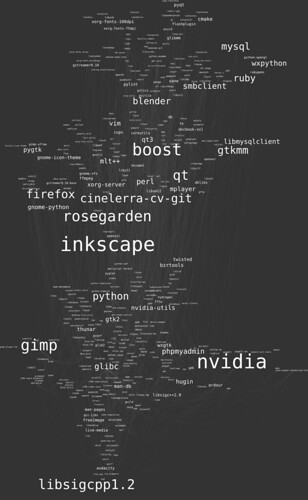
Offline
#64 2009-05-05 01:11:07
- milomouse
- Member

- Registered: 2009-03-24
- Posts: 940
- Website
Offline
#65 2009-05-05 02:17:25
- flowheat
- Member
- From: Pittsburgh, PA
- Registered: 2008-09-23
- Posts: 94
Re: pacgraph: Visualize your system
I had this working a few days ago but figured I'd run it again since I now have it installed from the AUR and I get the following error.
[kurt@arch ~]$ pacgraph
Loading package info
Placing all packages
Traceback (most recent call last):
File "/usr/bin/pacgraph", line 463, in <module>
main()
File "/usr/bin/pacgraph", line 440, in main
packs = place(tree)
File "/usr/bin/pacgraph", line 329, in place
heading = xy2rad(*link_pull(name, origin_name, packs))
File "/usr/bin/pacgraph", line 268, in link_pull
g_centers = norm_ps(packs[l].center for l in good_links)
File "/usr/bin/pacgraph", line 264, in <lambda>
norm_ps = lambda ps: [normalize(c, origin) for c in ps if c not in [(0,0), origin]]
File "/usr/bin/pacgraph", line 268, in <genexpr>
g_centers = norm_ps(packs[l].center for l in good_links)
KeyError: 'gtk-engine-murrine'Once I removed gtk-engine-murrine and murrine-themes-collection it worked.
Offline
#66 2009-05-05 05:53:04
- keenerd
- Package Maintainer (PM)
- Registered: 2007-02-22
- Posts: 647
- Website
Re: pacgraph: Visualize your system
Arg, regression errors. A very odd place for one, too. If something doesn't exist, there should be complaints much earlier.
Okay, I can reproduce the error by installing those two packages. Here's what happening:
murrine-themes-collection depends on gtk-engine-murrine
while at the same time
gtk-engine-murrine optionally depends on murrine-themes-collection
Normally this wouldn't cause any problem, but the dependency compressor merged themes into engine and then merged engine into itself, causing both to disappear(!). A dangling reference to the engine was left in gtk2, which crashed the otherwise invisible error. It was a fun bug hunt.
Fixed version is in the AUR and the top post link.
Offline
#67 2009-05-05 10:38:06
- jordz
- Member
- Registered: 2006-02-01
- Posts: 250
Re: pacgraph: Visualize your system
I tried the AUR version, but it doesn't detect imagemagick or inkscape.
[jordz@jordz-laptop Desktop]$ pacgraph
Loading package info
Placing all packages
Saving SVG
Rendering SVG
No way to convert SVG to PNG.
Inkscape, svg2png or imagemagick would be nice.
[jordz@jordz-laptop Desktop]$ pacman -Qs imagemagick
local/imagemagick 6.5.1.9-1
An image viewing/manipulation program
[jordz@jordz-laptop Desktop]$ pacman -Qs inkscape
local/inkscape 0.46-11
A vector-based drawing program - svg compliantOffline
#68 2009-05-05 11:31:05
- Daenyth
- Forum Fellow

- From: Boston, MA
- Registered: 2008-02-24
- Posts: 1,244
Re: pacgraph: Visualize your system
Congrats on being featured on the github rebase for this week!
[git] | [AURpkgs] | [arch-games]
Offline
#69 2009-05-05 15:14:46
- keenerd
- Package Maintainer (PM)
- Registered: 2007-02-22
- Posts: 647
- Website
Re: pacgraph: Visualize your system
I tried the AUR version, but it doesn't detect imagemagick or inkscape.
Truly odd. I wonder if it is detecting any packages on your computer. Could you post the results of
pacgraph --svg
to somewhere?
Last edited by keenerd (2009-05-05 15:45:25)
Offline
#70 2009-05-05 15:38:38
- jordz
- Member
- Registered: 2006-02-01
- Posts: 250
Re: pacgraph: Visualize your system
jordz wrote:I tried the AUR version, but it doesn't detect imagemagick or inkscape.
Truly odd. I wonder if it is detecting any packages on your computer. Could you post the results of
pacgraph --svg
to somewhere?
I does create a svg: http://jordz.nl/files/arch/pacgraph.svg
I just doesn't detect imagemagick / inkscape.
I can manually convert to a png with imagemagick: convert pacgraph.svg pacgraph.png
Offline
#71 2009-05-05 15:45:39
- keenerd
- Package Maintainer (PM)
- Registered: 2007-02-22
- Posts: 647
- Website
Re: pacgraph: Visualize your system
This was not expected. I think this is a side
effect of having inkscape and imagemagick listed
as opt-depends for pacgraph. Before they were
both toplevel packages on your system. Now they
were both merged into pacgraph.
What I need is a python equivalent to the
'which' command.
Offline
#72 2009-05-05 16:03:24
- jordz
- Member
- Registered: 2006-02-01
- Posts: 250
Re: pacgraph: Visualize your system
That is the same thing I was thinking. I suggest only using imagemagick, as it is a depency of inkscape
Last edited by jordz (2009-05-05 16:04:10)
Offline
#73 2009-05-05 16:09:25
- keenerd
- Package Maintainer (PM)
- Registered: 2007-02-22
- Posts: 647
- Website
Re: pacgraph: Visualize your system
A hackish solution has been found. Basically it runs the which command and checks the return code. I can't find a way to supress the spurious output. Iit works, just not very pretty. Update is up.
Offline
#74 2009-05-05 21:47:11
- kljohann
- Member
- Registered: 2008-05-31
- Posts: 19
Re: pacgraph: Visualize your system
send you a message on github on how to fix the output problem.
Offline
#75 2009-05-05 22:10:45
- Yannick_LM
- Member
- Registered: 2008-12-22
- Posts: 142
Re: pacgraph: Visualize your system
Remove spurious output is possible with
subprocess.call(["which svg2png 2>/dev/null"], shell=True, stdout=None)which is .... less than very pretty
Oddly enough
subprocess.call(["which", "svg2png"], stdout=None, stderr=None)does not work.
An idea, someone ?
Last edited by Yannick_LM (2009-05-05 22:11:07)
Offline