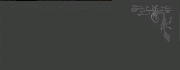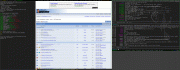You are not logged in.
- Topics: Active | Unanswered
#401 2009-10-22 03:03:16
- Reasons
- Member

- From: Washington
- Registered: 2007-11-04
- Posts: 572
Re: October 2009 Screenshots
Reasons wrote:Click for big.
please tell me your gtk theme and the vimperator theme
There is no gtk theme and the vimperator theme is my own:
" ==Vimperator_Color_Scheme==
" name: Grayscale
" ==Grayscale_Color_Scheme==
hi Hint font-family: terminus; font-size: 12px; font-weight: normal; color: lightyellow; background-color: #333; border-color: ButtonShadow; border-width: 0px; border-style: solid; padding: 0px 5px;
hi HintElem background-color: #a3a3a3; color: #333;
hi HintActive background-color: #a3a3a3; color: white;
hi StatusLine color: #a3a3a3; background: #333; font-family: terminus; font-weight: normal; font-size: 12pt;
hi CmdLine font-family: terminus; font-size: 12px; padding: 1px;
hi Normal color: LightYellow; background: #333; font-family: terminus; font-size: 12pt;
hi InfoMsg color: LightYellow; background: #333; font-family: terminus; font-size: 12pt;
hi ModeMsg color: LightYellow; background: #333; font-family: terminus; font-size: 12pt;
hi MoreMsg color: LimeGreen; background: #333;
hi LineNr color: #a3a3a3; background: #333; font-family: terminus; font-size: 12pt;
hi Question color: Yellow; background: #333; font-family: terminus; font-size: 12pt;
hi WarningMsg color: #a3a3a3; background: #333; font-family: terminus; font-size: 12pt;
hi NonText background: #333;
hi Null color: CornflowerBlue;
hi Tag color: CornflowerBlue;
hi CompTitle color: #a3a3a3; background: #333; font-family: terminus; font-weight: bold;
hi CompItem[selected] font-family: terminus; color: #a3a3a3; background: #333;
hi CompDesc font-family: terminus; color: #a3a3a3;
hi Gradient height: 1px; margin-bottom: -1px; margin-top -1px; background-color: #333;
hi GradientRight background-color: #333;
hi GradientLeft background-color: #a3a3a3
hi Title font-family: terminus; color: white;
hi Indicator font-family: terminus; color: DodgerBlue;
hi String font-family: terminus; color: Orchid;
hi Number font-family: terminus; color: Orchid;
hi Object font-family: terminus; color: Khaki;
hi Function font-family: terminus; color: SkyBlue;
hi URL font-family: terminus; color: LightGreen;
hi TabNumber color: black; font-family: terminus; font-weight: bold; font-size: 12pt;
style -name tab chrome://* <<EOM
#content { background-color: #ccc; } /* tabbar */
.tabs-alltabs-button { padding: 0 !important; }
.tabs-container > stack { display: none; } /* remove tab selection menu
*/
/*.tabs-container .box-inherit.scrollbox-innerbox { border-bottom: 1px
solid #404040; } /* tab bar position: top */
.tabs-container scrollbox {
background-color: #333;
border-bottom: 1px solid #333;
}
.tabbrowser-tab {
-moz-apperance: none !important;
margin: 0 !important;
padding: 0 !important;
-moz-border-radius-topleft: 0 !important;
-moz-border-radius-topright: 0 !important;
-moz-border-radius-bottomright: 0 !important;
-moz-border-radius-bottomleft: 0 !important;
border-bottom: 1px solid #333 !important;
background-image: none !important;
background-color: #333 !important;
background: #333 !important;
text-align: left !important;
}
.tabbrowser-tab[selected=false] .background { color: #333 !important; }
.tabbrowser-tab[selected=false] .tab-text { color: #a3a3a3 !important; }
.tabbrowser-tab[selected=true] .tab-text { color: #ffffff !important; }
.tab-icon-image { margin-bottom: -4px; }
.tab-image-left,
.tab-image-middle,
.tab-image-right {
background-image: none !important;
}
EOM
style -name statusbar chrome://* <<EOM
#status-bar statusbarpanel { padding: 0 1px !important; }
statusbarpanel > * { margin: 0 !important; padding: 0 !important; }
EOMOffline
#402 2009-10-22 03:36:37
- YamiFrankc
- Member

- From: Mexico
- Registered: 2009-06-19
- Posts: 177
- Website
Offline
#403 2009-10-22 04:02:54
- TiZ
- Member
- Registered: 2009-02-27
- Posts: 58
Re: October 2009 Screenshots
Not much changed from last screenshot. I added an RSS thingie on the left side, hooked up to a custom Yahoo! Pipes feed, and tweaked the Quod Libet conky. Conky configs available on request.
Wallpaper is http://r34n1m4t3d.deviantart.com/art/ST … -140537360
Also... I stumbled upon a really hilarious malware ad and I just have to share it, via screenshots! My window suddenly minimized, and I got this:
It looks totally convincing! ...That is, if you're running Windows XP with the standard blue luna theme. ![]() And don't make fun of my horrible tab habits.
And don't make fun of my horrible tab habits.
Offline
#404 2009-10-22 05:32:34
- cdwillis
- Member

- From: /home/usa
- Registered: 2008-11-20
- Posts: 294
Re: October 2009 Screenshots
Started using screen yesterday and loving it
.
Just need to make the bar...http://img132.imageshack.us/img132/3121 … 00s.th.png
Do you guys know hoe to "fix" the hilight colors?
You see the problem on ncmpcpp for example...Using rxvt-256colors and screen-git from aur.
It's probably the colors in your .Xdefaults, could you post them on here? Also try commenting them out and running ncmpcppp again
Offline
#405 2009-10-22 09:01:50
- dziq
- Member

- From: Olsztyn, Poland
- Registered: 2008-03-26
- Posts: 65
- Website
Re: October 2009 Screenshots
Not much changed from last screenshot. I added an RSS thingie on the left side, hooked up to a custom Yahoo! Pipes feed, and tweaked the Quod Libet conky. Conky configs available on request.
Wallpaper is http://r34n1m4t3d.deviantart.com/art/ST … -140537360
http://a.imagehost.org/t/0119/20091020-140552.jpg
Also... I stumbled upon a really hilarious malware ad and I just have to share it, via screenshots! My window suddenly minimized, and I got this:
http://a.imagehost.org/t/0339/20091021-225457.jpg http://i.imagehost.org/t/0144/20091021-225507.jpg http://i.imagehost.org/t/0044/20091021-225515.jpg
It looks totally convincing! ...That is, if you're running Windows XP with the standard blue luna theme.
And don't make fun of my horrible tab habits.
Nice.
Font name plz.
Offline
#406 2009-10-22 16:33:24
- SimonPhotography
- Member
- From: Arkansas, US
- Registered: 2008-04-03
- Posts: 24
- Website
Re: October 2009 Screenshots
Not much has changed for me. I soon have to find a new background...
http://dotright.net/screens/october-2009.thumb.png
awesome, tmux and vim
How did you get the ghosted lines in vim?
Offline
#407 2009-10-22 16:44:29
- YamiFrankc
- Member

- From: Mexico
- Registered: 2009-06-19
- Posts: 177
- Website
Re: October 2009 Screenshots
Commented all them out and same result
urxvt*perl-ext-common: default,matcher,clipboard
URxvt.buffered: true
URxvt.background: black
URxvt.foreground: white
URxvt.cursorColor: green
URxvt.underlineColor: yellow
URxvt.font: xft:terminus:pixelsize=1:antialias=false
URxvt.boldFont: xft:Terminus:bold:pixelsize=8:antialias=false
URxvt.perl-ext-common: default,tabbed
URxvt.title: Terminal
URxvt.perl-ext-common: matcher
URxvt.urlLauncher: uzbl
URxvt.matcher.button: 1
URxvt.matcher.button : #86a2be
URxvt.matcher.pattern.1: \\bwww\\.[\\w-]\\.[\\w./?&@#-]*[\\w/-]
URxvt*cursorBlink: true
URxvt*scrollBar: false
urxvt*background: rgba:0000/0000/0000/0000
URxvt*depth:24
URxvt*depth: 32
URxvt*buffered: true
URxvt*foreground: #909090
URxvt*transparent: false
URxvt*fading: 2%
URxvt*fadeColor: grey
URxvt*shading: 75
TERM=rxvt-unicode
URxvt.underlineColor: yellow
urxvt*perl-ext-common: default,matcher,clipboardThanks and greetings.
Offline
#408 2009-10-22 16:50:15
- teh
- Member

- From: Tijuana, Mexico
- Registered: 2009-07-07
- Posts: 374
- Website
Re: October 2009 Screenshots
Click for big.
What do you think about "Geneva"?
arst
Offline
#409 2009-10-22 16:55:40
- PeepingThePie
- Member
- Registered: 2009-10-22
- Posts: 1
Re: October 2009 Screenshots
I don't know if anyone here has tried it but this is Intel's Moblin 2.0 running on a Lenovo IdeaPad S10. Moblin runs darn well from my limited testing, although I need to figure out how to get wireless working.
By the way, the Moblin instructions pointed me to a nice tool called Win32-Image-Writer that is really nice for writing image files to a USB stick in Windows. I have tested it with images from Haiku, Moblin, and ArchLinux, and they all booted right up fine.
Last edited by PeepingThePie (2009-10-23 14:48:29)
Offline
#410 2009-10-22 17:07:49
- alterecco
- Member

- Registered: 2009-07-13
- Posts: 152
Re: October 2009 Screenshots
alterecco wrote:Not much has changed for me. I soon have to find a new background...
http://dotright.net/screens/october-2009.thumb.png
awesome, tmux and vim
How did you get the ghosted lines in vim?
They are drawn directly on the background, set at the right spacing for my lineheight in a fullscreen term.
Offline
#411 2009-10-22 17:12:05
- Lich
- Member

- Registered: 2009-09-13
- Posts: 437
Re: October 2009 Screenshots
Commented all them out and same result
I had some weird ghosting on highlighted colors once, I think that changing xft options made it ok. Not sure which (I'm asuming the move from rgb to rgba, but try it out anyway)
Xft.dpi: 96
Xft.antialias: true
Xft.rgba: rgba
Xft.hinting: true
Xft.hintstyle: hintsfullArchlinux | ratpoison + evilwm | urxvtc | tmux
Offline
#412 2009-10-22 17:18:09
- SimonPhotography
- Member
- From: Arkansas, US
- Registered: 2008-04-03
- Posts: 24
- Website
Re: October 2009 Screenshots
SimonPhotography wrote:alterecco wrote:Not much has changed for me. I soon have to find a new background...
http://dotright.net/screens/october-2009.thumb.png
awesome, tmux and vim
How did you get the ghosted lines in vim?
They are drawn directly on the background, set at the right spacing for my lineheight in a fullscreen term.
I was afraid you'd say that ![]() Oh well, my terms don't stay fullscreen often, and I'm always resizing and moving stuff around as I work.
Oh well, my terms don't stay fullscreen often, and I'm always resizing and moving stuff around as I work.
Offline
#413 2009-10-22 17:34:02
#414 2009-10-22 17:41:44
- YamiFrankc
- Member

- From: Mexico
- Registered: 2009-06-19
- Posts: 177
- Website
Re: October 2009 Screenshots
YamiFrankc wrote:Commented all them out and same result
I had some weird ghosting on highlighted colors once, I think that changing xft options made it ok. Not sure which (I'm asuming the move from rgb to rgba, but try it out anyway)
Xft.dpi: 96 Xft.antialias: true Xft.rgba: rgba Xft.hinting: true Xft.hintstyle: hintsfull
I added them all. And same result.
The odd thing is that it works sometimes.
Midnight Commander for example. The highlighted lines are shown correctly.
But when copying,on irssi,ncmpcpp and others they are shown that way...
Thanks and greetings.
Offline
#415 2009-10-22 18:20:10
- karabaja4
- Member

- From: Croatia
- Registered: 2008-09-14
- Posts: 1,035
- Website
Offline
#416 2009-10-22 18:21:15
- Lich
- Member

- Registered: 2009-09-13
- Posts: 437
Re: October 2009 Screenshots
If I may ask, how did you style the tabs? is that the gtk theme's doing, or vimperator? I'd love to have a look at whatever configuration made that happen.
Archlinux | ratpoison + evilwm | urxvtc | tmux
Offline
#417 2009-10-22 20:15:46
- Reasons
- Member

- From: Washington
- Registered: 2007-11-04
- Posts: 572
Re: October 2009 Screenshots
Reasons wrote:Click for big.
What do you think about "Geneva"?
I like it better than Station, which is saying something. Maiko is easily the most catch song.
Offline
#418 2009-10-22 21:10:13
- Unltd
- Member
- From: The World
- Registered: 2009-06-28
- Posts: 10
Re: October 2009 Screenshots
http://pwnage.pondi.hr/shots/clean_thumb.png
http://pwnage.pondi.hr/shots/busy_thumb.png
crappy 1024x768 is so limiting
yeah. man, i got the same problem.
i was planning on getting a second monitor(another 15" 1024x768) but do you or anyone else know if you can have dual monitors- one through PCi and one through the motherboard internal?
WinterBook '08 - 10.6
Dell Dimension 5150 - Arch linux
There is nothing either good or bad, but thinking makes it so. ~ Shakespeare [Hamlet]
Offline
#419 2009-10-22 23:18:47
- Anda
- Member
- Registered: 2009-07-14
- Posts: 58
Re: October 2009 Screenshots
http://pwnage.pondi.hr/shots/clean_thumb.png
http://pwnage.pondi.hr/shots/busy_thumb.png
crappy 1024x768 is so limiting
But a nice looking desktop. Good job.
Offline
#420 2009-10-23 00:11:02
- Angle
- Member

- Registered: 2009-06-15
- Posts: 21
Re: October 2009 Screenshots
Haha lovely wall Angle. I had a variation of this, with pacman and the ghosts. Can you share a link to fullres please?
Lovely setup too btw
Alright, here you go, sorry for the delayed response.
Orange -
http://img27.imageshack.us/img27/8418/v … eat225.jpg
Blue -
http://img29.imageshack.us/img29/75/vla … eat256.jpg
Offline
#421 2009-10-23 00:19:39
- JesusSuperstar
- Member

- From: /dev/heaven
- Registered: 2009-10-11
- Posts: 77
- Website
Re: October 2009 Screenshots
Lich wrote:Haha lovely wall Angle. I had a variation of this, with pacman and the ghosts. Can you share a link to fullres please?
Lovely setup too btwAlright, here you go, sorry for the delayed response.
Orange -
http://img27.imageshack.us/img27/8418/v … eat225.jpg
Blue -
http://img29.imageshack.us/img29/75/vla … eat256.jpg
Almost the same!! ![]()
.:[dotfiles]:.
Offline
#422 2009-10-23 02:06:34
- TiZ
- Member
- Registered: 2009-02-27
- Posts: 58
Re: October 2009 Screenshots
Nice.
Font name plz.
Thank you. It's Gill Sans. It's in AUR, actually. ttf-gill-sans.
Offline
#423 2009-10-23 02:08:43
- karabaja4
- Member

- From: Croatia
- Registered: 2008-09-14
- Posts: 1,035
- Website
Re: October 2009 Screenshots
yeah. man, i got the same problem.
i was planning on getting a second monitor(another 15" 1024x768) but do you or anyone else know if you can have dual monitors- one through PCi and one through the motherboard internal?
I suggest you get a new monitor.
22'' widescreen TN matrix LCD's are not that expensive these days. I have a laptop so buying a new monitor doesn't make much sense ![]()
Offline
#424 2009-10-23 02:31:07
- securitybreach
- Member

- From: In front of my computers
- Registered: 2007-11-18
- Posts: 416
- Website
Re: October 2009 Screenshots
"Every normal man must be tempted at times to spit upon his hands, hoist the black flag, and begin slitting throats." -- H.L. Mencken
Website Configs
Forum Admin: Bruno's All Things Linux
securitybreach<a>archlinux.us
Offline
#425 2009-10-23 03:12:52
- lolilolicon
- Member

- Registered: 2009-03-05
- Posts: 1,722
Re: October 2009 Screenshots
lolilolicon wrote:If I may ask, how did you style the tabs? is that the gtk theme's doing, or vimperator? I'd love to have a look at whatever configuration made that happen.
Sure, it's a theme called FullFlat which I find cool ![]()
The only thing I did was add to userChrome.css:
tabbox, tabs {
height: 20px !important;
}just to make the tabs thinner
This silver ladybug at line 28...
Offline