You are not logged in.
- Topics: Active | Unanswered
#1 2009-12-03 00:21:59
- ni3pas
- Member
- Registered: 2009-12-02
- Posts: 17
AD1981B problem with sound
Hello, I have an old model of toshiba laptop. I tried to install arch everything went fine except that I don't have sound. The sound card is from Analog Devices AD1981B (I think so).
I tried to fix this with:
alsaconfbut unfortunately same problem.
I think that there sould be a confict with the modem (both soundcard and modem are Intel). I will post the following message to help you with my problem.
cat /proc/asound/cards
0 [I82801DBICH4 ]: ICH4 - Intel 82801DB-ICH4
Intel 82801DB-ICH4 with AD1981B at irq 17
1 [Modem ]: ICH-MODEM - Intel 82801DB-ICH4 Modem
Intel 82801DB-ICH4 Modem at irq 17I have the following module in the rc.conf:
MODULES=(soundcore snd-intel8x0 snd-pcm-oss snd-mixer-oss snd-seq-oss ac battery button fan thermal fuse)I wil appreciate any ideas to help me? Thanks in advance.
Offline
#2 2009-12-03 06:45:48
- miau
- Member
- Registered: 2009-05-06
- Posts: 202
Re: AD1981B problem with sound
Have you checked if the channels are unmuted with alsamixer?
Last edited by miau (2009-12-03 06:46:03)
Offline
#3 2009-12-03 08:36:23
- ni3pas
- Member
- Registered: 2009-12-02
- Posts: 17
Re: AD1981B problem with sound
I cannot open Kmix. I tried but... nothing.
Offline
#4 2009-12-03 10:21:05
- miau
- Member
- Registered: 2009-05-06
- Posts: 202
Re: AD1981B problem with sound
Have you tried alsamixer in the console?
What is the output of
ls -l /sys/module/snd/holdersand
lspci?
And add
options snd-intel8x0 index=0to /etc/modprobe.d/modprobe.conf .
Maybe this will help after a reboot.
Last edited by miau (2009-12-03 10:23:00)
Offline
#5 2009-12-03 11:42:19
- ni3pas
- Member
- Registered: 2009-12-02
- Posts: 17
Re: AD1981B problem with sound
First of all, in alsamixer I can see that there isn't anything muted.
The output of "ls -l /sys/module/snd/holders" is:
# ls -l /sys/module/snd/holders
total 0
lrwxrwxrwx 1 root root 0 2009-12-03 13:33 snd_ac97_codec -> ../../snd_ac97_codec
lrwxrwxrwx 1 root root 0 2009-12-03 13:33 snd_intel8x0 -> ../../snd_intel8x0
lrwxrwxrwx 1 root root 0 2009-12-03 13:33 snd_intel8x0m -> ../../snd_intel8x0m
lrwxrwxrwx 1 root root 0 2009-12-03 13:33 snd_mixer_oss -> ../../snd_mixer_oss
lrwxrwxrwx 1 root root 0 2009-12-03 13:33 snd_pcm -> ../../snd_pcm
lrwxrwxrwx 1 root root 0 2009-12-03 13:33 snd_pcm_oss -> ../../snd_pcm_oss
lrwxrwxrwx 1 root root 0 2009-12-03 13:33 snd_seq -> ../../snd_seq
lrwxrwxrwx 1 root root 0 2009-12-03 13:33 snd_seq_device -> ../../snd_seq_device
lrwxrwxrwx 1 root root 0 2009-12-03 13:33 snd_seq_oss -> ../../snd_seq_oss
lrwxrwxrwx 1 root root 0 2009-12-03 13:33 snd_timer -> ../../snd_timer# lspci
00:00.0 Host bridge: Intel Corporation 82852/82855 GM/GME/PM/GMV Processor to I/O Controller (rev 02)
00:00.1 System peripheral: Intel Corporation 82852/82855 GM/GME/PM/GMV Processor to I/O Controller (rev 02)
00:00.3 System peripheral: Intel Corporation 82852/82855 GM/GME/PM/GMV Processor to I/O Controller (rev 02)
00:02.0 VGA compatible controller: Intel Corporation 82852/855GM Integrated Graphics Device (rev 02)
00:02.1 Display controller: Intel Corporation 82852/855GM Integrated Graphics Device (rev 02)
00:1d.0 USB Controller: Intel Corporation 82801DB/DBL/DBM (ICH4/ICH4-L/ICH4-M) USB UHCI Controller #1 (rev 03)
00:1d.1 USB Controller: Intel Corporation 82801DB/DBL/DBM (ICH4/ICH4-L/ICH4-M) USB UHCI Controller #2 (rev 03)
00:1d.7 USB Controller: Intel Corporation 82801DB/DBM (ICH4/ICH4-M) USB2 EHCI Controller (rev 03)
00:1e.0 PCI bridge: Intel Corporation 82801 Mobile PCI Bridge (rev 83)
00:1f.0 ISA bridge: Intel Corporation 82801DBM (ICH4-M) LPC Interface Bridge (rev 03)
00:1f.1 IDE interface: Intel Corporation 82801DBM (ICH4-M) IDE Controller (rev 03)
00:1f.5 Multimedia audio controller: Intel Corporation 82801DB/DBL/DBM (ICH4/ICH4-L/ICH4-M) AC'97 Audio Controller (rev 03)
00:1f.6 Modem: Intel Corporation 82801DB/DBL/DBM (ICH4/ICH4-L/ICH4-M) AC'97 Modem Controller (rev 03)
01:08.0 Ethernet controller: Intel Corporation 82801DB PRO/100 VE (MOB) Ethernet Controller (rev 83)
01:0b.0 CardBus bridge: Toshiba America Info Systems ToPIC100 PCI to Cardbus Bridge with ZV Support (rev 33)I added the line in modprobe.conf but unfortunately still no sound! ![]()
Offline
#6 2009-12-03 12:16:39
- miau
- Member
- Registered: 2009-05-06
- Posts: 202
Re: AD1981B problem with sound
What is the output of
ls -l /dev/snd/*and
aplay -lAnd have you checked that the card is not muted with alsamixer in the console or a terminal?
.
Last edited by miau (2009-12-03 12:48:50)
Offline
#7 2009-12-03 13:00:00
- ni3pas
- Member
- Registered: 2009-12-02
- Posts: 17
Re: AD1981B problem with sound
I tried to load the module snd_intel8x0m but still no sound....
I used the alsamixer as I've written you in the previous post in the console, and nothing is muted,
# ls -l /dev/snd/*
crw-rw---- 1 root audio 116, 13 2009-12-03 14:05 /dev/snd/controlC0
crw-rw---- 1 root audio 116, 5 2009-12-03 14:05 /dev/snd/controlC1
crw-rw---- 1 root audio 116, 12 2009-12-03 14:05 /dev/snd/pcmC0D0c
crw-rw---- 1 root audio 116, 11 2009-12-03 14:05 /dev/snd/pcmC0D0p
crw-rw---- 1 root audio 116, 10 2009-12-03 14:05 /dev/snd/pcmC0D1c
crw-rw---- 1 root audio 116, 9 2009-12-03 14:05 /dev/snd/pcmC0D2c
crw-rw---- 1 root audio 116, 8 2009-12-03 14:05 /dev/snd/pcmC0D3c
crw-rw---- 1 root audio 116, 7 2009-12-03 14:05 /dev/snd/pcmC0D4p
crw-rw---- 1 root audio 116, 4 2009-12-03 14:05 /dev/snd/pcmC1D0c
crw-rw---- 1 root audio 116, 3 2009-12-03 14:05 /dev/snd/pcmC1D0p
crw-rw---- 1 root audio 116, 6 2009-12-03 14:05 /dev/snd/seq
crw-rw---- 1 root audio 116, 2 2009-12-03 14:05 /dev/snd/timer
/dev/snd/by-path:
total 0
lrwxrwxrwx 1 root root 12 2009-12-03 14:05 pci-0000:00:1f.5 -> ../controlC0
lrwxrwxrwx 1 root root 12 2009-12-03 14:05 pci-0000:00:1f.6 -> ../controlC1# aplay -l
**** List of PLAYBACK Hardware Devices ****
card 0: I82801DBICH4 [Intel 82801DB-ICH4], device 0: Intel ICH [Intel 82801DB-ICH4]
Subdevices: 1/1
Subdevice #0: subdevice #0
card 0: I82801DBICH4 [Intel 82801DB-ICH4], device 4: Intel ICH - IEC958 [Intel 82801DB-ICH4 - IEC958]
Subdevices: 1/1
Subdevice #0: subdevice #0
card 1: Modem [Intel 82801DB-ICH4 Modem], device 0: Intel ICH - Modem [Intel 82801DB-ICH4 Modem - Modem]
Subdevices: 1/1
Subdevice #0: subdevice #0Offline
#8 2009-12-03 13:55:34
- miau
- Member
- Registered: 2009-05-06
- Posts: 202
Re: AD1981B problem with sound
Mhh...do you have a volume bar for External Amplifier in alsamixer? SHould be the last one if you select to show playback devices. Is this unmuted?
Offline
#9 2009-12-03 14:16:04
- ni3pas
- Member
- Registered: 2009-12-02
- Posts: 17
Re: AD1981B problem with sound
I can see an External option, it is not muted but there is NO bar to raise the volume....
Offline
#10 2009-12-03 14:30:35
- miau
- Member
- Registered: 2009-05-06
- Posts: 202
Re: AD1981B problem with sound
I read that you have to disable the External Amplifier setting and eventually Line Jack Sense to get the sound working. If you can't figure it out you could install gnome-alsamixer with pacman and give it a go.
Last edited by miau (2009-12-03 14:34:56)
Offline
#11 2009-12-03 14:34:54
- ni3pas
- Member
- Registered: 2009-12-02
- Posts: 17
Re: AD1981B problem with sound
kde 4.3
Last edited by ni3pas (2009-12-03 14:35:08)
Offline
#12 2009-12-03 14:45:10
- miau
- Member
- Registered: 2009-05-06
- Posts: 202
Re: AD1981B problem with sound
Ok, i've installed kmix, but couldn't find the needed settings. Could you install gnome-alsaimxer?
Offline
#13 2009-12-03 14:48:04
- miau
- Member
- Registered: 2009-05-06
- Posts: 202
Re: AD1981B problem with sound
Or try to mute the External Amplifier channel in alsamixer by selecting it and pressing "M". Does the sound work now?
Offline
#14 2009-12-03 15:09:33
- ni3pas
- Member
- Registered: 2009-12-02
- Posts: 17
Re: AD1981B problem with sound
I tried the gnome-alsamixer but when I choose properties ---> segmentation fault at the console..
I tried what you told me for the external Amplifier but nothing!
Offline
#15 2009-12-03 15:14:55
- miau
- Member
- Registered: 2009-05-06
- Posts: 202
Re: AD1981B problem with sound
What device and chip is alsamixer reporting? Could you post your /etc/modprobe.d/sound file?
Last edited by miau (2009-12-03 15:17:44)
Offline
#16 2009-12-03 15:21:34
- ni3pas
- Member
- Registered: 2009-12-02
- Posts: 17
Re: AD1981B problem with sound
Card : Intel 82801DB-ICH4
Chip : Analog Devices AD1981B
I also tried to configure Alsa but nothing special!!!
Offline
#17 2009-12-03 15:23:15
- ni3pas
- Member
- Registered: 2009-12-02
- Posts: 17
Re: AD1981B problem with sound
i'm afraid in Alsa Configuration it's the modem which it tries to configure..I'm not quite sure about that of course... :-\
Offline
#18 2009-12-03 15:30:45
- miau
- Member
- Registered: 2009-05-06
- Posts: 202
Re: AD1981B problem with sound
So alsaconf doesn't detect your soundcard but the modem? Could you post your /etc/modprobe.d/sound file?
Offline
#19 2009-12-03 15:38:10
- ni3pas
- Member
- Registered: 2009-12-02
- Posts: 17
Re: AD1981B problem with sound
/etc/modprobe.d/sound :
alias snd-card-0 snd-intel8x0
alias sound-slot-0 snd-intel8x0
Offline
#20 2009-12-03 15:50:34
- miau
- Member
- Registered: 2009-05-06
- Posts: 202
Re: AD1981B problem with sound
Ok, that seems right.
Is the Line Jack Sense in alsamixer also muted? If not mute it with the M key, so that eternal amplifier and Line Jack sense are muted.
If not add the line
options snd-intel8x0 buggy_semaphore=1to your /etc/modprobe.d/modprobe.conf.
Does the sound work after a reboot? If not take a look at alsamixer if Line Jack Sense and External Amplifier are still muted.
If not add the line
options snd-intel8x0 buggy_irq=1to your modprobe.conf.
Does the sound work after a reboot? If not take a look at alsamixer if Line Jack Sense and External Amplifier are still muted.
If not remove the line withe buggy semaphore option from modprobe.conf.
Does the sound work after a reboot? If not take a look at alsamixer if Line Jack Sense and External Amplifier are still muted.
Hopefully it'll work with one of these suggestions.
Last edited by miau (2009-12-03 15:53:03)
Offline
#21 2009-12-03 17:00:39
- ni3pas
- Member
- Registered: 2009-12-02
- Posts: 17
Re: AD1981B problem with sound
I had sound for a while, before I have done all the above steps you told me (adding the specific lines in modprobe,conf).. But when I reboot, no sound again.
I tried alla of your steps above but nothing happened though!
Offline
#22 2009-12-03 18:10:47
- miau
- Member
- Registered: 2009-05-06
- Posts: 202
Re: AD1981B problem with sound
If you had sound before you added the options lines to modprobe.conf, then remove them.
Check alsamixer..are External Amplifier an Jack Line Sense still muted?
Exit alsamixer and save the configuration with
alsactl store.
Does the sound still work after a reboot?
Last edited by miau (2009-12-03 18:14:36)
Offline
#23 2009-12-03 20:54:51
- ni3pas
- Member
- Registered: 2009-12-02
- Posts: 17
Re: AD1981B problem with sound
I really cannot believe it. I'm trying to have the sound back on but I cannot do that. I had sound only for a restart and nothing more. I tried everything I had done before but nothing. Any ideas???
I didn't do anything, only a restart and no sound!!!!
Also, Kmix starts only with kdesu. That's very strange, is it?
Could it be a dbus problem? Do I miss any deamon or module?
Last edited by ni3pas (2009-12-03 20:59:09)
Offline
#24 2009-12-03 20:57:55
- miau
- Member
- Registered: 2009-05-06
- Posts: 202
Re: AD1981B problem with sound
what have you done after the sound worked and before the reboot? Could you post a screenshot of alsamixer?
Offline
#25 2009-12-03 21:12:17
- ni3pas
- Member
- Registered: 2009-12-02
- Posts: 17
Re: AD1981B problem with sound
Nothing at all. I restarted the computer I realised "Oh my god I can hear log in sound!!!" Then I change some icons and did a restart and the sound is gone!
Here is a screenshot of alsamixer:
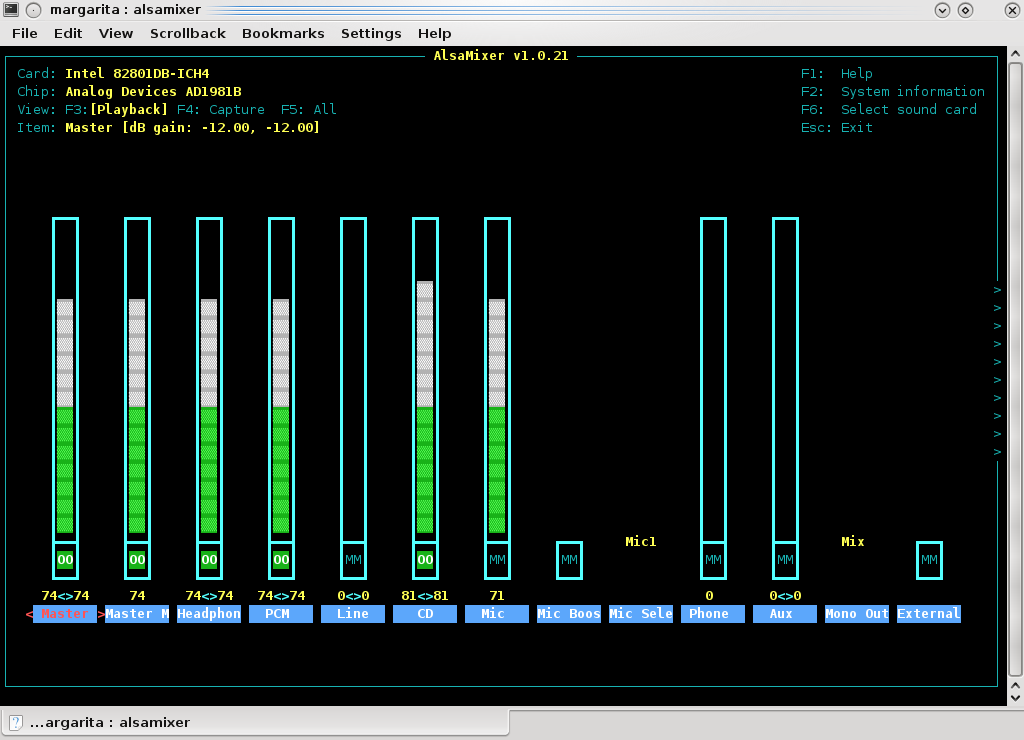
Offline