You are not logged in.
- Topics: Active | Unanswered
#126 2009-12-24 06:55:29
- Xenokite
- Member

- From: Linden, NJ USA
- Registered: 2009-03-14
- Posts: 96
- Website
Re: pacgraph: Visualize your system
here is mines!!
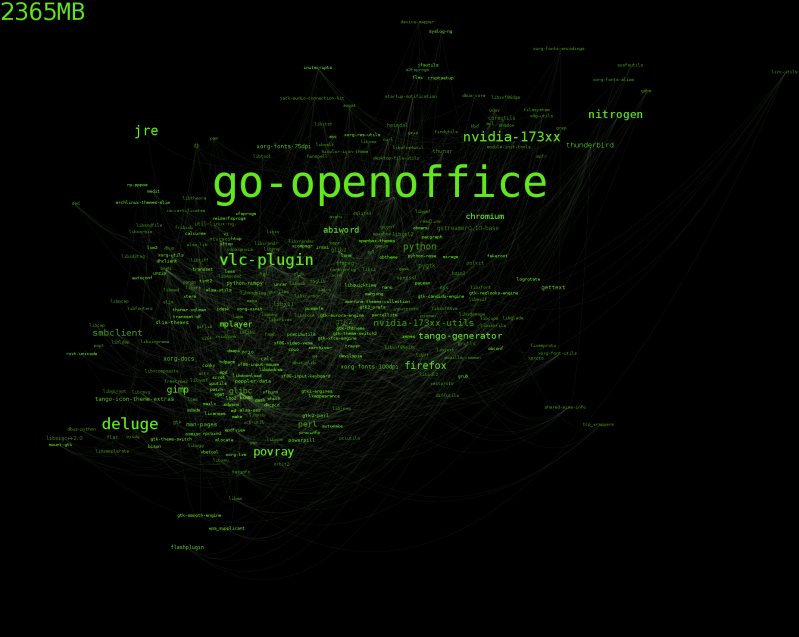
Registered Linux user :#500622
"être fort pour être utile" (be strong to be useful) —Georges Hébert
"There is only Good people and Bad people, we should not be judged by Race, religion or sex but we should be judged by our deeds or actions." - Lindsey Irving
Xenokite aka Lycan
Offline
#127 2009-12-24 08:14:06
- Stythys
- Member

- From: SF Bay Area
- Registered: 2008-05-18
- Posts: 878
- Website
Re: pacgraph: Visualize your system
[home page] -- [code / configs]
"Once you go Arch, you must remain there for life or else Allan will track you down and break you."
-- Bregol
Offline
#128 2009-12-24 12:33:34
- leo2501
- Member

- From: Buenos Aires, Argentina
- Registered: 2007-07-07
- Posts: 658
Re: pacgraph: Visualize your system
Amazing! ![]()
Perfection is achieved, not when there is nothing more to add, but when there is nothing left to take away.
-- Antoine de Saint-Exupery
Offline
#129 2010-04-18 08:51:16
- archman-cro
- Member

- From: Croatia
- Registered: 2010-04-04
- Posts: 943
- Website
Offline
#130 2010-06-02 13:31:54
- oskude
- Member
- From: Germany
- Registered: 2010-05-19
- Posts: 15
- Website
Re: pacgraph: Visualize your system
cool tool!
i knew there was something like this and hence didn't really search, as i wanted to scratch the same itch ^_^
(although i was after exact dependecy trees of a package or group, and in which repo they are)
and ironically, as i dont really use any forums, i searched/posted only on the mailinglist, and also called it pacgraph, sorry >_<*
(if i ever continue/finish it, i'll rename!)
but whatever, the dependency compression sounds/looks awesome for big graphs!
ps. could you add the namespace xmlns="http://www.w3.org/2000/svg" in the svg element so firefox and chromium recognize and render it.
Offline
#131 2010-06-28 12:44:59
- keenerd
- Package Maintainer (PM)
- Registered: 2007-02-22
- Posts: 647
- Website
Re: pacgraph: Visualize your system
Done. Also added the doctype and xml version info (required for Opera).
Offline
#132 2010-07-15 05:28:07
#133 2010-07-15 12:43:18
- DawiX
- Member

- From: Czech Republic
- Registered: 2009-04-23
- Posts: 92
Re: pacgraph: Visualize your system
xmonad @ Arch + zsh
dwm @ freeBSD +zsh
Registered linux user #495331
http://dawix-net.bluefile.cz
Offline
#134 2010-08-28 23:41:31
- keenerd
- Package Maintainer (PM)
- Registered: 2007-02-22
- Posts: 647
- Website
Re: pacgraph: Visualize your system
New version on AUR.
This one comes with [multilib] support. And a speed boost from replacing the brute force checker with an R tree.
Last edited by keenerd (2010-08-28 23:42:52)
Offline
#135 2010-08-29 19:21:28
#136 2010-08-30 04:56:12
- igndenok
- Member
- From: Sidoarjo, Indonesia
- Registered: 2010-06-07
- Posts: 160
Re: pacgraph: Visualize your system
It seems today is my lucky day.
Thanks for this awesome package sir, now I can see my bloated system.
Can you add a conf file ? Maybe like .pacgraph, so I can edit some config (like colors) before use it.
Ask, and it shall be given you.
Seek, and ye shall find.
Knock, and it shall be opened unto you.
Offline
#137 2010-08-30 14:43:36
- urist
- Member

- Registered: 2009-02-22
- Posts: 248
Offline
#138 2010-08-30 18:55:39
- burninating__absol
- Member

- Registered: 2010-03-07
- Posts: 45
Re: pacgraph: Visualize your system
http://i.imgur.com/XzJNj.jpg
Much smaller than my last one. (It was around 5GB!)
Last edited by burninating__absol (2010-08-30 18:56:17)
currentproblem: none.
Offline
#139 2010-08-30 23:10:17
- Kooothor
- Member

- From: Paname
- Registered: 2008-08-02
- Posts: 228
Offline
#140 2010-09-11 17:15:55
- jalu
- Member
- Registered: 2009-04-05
- Posts: 140
Re: pacgraph: Visualize your system
I'm new to pacgraph and have a bit of a silly question...
What does pacgraph tell me exactly. I realize what it does (draws installed packages, their sizes, and their dependencies), but how can I use this information? Does the graph hint at packages that should be removed? Does it provide guidance for cleaning up the system in some way?
Thanks!
Last edited by jalu (2010-09-11 17:16:33)
Offline
#141 2010-09-11 18:56:40
- chris-kun
- Member

- From: SF Bay Area
- Registered: 2010-09-07
- Posts: 235
- Website
Re: pacgraph: Visualize your system
no.. it just provides a cool graph showing your installed packages, their sizes, and their dependencies. there are no "hints" at anything else.
[home page] -- [code / configs]
"Once you go Arch, you must remain there for life or else Allan will track you down and break you." -- Bregol
Offline
#142 2010-10-22 16:42:40
- keenerd
- Package Maintainer (PM)
- Registered: 2007-02-22
- Posts: 647
- Website
Re: pacgraph: Visualize your system
Big update to pacgraph-i. It is now stable and fast enough to be usable!
Features:
Animation. Pan and zoom.
Type to search for a package.
Hover to see deps and inverse deps.
No waiting for the PNG to render.
Still single threaded and I had to disable zoom during the animation (glitchtastic otherwise).
Thoughts and requests?
Offline
#143 2010-10-26 19:51:44
- tawan
- Member

- Registered: 2010-03-02
- Posts: 290
- Website
Re: pacgraph: Visualize your system
I can't get pacgraph -i to work
I tried pacgraph -i followed by 3 hex values and again followed by 3 colour names and no luck
What should I be doing?
PS this tool along with PDI is very useful for Arch, thanks very much.
Last edited by tawan (2010-10-26 19:54:19)
Offline
#144 2010-10-26 21:38:05
- keenerd
- Package Maintainer (PM)
- Registered: 2007-02-22
- Posts: 647
- Website
Re: pacgraph: Visualize your system
My bad, the docs are not clear at all. You need to select packages for it to color anything. So
pacgraph -i red yellow green qtwould color Qt red, the deps below it yellow, and the apps above it green.
Unless you mean pacgraph-i (no space), the interactive version. That is just a Tk app. Yes, it is getting renamed next release to avoid confusion.
Last edited by keenerd (2010-10-26 21:39:56)
Offline
#145 2010-10-27 23:16:07
- ssentinull
- Member
- Registered: 2010-03-09
- Posts: 9
Re: pacgraph: Visualize your system
Could we possibly start a new thread? It looks like a cool tool, but the original post was from a year and a half ago. It's kind of a pain to look at a thread, and only the last three are from within the last month. Thanks!
(not trying to bash on your contribution keenerd ![]() )
)
Offline
#146 2010-10-28 09:54:05
#147 2010-10-28 12:46:20
- keenerd
- Package Maintainer (PM)
- Registered: 2007-02-22
- Posts: 647
- Website
Re: pacgraph: Visualize your system
ssentinull: Most everything in Community Contrib is like this. Log in and click [New posts] instead.
maxexcloo: Try every single app in the repos until you mind the smallest one you like. Remove duplicate functionality (Chromium and firefox? VLC and Mplayer and totem?) Also, either ditch java or go java-only :-)
Offline
#148 2011-02-26 17:28:13
- keenerd
- Package Maintainer (PM)
- Registered: 2007-02-22
- Posts: 647
- Website
Re: pacgraph: Visualize your system
Biiiiiig update! The layout and search has been substantially overhauled.
Generating an SVG is about twice as fast.
Packages cluster much better.
Some control over aspect ratio.
Pacgraph-tk is more responsive.
Unfortunately, aspect ratio is not set from command line, yet. (If aspect ratio works at all, this will be added.) It is forced at 2:1. If you manage to generate a tall render, it is a bug and I'd like to see it.
If you are curious what changed, empty space is now found with a spiral pattern. (Formerly, it was a straight line.) Fire up pacgraph-tk and the spirals are very apparent.
Offline
#149 2011-02-26 20:20:26
- milomouse
- Member

- Registered: 2009-03-24
- Posts: 940
- Website
Offline
#150 2011-02-26 20:57:35
- keenerd
- Package Maintainer (PM)
- Registered: 2007-02-22
- Posts: 647
- Website
Re: pacgraph: Visualize your system
Seems like the clustering gets a little out of hand with large data sets.
http://kmkeen.com/tmp/arch-repo.png (3.6 MB!)
From Reventlov: http://ompldr.org/vN2txYg (15 MB!)
There are distinct blobs of OOo, python, perl, etc. Might have to tune that, but I kind of like it. If you want to generate that image yourself, "pacgraph -m arch-repo"
milomouse: I forgot about that. I'll see about adding that later today. Nice colors, btw.
Last edited by keenerd (2011-02-26 21:09:08)
Offline





