You are not logged in.
- Topics: Active | Unanswered
Pages: 1
#1 2009-12-21 19:00:55
- awambawamb
- Member
- Registered: 2009-12-21
- Posts: 3
SOLVED - installing from SD - may it work?
Hi all!
I'm a new arch user - still not a user, i have to install Arch first ![]() - but i've ran out of USB pen drives. so i thought: "maybe i can use a SD card to boot, why don't give it a try?".
- but i've ran out of USB pen drives. so i thought: "maybe i can use a SD card to boot, why don't give it a try?".
I have an Acer Aspire One 531h.
so, i put my sd card in the netbook slot, and i've wrote in a terminal:
dd ~/archlinux-2009.08-core-i686.iso /dev/mmcblk0p1to "burn" the .iso file on the SD card.
BUT i've noticed that my netbook doesn't boot from the SD slot.
so i connected my printer to the netbook,
with the SD in its slot. green light is on, good sign!
(yes - the installation cd is correctly burned in the SD card!)
now bios show this: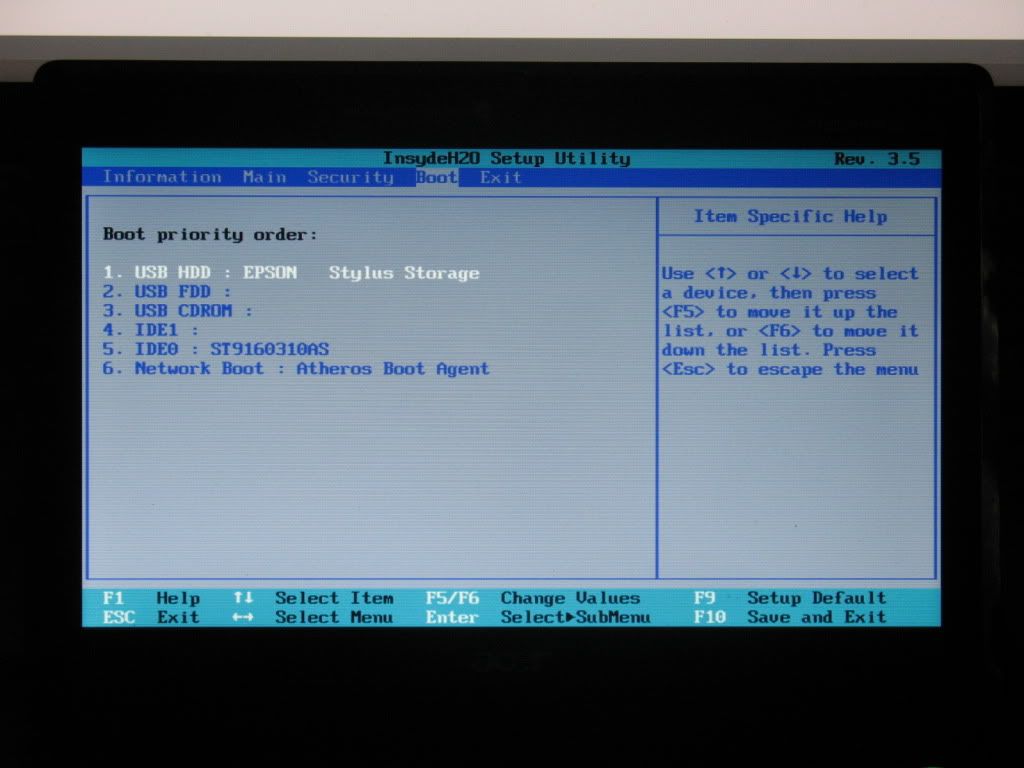
I think that my netbook "sees" the plugged-in storage of the printer...
...but i still can't boot the installer. any suggestion? or i have to wait until i'll buy a USB pendrive?
I think this could be an interesting thing, many people has a lot of SD cards ![]()
thanks in advance!
Max
Last edited by awambawamb (2009-12-22 21:50:45)
Offline
#2 2009-12-21 20:03:39
- jwbirdsong
- Member

- From: Western KS USA
- Registered: 2006-11-25
- Posts: 173
Re: SOLVED - installing from SD - may it work?
ONLY thing I'd suguest is to try the USB install file archlinux-2009.08-netinstall-i686.img <--- NOTE IMG instead of ISO
and then follow USB install (if it works) HERE
Last edited by jwbirdsong (2009-12-21 20:07:16)
PLEASE read and try to FIX/FILE BUGS instead of assuming other have/will.
Offline
#3 2009-12-21 20:05:28
- tavianator
- Member
- From: Waterloo, ON, Canada
- Registered: 2007-08-21
- Posts: 858
- Website
Re: SOLVED - installing from SD - may it work?
I think that should work (it's certainly creative), but you should probably put the USB image on the SD card, not the ISO.
Also, /dev/mmcblk0p1 is the first partition on the SD card; you want to write to /dev/mmcblk0. If you do this your computer may even boot off the SD card directly.
Offline
#4 2009-12-21 21:19:24
- awambawamb
- Member
- Registered: 2009-12-21
- Posts: 3
Re: SOLVED - installing from SD - may it work?
LOOOOOOL!
i just dd'ed the CORRECT .img file on the SD and...magic! it booted directly from the SD slot of the netbook.
note that in many forums people says "no, acer aspire one 531h DOESN'T boot from SD."
So, I think that it could be write down that .img file WORKS also for installing Arch on netbooks like mine, from the SD card, no?
Offline
#5 2009-12-21 23:56:57
- tavianator
- Member
- From: Waterloo, ON, Canada
- Registered: 2007-08-21
- Posts: 858
- Website
Re: SOLVED - installing from SD - may it work?
I'm pretty sure that any computer that can boot off USB can boot off of an SD card, since most card readers use USB internally anyway. Haven't tried it extensively though.
Please mark this thread as [SOLVED].
Offline
#6 2009-12-22 00:54:44
- SoleSoul
- Member

- From: Israel
- Registered: 2009-06-29
- Posts: 319
Re: SOLVED - installing from SD - may it work?
Just for curiosity, does it work through the printer?
Offline
#7 2009-12-22 21:50:13
- awambawamb
- Member
- Registered: 2009-12-21
- Posts: 3
Re: SOLVED - installing from SD - may it work?
yes, it works through the printer too ![]()
Offline
#8 2009-12-24 14:50:49
- prasetyams
- Member
- From: Jakarta
- Registered: 2008-04-29
- Posts: 74
Re: SOLVED - installing from SD - may it work?
Okay, just a quick response to an already solved case ![]() That boot from printer storage move, that's very creative, that's awesome.. I just realized another use for that tiny slot on the printer
That boot from printer storage move, that's very creative, that's awesome.. I just realized another use for that tiny slot on the printer ![]()
Where's my sig?
Offline
#9 2009-12-24 17:16:22
- R00KIE
- Forum Fellow

- From: Between a computer and a chair
- Registered: 2008-09-14
- Posts: 4,734
Re: SOLVED - installing from SD - may it work?
I'm pretty sure that any computer that can boot off USB can boot off of an SD card, since most card readers use USB internally anyway. Haven't tried it extensively though.
Please mark this thread as [SOLVED].
No they don't, if that was the case I and many other people wouldn't have a problem with memory sticks. Card readers on notebooks are mostly connected through the pci (or pci-e) bus (they show up in lspci and not on lsusb) so booting from there can be very tricky or impossible due to bios limitations (on desktops card readers may be connected through the ide interface, that may make it easier to boot from there).
Although I agree that nowadays it would make a lot more sense to plug those devices through usb and gain more compatibility manufacturers still don't seem to do it, whatever the reason may be.
R00KIE
Tm90aGluZyB0byBzZWUgaGVyZSwgbW92ZSBhbG9uZy4K
Offline
Pages: 1