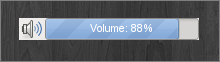You are not logged in.
- Topics: Active | Unanswered
#26 2010-01-24 12:58:21
- Chokkan
- Member

- Registered: 2009-04-06
- Posts: 129
Re: Fancy New Onscreen Volume Display for Openbox, et al
OK, I'm a convert, and your script is working great. Can you give me some pointers on further config? I ran xfce4-notifyd-config and managed to do a bit.
< Daenyth> tomkx: my girlfriend is linux
< Daenyth> srsly
< Daenyth> she loves the way I «make install»
< Daenyth> all her /dev entries are mode 7 for me
Offline
#27 2010-01-24 13:10:58
- rent0n
- Member

- From: Italy
- Registered: 2009-10-29
- Posts: 457
- Website
Re: Fancy New Onscreen Volume Display for Openbox, et al
OK, I'm a convert, and your script is working great. Can you give me some pointers on further config? I ran xfce4-notifyd-config and managed to do a bit.
![]()
[OT]
The default theme should suit your gtk theme; however this does not look good for some themes.
ZOMG-PONIES theme is a bit strange but... you might like it. ![]()
So, the first step is to take the Smoke theme (/usr/share/themes/Smoke), copy it in ~/.themes, change the name of the folder, and look at the gtkrc file: you can change colors, shape and the border of the notification.
For example if you download my Arkid theme you will find also a xfce4-notifyd theme, you might take a look at the gtkrc and see how it looks (just place the Arkid folder in .themes and select the theme from xfce4-notifyd-config).
--> http://rent0n86.deviantart.com/art/Arkid-148937983
[/OT]
Good luck! ![]()
rent0n@deviantART | rent0n@bitbucket | rent0n@identi.ca | LRU #337812
aspire: Acer Aspire 5920 Arch Linux x86_64 | beetle: Gericom Beetle G733 Arch Linux i686
Offline
#28 2010-01-25 14:51:11
- Roline
- Member

- From: Netherlands
- Registered: 2009-12-05
- Posts: 207
- Website
Re: Fancy New Onscreen Volume Display for Openbox, et al
Well, I really don't like notify-osd; xfce4-notifyd is much better and more customizable (and is not ubuntu's)!
So I've modified the script to work with my Volume config (I use PCM mainly + Master to toggle mute/unmute) and to work with xfce4-notifyd. It's much simpler because it has no icons or bars and just displays "Volume: 50%" for example. So it's not that fancy anymore, but fits perfectly on a minimal desktop.
...
Could you post your keybindings? I can't get the script to work ![]()
Bitbucket - DeviantART - Userstyles
*Currently Not Using Arch
Offline
#30 2010-01-25 17:11:41
- rent0n
- Member

- From: Italy
- Registered: 2009-10-29
- Posts: 457
- Website
Re: Fancy New Onscreen Volume Display for Openbox, et al
Could you post your keybindings? I can't get the script to work
I just put the script in ~/.scripts, chmod +x it and then set up my rc.xml this way:
<keybind key="XF86AudioRaiseVolume">
<action name="Execute">
<execute>/home/enrico/.scripts/VolumeNotify.sh up</execute>
</action>
</keybind>
<keybind key="XF86AudioLowerVolume">
<action name="Execute">
<execute>/home/enrico/.scripts/VolumeNotify.sh down</execute>
</action>
</keybind>
<keybind key="XF86AudioMute">
<action name="Execute">
<execute>/home/enrico/.scripts/VolumeNotify.sh toggle</execute>
</action>
</keybind>It should work! ![]()
@anrxc: Nice project, will test it as soon as I have some time!
rent0n@deviantART | rent0n@bitbucket | rent0n@identi.ca | LRU #337812
aspire: Acer Aspire 5920 Arch Linux x86_64 | beetle: Gericom Beetle G733 Arch Linux i686
Offline
#31 2010-05-09 19:19:03
- Axis
- Member
- Registered: 2007-05-13
- Posts: 60
Re: Fancy New Onscreen Volume Display for Openbox, et al
rent0n, great job! I modified the script to work with OSS PCM channel. However one issue: If I change the volume multiple times, the notification does not update until the previous one disappears. In other words, if I run the script 3 times (Volume: 10%, 16%, 19% for example) the notification will not update the volume level until the previous notification goes away. Any way to make it regenerate automatically even if a notification is already being displayed?
I added "--expire-time=1" to make the notification disappear faster but it only helps a little.
P.S. The mute section may not be completely correct because I have never been able to get OSS to restore my volume levels when I unmute. But that's another issue entirely.
EDIT: I noticed this is only an issue with knotify and notify-osd. Works fine with xfce4-notifyd.
#!/bin/bash
command=$1
if [ "$command" = "" ]; then
echo "usage: $0 {up|down|toggle}"
exit 0;
fi
display_volume=0
if [ "$command" = "up" ]; then
ossmix pcm +3
display_volume=$(ossmix pcm | cut -d ":" -f2)
fi
if [ "$command" = "down" ]; then
ossmix -- pcm -3
display_volume=$(ossmix pcm | cut -d ":" -f2)
fi
icon_name=""
if [ "$command" = "toggle" ]; then
ossmix pcm toggle
display_volume=$(ossmix pcm | cut -d ":" -f2)
fi
notify-send --expire-time=1 "Volume: $display_volume%"
exit 1Last edited by Axis (2010-05-10 15:36:12)
Offline
#32 2011-08-23 00:05:51
- semaphore
- Member
- Registered: 2011-08-22
- Posts: 1
Re: Fancy New Onscreen Volume Display for Openbox, et al
i had a misunderstanding of how to use it(i thought that arguments "-i", "-m" was optional), so open the code to understand it and i make some changes to it, so i am posting it back in my Version 0.03
-adding default values
-c argument is needed to work
-improve help file
#!/bin/sh
version=0.03
# created by abarilla
# modified by wujaklija
# modified by ^^FiCK^^
#usage="usage: $0 -c up|down|mute [-i increment] [-m mixer]"
usage="$0 Version $version Help\nDependencies: libnotify, alsa-utils\nusage:\n\t $0 [OPTIONS] -c COMMAND \nCOMMAND:\n-c\t up \n\t\t(increase volume by increment)\n\tdown \n\t\t(decrease volume by increment)\n\tmute \n\t\t(mute volume) \n\nOPTIONS:\n-i\t increment \n\t\t(the amount of db to increase/decrease)[default:2500] \n-m\t mixer \n\t\t(the device to change)[default:Master]"
#Default values
command=
increment=2500
mixer="Master"
while getopts "c:i:m:h" o
do case "$o" in
c) command=$OPTARG;;
i) increment=$OPTARG;;
m) mixer=$OPTARG;;
h) echo -e "$usage"; exit 0;;
?) echo -e "$usage"; exit 0;;
esac
done
#if [[ -z $command ]] || [[ -z $increment ]] || [[ -z $mixer ]]
#then
# echo $usage
# exit 1
#fi
#shift $(($OPTIND - 1))
#command=$1
#if [ "$command" = "" ]; then
# echo -e "usage: $0 {up|down|mute} [increment]"
# exit 0;
#fi
display_volume=0
icon_name=""
if [ "$command" = "up" ]; then
display_volume=$(amixer set $mixer $increment+ unmute | grep -m 1 "%]" | cut -d "[" -f2|cut -d "%" -f1)
else
if [ "$command" = "down" ]; then
display_volume=$(amixer set $mixer $increment- unmute | grep -m 1 "%]" | cut -d "[" -f2|cut -d "%" -f1)
else
if [ "$command" = "mute" ]; then
if amixer get Master | grep "\[on\]"; then
display_volume=0
icon_name="notification-audio-volume-muted"
amixer set $mixer mute
else
display_volume=$(amixer set $mixer unmute | grep -m 1 "%]" | cut -d "[" -f2|cut -d "%" -f1)
fi
else
echo -e $usage
exit 1
fi
fi
fi
if [ "$icon_name" = "" ]; then
if [ "$display_volume" = "0" ]; then
icon_name="notification-audio-volume-off"
else
if [ "$display_volume" -lt "33" ]; then
icon_name="notification-audio-volume-low"
else
if [ "$display_volume" -lt "67" ]; then
icon_name="notification-audio-volume-medium"
else
icon_name="notification-audio-volume-high"
fi
fi
fi
fi
#notify-send -u normal -t 100 "$mixer"
notify-send " " -i $icon_name -h int:value:$display_volume -h string:synchronous:volume
#notify-send "$mixer" -i $icon_nameOffline
#33 2011-11-30 19:34:06
- Premik
- Member
- Registered: 2011-11-30
- Posts: 1
Re: Fancy New Onscreen Volume Display for Openbox, et al
Thank you guys, finally my Print Screen and Scroll Lock became useful keys ![]()
Offline