You are not logged in.
- Topics: Active | Unanswered
Pages: 1
#1 2010-02-21 06:44:31
- zowki
- Member

- From: Trapped in The Matrix
- Registered: 2008-11-27
- Posts: 582
- Website
wmii matrix theme
Due to popular request I will explain how I set up my matrix wmii desktop theme. I'm using wmii-hg from aur.
Why you should use this theme:
- Your friends will think you are a l33t h4x0r
- Green is easy on the eye when using your computer in a room with all the lights off
- If you are a fan of the matrix you will love this
Programs used in screenshot:
urxvt (terminal)
thunar (file manager)
cmatrix (matrix code emulator)
weechat (irc client)
htop (process viewer)
archey (system information)
vim (editor)
Note that I didnt have a vim color scheme in this screenshot but If you cant live without syntax highlighting then I recommend using the elflord colorscheme.
Type this command in to vim or add it to your ~/.vimrc.
:colorscheme elflordTheme information:
Font: Terminus
Icon theme: Any Color You Like 0.8 (#00CC00)
GTK theme: Terminus
How to set up icon theme
1. Download the icon theme here.
2. Run the file script.sh in your terminal
3. Enter this 6 digit hex number when it prompts for what color to use:
#00CC004. Move the folder ACYL_Icon_Theme_0.8 to /usr/share/icons as root:
5. Add this to your ~/.gtkrc-2.0. If the file doesnt exist then create it.
gtk-icon-theme-name="ACYL_Icon_Theme_0.8"How to set up GTK theme
1. Download the GTK theme here
2. Extract and move to /usr/share/themes as root.
3. Add this to your ~/.gtkrc-2.0.
gtk-theme-name="terminus"How to set up GTK font
1. Install the font package
$ pacman -S terminus-font2. Add this to your ~/.gtkrc-2.0
gtk-font-name="Terminus 9"Config files:
~/.Xdefaults
! urxvt ---------------------------------------------------------------------
URxvt.buffered: true
URxvt.background: black
URxvt.foreground: #00cc00
URxvt.cursorColor: #00ff00
URxvt.underlineColor: green
#URxvt.font: xft:profont:pixelsize=11:antialias=false
URxvt.font: xft:Terminus:pixelsize=12:antialias=false
URxvt.saveLines: 1024
URxvt.scrollTtyKeypress: true
URxvt.scrollWithBuffer: false
URxvt.scrollBar: false
URxvt.perl-ext: default,matcher
URxvt.urlLauncher: /usr/bin/firefox
URxvt.matcher.button: 1
#URxvt.perl-ext-common: default,tabbed
! transparency ---------------------------------------------------------------
!URxvt*inheritPixmap: true
!URxvt*tintColor: black
!URxvt*shading: 40
! terminal colors ------------------------------------------------------------
! matrix colorscheme by zowki
*foreground: #000000
*background: #00cc00
! Normal
! color0 black
! color1 red
! color2 green
! color3 yellow
! color4 blue
! color5 purple
! color6 cyan
! color7 white
*color0: #000000
*color1: #55ff55
*color2: #00cc00
*color3: #00cc00
*color4: #005500
*color5: #55ff55
*color6: #00cc00
*color7: #00cc00
! Light
! color8 black
! color9 red
! color10 green
! color11 yellow
! color12 blue
! color13 purple
! color14 cyan
! color15 white
*color8: #000000
*color9: #55ff55
*color10: #55ff55
*color11: #55ff55
*color12: #005500
*color13: #55ff55
*color14: #55ff55
*color15: #00cc00~/.wmii-3.5/wmiirc
#!/bin/sh -f
# Configure wmii
# Configuration Variables
MODKEY=Mod1
UP=k
DOWN=j
LEFT=h
RIGHT=l
# Colors tuples: "<text> <background> <border>"
WMII_NORMCOLORS='#00cc00 #000000 #00cc00'
WMII_FOCUSCOLORS='#000000 #00cc00 #00cc00'
WMII_BACKGROUND='#000000'
WMII_FONT='cure'
set -- $(echo $WMII_NORMCOLORS $WMII_FOCUSCOLORS)
WMII_MENU="dmenu -b -fn '$WMII_FONT' -nf '$1' -nb '$2' -sf '$4' -sb '$5'"
WMII_9MENU="wmii9menu -font '$WMII_FONT' -nf '$1' -nb '$2' -sf '$4' -sb '$5' -br '$6'"
WMII_TERM="urxvt"
# Column Rules
wmiir write /colrules <<!
/.*/ -> 58+42
!
# Tagging Rules
wmiir write /tagrules <<!
/XMMS.*/ -> ~
/MPlayer.*/ -> ~
/.*/ -> sel
/.*/ -> 1
!
# Status Bar Info
status() {
echo -n $(acpi -b | sed 's/.*, \{0,2\}\([0-9]\{1,3\}%\),.*/Bat: \1 | /') '|' $(uptime |
sed 's/.*://; s/,//g') '|' $(date)
}
# Event processing
# Processed later by `wmiiloop' and evaled.
# Duplicate the eval line and replace 'eval' with 'echo' for details.
eventstuff() {
cat <<'!'
# Events
Event Start
case "$1" in
wmiirc)
exit;
esac
Event Key
fn=$(echo "$@" | sed 's/[^a-zA-Z_0-9]/_/g')
Key_$fn "$@"
Event CreateTag
echo "$WMII_NORMCOLORS" "$@" | wmiir create "/lbar/$@"
Event DestroyTag
wmiir remove "/lbar/$@"
Event FocusTag
wmiir xwrite "/lbar/$@" "$WMII_FOCUSCOLORS" "$@"
Event UnfocusTag
wmiir xwrite "/lbar/$@" "$WMII_NORMCOLORS" "$@"
Event UrgentTag
shift
wmiir xwrite "/lbar/$@" "*$@"
Event NotUrgentTag
shift
wmiir xwrite "/lbar/$@" "$@"
Event LeftBarClick
shift
wmiir xwrite /ctl view "$@"
# Actions
Action quit
wmiir xwrite /ctl quit
Action exec
wmiir xwrite /ctl exec "$@"
Action rehash
proglist $PATH >$progsfile
Action status
set +xv
if wmiir remove /rbar/status 2>/dev/null; then
sleep 2
fi
echo "$WMII_NORMCOLORS" | wmiir create /rbar/status
while status | wmiir write /rbar/status; do
sleep 1
done
Event ClientMouseDown
client=$1; button=$2
case "$button" in
3)
do=$(eval $WMII_9MENU -initial "${menulast:-SomeRandomName}" Nop Delete Fullscreen)
case "$do" in
Delete)
wmiir xwrite /client/$client/ctl kill;;
Fullscreen)
wmiir xwrite /client/$client/ctl Fullscreen on;;
esac
menulast=${do:-"$menulast"}
esac
# Key Bindings
Key $MODKEY-Control-t
case $(wmiir read /keys | wc -l | tr -d ' \t\n') in
0|1)
echo -n $Keys | tr ' ' '\012' | wmiir write /keys
wmiir xwrite /ctl grabmod $MODKEY;;
*)
wmiir xwrite /keys $MODKEY-Control-t
wmiir xwrite /ctl grabmod Mod3;;
esac
Key $MODKEY-space
wmiir xwrite /tag/sel/ctl select toggle
Key $MODKEY-d
wmiir xwrite /tag/sel/ctl colmode sel default
Key $MODKEY-s
wmiir xwrite /tag/sel/ctl colmode sel stack
Key $MODKEY-m
wmiir xwrite /tag/sel/ctl colmode sel max
Key $MODKEY-a
Action $(actionlist | eval $WMII_MENU) &
Key $MODKEY-p
sh -c "$(eval $WMII_MENU <$progsfile)" &
Key $MODKEY-t
wmiir xwrite /ctl "view $(tagsmenu)" &
Key $MODKEY-Return
eval $WMII_TERM &
Key $MODKEY-Shift-space
wmiir xwrite /tag/sel/ctl send sel toggle
Key $MODKEY-f
wmiir xwrite /client/sel/ctl Fullscreen toggle
Key $MODKEY-Shift-c
wmiir xwrite /client/sel/ctl kill
Key $MODKEY-Shift-t
wmiir xwrite "/client/$(wmiir read /client/sel/ctl)/tags" "$(tagsmenu)" &
Key $MODKEY-$LEFT
wmiir xwrite /tag/sel/ctl select left
Key $MODKEY-$RIGHT
wmiir xwrite /tag/sel/ctl select right
Key $MODKEY-$DOWN
wmiir xwrite /tag/sel/ctl select down
Key $MODKEY-$UP
wmiir xwrite /tag/sel/ctl select up
Key $MODKEY-Shift-$LEFT
wmiir xwrite /tag/sel/ctl send sel left
Key $MODKEY-Shift-$RIGHT
wmiir xwrite /tag/sel/ctl send sel right
Key $MODKEY-Shift-$DOWN
wmiir xwrite /tag/sel/ctl send sel down
Key $MODKEY-Shift-$UP
wmiir xwrite /tag/sel/ctl send sel up
!
for i in 0 1 2 3 4 5 6 7 8 9; do
cat <<!
Key $MODKEY-$i
wmiir xwrite /ctl view "$i"
Key $MODKEY-Shift-$i
wmiir xwrite /client/sel/tags "$i"
!
done
}
# WM Configuration
wmiir write /ctl << EOF
font $WMII_FONT
focuscolors $WMII_FOCUSCOLORS
normcolors $WMII_NORMCOLORS
grabmod $MODKEY
border 1
EOF
export WMII_MENU WMII_9MENU WMII_FONT WMII_TERM
export WMII_FOCUSCOLORS WMII_SELCOLORS WMII_NORMCOLORS
# Feed events to `wmiiloop' for processing
eval "$(eventstuff | sed 's/^[ ]//' | { . wmiiloop; })"
echo "$Keys" | tr ' ' '\n' | wmiir write /keys
# Functions
Action() {
action=$1; shift
if [ -n "$action" ]; then
Action_$action "$@" \
|| conf_which $action "$@"
fi
}
proglist() {
paths=$(echo "$@" | sed 'y/:/ /')
ls -lL $paths 2>/dev/null \
| awk '$1 ~ /^[^d].*x/ && NF > 2 { print $NF }' \
| sort | uniq
}
# Misc
progsfile="$WMII_NS_DIR/.proglist"
Action status &
proglist $PATH >$progsfile &
xsetroot -solid "$WMII_BACKGROUND" &
# Setup Tag Bar
seltag="$(wmiir read /tag/sel/ctl 2>/dev/null)"
wmiir ls /lbar |
while read bar; do
wmiir remove "/lbar/$bar"
done
wmiir ls /tag | sed -e 's|/||; /^sel$/d' |
while read tag; do
if [ "X$tag" = "X$seltag" ]; then
echo "$WMII_FOCUSCOLORS" "$tag" | wmiir create "/lbar/$tag"
else
echo "$WMII_NORMCOLORS" "$tag" | wmiir create "/lbar/$tag"
fi
done
# More functions
tagsmenu() {
wmiir ls /tag | sed 's|/||; /^sel$/d' | eval $WMII_MENU
}
actionlist() {
{ proglist $WMII_CONFPATH
echo -n $Actions | tr ' ' '\012'
} | sort | uniq
}
conf_which() {
which=$(which which)
prog=$(PATH="$WMII_CONFPATH" $which $1); shift
[ -n "$prog" ] && $prog "$@"
}
# Stop any running instances of wmiirc
echo Start wmiirc | wmiir write /event || exit 1
wmiir read /event |
while read event; do
set -- $event
event=$1; shift
Event_$event $@
done 2>/dev/null~/.zshrc (just the prompt)
PROMPT=$'%B[%b%n@%m%B]%b[%b%~%B]
%B╼%b 'Enjoy!
Last edited by zowki (2010-05-06 16:29:27)
How's my programming? Call 1-800-DEV-NULL
Offline
#2 2010-02-21 08:07:53
- vampt3k
- Member
- From: Here
- Registered: 2010-02-10
- Posts: 21
Re: wmii matrix theme
edit
Last edited by vampt3k (2011-05-22 19:40:27)
Offline
#3 2010-02-21 08:49:08
- zowki
- Member

- From: Trapped in The Matrix
- Registered: 2008-11-27
- Posts: 582
- Website
Re: wmii matrix theme
Yes, I'm not using any desktop environment. This means you have to choose your set of software manually (not for the faint hearted). If you want this in blue you have to make a lot of modifications. Change all references to color in the config files such as #00CC00 to your choice of color. You have to modify the terminus gtk theme as well.
How's my programming? Call 1-800-DEV-NULL
Offline
#4 2010-02-21 08:59:14
- lolilolicon
- Member

- Registered: 2009-03-05
- Posts: 1,722
Re: wmii matrix theme
SWEET!!! Thanks.
I want to my friends to think I'm a 1337 h4x0r as well
(except I like blue better
)
One question, I'm using GNOME. Does wmii go on top of Gnome? Because I notice in your "archey" it says:
"Desktop Environment: None Found"
What does that mean? You are not using a desktop environment?
Thanks. I'm in the process of removing of reformatting my laptop wit Arch Linux and I want it to look exactly like this
... except blue
If you like it blue, you may just try exchanging the G and B in the RGB color hex in all the colors from zowki's theme, e.g. #xxyyzz ==> #xxzzyy; in theory, this way you make a righteous blue version from the original green ![]()
To do that, try something like this:
sed -i 's/\(#[0-9a-f]\{2\}\)\([0-9a-f]\{2\}\)\([0-9a-f]\{2\}\)/\1\3\2/ig' <file>@zowki, how crazy! Why not make a PKGBUILD/tarball out of it ![]() ? jk
? jk
Last edited by lolilolicon (2010-02-21 09:08:36)
This silver ladybug at line 28...
Offline
#5 2010-02-21 09:04:10
- vampt3k
- Member
- From: Here
- Registered: 2010-02-10
- Posts: 21
Re: wmii matrix theme
edit
Last edited by vampt3k (2011-05-22 19:40:46)
Offline
#6 2010-02-21 10:10:18
- Gigamo
- Member
- Registered: 2008-01-19
- Posts: 394
Re: wmii matrix theme
zowki wrote:Yes, I'm not using any desktop environment. This means you have to choose your set of software manually (not for the faint hearted). If you want this in blue you have to make a lot of modifications. Change all references to color in the config files such as #00CC00 to your choice of color. You have to modify the terminus gtk theme as well.
So basically just X with wmii?
Will apps like firefox work then?
Firefox, and most other gui applications, do not depend on a desktop environment; just X and their gui toolkit.
Last edited by Gigamo (2010-02-21 10:11:08)
Offline
#7 2010-02-21 10:12:28
- hidefromkgb
- Member
- Registered: 2009-08-03
- Posts: 146
Re: wmii matrix theme
BTW, tr00 l33t h4x0rs don't have any friends except their computers ![]()
Anyway, nice theme, but (imho) too "sharp" for eyes.
Offline
#8 2010-02-21 10:14:13
- smakked
- Member

- From: Gold Coast , Australia
- Registered: 2008-08-14
- Posts: 420
Re: wmii matrix theme
AAARRRRGGHHHH My eyes ![]()
Certified Android Junkie
Arch 64
Offline
#9 2010-02-21 11:09:24
- lolilolicon
- Member

- Registered: 2009-03-05
- Posts: 1,722
Re: wmii matrix theme
Wayyyy back my fluxbox days, there's a theme called trinity which is not this sharp yet very cool. It looks like this: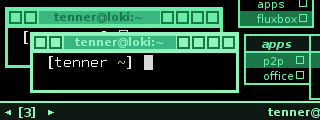
Tarball: http://tenr.de/styles/archives/trinity.tar.bz2
This silver ladybug at line 28...
Offline
#10 2010-02-21 17:32:39
- marshviperx
- Member
- Registered: 2010-02-21
- Posts: 1
Re: wmii matrix theme
*** Moronic post removed by skottish ***
Offline
#11 2010-02-21 17:58:21
- zowki
- Member

- From: Trapped in The Matrix
- Registered: 2008-11-27
- Posts: 582
- Website
Re: wmii matrix theme
I bet you dont know where all the websites real hackers hang out are either? if you name them, I just might tell them that marshviperX sent you.
Thats easy: http://boards.4chan.org/g/
By the way theres a flaw in your terminal colorscheme, in weechat you set the bar background the same color as the bar foreground color therefore rendering any text in there unreadable. I managed to solve that issue in my Xdefaults because I have superior h4x0r 5k1llz. ![]()
In the top left terminal in your screenshot it seemed like the infected host was 127.0.0.1. What are you trying to prove by hacking your own computer? ![]()
Never the less, awesome screenshot. I'm glad some other users have similar tastes.
Last edited by zowki (2010-02-21 18:02:36)
How's my programming? Call 1-800-DEV-NULL
Offline
#12 2010-02-21 18:01:01
- thoughtcrime
- Member

- Registered: 2008-09-27
- Posts: 156
- Website
Re: wmii matrix theme
marshviperx: So you just signed up in the archbbs to troll this thread? Get a life.
- blog (about arch and other stuff): http://thoughtyblog.wordpress.com/
- x86_64 user
Offline
#13 2010-02-21 19:15:07
- vampt3k
- Member
- From: Here
- Registered: 2010-02-10
- Posts: 21
Re: wmii matrix theme
edit
Last edited by vampt3k (2011-05-22 19:45:12)
Offline
#14 2010-02-22 02:20:18
- zowki
- Member

- From: Trapped in The Matrix
- Registered: 2008-11-27
- Posts: 582
- Website
Re: wmii matrix theme
Gigamo wrote:Firefox, and most other gui applications, do not depend on a desktop environment; just X and their gui toolkit.
Oh, did not know
So zowki, just install X with wmii from a clean install of Arch?
To put it simply, follow everything in the beginner's guide up to and including installing fonts. Then install wmii along with other programs you use such as firefox.
How's my programming? Call 1-800-DEV-NULL
Offline
#15 2010-02-22 03:06:35
- vampt3k
- Member
- From: Here
- Registered: 2010-02-10
- Posts: 21
Re: wmii matrix theme
edit
Last edited by vampt3k (2011-05-22 19:43:09)
Offline
#16 2010-02-23 02:34:57
- sand_man
- Member
- From: Australia
- Registered: 2008-06-10
- Posts: 2,164
Re: wmii matrix theme
Staring at that screenshot actually boils my blood for some reason ![]()
![]()
Offline
#17 2010-02-23 02:58:55
- zowki
- Member

- From: Trapped in The Matrix
- Registered: 2008-11-27
- Posts: 582
- Website
Re: wmii matrix theme
If this screenshot is so painful to you guys then how did people survive using green monochrome monitors in the 70s/80s?
How's my programming? Call 1-800-DEV-NULL
Offline
#18 2010-02-23 03:33:00
- joaca_rj
- Member

- From: Rio de Janeiro, Brazil
- Registered: 2009-04-12
- Posts: 76
Re: wmii matrix theme
Low resolutions...
Offline
#19 2010-02-23 05:37:45
- vampt3k
- Member
- From: Here
- Registered: 2010-02-10
- Posts: 21
Re: wmii matrix theme
edit
Last edited by vampt3k (2011-05-22 19:45:28)
Offline
#21 2010-05-06 16:12:42
- Architux
- Member
- Registered: 2010-05-06
- Posts: 5
Re: wmii matrix theme
2. Run the file color_changer.sh in your terminal
Where can i find that file???
In the Description from the ICONPACK i've read
~/.icon/.......
but i can not find this file there.
Offline
#22 2010-05-06 16:28:18
- zowki
- Member

- From: Trapped in The Matrix
- Registered: 2008-11-27
- Posts: 582
- Website
Re: wmii matrix theme
2. Run the file color_changer.sh in your terminal
Where can i find that file???
In the Description from the ICONPACK i've read~/.icon/.......
but i can not find this file there.
The icon package must have been updated. I downloaded the package and I found that it was renamed to script.sh. Run that instead. (First post updated to accommodate this change)
How's my programming? Call 1-800-DEV-NULL
Offline
#23 2010-05-06 16:31:23
- Architux
- Member
- Registered: 2010-05-06
- Posts: 5
Re: wmii matrix theme
Architux wrote:2. Run the file color_changer.sh in your terminal
Where can i find that file???
In the Description from the ICONPACK i've read~/.icon/.......
but i can not find this file there.
The icon package must have been updated. I downloaded the package and I found that it was renamed to script.sh. Run that instead. (First post updated to accommodate this change)
yes, thanks ....
it runs.
Greetings
Offline
Pages: 1
