You are not logged in.
- Topics: Active | Unanswered
#76 2010-03-08 13:19:20
- milomouse
- Member

- Registered: 2009-03-24
- Posts: 940
- Website
Re: Terminal Colour Scheme Screenshots
Using script above (much better than one I used to use). ![]()
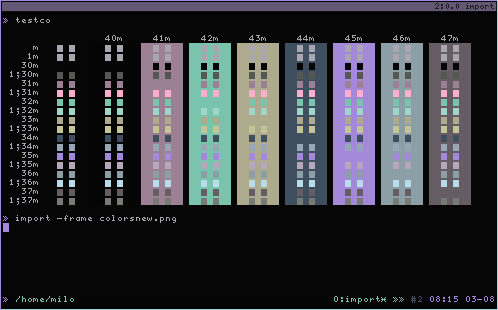
*background: #060606
*foreground: #a9a6af
!black
*color0: #050505
*color8: #555753
!red
*color1: #9c8093
*color9: #ffadcc
!green
*color2: #7ac4ad
*color10: #9ed7ca
!yellow
*color3: #adaa8d
*color11: #c4c497
!blue
*color4: #3f4f60
*color12: #98a7b6
!magenta
*color5: #a488d9
*color13: #b7a7bc
!cyan
*color6: #8d9fa6
*color14: #b8ddea
!white
*color7: #665c64
*color15: #787a76
# vim:enc=utf-8:nu:ai:si:et:ts=4:sw=4:ft=xdefaults:Figured I'd "snapshot" the ~/.Xdefault colors in case I change them later on github, making the screenshot invalid.
Offline
#77 2010-03-11 06:56:00
- illuminatus
- Member
- Registered: 2008-07-16
- Posts: 2
Re: Terminal Colour Scheme Screenshots

Offline
#78 2010-03-21 19:53:23
- VCoolio
- Member

- From: Netherlands
- Registered: 2010-01-05
- Posts: 120
Re: Terminal Colour Scheme Screenshots
Colorscheme created with help of agave to fit arch blue (#1793d1); easier on the eyes I think than bright colors on a very black (#000) background.
.Xdefaults colors:
URxvt.color0: #333333
URxvt*color8: #666666
URxvt.color1: #d15517
URxvt*color9: #d11723
URxvt.color2: #36b217
URxvt*color10: #00d56a
URxvt.color3: #d1b217
URxvt*color11: #ffea55
URxvt*color4: #55aaff
URxvt*color12: #1793d1
URxvt*color5: #b217d1
URxvt*color13: #d11793
URxvt.color6: #93d1b2
URxvt*color14: #17d1b2
URxvt*color7: #eeeeee
URxvt*color15: #ffffff
Last edited by VCoolio (2010-03-21 20:54:58)
Offline
#79 2010-03-21 20:44:51
- antee
- Member
- Registered: 2009-08-12
- Posts: 16
Re: Terminal Colour Scheme Screenshots
Colorscheme created with help of agave to fit arch blue (#1793d1); easier on the eyes I think than bright colors on a very black (#000) background.
.Xdefaults colors:
URxvt.color0: #333333 URxvt*color8: #666666 URxvt.color1: #d15517 URxvt*color9: #d11723 URxvt.color2: #36b217 URxvt*color10: #00d56a URxvt.color3: #d1b217 URxvt*color11: #ffea55 URxvt*color4: #55aaff URxvt*color12: #1793d1 URxvt*color5: #b217d1 URxvt*color13: #d11793 URxvt.color6: #93d1b2 URxvt*color14: #17d1b2 URxvt*color7: #eeeeee URxvt*color15: #ffffff
Could you please post your whole .Xdefaults?
Offline
#80 2010-03-21 21:04:11
- VCoolio
- Member

- From: Netherlands
- Registered: 2010-01-05
- Posts: 120
Re: Terminal Colour Scheme Screenshots
Uhm, sure. Only reason I can think of why you ask is because of the prompt. That is with a zsh shell though. Bash can do something similar, only not the part on the right.
Difficult prompt in bash:
PROMPT_COMMAND='RET=$?;'
RET_VALUE='$(echo $RET)' #Ret value not colorized - you can modify it.
RET_SMILEY='$(if [[ $RET = 0 ]]; then echo -ne "\[\033[01;32m\]:)"; else echo -ne "\[\033[01;31m\]:("; fi;)'
if [ "$TERM" != 'dumb' ] && [ -n "$BASH" ] && [ -n "$PS1" ]
then
if [ `/usr/bin/whoami` = 'root' ]
then
export PS1="$RET_SMILEY \[\033[01;31m\]\u\[\033[01;32m\][\W]\[\033[01;31m\]>> \[\033[0m\]"
else
export PS1="\[\033[01;34m\][\w]\n$RET_SMILEY \[\033[01;33m\]\u \[\033[01;32m\]>> \[\033[0m\]"
fi
fiOffline
#81 2010-03-21 21:21:33
- antee
- Member
- Registered: 2009-08-12
- Posts: 16
Re: Terminal Colour Scheme Screenshots
Thanks, love it ![]()
Offline
#82 2010-03-29 08:50:44
- dmz
- Member

- From: Sweden
- Registered: 2008-08-27
- Posts: 881
- Website
Re: Terminal Colour Scheme Screenshots
Offline
#84 2010-03-29 12:51:32
- dmz
- Member

- From: Sweden
- Registered: 2008-08-27
- Posts: 881
- Website
Re: Terminal Colour Scheme Screenshots
What's 'd' ?
alias a='cd $HOME/devel/trunk'
alias b='cd $HOME/bin'
alias c='cd $HOME/configs'
alias d='cd $HOME/devel'
alias g='cd $HOME/devel/golf'
alias p='cd $HOME/devel/pimpd'
alias t='cd $HOME/temp'
alias q='cd $HOME/devel/begperl'
alias x='cd $XDG_CONFIG_HOME'
alias z='cd $HOME/.zsh'
Not for porn... if that was what you thought! ![]()
((define-key *top-map* (kbd "KP_Up") "exec mplayer -slave -input file=$HOME/.mplayer/fifo /mnt/Porn/*/* /mnt/Porn/* -shuffle"))
Offline
#86 2010-03-29 13:53:29
- dmz
- Member

- From: Sweden
- Registered: 2008-08-27
- Posts: 881
- Website
Re: Terminal Colour Scheme Screenshots
I still don't get it

If 'd' is just a 'cd /some/dir/' where does that colorfull 'ls -l' like list comes from ?
I have this function for auto-ls on cd:
cd() {
builtin cd $@; ls
}
pimpd' ?
Offline
#88 2010-03-29 14:20:47
- dmz
- Member

- From: Sweden
- Registered: 2008-08-27
- Posts: 881
- Website
Re: Terminal Colour Scheme Screenshots
ok, that makes more sense, but it won't give you a list with perms and such
except if that's zsh's behavior.
I only use the builtin cd, not the builtin ls... cause there aint none. ![]()
Last edited by dmz (2010-03-29 14:20:58)
Offline
#89 2010-04-11 09:12:40
- rent0n
- Member

- From: Italy
- Registered: 2009-10-29
- Posts: 457
- Website
Re: Terminal Colour Scheme Screenshots
Where do I find all these scripts to display terminal colors?
Thanks!
rent0n@deviantART | rent0n@bitbucket | rent0n@identi.ca | LRU #337812
aspire: Acer Aspire 5920 Arch Linux x86_64 | beetle: Gericom Beetle G733 Arch Linux i686
Offline
#90 2010-04-11 09:30:30
- jasonwryan
- Anarchist

- From: .nz
- Registered: 2009-05-09
- Posts: 30,426
- Website
Re: Terminal Colour Scheme Screenshots
They are scattered throughout this thread, or on the Xdefaults page of the wiki: http://wiki.archlinux.org/index.php/Xde … me_scripts
Offline
#91 2010-04-11 12:06:53
- rent0n
- Member

- From: Italy
- Registered: 2009-10-29
- Posts: 457
- Website
Re: Terminal Colour Scheme Screenshots
Thanks, don't know how I missed them!
rent0n@deviantART | rent0n@bitbucket | rent0n@identi.ca | LRU #337812
aspire: Acer Aspire 5920 Arch Linux x86_64 | beetle: Gericom Beetle G733 Arch Linux i686
Offline
#92 2010-04-12 03:42:57
- fflarex
- Member
- Registered: 2007-09-15
- Posts: 466
Re: Terminal Colour Scheme Screenshots
I just want to expand on my post here about changing the linux console colors outside of X. A more compact and readable way of doing it is like this:
if [ "$TERM" = "linux" ]; then
colors=(0f0f0f 803232 5b762f cdc673 324c80 706c9a 92b19e cccccc
333333 982b2b 89b83f efe58b 2b4f98 826ab1 a1cdcd dedede)
for n in $(seq 0 15); do
printf '\e]P%x%s' $n ${colors[$n]}
done
clear; unset colors
fiThis lets you put all the colors in a table-like format, with the corresponding normal and bright colors lined up in columns. And because it's an array, you could define several "themes" without cluttering your bashrc too much. Then you'd just change the variable name in the for loop to change themes or something.
Also, the scripts people are using to show off their themes are overkill! All they do is print the same output every single time they're run, even when you change your colors. Instead, I found one I liked, ran it once and then deleted it like so:
$ colortheme.sh > color_table
$ rm colortheme.sh
$ cat color_tableOffline
#93 2010-04-12 12:21:09
- JesusSuperstar
- Member

- From: /dev/heaven
- Registered: 2009-10-11
- Posts: 77
- Website
Re: Terminal Colour Scheme Screenshots
I don't really get it. If I login to the Linux console I still have colors even without that ^
I think that's because of .Xdefaults ... oh, that's 'X'defaults, hmmm ?!
.:[dotfiles]:.
Offline
#94 2010-04-12 12:52:55
- Berticus
- Member
- Registered: 2008-06-11
- Posts: 731
Re: Terminal Colour Scheme Screenshots
it's too bad it affects vim colors... means I need to find a new theme.
Offline
#95 2010-04-12 21:59:12
- VCoolio
- Member

- From: Netherlands
- Registered: 2010-01-05
- Posts: 120
Re: Terminal Colour Scheme Screenshots
I just want to expand on my post here about changing the linux console colors outside of X. A more compact and readable way of doing it is like this:
...[SNIP]
Thank you for this! I googled this some time ago but found nothing. If someone experiences trouble (like me) getting the right colors, try messing with the vga= line in grub's menu.lst file. I had vga=773, but got a white bg with strange colors; on vga=791 it did what I expected.
Offline
#96 2010-04-13 12:18:24
- mason.larobina
- Member

- From: Australia
- Registered: 2009-07-02
- Posts: 200
- Website
Re: Terminal Colour Scheme Screenshots
I stole my greens and reds (which are closer to a pinks) from this thread and the others from previous desktop threads.

http://github.com/mason-larobina/dotfil … Xresources
Last edited by mason.larobina (2010-04-13 12:44:19)
Offline
#97 2010-04-14 21:24:32
- JesusSuperstar
- Member

- From: /dev/heaven
- Registered: 2009-10-11
- Posts: 77
- Website
Re: Terminal Colour Scheme Screenshots
I just want to expand on my post here about changing the linux console colors outside of X. A more compact and readable way of doing it is like this:
if [ "$TERM" = "linux" ]; then colors=(0f0f0f 803232 5b762f cdc673 324c80 706c9a 92b19e cccccc 333333 982b2b 89b83f efe58b 2b4f98 826ab1 a1cdcd dedede) for n in $(seq 0 15); do printf '\e]P%x%s' $n ${colors[$n]} done clear; unset colors fiThis lets you put all the colors in a table-like format, with the corresponding normal and bright colors lined up in columns. And because it's an array, you could define several "themes" without cluttering your bashrc too much. Then you'd just change the variable name in the for loop to change themes or something.
Also, the scripts people are using to show off their themes are overkill! All they do is print the same output every single time they're run, even when you change your colors. Instead, I found one I liked, ran it once and then deleted it like so:
$ colortheme.sh > color_table $ rm colortheme.sh $ cat color_table
what I did is this:
if [ "$TERM" = "linux" ]; then
## set the theme name
local THEME=console_c00kiez
## read the theme, remove comments
local colors=($(cat $HOME/.color_schemes/$THEME | sed 's/#.*//'))
## apply the colors
for index in ${!colors[@]}
do
printf '\e]P%x%s' $index ${colors[$index]}
done
clear #for background artifacting
fithe "console_c00kiez" file contents are
222222 #black
F60606 #darkred
72F91D #darkgreen
FF971F #brown
0071FF #darkblue
9E6FFE #darkmagenta
5E7175 #darkcyan
FFFFFF #lightgrey
454545 #darkgrey
F60606 #red
93FF00 #green
FFBF00 #yellow
44A7EE #blue
B18CFE #magenta
A3BABF #cyan
FFFFFF #whiteSo I also have console_fflarex and console_phraktured
and I can switch just by that.
Last edited by JesusSuperstar (2010-04-14 21:25:58)
.:[dotfiles]:.
Offline
#99 2010-05-25 09:57:01
- sicpsnake
- Member

- From: Austin, TX.
- Registered: 2010-02-25
- Posts: 128
- Website
Re: Terminal Colour Scheme Screenshots
Threw together a little something for guys. ![]()
!---------------------------------------------------
! file: .colours/sicp
! author: marcus lauver <sicpsnake@gmail.com>
!---------------------------------------------------
*background: #171717
*foreground: #ffffff
! Black --------------------------------------------
*color0: #292929
*color8: #3d3d3d
! Red ----------------------------------------------
*color1: #DE6951
*color9: #c56a47
! Green --------------------------------------------
*color2: #bcda55
*color10: #9dbf60
! Yellow -------------------------------------------
*color3: #E2A564
*color11: #EC8A25
! Blue ---------------------------------------------
*color4: #2187F6
*color12: #5495DC
! Magenta ------------------------------------------
*color5: #875C8D
*color13: #E41F66
! Cyan ---------------------------------------------
*color6: #4390B1
*color14: #276CC2
! White --------------------------------------------
*color7: #D2D2D2
*color15: #ffffff
! EOD ----------------------------------------------Offline
