You are not logged in.
- Topics: Active | Unanswered
#1201 2010-05-28 09:01:27
- ctc26
- Member

- Registered: 2010-05-28
- Posts: 4
Re: Share your Openbox Desktop ! :)
Tint2
Conky
ACYL icon theme
arch.blue openbox theme
clearlooks revamp gtk
Clean
Busy
Sony Vaio VGN-NW15G
Intel Core 2 Duo Processor T6500 (2.10 GHz)
Mobile Intel® Graphics Media Accelerator 4500MHD
4 GB DDR 2 RAM
Offline
#1202 2010-05-28 09:16:06
- Barghest
- Member
- From: Hanau/Germany
- Registered: 2008-01-03
- Posts: 563
Re: Share your Openbox Desktop ! :)
Tint2
Conky
ACYL icon theme
arch.blue openbox theme
clearlooks revamp gtk
Do you have a bigger version available?
Offline
#1203 2010-05-28 09:39:49
- ctc26
- Member

- Registered: 2010-05-28
- Posts: 4
Re: Share your Openbox Desktop ! :)
ctc26 wrote:Tint2
Conky
ACYL icon theme
arch.blue openbox theme
clearlooks revamp gtkDo you have a bigger version available?
Yeah sorry I should have linked to my imgur profile.
http://ctc26.imgur.com/desktop
You can download the images under the options tab.
Sony Vaio VGN-NW15G
Intel Core 2 Duo Processor T6500 (2.10 GHz)
Mobile Intel® Graphics Media Accelerator 4500MHD
4 GB DDR 2 RAM
Offline
#1204 2010-05-28 09:49:44
- Barghest
- Member
- From: Hanau/Germany
- Registered: 2008-01-03
- Posts: 563
Re: Share your Openbox Desktop ! :)
What aps do we see in the tray? And I assume the icons for them are available through the ACYL icon theme.
Offline
#1205 2010-05-28 10:06:50
- ctc26
- Member

- Registered: 2010-05-28
- Posts: 4
Re: Share your Openbox Desktop ! :)
What aps do we see in the tray? And I assume the icons for them are available through the ACYL icon theme.
For the most part I have gnome desktop apps for good integration with gtk and icon themes, but only if there aren't to many dependencies.
In the tray I've got gnome-volume-control-applet, network-manager (nm-applet) and gnome-power-manager.
Sony Vaio VGN-NW15G
Intel Core 2 Duo Processor T6500 (2.10 GHz)
Mobile Intel® Graphics Media Accelerator 4500MHD
4 GB DDR 2 RAM
Offline
#1206 2010-05-28 12:56:40
- thms
- Member
- Registered: 2010-02-01
- Posts: 120
Re: Share your Openbox Desktop ! :)
either gotta reload conky or set a minimum_height
http://imgur.com/FM9tes.jpg
http://imgur.com/PXQ4ls.jpg
May I have a look at your menu.xml?
Offline
#1207 2010-05-28 14:29:58
- galux
- Member

- From: Spain
- Registered: 2010-05-19
- Posts: 12
Re: Share your Openbox Desktop ! :)
My desktop: arch+openbox+conky+tint2+moc

To see in full resolution (1366x768), click here:
Regards from Spain!
![]()
Last edited by galux (2010-05-28 14:37:38)
Offline
#1208 2010-05-28 14:40:36
- Banton
- Member

- Registered: 2010-05-28
- Posts: 67
Re: Share your Openbox Desktop ! :)
My desktop: arch+openbox+conky+tint2+moc
To see in full resolution (1366x768), click here:
Regards from Spain!
Would you share your tint2rc?
Offline
#1209 2010-05-28 14:56:43
- galux
- Member

- From: Spain
- Registered: 2010-05-19
- Posts: 12
Re: Share your Openbox Desktop ! :)
galux wrote:My desktop: arch+openbox+conky+tint2+moc
To see in full resolution (1366x768), click here:
Regards from Spain!
Would you share your tint2rc?
Sure! here go...
#---------------------------------------------
# TINT2 CONFIG FILE
#---------------------------------------------
#---------------------------------------------
# BACKGROUND AND BORDER
#---------------------------------------------
rounded = 3
border_width = 1
background_color = #1C1C1C 75
border_color = #979797 60
rounded = 3
border_width = 0
background_color = #FFFFFF 20
border_color = #FFFFFF 20
rounded = 3
border_width = 0
background_color = #FFFFFF 0
border_color = #FFFFFF 0
rounded = 3
border_width = 0
background_color = #1994D1 50
border_color = #FFFFFF 50
rounded = 3
border_width = 1
background_color = #3A3A3A 60
border_color = #979797 60
#---------------------------------------------
# PANEL
#---------------------------------------------
panel_monitor = all
panel_position = top center
panel_size = 90% 26
panel_margin = 0 0
panel_padding = 4 0
font_shadow = 0
panel_background_id = 3
#---------------------------------------------
# TASKBAR
#---------------------------------------------
taskbar_mode = multi_desktop
taskbar_padding = 0 0 0
taskbar_background_id = 1
taskbar_active_background_id = 5
#---------------------------------------------
# TASKS
#---------------------------------------------
task_icon = 1
task_text = 0
task_width = 35
task_centered = 1
task_padding = 2 2
task_font = sans bold 8
task_font_color = #FFFFFF 85
task_active_font_color = #FFFFFF 85
task_background_id = 3
task_active_background_id = 4
#---------------------------------------------
# SYSTRAYBAR
#---------------------------------------------
systray_padding = 4 2 3
systray_background_id = 1
#---------------------------------------------
# CLOCK
#---------------------------------------------
time1_format = %H:%M:%S
time1_font = sans 8
time2_format = %A %d %B
time2_font = sans 8
clock_font_color = #FFFFFF 90
clock_padding = 6 4
clock_background_id = 1
clock_lclick_command = claws-mail
clock_rclick_command = terminator
#---------------------------------------------
# BATTERY
#---------------------------------------------
#battery = 0
#battery_low_status = 7
#battery_low_cmd = notify-send "batería baja"
#bat1_font = sans 8
#bat2_font = sans 6
#battery_font_color = #FFFFFF 85
#battery_padding = 1 0
#battery_background_id = 0
#---------------------------------------------
# MOUSE ACTION ON TASK
#---------------------------------------------
mouse_middle = none
mouse_right = none
mouse_scroll_up = toggle
mouse_scroll_down = iconify
#---------------------------------------------
# TOOLTIP
#---------------------------------------------
tooltip = 1
tooltip_padding = 2 2
tooltip_show_timeout = 0.2
tooltip_hide_timeout = 0.2
tooltip_background_id = 4
tooltip_font_color = #FFFFFF 99
tooltip_font = sans bold 8![]()
Offline
#1210 2010-05-30 01:12:38
- gera799
- Member
- Registered: 2010-05-30
- Posts: 8
Re: Share your Openbox Desktop ! :)
Offline
#1211 2010-05-30 04:05:51
- supulton
- Member
- Registered: 2008-12-31
- Posts: 58
Offline
#1212 2010-05-30 06:01:15
- skrite
- Member
- Registered: 2009-09-07
- Posts: 160
Re: Share your Openbox Desktop ! :)
very nice
Offline
#1213 2010-05-30 08:35:24
- supulton
- Member
- Registered: 2008-12-31
- Posts: 58
Re: Share your Openbox Desktop ! :)
supulton wrote:very nice
ty.:)
Offline
#1214 2010-05-31 14:02:38
- rb
- Member

- From: Argentina
- Registered: 2010-05-07
- Posts: 143
Offline
#1215 2010-05-31 16:30:38
- philthy
- Member

- Registered: 2009-07-18
- Posts: 10
Re: Share your Openbox Desktop ! :)
http://img210.imageshack.us/img210/5094 … 68s.th.png
Openbox + Tint2 + Conky
Wallpaper: Bridge
Icons: ALLBLACK
Openbox theme: Arkid (modified colors)
GTK theme: TropicBomb (I think it's in repos, don't know which package)Running Apps: Pcmanfm, Sakura, Sonata.
Hope you like it
Nice! Can you post your tint2? Plus, is that a launcher in the bottom right of your panel? If it is how does one set that up in tint2?
Offline
#1216 2010-05-31 19:26:25
- demian
- Member

- From: Frankfurt, Germany
- Registered: 2009-05-06
- Posts: 709
Re: Share your Openbox Desktop ! :)
demian wrote:Laptop:[picture]
Do you mind to share your config? I like how the terminal looks (sexy border
)
Thanks, i use the Moka theme by rent0n86 here from the forums.
To make urxvt start borderless you can use
<application class="URxvt">
<decor>no</decor>
</application>in your rc.xml.
Last edited by demian (2010-05-31 19:27:12)
no place like /home
github
Offline
#1217 2010-05-31 19:45:17
- rb
- Member

- From: Argentina
- Registered: 2010-05-07
- Posts: 143
Re: Share your Openbox Desktop ! :)
Thank you very much. I used to run Awesome in my box and dwm in my laptop, so I'm a newcomer to the *box world, however, so far so good ![]()
Sorry for my English. Feel free to point out my errors.
Offline
#1218 2010-06-01 00:40:48
- gera799
- Member
- Registered: 2010-05-30
- Posts: 8
Re: Share your Openbox Desktop ! :)
gera799 wrote:http://img210.imageshack.us/img210/5094 … 68s.th.png
Openbox + Tint2 + Conky
Wallpaper: Bridge
Icons: ALLBLACK
Openbox theme: Arkid (modified colors)
GTK theme: TropicBomb (I think it's in repos, don't know which package)Running Apps: Pcmanfm, Sakura, Sonata.
Hope you like it
Nice! Can you post your tint2? Plus, is that a launcher in the bottom right of your panel? If it is how does one set that up in tint2?
Sure ![]()
tint2rc
#---------------------------------------------
# TINT2 CONFIG FILE
#---------------------------------------------
#---------------------------------------------
# BACKGROUND AND BORDER
#---------------------------------------------
rounded = 0
border_width = 0
background_color = #0F0D0D 100
border_color = #ecedee 0
rounded = 0
border_width = 0
background_color = #303030 100
border_color = #ecedee 0
rounded = 0
border_width = 0
background_color = #303030 100
border_color = #ecedee 0
#---------------------------------------------
# PANEL
#---------------------------------------------
panel_monitor = all
panel_position = bottom center
panel_size = 100% 22
panel_margin = 0 0
panel_padding = 7 0
font_shadow = 0
panel_background_id = 1
wm_menu = 1
panel_dock = 0
panel_layer = bottom
#---------------------------------------------
# TASKBAR
#---------------------------------------------
#taskbar_mode = multi_desktop
taskbar_mode = single_desktop
taskbar_padding = 2 3 2
taskbar_background_id = 0
#taskbar_active_background_id = 1
#---------------------------------------------
# TASKS
#---------------------------------------------
task_icon = 0
task_text = 1
task_maximum_size = 120 22
task_centered = 0
task_padding = 6 3
task_font = Droid Sans 8
task_font_color = #6B6B6B 100
task_background_id = 0
task_icon_asb = 100 0 0
# replace STATUS by 'urgent', 'active' or 'iconfied'
#task_STATUS_background_id = 2
#task_STATUS_font_color = #ecedee 85
#task_STATUS_icon_asb = 100 0 0
# example:
task_active_background_id = 1
task_active_font_color = #ddccaa 100
task_active_icon_asb = 100 0 0
task_urgent_background_id = 1
task_urgent_font_color = #ecedee 100
task_urgent_icon_asb = 100 0 0
urgent_nb_of_blink = 10
#---------------------------------------------
# SYSTRAYBAR
#---------------------------------------------
systray = 1
systray_padding = 0 2 8
systray_background_id = 0
systray_sort = right2left
systray_icon_size = 0
systray_icon_asb = 100 0 0
#---------------------------------------------
# CLOCK
#---------------------------------------------
time1_format = %H:%M
time1_font = Droid Sans 8
#time2_format = %A %d %B
#time2_font = sans 7
clock_font_color = #ddccaa 100
clock_padding = 1 0
clock_background_id = 0
clock_lclick_command = orage
clock_rclick_command = orage
clock_tooltip = %A, %d/%m/%y
#time1_timezone = :Europe/Rome
#time2_timezone = :Europe/Rome
#clock_tooltip_timezone = :/usr/share/zoneinfo/Europe/Rome
#---------------------------------------------
# BATTERY
#---------------------------------------------
battery = 0
battery_hide = 98
battery_low_status = 10
battery_low_cmd = notify-send "battery low"
bat1_font = sans 7
bat2_font = sans 7
battery_font_color = #ecedee 100
battery_padding = 1 0
battery_background_id = 0
#---------------------------------------------
# TOOLTIP
#---------------------------------------------
tooltip = 1
tooltip_padding = 2 2
tooltip_show_timeout = 0.5
tooltip_hide_timeout = 0.3
tooltip_background_id = 1
tooltip_font_color = #ecedee 100
tooltip_font = sans 7
#---------------------------------------------
# MOUSE ACTION ON TASK
#---------------------------------------------
mouse_middle = none
mouse_right = close
mouse_scroll_up = toggle
mouse_scroll_down = iconifyIt's not a launcher, it's just Tint2 tray.
Offline
#1219 2010-06-02 10:20:24
- tawan
- Member

- Registered: 2010-03-02
- Posts: 290
- Website
Offline
#1220 2010-06-02 23:40:05
- shemz
- Member
- Registered: 2010-04-23
- Posts: 135
Re: Share your Openbox Desktop ! :)
Tint2
Conky
ACYL icon theme
arch.blue openbox theme
clearlooks revamp gtkClean
Can you post your conkyrc ? Its minimalistic and beautiful.
Last edited by shemz (2010-06-02 23:42:47)
Offline
#1221 2010-06-03 10:32:41
- ctc26
- Member

- Registered: 2010-05-28
- Posts: 4
Re: Share your Openbox Desktop ! :)
Sure.
#avoid flicker
double_buffer yes
#own window to run simultanious 2 or more conkys
own_window yes
own_window_transparent no
own_window_type override
own_window_hints undecorate,below,sticky,skip_taskbar,skip_pager
#borders
draw_borders no
border_inner_margin 3
#shades
draw_shades no
#position
gap_x 0
gap_y 4
alignment top_middle
#behaviour
update_interval 1
#colour
default_color 4D4D4D
#default_shade_color 000000
own_window_colour C9C9C9
#font
use_xft yes
xftfont droid sans:bold:size=8
# Force UTF8? note that UTF8 support required XFT
override_utf8_locale yes
#to prevent window from moving
use_spacer none
minimum_size 1366 0
maximum_width 1366
#mpd
#mpd_host localhost
#mpd_port 6600
TEXT
${color}${goto 18}CPU${color 4D4D4D}${goto 52}${cpu cpu1}%${goto 82}${cpu cpu2}%${goto 112}${acpitemp}°C${goto 150}${execi 10 /home/corbin/.config/openbox/cpufreq.py}${color}${goto 202}RAM${color 4D4D4D}${goto 238}${memperc}%${color}${goto 267}HOME${color 4D4D4D}${goto 312}${fs_used_perc /home}%${color}${if_up wlan0}${goto 341}WLAN${color 4D4D4D}${goto 383}${upspeedf wlan0}${goto 412}${downspeedf wlan0}${color}${endif}${color}${goto 442}${execi 10 /home/corbin/.config/openbox/banshee.py}${color 4D4D4D}${goto 1312}${time %d/%m/%y}Sony Vaio VGN-NW15G
Intel Core 2 Duo Processor T6500 (2.10 GHz)
Mobile Intel® Graphics Media Accelerator 4500MHD
4 GB DDR 2 RAM
Offline
#1222 2010-06-03 10:55:42
#1223 2010-06-06 01:23:54
- Shinryuu
- Member

- From: /dev/urandom
- Registered: 2010-02-27
- Posts: 339
Offline
#1224 2010-06-06 22:12:28
- willxtreme
- Member

- Registered: 2010-01-07
- Posts: 150
- Website
Offline
#1225 2010-06-07 00:37:57
- Ekber
- Member

- From: Germany & Turkey
- Registered: 2008-10-03
- Posts: 25
Re: Share your Openbox Desktop ! :)
Tint2
Conky
ACYL icon theme
arch.blue openbox theme
clearlooks revamp gtk
hi,
your desktop looks fantastic, I insert your conky but is not working ![]()
hope you can help me ![]()
regards
ekber
Offline







