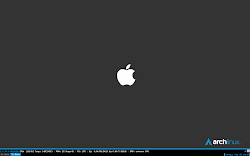You are not logged in.
- Topics: Active | Unanswered
#101 2010-09-04 22:35:42
#102 2010-09-04 22:54:47
- gtklocker
- Member
- Registered: 2009-09-01
- Posts: 462
Re: September 2010 Screenshots
...
How do you get on your N900 with your PC? ![]()
Offline
#103 2010-09-05 00:02:02
- dmz
- Member

- From: Sweden
- Registered: 2008-08-27
- Posts: 881
- Website
Re: September 2010 Screenshots
dmz wrote:...
How do you get on your N900 with your PC?
ssh and/or vnc
Offline
#104 2010-09-05 00:07:53
#105 2010-09-05 01:36:56
- tomd123
- Developer

- Registered: 2008-08-12
- Posts: 565
Re: September 2010 Screenshots
Clean
Messy
screenshot
omgz, can I haz your hrdwarez?
Offline
#106 2010-09-05 02:20:21
- teh
- Member

- From: Tijuana, Mexico
- Registered: 2009-07-07
- Posts: 374
- Website
Re: September 2010 Screenshots
Soumyadeep wrote:First for this month
http://omploader.org/tNWYxdQconky credits to mountainjew
Ah i didn't create it, just stole from somewhere
Very nice desktop though!
@Teh - Very nice! Could you share the Boris orange wallpaper please?
Sure: http://omploader.org/vNWcwNQt
Here's another Wata picture with better resolution http://omploader.org/vNWcwNg
arst
Offline
#107 2010-09-05 02:32:18
- Mountainjew
- Member

- From: Ireland
- Registered: 2008-08-24
- Posts: 405
Offline
#108 2010-09-05 04:35:29
- kittykatt
- Member

- From: Missouri, USA
- Registered: 2009-11-04
- Posts: 260
- Website
Re: September 2010 Screenshots
kittykatt wrote:What do you mean? screenFetch has an export theme option.
Nice software, just installed it.
Thanks! screenFetch is my main project at the moment. The version that has theme exporting in it isn't quite ready to release yet, so I haven't pushed it to my Git repo. I'll post in the screenFetch thread when I finally release it. This next update is gonna be HUGE. xD
- [ My Blog ] | [ AUR Packages ] | [ My deviantART ] | [ screenFetch ] | [ SilverIRC ] -
Offline
#109 2010-09-05 05:24:05
#110 2010-09-05 07:42:31
- spoonie_aus
- Member

- From: Australia W.A
- Registered: 2009-03-12
- Posts: 47
Re: September 2010 Screenshots
Mountainjew compositing was enabled but for some unknow reason glx-dock captures with a black square around it I have no idea why?
Offline
#111 2010-09-05 08:28:54
- enedene
- Member
- From: Zagreb
- Registered: 2010-07-13
- Posts: 25
- Website
Re: September 2010 Screenshots
@orlfman
You should run Boinc on that machine, it's a hell of a waste to keep that monster idle. ![]()
Offline
#112 2010-09-05 09:24:39
- shemz
- Member
- Registered: 2010-04-23
- Posts: 135
Re: September 2010 Screenshots
Shame on Eng vs Pak match!
Yea I heard about some fixing controversies, couldn't follow much of the story though. But who cares, its nice entertainment when you have some time to watch the game. ![]()
Offline
#113 2010-09-05 15:00:09
- kcirick
- Member

- Registered: 2010-06-21
- Posts: 364
Offline
#114 2010-09-05 15:57:09
- Go-Run
- Member

- From: Belgrade
- Registered: 2010-02-11
- Posts: 17
Re: September 2010 Screenshots
Go-Run wrote:Very nice setup! Well done.
Would you mind sharing your openbox,gtk, bmpanel(2?) and icon themes please?
Openbox : WoW
GTK : WoW
Icons: The Last Amazing Grays
It's tint2
#---------------------------------------------
# TINT2 CONFIG FILE
#---------------------------------------------
#---------------------------------------------
# BACKGROUND AND BORDER
#---------------------------------------------
rounded = 1
border_width = 0
background_color = #2A2A2A 0
border_color = #ffffff 100
rounded = 3
border_width = 1
background_color = #2A2A2A 100
border_color = #3C3C3C 100
#---------------------------------------------
# PANEL
#---------------------------------------------
panel_monitor = all
panel_position = bottom right horizontal
panel_size = 100% 40
panel_margin = 0 0
panel_padding = 0 0 0
font_shadow = 1
panel_background_id = 0
wm_menu = 1
panel_layer = bottom
#---------------------------------------------
# TASKBAR
#---------------------------------------------
taskbar_mode = single_desktop
taskbar_padding = 70 0 5
taskbar_background_id = 0
#---------------------------------------------
# TASKS
#---------------------------------------------
task_icon = 1
task_text = 0
task_maximum_size = 40 10
task_centered = 1
task_padding = 5 7
task_icon_asb = 100 0 5
task_background_id = 1
task_active_background_id = 2
task_active_font_color = #bbbbbb 100
task_active_icon_asb = 100 0 0
task_font = Neuropolitical 6
task_font_color = #bbbbbb 100
#---------------------------------------------
# SYSTRAYBAR
#---------------------------------------------
systray = 1
systray_padding = 4 5 5
systray_background_id = 0
systray_sort = left2right
systray_icon_size = 20
systray_icon_asb = 100 0 0
#---------------------------------------------
# CLOCK
#---------------------------------------------
time1_format = %H:%M
time1_font = neuropolitical bold 12
clock_font_color = #bbbbbb 100
clock_padding = 4 5
clock_background_id = 0
clock_tooltip = %A %d %B
#---------------------------------------------
# BATTERY
#---------------------------------------------
battery = 0
battery_hide = 98
battery_low_status = 10
battery_low_cmd = notify-send "battery low"
bat1_font = sans bold 8
bat2_font = sans bold 6
battery_font_color = #ffffff 76
battery_padding = 1 0
battery_background_id = 0
#---------------------------------------------
# TOOLTIP
#---------------------------------------------
tooltip = 1
tooltip_padding = 2 2
tooltip_show_timeout = 0.7
tooltip_hide_timeout = 0.3
tooltip_background_id = 1
tooltip_font_color = #ffffff 80
tooltip_font = sans 10
#---------------------------------------------
# MOUSE ACTION ON TASK
#---------------------------------------------
mouse_middle = close
mouse_right = close
mouse_scroll_up = none
mouse_scroll_down = none
# End of configOffline
#115 2010-09-05 16:35:33
- Him
- Member

- From: Here
- Registered: 2010-06-22
- Posts: 133
- Website
Re: September 2010 Screenshots
Clean
Dirty
That's a very nice desktop. What's the WM?
A world without what makes us, us. One without you or me.
A world with no differences, this is the world I see.
Offline
#116 2010-09-05 16:45:10
- kcirick
- Member

- Registered: 2010-06-21
- Posts: 364
Re: September 2010 Screenshots
kcirick wrote:Clean
Dirty
That's a very nice desktop. What's the WM?
Thanks! The WM is called i3 (http://i3.zekjur.net/). On top of that I have conky and stalonetray
Offline
#117 2010-09-05 21:17:50
- Nytek
- Member

- From: United States
- Registered: 2010-02-26
- Posts: 4
- Website
Re: September 2010 Screenshots
Offline
#118 2010-09-05 21:22:45
#119 2010-09-05 22:34:40
- tomd123
- Developer

- Registered: 2008-08-12
- Posts: 565
Re: September 2010 Screenshots
Finally made the switch to Arch from Ubuntu and I'm extremely glad I did.
What font is that?
Offline
#120 2010-09-05 22:52:50
- Nytek
- Member

- From: United States
- Registered: 2010-02-26
- Posts: 4
- Website
Re: September 2010 Screenshots
Nytek wrote:Finally made the switch to Arch from Ubuntu and I'm extremely glad I did.
What font is that?
It's a fixed font, would you like the line from my .Xdefaults?
Offline
#121 2010-09-06 06:21:09
#122 2010-09-06 11:52:39
- MehCat
- Member
- Registered: 2010-09-06
- Posts: 1
Re: September 2010 Screenshots
Repost from the last month because I didn't think about the date
openbox
urxvt
tint2
qtfm
conky
Requesting for wallpaper and openbox config.
Offline
#123 2010-09-06 12:00:14
#124 2010-09-06 17:02:54
- gtklocker
- Member
- Registered: 2009-09-01
- Posts: 462
Re: September 2010 Screenshots
I have these currently..
...
This font reminds me something! Is it onuova?
Offline