You are not logged in.
- Topics: Active | Unanswered
#1 2010-09-28 04:23:50
- ShadowKyogre
- Member

- From: Hell! XP No... I'm not telling
- Registered: 2008-12-19
- Posts: 476
- Website
Possible kernel upgrade causes Canoscan LiDE20... [SORTA SOLVED]
Not sure if this goes under kernel/hardware issues or pacman upgrade issues, because this seems to be a bit of both.
Just recently, my Canoscan LiDE20 scanner stopped working (it was able to partially scan one time, then made these weird noises along with churning out I/O errors on screen, even when I used scanimage). I checked to see if it's xsane or sane that's causing the problems after looking at these snippets from my /var/log/pacman.log, after talking about it on #archlinux (from here, I heard it was most likely either my scanner or my driver that's not working):
[2010-07-14 15:23] upgraded sane (1.0.21-2 -> 1.0.21-3)
[2010-07-14 15:27] NOTE:
[2010-07-14 15:27] If you experience any problems after installing xsane
[2010-07-14 15:27] it may help to remove the setup and preferences files
[2010-07-14 15:27] of xsane:
[2010-07-14 15:27]
[2010-07-14 15:27] $ rm -rf ~/.sane/xsane
[2010-07-14 15:27]
[2010-07-14 15:27] upgraded xsane (0.997-3 -> 0.997-4)To check if the xsane/sane upgrade was responsible for the scanner failing to work, I looked back into my gallery on this other site: I submitted something two months after that upgrade. Which probably means that something in my most recent update must have messed with the drivers. The only thing I can suspect is my kernel:
[2010-09-25 22:28] >>> Updating module dependencies. Please wait ...
[2010-09-25 22:28] >>> MKINITCPIO SETUP
[2010-09-25 22:28] >>> ----------------
[2010-09-25 22:28] >>> If you use LVM2, Encrypted root or software RAID,
[2010-09-25 22:28] >>> Ensure you enable support in /etc/mkinitcpio.conf .
[2010-09-25 22:28] >>> More information about mkinitcpio setup can be found here:
[2010-09-25 22:28] >>> http://wiki.archlinux.org/index.php/Mkinitcpio
[2010-09-25 22:28]
[2010-09-25 22:28] >>> Generating initial ramdisk, using mkinitcpio. Please wait...
[2010-09-25 22:28] ==> Building image "default"
[2010-09-25 22:28] ==> Running command: /sbin/mkinitcpio -k 2.6.35-ARCH -c /etc/mkinitcpio.conf -g /boot/kernel26.img
[2010-09-25 22:28] :: Begin build
[2010-09-25 22:28] :: Parsing hook [base]
[2010-09-25 22:28] :: Parsing hook [udev]
[2010-09-25 22:28] :: Parsing hook [autodetect]
[2010-09-25 22:28] :: Parsing hook [pata]
[2010-09-25 22:28] :: Parsing hook [scsi]
[2010-09-25 22:28] :: Parsing hook [sata]
[2010-09-25 22:28] :: Parsing hook [usb]
[2010-09-25 22:28] :: Parsing hook [pcmcia]
[2010-09-25 22:28] :: Parsing hook [usbinput]
[2010-09-25 22:28] :: Parsing hook [keymap]
[2010-09-25 22:28] :: Parsing hook [filesystems]
[2010-09-25 22:28] :: Generating module dependencies
[2010-09-25 22:28] :: Generating image '/boot/kernel26.img'...SUCCESS
[2010-09-25 22:28] ==> SUCCESS
[2010-09-25 22:28] ==> Building image "fallback"
[2010-09-25 22:28] ==> Running command: /sbin/mkinitcpio -k 2.6.35-ARCH -c /etc/mkinitcpio.conf -g /boot/kernel26-fallback.img -S autodetect
[2010-09-25 22:28] :: Begin build
[2010-09-25 22:28] :: Parsing hook [base]
[2010-09-25 22:28] :: Parsing hook [udev]
[2010-09-25 22:28] :: Parsing hook [pata]
[2010-09-25 22:29] :: Parsing hook [scsi]
[2010-09-25 22:29] :: Parsing hook [sata]
[2010-09-25 22:29] :: Parsing hook [usb]
[2010-09-25 22:29] :: Parsing hook [pcmcia]
[2010-09-25 22:29] :: Parsing hook [usbinput]
[2010-09-25 22:30] :: Parsing hook [keymap]
[2010-09-25 22:30] :: Parsing hook [filesystems]
[2010-09-25 22:30] :: Generating module dependencies
[2010-09-25 22:30] :: Generating image '/boot/kernel26-fallback.img'...SUCCESS
[2010-09-25 22:30] ==> SUCCESS
[2010-09-25 22:30] upgraded kernel26 (2.6.35.4-1 -> 2.6.35.5-1)
[2010-09-25 22:30] upgraded kernel26-headers (2.6.35.4-1 -> 2.6.35.5-1)And this was around the date that my scanner stopped working. So I have several options:
*Figure out if other people are having similar problems with this particular scanner and downgrade the kernel if necessary
*Go distro-hopping, unless this is a universal problem
*Switch back to windows (god I don't like this option, not to mention that's hasty)
*Buy a new scanner (even worse option than the last)
*Look around at the sane config files even though I already placed my user into the scanner group
Last edited by ShadowKyogre (2010-10-03 18:45:56)
For every problem, there is a solution that is:
Clean
Simple and most of all...wrong!
Github page
Offline
#2 2010-09-28 08:25:17
- .:B:.
- Forum Fellow

- Registered: 2006-11-26
- Posts: 5,819
- Website
Re: Possible kernel upgrade causes Canoscan LiDE20... [SORTA SOLVED]
There's no need for all that fuss - not yet ![]() . Why don't you roll back your kernel and/or xsane? You can list all things that could have gone wrong, but until you start ticking things off that list - and you're the only one who can do that, it's your box after all - you're not making any progress
. Why don't you roll back your kernel and/or xsane? You can list all things that could have gone wrong, but until you start ticking things off that list - and you're the only one who can do that, it's your box after all - you're not making any progress ![]() .
.
Either way, I would test your scanner on another system (if necessary on Windows, on the same system) to rule out a hardware problem.
Got Leenucks? :: Arch: Power in simplicity :: Get Counted! Registered Linux User #392717 :: Blog thingy
Offline
#3 2010-09-29 00:32:30
- ShadowKyogre
- Member

- From: Hell! XP No... I'm not telling
- Registered: 2008-12-19
- Posts: 476
- Website
Re: Possible kernel upgrade causes Canoscan LiDE20... [SORTA SOLVED]
Just got done testing the scanner with rolling back and Windows:
*It works on Windows 7, so the scanner is fine
*Downgraded the kernel to my previous version, same errors
*Downgraded sane to my previous version, same errors
*Modified the default plustek.conf to have
[usb] 0x04a9 0x220d
device /dev/usbscannerin place of the original stuff by commenting it out, same errors
It probably has to do something with my sane configuration, although I still can't seem to figure out what since I can't get sane to spit out things other than the I/O error.
For every problem, there is a solution that is:
Clean
Simple and most of all...wrong!
Github page
Offline
#4 2010-09-29 07:02:44
- .:B:.
- Forum Fellow

- Registered: 2006-11-26
- Posts: 5,819
- Website
Re: Possible kernel upgrade causes Canoscan LiDE20... [SORTA SOLVED]
Sane-find-scanner finds the scanner (I believe it should work as a regular user as well, provided you're a member of the scanner group)? What are the exact errors you get?
I have the same scanner as you I think btw (not home so can't check the exact model number), it still works fine (did a scan with it a few days ago). I had to install the xsane-gimp plugin to scan from within the GIMP though, apparently that was split out from the xsane package a while ago.
Got Leenucks? :: Arch: Power in simplicity :: Get Counted! Registered Linux User #392717 :: Blog thingy
Offline
#5 2010-09-29 20:05:36
- ShadowKyogre
- Member

- From: Hell! XP No... I'm not telling
- Registered: 2008-12-19
- Posts: 476
- Website
Re: Possible kernel upgrade causes Canoscan LiDE20... [SORTA SOLVED]
sane-find-scanner
# sane-find-scanner will now attempt to detect your scanner. If the
# result is different from what you expected, first make sure your
# scanner is powered up and properly connected to your computer.
# No SCSI scanners found. If you expected something different, make sure that
# you have loaded a kernel SCSI driver for your SCSI adapter.
found USB scanner (vendor=0x04a9 [Canon], product=0x220d [CanoScan], chip=LM9832/3) at libusb:003:005
# Your USB scanner was (probably) detected. It may or may not be supported by
# SANE. Try scanimage -L and read the backend's manpage.
# Not checking for parallel port scanners.
# Most Scanners connected to the parallel port or other proprietary ports
# can't be detected by this program.
# You may want to run this program as root to find all devices. Once you
# found the scanner devices, be sure to adjust access permissions as
# necessary.Using scanimage and putting the scan into a *.tiff format seems to work fine, but when I try it with xsane, I get this:
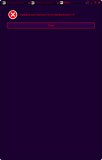
CLI output:
xsane
(xsane:2263): Gtk-WARNING **: GtkSpinButton: setting an adjustment with non-zero page size is deprecated
(xsane:2263): Gtk-WARNING **: GtkSpinButton: setting an adjustment with non-zero page size is deprecated
(xsane:2263): Gtk-WARNING **: GtkSpinButton: setting an adjustment with non-zero page size is deprecated[edit] for some reason, the scanner's working now. Not sure why though.
[editEdit] for some reason, it's NOT working again. Still don't know why.
[editEditedit] scanner started working again. I think it has to do with how flat the surface it's on for some reason
Last edited by ShadowKyogre (2010-10-03 18:47:44)
For every problem, there is a solution that is:
Clean
Simple and most of all...wrong!
Github page
Offline