You are not logged in.
- Topics: Active | Unanswered
Pages: 1
#1 2011-07-06 11:58:00
- pshevtsov
- Member

- From: Novosibirsk, Russia
- Registered: 2011-01-20
- Posts: 52
[SOLVED] Kernel panic on boot
Hello,
Got kernel panic on my desktop: Kernel panic - not syncing: VFS: Unable to mount root fs on unknown-block(0,0)
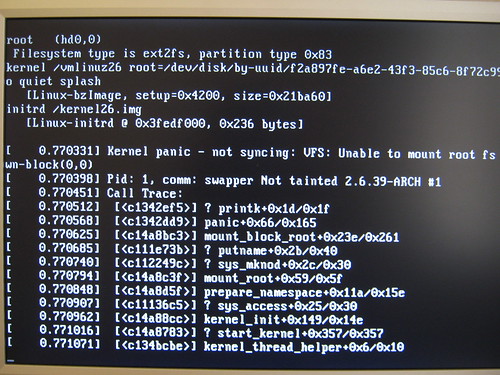
Kernel panic by Peter A. Shevtsov, on Flickr
I don't know what to do. Please help.
Last edited by pshevtsov (2011-07-07 16:52:05)
Offline
#2 2011-07-06 12:04:44
- x33a
- Forum Fellow

- Registered: 2009-08-15
- Posts: 4,587
Re: [SOLVED] Kernel panic on boot
Is this a new installation?
Please post the contents of
/boot/grub/menu.lstif you are using grub-legacy.
Offline
#3 2011-07-06 14:50:44
- pshevtsov
- Member

- From: Novosibirsk, Russia
- Registered: 2011-01-20
- Posts: 52
Re: [SOLVED] Kernel panic on boot
Is this a new installation?
No, this is no a new installation. I suppose this happened after kernel update. I do not use this machine quite often.
/boot/grub/menu.lst:
#(0) Arch Linux
title Arch Linux
root (hd0,0)
kernel /vmlinuz26 root=/dev/disk/by-uuid/f2a897fe-a6e2-43f3-85c6-8f72c997bc2b ro quiet
initrd /kernel26.img
#(1) Arch Linux
title Arch Linux Fallback
root (hd0,0)
kernel /vmlinuz26 root=/dev/disk/by-uuid/f2a897fe-a6e2-43f3-85c6-8f72c997bc2b ro quiet
initrd /kernel26-fallback.imgOffline
#4 2011-07-06 15:23:57
- bds
- Member
- Registered: 2004-02-27
- Posts: 47
Re: [SOLVED] Kernel panic on boot
Please post the output of blkid
Offline
#5 2011-07-06 15:34:04
- pshevtsov
- Member

- From: Novosibirsk, Russia
- Registered: 2011-01-20
- Posts: 52
Re: [SOLVED] Kernel panic on boot
Please post the output of blkid
How can I run blkid if I have only GRUB-shell?
Offline
#6 2011-07-06 15:37:34
- lilsirecho
- Veteran
- Registered: 2003-10-24
- Posts: 5,000
Re: [SOLVED] Kernel panic on boot
Perhaps you can try various grub entries for root=... one of them might get it started.
Prediction...This year will be a very odd year!
Hard work does not kill people but why risk it: Charlie Mccarthy
A man is not complete until he is married..then..he is finished.
When ALL is lost, what can be found? Even bytes get lonely for a little bit! X-ray confirms Iam spineless!
Offline
#7 2011-07-06 16:47:47
- pshevtsov
- Member

- From: Novosibirsk, Russia
- Registered: 2011-01-20
- Posts: 52
Re: [SOLVED] Kernel panic on boot
Perhaps you can try various grub entries for root=... one of them might get it started.
No luck ![]()
Offline
#8 2011-07-06 16:58:09
- lilsirecho
- Veteran
- Registered: 2003-10-24
- Posts: 5,000
Re: [SOLVED] Kernel panic on boot
Perhaps wiki "kenel panics" has some good ideas......................
Prediction...This year will be a very odd year!
Hard work does not kill people but why risk it: Charlie Mccarthy
A man is not complete until he is married..then..he is finished.
When ALL is lost, what can be found? Even bytes get lonely for a little bit! X-ray confirms Iam spineless!
Offline
#9 2011-07-06 19:19:42
- bds
- Member
- Registered: 2004-02-27
- Posts: 47
Re: [SOLVED] Kernel panic on boot
How can I run blkid if I have only GRUB-shell?
Run blkid from a live CD.
Before that, are you sure that your root partition is on /dev/sda1? If so, you might want to try root=/dev/sda1 in the kernel command line just in case the UUID is incorrect
Offline
#10 2011-07-07 16:51:41
- pshevtsov
- Member

- From: Novosibirsk, Russia
- Registered: 2011-01-20
- Posts: 52
Re: [SOLVED] Kernel panic on boot
Thanks to everyone, especially lilsirecho - Kernel Panics wiki page is really handy! I just reinstalled kernel and everything's got back to normal.
Offline
Pages: 1