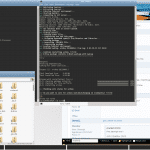You are not logged in.
- Topics: Active | Unanswered
#1776 2011-07-27 04:19:04
- pranjal
- Member
- Registered: 2011-07-26
- Posts: 3
Re: Share your Openbox Desktop ! :)
pranjal wrote:First attempt ever !
Arch | Openbox | tint2
Conky : http://bigrza.deviantart.com/art/Cowon-Conky-207553851
conky clock font : font birth of a heroWell, congratulations! That's damn nice desktop
Thanks ![]()
Offline
#1777 2011-07-27 04:26:45
- pranjal
- Member
- Registered: 2011-07-26
- Posts: 3
Re: Share your Openbox Desktop ! :)
Here's my first solid Openbox "theme" effort.
It's on a 1366 x 768 laptop LCD, so I try to use horizontal space rather than vertical when feasible. Also note that cairo-compmgr is at like 50% of both CPU cores, which I didn't see until I grabbed the screen. Hence, it's on the "Terrorist Watch List". Yeah, it's in bad taste, but so is a cat with a halo and scanlines.
Blurred out some personal stuff.
Openbox theme: Modified from the "bamboo" theme. No border with large drop shadows along all edges.
GTK theme: Equinox Dusk. GTK 3.0 stuff is stuck in default land for now.
Icons: Mostly all Buuf 3.0
Apps: tint 2 and XFCE panel. Can't find a way to be happy with AWN being locked in the middle and I don't like its application menus. Also using Guake as my go-to terminal, finally installed wicd so I could stop using wpa_supplicant. And conky, of course, which is doing an $exec task --minimal 20 or something like that a few times an hour.The screen is pretty busy with the conky sessions, but it's a small monitor vertically and I don't see the use of a system monitor that doesn't have output, or that I can't read or understand. The conky instance running task every half-hour is more really there as a reminder to check task from the terminal. I can never really "get" minimalist desktop set-ups.
If I got the Flickr addresses correct, the desktop background image and terminal background image are respectively one of our cats and my wife. To show that I'm not one of those 'cat people' I included a thumbnail of my SLiM login background, too, which is my enthusiastic doberman.
Excellent. wicd with nice +20 seems like a good idea. I use netcfg to connect. I wonder if it uses less resources than netcfg.
Offline
#1778 2011-07-27 13:09:28
- mah0
- Member

- Registered: 2011-04-21
- Posts: 47
Re: Share your Openbox Desktop ! :)
pranjal,
very nice!.. can you share tint2rc?
Offline
#1779 2011-07-29 18:50:14
- SlayingDragons
- Member
- Registered: 2011-07-12
- Posts: 42
Re: Share your Openbox Desktop ! :)
Heh, so here's my openbox setup on my first arch install:
Running Conky, Audacious, and xfce4 terminal visably, and firefox, gedit, and thunar minimized. Tint2 is also set to autohide. Gtk theme is slickness black, and I'm using the standard gnome icons.
The package-checking part of conky is something I'm kind of proud of, as it's the first thing I've programmed for a practical purpose that actual works. ![]()
(Well, scripted with bash and python, but yeah... >_>)
It just does pacman -Syu, then pkills it after 15 seconds if it's still running (Which means there's updates) and then does pacman -Qu. The countdown is just a simple python script. Conky then runs these scripts every 30 minutes. (1800 seconds.)
I'll share config files if anyone wants, it's all really simple though. Most on here could do (And have done) the equivilent or better easily. ![]()
Offline
#1780 2011-08-02 11:44:34
- anirudh215
- Member
- Registered: 2011-03-07
- Posts: 78
Re: Share your Openbox Desktop ! :)
Pranjal, could you post yours again? I can't see it.
EDIT: Sorry about that. I can't seem to access any omploader photos. I have to access the forums through a proxy server to do so.
Last edited by anirudh215 (2011-08-02 11:52:58)
Offline
#1781 2011-08-05 13:43:57
- mate
- Member
- Registered: 2011-05-24
- Posts: 27
Re: Share your Openbox Desktop ! :)
Hi everyone.... I d like to say that this thread is really great cause people can find a lot of amazing openbox configurations and ideas to create their own.
Here is mine:
clean: 
just tint2 and a mini conky
and some dirty: 
tilda, epdfview, xpad, claws mail

pcmanfm-mod(legacy 0.52 from AUR), audacious, mplayer
themes: gtk: BlackWhitegtk
ob: Curdled
icons: elementary
tint2 config:
[# Tint2 config file
# Generated by tintwizard ([url]http://code.google.com/p/tintwizard/[/url])
# For information on manually configuring tint2 see [url]http://code.google.com/p/tint2/wiki/Configure[/url]
# Background definitions
# ID 1
rounded = 0
border_width = 1
background_color = #DCDCDF 0
border_color = #CCCBD0 100
# ID 2
rounded = 5
border_width = 0
background_color = #222222 41
border_color = #FFFFFF 40
# ID 3
rounded = 5
border_width = 0
background_color = #FFFFFF 2
border_color = #FFFFFF 60
# Panel
panel_monitor = all
panel_position = top right horizontal
panel_size = 70% 20
panel_margin = 0 0
panel_padding = 0 0 0
panel_dock = 0
wm_menu = 1
panel_layer = top
panel_background_id = 0
# Panel Autohide
autohide = 0
autohide_show_timeout = 0.3
autohide_hide_timeout = 2
autohide_height = 2
strut_policy = minimum
# Taskbar
taskbar_mode = multi_desktop
taskbar_padding = 0 0 2
taskbar_background_id = 1
#taskbar_active_background_id = 0
# Tasks
urgent_nb_of_blink = 8
task_icon = 1
task_text = 0
task_centered = 1
task_maximum_size = 40 20
task_padding = 0 0
task_background_id = 0
task_active_background_id = 2
task_urgent_background_id = 2
task_iconified_background_id = 3
# Task Icons
task_icon_asb = 100 0 0
task_active_icon_asb = 100 0 0
task_urgent_icon_asb = 100 0 0
task_iconified_icon_asb = 70 0 0
# Fonts
task_font = sans 7
task_font_color = #FFFFFF 60
task_active_font_color = #FFFFFF 80
task_urgent_font_color = #FFFFFF 80
task_iconified_font_color = #FFFFFF 60
font_shadow = 0
# System Tray
systray = 1
systray_padding = 0 0 2
systray_sort = ascending
systray_background_id = 2
systray_icon_size = 20
systray_icon_asb = 100 0 0
# Clock
time1_format = %H:%M
time1_font = Sans 18
clock_font_color = #FFFFFF 60
clock_padding = 1 0
clock_background_id = 2
clock_rclick_command = orage
# Tooltips
tooltip = 0
tooltip_padding = 2 2
tooltip_show_timeout = 0.7
tooltip_hide_timeout = 0.3
tooltip_background_id = 1
tooltip_font = sans 10
tooltip_font_color = #000000 80
# Mouse
mouse_middle = none
mouse_right = close
mouse_scroll_up = toggle
mouse_scroll_down = iconify
# Battery
battery = 0
battery_low_status = 10
battery_low_cmd = notify-send "battery low"
battery_hide = 98
bat1_font = sans 8
bat2_font = sans 6
battery_font_color = #FFFFFF 60
battery_padding = 1 0
battery_background_id = 0
# End of config]menu:
<?xml version="1.0" encoding="utf-8"?>
<openbox_menu>
<menu id="root-menu" label="Openbox">
<item label="Home">
<action name="Execute">
<execute>
/usr/bin/pcmanfm-mod
</execute>
</action>
</item>
<item label="Documents">
<action name="Execute">
<execute>
/usr/bin/pcmanfm-mod /home/mate/Documents
</execute>
</action>
</item>
<item label="Music">
<action name="Execute">
<execute>
/usr/bin/pcmanfm-mod /home/mate/Music
</execute>
</action>
</item>
<item label="Pictures">
<action name="Execute">
<execute>
/usr/bin/pcmanfm-mod /home/mate/Pictures
</execute>
</action>
</item>
<item label="Downloads">
<action name="Execute">
<execute>
/usr/bin/pcmanfm-mod /home/mate/Downloads
</execute>
</action>
</item>
<item label="Browser">
<action name="Execute">
<execute>
/usr/bin/opera
</execute>
</action>
</item>
<item label="Terminal">
<action name="Execute">
<execute>
/usr/bin/tilda
</execute>
</action>
</item>
<separator/>
<menu id="root-menu-653246" label="Apps">
<item label="Leafpad ">
<action name="Execute">
<execute>
/usr/bin/leafpad
</execute>
</action>
</item>
<item label="Calculator">
<action name="Execute">
<execute>
/usr/bin/speedcrunch
</execute>
</action>
</item>
<item label="Paint">
<action name="Execute">
<execute>
/usr/bin/mypaint
</execute>
</action>
</item>
<item label="Gimp">
<action name="Execute">
<execute>
/usr/bin/gimp
</execute>
</action>
</item>
<item label="Pdf">
<action name="Execute">
<execute>
/usr/bin/epdfview
</execute>
</action>
</item>
<item label="Bluefish">
<action name="Execute">
<execute>
/usr/bin/bluefish
</execute>
</action>
</item>
<menu id="root-menu-653246-123058" label="Screenshot">
<item label="Grab Area">
<action name="Execute">
<execute>
scrot -s
</execute>
</action>
</item>
<item label="Whole Desktop">
<action name="Execute">
<execute>
scrot -d 5
</execute>
</action>
</item>
</menu>
</menu>
<menu id="root-menu-124324" label="Multimedia">
<item label="Music">
<action name="Execute">
<execute>
/usr/bin/audacious
</execute>
</action>
</item>
<item label="Burn">
<action name="Execute">
<execute>
/usr/bin/xfburn
</execute>
</action>
</item>
</menu>
<menu id="root-menu-275739" label="Network">
<item label="Pidgin">
<action name="Execute">
<execute>
/usr/bin/pidgin
</execute>
</action>
</item>
<item label="Skype">
<action name="Execute">
<execute>
/usr/bin/skype
</execute>
</action>
</item>
<item label="Mail">
<action name="Execute">
<execute>
/usr/bin/claws-mail
</execute>
</action>
</item>
<item label="Dropbox">
<action name="Execute">
<execute>
/usr/bin/dropboxd
</execute>
</action>
</item>
<item label="Torrent">
<action name="Execute">
<execute>
/usr/bin/transmission-gtk
</execute>
</action>
</item>
</menu>
<menu id="root-menu-665748" label="Office">
<item label="LibreOffice">
<action name="Execute">
<execute>
/usr/bin/libreoffice
</execute>
</action>
</item>
<item label="Writer">
<action name="Execute">
<execute>
/usr/bin/soffice --writer
</execute>
</action>
</item>
<item label="Calc">
<action name="Execute">
<execute>
/usr/bin/libreoffice --calc
</execute>
</action>
</item>
<item label="Math">
<action name="Execute">
<execute>
/usr/bin/libreoffice --math
</execute>
</action>
</item>
<item label="Draw">
<action name="Execute">
<execute>
/usr/bin/libreoffice --draw
</execute>
</action>
</item>
</menu>
<separator/>
<menu id="client-list-menu" label="client-list-menu">
</menu>
<separator/>
<menu id="root-menu-39516" label="System">
<menu id="root-menu-39516-582829" label="Appearance">
<item label="Themes">
<action name="Execute">
<execute>
/usr/bin/gtk-chtheme
</execute>
</action>
</item>
<item label="Obconf">
<action name="Execute">
<execute>
/usr/bin/obconf
</execute>
</action>
</item>
<item label="Tintconf">
<action name="Execute">
<execute>
/usr/bin/tint2conf
</execute>
</action>
</item>
<item label="Wallpapers">
<action name="Execute">
<execute>
/usr/bin/nitrogen
</execute>
</action>
</item>
<item label="Notifications">
<action name="Execute">
<execute>
xfce4-notifyd-config
</execute>
</action>
</item>
</menu>
<menu id="root-menu-39516-2556" label="Tool">
<item label="Obmenu">
<action name="Execute">
<execute>
/usr/bin/obmenu
</execute>
</action>
</item>
<item label="Backup">
<action name="Execute">
<execute>
/usr/bin/syncbackup
</execute>
</action>
</item>
<item label="Nettools">
<action name="Execute">
<execute>
gnome-nettool
</execute>
</action>
</item>
<item label="Gksu">
<action name="Execute">
<execute>
gksu gdmsetup
</execute>
</action>
</item>
</menu>
</menu>
<menu id="root-menu-99418" label="Exit">
<item label="Logout">
<action name="Exit"/>
</item>
<item label="Shut Down">
<action name="Execute">
<execute>
sudo poweroff
</execute>
</action>
</item>
<item label="Restart">
<action name="Execute">
<execute>
sudo reboot
</execute>
</action>
</item>
</menu>
</menu>
</openbox_menu>Last edited by mate (2011-08-07 09:21:07)
Offline
#1782 2011-08-05 13:54:04
- hauzer
- Member

- From: Belgrade, Serbia
- Registered: 2010-11-17
- Posts: 279
- Website
Re: Share your Openbox Desktop ! :)
Please, please, use [ code ] tags, like this:
Inside [ code ] [ / code ] tags.Only without spaces, of course.
Vanity of vanities, saith the Preacher, vanity of vanities; all is vanity.
What profit hath a man of all his labour which he taketh under the sun?
All the rivers run into the sea; yet the sea is not full; unto the place from whence the rivers come, thither they return again.
For in much wisdom is much grief: and he that increaseth knowledge increaseth sorrow.
Offline
#1783 2011-08-06 09:51:04
- mate
- Member
- Registered: 2011-05-24
- Posts: 27
Re: Share your Openbox Desktop ! :)
Please, please, use [ code ] tags, like this:
Inside [ code ] [ / code ] tags.Only without spaces, of course.
sorry... my first post with pics and configs, i tried to get something like this but as you cas see.... ![]()
thanks for the tip, I ll do better the next time.
Offline
#1784 2011-08-06 14:17:10
- anirudh215
- Member
- Registered: 2011-03-07
- Posts: 78
Re: Share your Openbox Desktop ! :)
Pranjal, could you please post your tintrc?
Offline
#1785 2011-08-06 20:33:54
- Ventil1
- Member
- Registered: 2010-03-17
- Posts: 143
Re: Share your Openbox Desktop ! :)
First attempt ever !
Arch | Openbox | tint2
Conky : http://bigrza.deviantart.com/art/Cowon-Conky-207553851
conky clock font : font birth of a hero
I like it!
Offline
#1786 2011-08-09 18:51:16
- WilleoSoeurs
- Member

- Registered: 2011-08-06
- Posts: 53
Re: Share your Openbox Desktop ! :)
Offline
#1787 2011-08-10 06:50:23
- SlayingDragons
- Member
- Registered: 2011-07-12
- Posts: 42
Re: Share your Openbox Desktop ! :)
Nice... Mind sharing exactly what you're doing here?
Offline
#1788 2011-08-10 12:47:04
- WilleoSoeurs
- Member

- Registered: 2011-08-06
- Posts: 53
Re: Share your Openbox Desktop ! :)
WilleoSoeurs wrote:Nice... Mind sharing exactly what you're doing here?
Ahh , its the theme set by crshd
You can dl it from here ![]() http://pixelfuckers.org/submissions/1314/download
http://pixelfuckers.org/submissions/1314/download
Offline
#1789 2011-08-12 20:54:27
- 655321
- Member

- From: Costa Rica
- Registered: 2009-12-08
- Posts: 412
- Website
Re: Share your Openbox Desktop ! :)
My turn, I posted all details on my blog so If you want a similar configuration please stop by ![]() all conky configs and images needed are there, hope you like it
all conky configs and images needed are there, hope you like it ![]()
I'm using:
-Tint2
-zuki-blues GTK Theme
-Conky (1 for clock 1 for system info)
-NuoveXT2.2 icon theme
Hope you like it ![]()
NOTE: "clean" thumbnail is a little messed up (only shows part of the image) so be sure to click on it to enlarge ![]() "
"
Last edited by 655321 (2011-08-12 21:04:48)
Linux user #498977
With microsoft you get windows and gates, with linux you get the whole house!
My Blog about ArchLinux and other stuff
Offline
#1790 2011-08-13 19:09:59
#1791 2011-08-13 19:15:35
- cybertorture
- Member

- Registered: 2010-05-05
- Posts: 339
Re: Share your Openbox Desktop ! :)
Hi! Hope you like my desktop:
Applications:
yaourt, tint2-svn, urxvt, conky, vim, zsh, ranger, ncmpcpp, vlcFont: Glisp 9
Gtk: Moka (Modded)
Icons: Clarity
Indeed it is nice one ![]()
btw how did you manage this tiling efect on 3rd screenshot ?
O' rly ? Ya rly Oo
Offline
#1792 2011-08-13 19:20:26
- TheImmortalPhoenix
- Member

- From: 127.0.0.1
- Registered: 2011-08-13
- Posts: 436
Re: Share your Openbox Desktop ! :)
it's vim running on urxvt...i've opened more files in one istance of vim, usind the command :(v)new /path/to/file ... i also use awesome wm so i prefer tiling applications ![]()
Offline
#1793 2011-08-13 19:23:31
- cybertorture
- Member

- Registered: 2010-05-05
- Posts: 339
Re: Share your Openbox Desktop ! :)
oh i did not know of that. Thanks a lot ![]()
O' rly ? Ya rly Oo
Offline
#1794 2011-08-13 19:24:29
- TheImmortalPhoenix
- Member

- From: 127.0.0.1
- Registered: 2011-08-13
- Posts: 436
Re: Share your Openbox Desktop ! :)
no problem ![]()
Offline
#1795 2011-08-16 19:10:19
- 655321
- Member

- From: Costa Rica
- Registered: 2009-12-08
- Posts: 412
- Website
Re: Share your Openbox Desktop ! :)
@TheImmortalPhoenix can you share wallpaper please ![]()
Linux user #498977
With microsoft you get windows and gates, with linux you get the whole house!
My Blog about ArchLinux and other stuff
Offline
#1796 2011-08-16 20:48:33
#1797 2011-08-16 21:42:34
- 655321
- Member

- From: Costa Rica
- Registered: 2009-12-08
- Posts: 412
- Website
Re: Share your Openbox Desktop ! :)
those are faenza icons arent they? looks nice ![]()
Linux user #498977
With microsoft you get windows and gates, with linux you get the whole house!
My Blog about ArchLinux and other stuff
Offline
#1798 2011-08-16 21:48:46
#1799 2011-08-17 11:27:33
- zodmaner
- Member
- Registered: 2007-07-11
- Posts: 653
Re: Share your Openbox Desktop ! :)
those are faenza icons arent they? looks nice
Thanks. Yep they are Faenza icons. ![]()
Offline
#1800 2011-08-17 18:35:34
- Grinch
- Member
- Registered: 2010-11-07
- Posts: 265
Re: Share your Openbox Desktop ! :)
zodmaner: Which gtk2 theme is it that you are using? Looks nice!
Offline