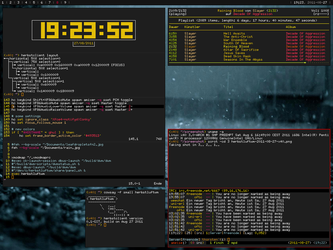You are not logged in.
- Topics: Active | Unanswered
#301 2011-08-27 16:13:13
- syre
- Member

- From: Denmark
- Registered: 2009-08-04
- Posts: 100
Re: August 2011 Screenshots
I just realized, that I have herbstluftwm for about one month without posting a screenshot here
*snip*
herbstluftwm, ncmpcpp, tty-clock, weechat, luakit
what's the font you're using?
Offline
#302 2011-08-27 16:20:05
- thorsten
- Member
- From: Germany
- Registered: 2010-02-24
- Posts: 168
Re: August 2011 Screenshots
thorsten wrote:I just realized, that I have herbstluftwm for about one month without posting a screenshot here
*snip*
herbstluftwm, ncmpcpp, tty-clock, weechat, luakit
what's the font you're using?
in urxvt
urxvt*font: xft:Bitstream Vera Sans Mono:bold:size=9in panel
-*-fixed-medium-*-*-*-12-*-*-*-*-*-*-*Last edited by thorsten (2011-08-27 16:20:22)
Offline
#303 2011-08-27 16:23:37
#304 2011-08-27 16:49:13
- el mariachi
- Member

- Registered: 2007-11-30
- Posts: 595
Re: August 2011 Screenshots
how is terminal so colorful? git and make I mean
Offline
#305 2011-08-27 17:05:05
- thorsten
- Member
- From: Germany
- Registered: 2010-02-24
- Posts: 168
Re: August 2011 Screenshots
how is terminal so colorful? git and make I mean
The Makefile itself produces a colorized output.
to colorize git's ui globally, run:
git config --global color.ui autosee also man 1 git-config
Offline
#306 2011-08-27 17:35:37
- thorsten
- Member
- From: Germany
- Registered: 2010-02-24
- Posts: 168
Offline
#307 2011-08-28 06:28:08
- arinlares
- Member

- From: Anaheim, CA
- Registered: 2010-02-01
- Posts: 165
- Website
Offline
#308 2011-08-28 09:01:06
#309 2011-08-28 14:26:23
- el mariachi
- Member

- Registered: 2007-11-30
- Posts: 595
Re: August 2011 Screenshots
*double post sorry*
Last edited by el mariachi (2011-08-28 14:28:39)
Offline
#310 2011-08-28 14:27:53
- el mariachi
- Member

- Registered: 2007-11-30
- Posts: 595
Re: August 2011 Screenshots
Offline
#311 2011-08-28 19:00:41
#312 2011-08-28 19:13:06
- Unia
- Member

- From: Stockholm, Sweden
- Registered: 2010-03-30
- Posts: 2,486
- Website
Re: August 2011 Screenshots
New subtle screenshot with an usable emacs setup :
Care to share your .Xdefaults? Not sure if I can find em on your dotshare..
If you can't sit by a cozy fire with your code in hand enjoying its simplicity and clarity, it needs more work. --Carlos Torres
Offline
#313 2011-08-29 10:54:30
- aleks223
- Member
- Registered: 2010-03-27
- Posts: 178
- Website
Re: August 2011 Screenshots
aleks223 wrote:New subtle screenshot with an usable emacs setup :
Care to share your .Xdefaults? Not sure if I can find em on your dotshare..
Colors from trapd00r here : https://github.com/trapd00r/configs/blo … Xresources
Font : montecarlo 9
Is it enough ?
Offline
#314 2011-08-29 11:47:41
- na12
- Member

- From: /home/serbia
- Registered: 2008-12-23
- Posts: 752
Offline
#315 2011-08-29 20:12:41
- Doomcide
- Member

- Registered: 2011-08-22
- Posts: 221
Offline
#316 2011-08-29 21:18:27
#317 2011-08-29 23:56:54
#318 2011-08-30 00:04:14
- flamelab
- Member

- From: Athens, Hellas (Greece)
- Registered: 2007-12-26
- Posts: 2,160
Re: August 2011 Screenshots
Finally having gotten over the ;_; of forfeiting 22x22 panel icons, tint2 is now on top. Another 3 pixels of vertical space saved!
Clean:
http://i81.photobucket.com/albums/j239/Deciare/Screenshots/th_desktop-leaff-20110829.png
Dirty:
http://i81.photobucket.com/albums/j239/Deciare/Screenshots/th_desktop-leaff-20110829-dirty.png
Oh excellent fonts !! how did you manage that ?
Offline
#319 2011-08-30 01:48:52
- Deciare
- Member

- From: UTC -8:00
- Registered: 2005-05-05
- Posts: 79
Re: August 2011 Screenshots
Deciare wrote:Finally having gotten over the ;_; of forfeiting 22x22 panel icons, tint2 is now on top. Another 3 pixels of vertical space saved!
Clean:
http://i81.photobucket.com/albums/j239/Deciare/Screenshots/th_desktop-leaff-20110829.png
Dirty:
http://i81.photobucket.com/albums/j239/Deciare/Screenshots/th_desktop-leaff-20110829-dirty.png
Oh excellent fonts !! how did you manage that ?
Unhinted, LCD filtered fonts. ![]()
My ~/.fonts.conf file: http://www.isisview.org/~deciare/not_music/.fonts.conf
You may also need the libxft-lcd package from AUR.
There's also~ the fontconfig-lcd package from AUR that applies the lcdfilter rule globally, but KDE applications ignore that for some reason, so I wind up applying it locally anyway.
The fonts in the screenshot are Liberation Sans (9.5 pt for the taskbar and titlebars, 10 pt elsewhere) and Droid Sans (7.5 pt, 7 pt, and 10 pt for the battery %, time remaining, and clock, respectively).
I've always loved the smooth, full-bodied look of fully unhinted fonts. ^_^
Last edited by Deciare (2011-08-30 01:53:07)
Offline
#320 2011-08-30 02:05:10
- karabaja4
- Member

- From: Croatia
- Registered: 2008-09-14
- Posts: 1,035
- Website
Offline
#321 2011-08-30 02:31:34
- TheImmortalPhoenix
- Member

- From: 127.0.0.1
- Registered: 2011-08-13
- Posts: 436
Re: August 2011 Screenshots
Love it!! Can you share wall please?
Offline
#322 2011-08-30 02:40:31
- karabaja4
- Member

- From: Croatia
- Registered: 2008-09-14
- Posts: 1,035
- Website
Re: August 2011 Screenshots
Love it!! Can you share wall please?
Offline
#323 2011-08-30 06:28:29
- Daisuke_Aramaki
- Member

- From: ++49/711
- Registered: 2008-10-06
- Posts: 651
- Website
Re: August 2011 Screenshots
"You know what I found? Right in the kernel, in the heart of the operating system, I found a developer's comment that said, `Does this belong here?`" -- Simon Lok about Linux kernel in 2005
Reflections on the Strange and the not so Strange
http://skinwalker.wordpress.com
Offline