You are not logged in.
- Topics: Active | Unanswered
#1 2014-11-03 16:13:07
- jasonwryan
- Anarchist

- From: .nz
- Registered: 2009-05-09
- Posts: 30,426
- Website
November 2014 Screenshot thread
Incredible scrots, discussions and feedback all through September by everyone involved. Thank you!
Time for a new thread.
Posting Guidelines
· DO NOT post full resolution screenshots! You can use the "mogrify" command (pacman -S imagemagick) to make a thumbnail of your screenshot:
$ convert -resize 250x250 screenie.png thumb-screenie.pngSizes Twenty percent of the original size is great for 1024x768 screenies. For bigger sizes (and especially for multi-monitor setups), we ask you to keep in mind not everyone uses broadband, and use an even smaller size (10% of a Full HD setup will still be 192x108, for example). NOTE: Anything wider than 250px or over 50Kb in size will be removed.
You can then upload these images to your server and use the following code to show them on the forum:
[url=http://my.site.com/screenie.png][img]http://my.site.com/thumb-screenie.png[/img][/url]
*Thanks to Thayer for the screenie (more...)
· Several websites offer free image hosting.
Use the "thumbnail for forums" link code that is supplied by the image host to post your thumbnail link.
· Once the new month begins please do not post new screenies in the old threads.
· If the screenshot has questionable material that might not be safe to view while at work or in a school setting, please post only a link and not a thumbnail, along with a mention of "Not Safe for Work". Posts that do not adhere to this are subject to deletion without notice at any time.
· Please try to include any links to your wallpaper or configs that you may have and/or the names of your icon theme, running apps, DE, etc. in the same post to reduce unnecessary clutter later.
***** Your screenshot will be replaced by a reminder if you do not follow these guidelines *****
* As a simple way to include information about your setup in the screenshot, you can use a tool like screenfetch (in [community]) or Archey, screenfo or alsi (all in AUR) to print out details about your window manager, font, shell etc., with a very attractive ASCII Arch logo...
Offline
#2 2014-11-03 16:28:30
- Elv13
- Member
- Registered: 2010-01-17
- Posts: 53
Re: November 2014 Screenshot thread
Awesome WM
This now start to change as I am now working on the look again. My first improvement is to write a new programmatic pattern module. The old config relied on .png for most patterns. The new one generate them using a chain of filters like
(plain color) -> (add stripes) -> (add noise) -> (add a 3D gradient overlay) -> (convert to repeating patterns)[/center]
As always, here is an overkill example:
All of this without a single bg png!
Here is a less overkill day to day screenshot:
Previous:
OVERKILL SCREENSHOT
(crosspost)
All my code: https://github.com/Elv13
Offline
#3 2014-11-03 21:49:48
- okubax
- Member

- From: Kent, UK.
- Registered: 2010-04-24
- Posts: 210
- Website
Offline
#4 2014-11-03 21:51:11
- Moviuro
- Member

- Registered: 2012-06-03
- Posts: 74
Re: November 2014 Screenshot thread
That's KDE + my own color theme, based on http://kde-look.org/content/show.php/Op … ent=151532 (version 2, because version 3 is ugly ![]() )
)
The WM is KWin + Tiling scripts: https://aur.archlinux.org/packages/kwin-scripts-tiling
The main font is Asap, the one in the konsoles is Inconsolata, among the google fonts: https://aur.archlinux.org/packages/ttf- … fonts-git/
I use the bespin engine and be::clock: https://aur.archlinux.org/packages/bespin-svn/ https://aur.archlinux.org/packages/bekwinfx-git/
The wallpaper is Alice Madness Returns (an awesome game, by, errr.... EA): http://grsi.fr/wallpaper_en_grand.html? … 175678.jpg
Using KWin, I have windows with focus at 100% opacity, the not focused ones at 95%, focus follows mouse...
bspwm, BTRFS over LUKS
Archlinux a lot, FreeBSD more and more...
Murphy's rule: The day you need a backup, you tell yourself you should have created some.
Offline
#5 2014-11-04 17:26:42
- MreDD
- Member

- From: Orange County, USA
- Registered: 2007-08-26
- Posts: 175
- Website
Re: November 2014 Screenshot thread
wm: i3
apps: tmux, firefox, thunderbird, vim and custom scripts
Last edited by MreDD (2014-11-04 17:27:00)
...MikereDD
:Go Away & Give My Pillow Back!!:
aur pkgbuilds - mostly fortune-mod's & fonts
Offline
#7 2014-11-08 20:43:04
- MoonSwan
- Member

- From: Great White North
- Registered: 2008-01-23
- Posts: 881
Re: November 2014 Screenshot thread
Awesome WM. This now start to change as I am now working on the look again.
If I wanted a similar look to what you have what would I need to do to get it? Which panels are you using in your screenie?
Offline
#8 2014-11-09 02:07:07
- Elv13
- Member
- Registered: 2010-01-17
- Posts: 53
Re: November 2014 Screenshot thread
Elv13 wrote:Awesome WM. This now start to change as I am now working on the look again.
If I wanted a similar look to what you have what would I need to do to get it? Which panels are you using in your screenie?
It is all AwesomeWM, nothing else is used for the panels/sensors/docks. All the code is in my signature. It is self contained, with a recent Awesome version, it should run out of the box with no additional changes to your system. If it doesn't then please report a bug on my github account.
All my code: https://github.com/Elv13
Offline
#9 2014-11-09 05:10:47
- shojii
- Member

- From: /dev/null
- Registered: 2014-11-08
- Posts: 8
Re: November 2014 Screenshot thread
Nothing really amazing, simple GNOME 3 for now.
https://i.imgur.com/nUbDRWh.jpg
Last edited by shojii (2014-11-09 05:12:54)
Offline
#12 2014-11-10 18:15:33
- Kinokoio
- Member

- Registered: 2014-10-29
- Posts: 33
- Website
Re: November 2014 Screenshot thread
Ob + tint2 + conky + feh + sakura
-- mod edit: read the rules and only post thumbnails https://bbs.archlinux.org/viewtopic.php?id=61754 [jwr] --
Last edited by Kinokoio (2014-11-10 18:16:30)
----- Think out of the Box. ------
Archer since 2010.
My projects: http://github.com/kinokoio
Offline
#13 2014-11-10 22:33:49
- OK100
- Member

- From: [U==]
- Registered: 2010-04-26
- Posts: 455
Offline
#14 2014-11-11 01:49:28
- theGunslinger
- Member
- Registered: 2011-05-20
- Posts: 300
Re: November 2014 Screenshot thread
Always love your shots, so clean. Could you share the bar config?
Offline
#16 2014-11-11 14:28:27
- Hombremaledicto
- Member

- Registered: 2013-04-17
- Posts: 61
Re: November 2014 Screenshot thread
KDE SC 4.14 + BE::Shell
Icons: sidebar, applications, systray
Wallpaper
Font: Cantarell
If someone is interested i can share the be.shell config & theme
The client side decorations are implemented within the Qt Style.
The file manager and the Qt style are from a friend, they're not publicly available yet and i'm not allowed to share them - so please, don't ask.
They'll be released soon, maybe. I'm just a tester, and it's not up to me. Sorry.
Last edited by Hombremaledicto (2014-11-11 14:29:50)
Offline
#17 2014-11-11 20:27:37
- DotDev
- Member

- Registered: 2013-09-11
- Posts: 49
- Website
Offline
#18 2014-11-12 00:40:35
- agahnim
- Member
- Registered: 2013-07-03
- Posts: 151
Re: November 2014 Screenshot thread
Nothing really amazing, simple GNOME 3 for now.
Fate/Stay Night Woot!!
Offline
#19 2014-11-12 07:16:03
- okraits
- Member
- From: Germany
- Registered: 2006-03-02
- Posts: 142
- Website
Re: November 2014 Screenshot thread
I feel like months are changing way too fast..
http://a.pomf.se/fzvknb.png
Your setups are always beautiful.
Offline
#20 2014-11-12 11:51:04
- masolit
- Member
- Registered: 2013-12-24
- Posts: 46
Re: November 2014 Screenshot thread
.
Last edited by masolit (2019-12-03 16:11:31)
Offline
#21 2014-11-12 14:10:37
- ugjka
- Member

- From: Latvia
- Registered: 2014-04-01
- Posts: 1,950
- Website
Re: November 2014 Screenshot thread
-- mod edit: read the rules and only post thumbnails https://bbs.archlinux.org/viewtopic.php?id=61754 [jwr] --
Offline
#23 2014-11-12 19:09:35
- Hombremaledicto
- Member

- Registered: 2013-04-17
- Posts: 61
Re: November 2014 Screenshot thread
can you please share bespin theme ?
Sorry, but this is not bespin - as i wrote in my previous post this is an unreleased (and currently under heavy development) Qt style, and i promised to its dev to not share any detail until its public release.
Offline
#24 2014-11-13 19:37:57
- lorin
- Member

- Registered: 2011-12-06
- Posts: 28
Re: November 2014 Screenshot thread
dwm + termsyn font, conky+dzen2, vimprobable2+tabbed. I'm no programmer, so caveat emptor re: any of the associated files on my github. Frankly, I'm amazed I didn't break my system setting up that repo. Err, correction: I'm amazed I didn't break it twice.
github ○
Offline