You are not logged in.
- Topics: Active | Unanswered
#1 2008-07-23 12:37:16
- whaevr
- Member

- Registered: 2008-03-17
- Posts: 182
How to access a samba share?
Hi everyone
I tried setting up a diskless folding comp to push out a few more PPD, which I did succesfully. On my windows comp when I go to Network Places I can see it in the group "Diskless"
I downloaded fahmon to see if I could monitor it, and all I had to do was type "\\Fold-2cb9\c\etc\folding\1\" for client location and I could monitor it on the windows comp...how would I veiw it from my Linux machine?
Offline
#2 2008-07-23 12:55:51
- Zeist
- Arch Linux f@h Team Member

- Registered: 2008-07-04
- Posts: 532
Re: How to access a samba share?
mount -t smbfs -o username=<username> -o password=<password> //<computer>/<share> /<mountpoint>is what you're looking for?
I haven't lost my mind; I have a tape back-up somewhere.
Twitter
Offline
#3 2008-07-23 16:08:26
- whaevr
- Member

- Registered: 2008-03-17
- Posts: 182
Re: How to access a samba share?
I tried that and it didn't work...
I used this command:
sudo mount -t smbfs //Fold-2cb9/c ~/Foldand this is what I got
Error connecting to 63.251.179.32 (Connection refused)
4099: Connection to Fold-2cb9 failed
SMB connection failedEdit:
I downloaded smbnetfs and ran "smbnetfs ~/Fold/" and now I can browse through everything! Although for some reason I can't open the "Fold" folder in Thunar as soon as I try it, Thunar immediately kicks me out back into the home directory. Then I tried to type the address in Thunar's address bar and when I hit enter the folder disappeared ![]() Although when I looked at my home directory through Firefox I could see it was still there and I could browse through everything...bug maybe?
Although when I looked at my home directory through Firefox I could see it was still there and I could browse through everything...bug maybe?
Ah well..I'm happy ![]()
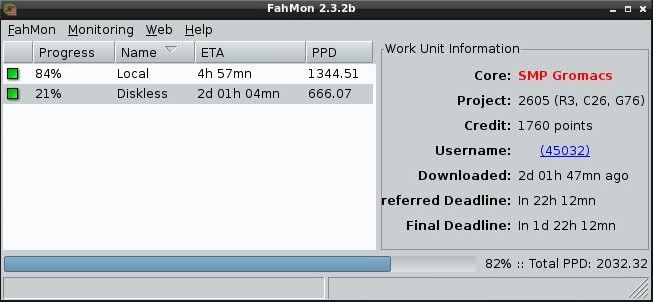
Last edited by whaevr (2008-07-23 16:46:26)
Offline
#4 2008-07-28 00:23:44
- kclive18
- Member

- From: Columbus, Ohio, USA
- Registered: 2008-05-08
- Posts: 219
Re: How to access a samba share?
@whaevr: You need to install gamin in order for Thunar to open remote directories. I remember this happening to me when I tried to access a directory in Thunar via SSHFS. Also, make sure to blacklist fam in the DAEMONS section of /etc/rc.conf.
My Rigs:
- Mid-2007 iMac 20", Intel 2GHz Core 2 Duo, 2x1GB DDR2-800, 250GB SATA HDD, and...MIGHTY MOUSE!!! ![]() , OSX 10.5 Leopard, ATI Radeon 2400XT 128MB
, OSX 10.5 Leopard, ATI Radeon 2400XT 128MB
- HP zv6203cl, AMD Athlon 64 3200 S939, 2x512MB DDR400, 80GB 4200rpm HDD, ATI Radeon Xpress 200M 128MB, Arch i686 ![]()
- 1986 Gibson SG Junior Cherry Red, Ibanez 15W amp, DigiTech RP250 modeling processor
Offline
#5 2008-07-28 20:32:14
- whaevr
- Member

- Registered: 2008-03-17
- Posts: 182
Re: How to access a samba share?
@whaevr: You need to install gamin in order for Thunar to open remote directories. I remember this happening to me when I tried to access a directory in Thunar via SSHFS. Also, make sure to blacklist fam in the DAEMONS section of /etc/rc.conf.
Thanks! I installed gamin and I can access it with thunar now! There should be a note of this somewhere...
No reason to blacklist fam either as installing gamin removes fam.
Offline