You are not logged in.
- Topics: Active | Unanswered
#1 2009-02-16 08:37:51
- NightKev
- Member

- From: California
- Registered: 2008-06-25
- Posts: 10
- Website
Can't connect to network (VM) [Solved]
I'm running AL from a VM, and it won't connect to the internet.
VM Network settings: http://i71.photobucket.com/albums/i152/ … twkpt2.png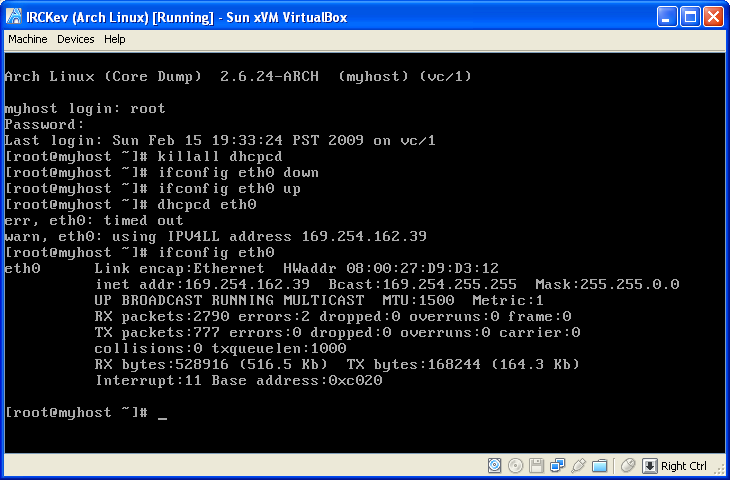
I have no idea what the problem is... ![]()
If there's any additional info needed to figure out what I mean or whatever just tell me what to post.
Last edited by NightKev (2009-02-20 05:41:02)
Offline
#2 2009-02-16 12:59:49
- Mektub
- Member

- From: Lisbon /Portugal
- Registered: 2008-01-02
- Posts: 647
Re: Can't connect to network (VM) [Solved]
I would say that DHCP is not working.
Configure the interface with a static IP, and if all goes well then you can concentrate on why DHCP
is failing.
mektub
Follow me on twitter: https://twitter.com/johnbina
Offline
#3 2009-02-16 19:24:53
- PinkFloydYoshi
- Member
- From: United Kingdom
- Registered: 2008-11-20
- Posts: 29
Re: Can't connect to network (VM) [Solved]
I don't know much about Sun VBox, but I'm a VMware Infrastructure 3 admin, so I guess I can get as close as possible to the real cause. I'm aware that VMware Workstation (And ESX 3) tend to default to using NAT as the default network mode. This should in most cases be set to Bridged. This way, your VM acts just like another computer on the network. VBox might have a similar setting if you go in to the VM settings/properties and check how the VM's virtual network card is set up.
Offline
#4 2009-02-20 05:40:50
- NightKev
- Member

- From: California
- Registered: 2008-06-25
- Posts: 10
- Website
Re: Can't connect to network (VM) [Solved]
Alright it's working right now, hopefully it will continue to work...
Offline