You are not logged in.
- Topics: Active | Unanswered
#226 2011-10-17 18:15:55
#227 2011-10-17 18:26:05
- sunaku
- Member

- From: /dev/tty
- Registered: 2010-09-29
- Posts: 140
- Website
Re: October 2011 Screenshots
sunaku wrote:MreDD wrote:I'm hooked on WMii used it for years now I can't stand anything else no matter how hard I try.
Same here!
Do you keep up with the latest development version from the Mercurial repository (wmii-hg) too?
I use to, it broke once and the main repo caught up at that point so I switched and have yet to go back. I should.
you the same Sunaku WMii/Rumai? Im guessing yes cause same avatar on github.
I used it and loved it but never took the time to pickup on ruby, It made alot shit that pisses me off about wmii so much better.
I should give it a go again.
Yup that's me. And yes, my wmii config does solve a lot of (my) annoyances found in the bare wmii. I would be delighted if you gave it another try... let me know if you have any problems or questions. ![]() Cheers!
Cheers!
Offline
#228 2011-10-17 18:32:58
- b9anders
- Member

- Registered: 2007-11-07
- Posts: 691
Re: October 2011 Screenshots
b9anders wrote:toketin wrote:Cool! What are you using Xfce?
yeah.
The dock in the bottom is Docky? Are you using also a globalmenu?
The dock is Avant Window Navigator. And yeah, I'm using gnome-globalmenu-xfce4. Hopefully, I'll have it working with qt apps too soon enough. ![]()
Offline
#229 2011-10-17 18:40:16
- sunaku
- Member

- From: /dev/tty
- Registered: 2010-09-29
- Posts: 140
- Website
Re: October 2011 Screenshots
sunaku wrote:Still rocking wmii... since 2005!
New:
http://ompldr.org/tYXIweQ (This is me playing with Xresources bold and underline color combinations from xoria256.)
Clean:
http://ompldr.org/tYWg1eg
Busy:
http://ompldr.org/tYWg1eQSeen above:
wmii configuration with Zenburn color scheme, Unicode icons, and Ruby status bar applets: notifications, weather report, client arrangement, pomodoro timer, mpd playlist, ALSA volume, system load, battery status, current time, system tray (witray).
zsh configuration with OMZ plus zsh-syntax-highlighting and zsh-history-substring-search plugins
Tamsyn font for aliased monospace bliss
zathura configuration for PDF reading
wallpaper from 5cm/s anime
plus other dotfiles & scripts
Changes since last month:
Notification status bar applet now integrates with notify-send(1).
$ wmii -v wmii-hg2807+, ©2010 Kris MaglioneThe right side of the statusbar, fill me in on how you did that?
I like! I should be less lazy, and will pick thru your config.
I cant for the life of me get those unicode char's to ever work prolly my font choice. but you also have applets.
Guess i do need to try and get w/it an learn some ruby and go back to using wmii/rumai
first time i've heard of Zathura I've been using apvlv
very nice setup.
The "applets" on the right side of the statusbar are just files in wmii's IXP (9P2000) filesystem under the "/rbar" folder. You can create, read, write to them like plain text files, but they do follow a certain format (the wmii PDF guide has more information).
The Unicode pictograms used in my statusbar applets only work with the DejaVu fonts (particularly, "Sans 9" is shown in my screenshots) on my system. Anything else garbles them horribly, as you've experienced firsthand.
You don't really need to know a lot of Ruby to use my config. You can get by with very little knowledge (I presume) because a lot of the work is already done. You just have to pick and choose what functionality you want in your setup (see my setup file for example).
Zathura is fast and it remembers the last page I looked at when I re-open a PDF, but not being able to bind the backspace key to go to previous page is really annoying.
Offline
#230 2011-10-17 18:48:27
#231 2011-10-17 19:21:44
- roygbiv
- Member
- Registered: 2011-05-18
- Posts: 204
Re: October 2011 Screenshots
Ypnose wrote:I ask very often this question, but i didn't find a font which can beat Terminus...
In my opinion, Tamsyn beats Terminus, hands down.
Definitely. All praise Tamsyn!
Offline
#232 2011-10-17 21:16:26
- TheImmortalPhoenix
- Member

- From: 127.0.0.1
- Registered: 2011-08-13
- Posts: 436
Re: October 2011 Screenshots
i love tamsyn but it appens to you too that letters as " è, ò, à ù ° " etc are not displayed well?? Is there a way to fix this?
Last edited by TheImmortalPhoenix (2011-10-17 21:16:49)
Offline
#233 2011-10-17 21:36:12
- Carlinhos
- Member

- Registered: 2011-07-08
- Posts: 41
Re: October 2011 Screenshots
This is my Xfce session, without xfce4-panel, i'm using now dockx (dockbarx in Aur) and tint2 in the top:
Clean
http://img829.imageshack.us/img829/4357/october1.th.png
Looks good. Which themes are you using?
Offline
#234 2011-10-17 22:24:04
- sunaku
- Member

- From: /dev/tty
- Registered: 2010-09-29
- Posts: 140
- Website
Re: October 2011 Screenshots
i love tamsyn but it appens to you too that letters as " è, ò, à ù ° " etc are not displayed well?? Is there a way to fix this?
Scott Fial, the creator of Tamsyn, said he would work on line drawing characters back in February. You could e-mail him personally (I have in the past, and got a reply!) asking him to add those currently-unsupported characters to his font.
Offline
#235 2011-10-17 23:14:06
- Daisuke_Aramaki
- Member

- From: ++49/711
- Registered: 2008-10-06
- Posts: 651
- Website
Re: October 2011 Screenshots
"You know what I found? Right in the kernel, in the heart of the operating system, I found a developer's comment that said, `Does this belong here?`" -- Simon Lok about Linux kernel in 2005
Reflections on the Strange and the not so Strange
http://skinwalker.wordpress.com
Offline
#236 2011-10-18 00:14:44
- inter
- Member
- Registered: 2011-10-16
- Posts: 2
Re: October 2011 Screenshots
Been a while. XMonad. Colors will be available in my github tomorrow.
Your setup's are always top notch, would you mind sharing the wallpaper?
Offline
#237 2011-10-18 00:33:26
#238 2011-10-18 01:25:48
- jbritton
- Member
- Registered: 2011-03-15
- Posts: 41
Re: October 2011 Screenshots
jbritton,
What task manager are you running ?
Do you mean in the panel? It's bmpanel, really light and easy to customize through a simple config file and a handful of PNG files for backgrounds.
Other than that the other apps in my screenshot are
-conky is at the top
-archey for system info
-ncmpcpp playing music from mpd
-and scrot taking the picture ![]()
Offline
#239 2011-10-18 04:31:34
- cuervo
- Member

- Registered: 2008-04-29
- Posts: 65
- Website
Re: October 2011 Screenshots
Hi, what icons are they mate?
Offline
#240 2011-10-18 09:28:18
- nexus7
- Member

- From: brain dump
- Registered: 2006-12-06
- Posts: 285
Re: October 2011 Screenshots
Been a while. XMonad. Colors will be available in my github tomorrow.
Hey, what's that wallpaper?
we are Arch.
you will be assimilated!
resistance is futile!
Offline
#241 2011-10-18 10:06:47
- b9anders
- Member

- Registered: 2007-11-07
- Posts: 691
Re: October 2011 Screenshots
b9anders wrote:Hi, what icons are they mate?
Clarity.
Offline
#242 2011-10-18 10:16:27
- dylix
- Member

- From: Spring, TX
- Registered: 2009-12-13
- Posts: 56
- Website
Re: October 2011 Screenshots
thatsssssssssss a nice house you have there
Offline
#243 2011-10-18 10:36:00
- toketin
- Member
- From: Belluno (Italy)
- Registered: 2007-04-17
- Posts: 326
Re: October 2011 Screenshots
toketin wrote:This is my Xfce session, without xfce4-panel, i'm using now dockx (dockbarx in Aur) and tint2 in the top:
Clean
http://img829.imageshack.us/img829/4357/october1.th.pngLooks good. Which themes are you using?
I'm using Zukitwo ![]()
Offline
#244 2011-10-18 13:13:05
- ninjaaron
- Member

- Registered: 2010-12-10
- Posts: 296
Offline
#245 2011-10-18 13:13:35
- Unia
- Member

- From: Stockholm, Sweden
- Registered: 2010-03-30
- Posts: 2,486
- Website
Re: October 2011 Screenshots
Unia wrote:Still Compiz standalone with tint2. Very pleased with this set up!
Can you post your tint2 config, please?
There you go. Sorry I'm late, wasn't at my laptop for four days:
# Tint2 config file
# Generated by tintwizard (http://code.google.com/p/tintwizard/)
# For information on manually configuring tint2 see http://code.google.com/p/tint2/wiki/Configure
# To use this as default tint2 config: save as $HOME/.config/tint2/tint2rc
# Background definitions
# ID 1 - Panel
rounded = 2
border_width = 1
background_color = #0A0A0A 80
border_color = #ffffff 90
# ID 2 - Tooltips
rounded = 2
border_width = 2
background_color = #0A0A0A 80
border_color = #0A0A0A 90
# Launchers
launcher_icon_theme = faenza
launcher_padding = 4 2 3
launcher_background_id = 0
launcher_icon_size = 32
#launcher_item_app = /usr/share/applications/chromium.desktop
#launcher_item_app = /usr/share/applications/Terminal.desktop
#launcher_item_app = /usr/share/applications/pcmanfm.desktop
launcher_item_app = /home/jente/.local/share/applications/slingshot.desktop
# Panel
panel_monitor = single
panel_position = top right horizontal
panel_items = CBS
panel_size = 240 28
panel_margin = -2 -2
panel_padding = 0 0
panel_dock = 0
wm_menu = 0
panel_layer = top
panel_background_id = 1
# Panel Autohide
autohide = 0
autohide_show_timeout = 0.3
autohide_hide_timeout = 1.5
autohide_height = 2
strut_policy = none
# Taskbar
taskbar_mode = multi_desktop
taskbar_padding = 3 1 3
taskbar_background_id = 0
taskbar_active_background_id = 0
taskbar_name = 1
taskbar_name_background_id = 0
taskbar_name_active_background_id = 0
taskbar_name_font = aller 9
taskbar_name_font_color = #d8d8d8 100
taskbar_name_active_font_color = #d8d8d8 100
# Tasks
urgent_nb_of_blink = 20
task_icon = 1
task_text = 0
task_centered = 1
task_maximum_size = 24 24
task_padding = 2 2
task_background_id = 0
task_active_background_id = 0
task_urgent_background_id = 0
task_iconified_background_id = 0
# Task Icons
task_icon_asb = 100 0 0
task_active_icon_asb = 100 0 0
task_urgent_icon_asb = 100 0 75
task_iconified_icon_asb = 100 0 0
# Fonts
task_font = aller 9
task_font_color = #D8D8D8 60
task_active_font_color = #D8D8D8 100
task_urgent_font_color = #FF0000 100
task_iconified_font_color = #D8D8D8 60
font_shadow = 0
# System Tray
systray_padding = 3 1 1
systray_sort = right2left
systray_background_id = 0
systray_icon_size = 32
systray_icon_asb = 100 0 0
# Clock
time1_format = %H:%M
time1_font = aller bold 9
#time2_format = %a %d
#time2_font = aller 6
clock_font_color = #FFFFFF 100
clock_tooltip = %A %d %B %Y
clock_padding = 5 0 0
clock_background_id = 0
# Tooltips
tooltip = 1
tooltip_padding = 2 2
tooltip_show_timeout = 0.2
tooltip_hide_timeout = 0.0
tooltip_background_id = 2
tooltip_font = aller normal 8.0
tooltip_font_color = #FFFFFF 100
# Mouse
mouse_middle = none
mouse_right = close
mouse_scroll_up = maximize_restore
mouse_scroll_down = toggle_iconify
# Battery
battery_low_status = 5
battery_low_cmd = notify-send -i battery-critical "Batterij laag"
battery_hide = 0
bat1_font = aller bold 9
bat2_font = aller 6
battery_font_color = #FFFFFF 100
battery_padding = 0 0
battery_background_id = 0
# End of configIf you can't sit by a cozy fire with your code in hand enjoying its simplicity and clarity, it needs more work. --Carlos Torres
Offline
#246 2011-10-18 13:38:53
#247 2011-10-18 16:52:38
- Supernova
- Member
- Registered: 2011-05-30
- Posts: 30
Re: October 2011 Screenshots
My october desktop: openbox, xterm, thunar, conky, tint2, orta gtk, awoken dark icons. All simple and nice
http://storage4.static.itmages.ru/i/11/1018/s_1318945051_3286609_c8c4a8a850.png
Can you please post the tint2, conky config and theme names/links + icon packages?
Thank you! I like your desktop.
Offline
#248 2011-10-18 18:14:58
- garic
- Member

- Registered: 2011-05-18
- Posts: 5
Re: October 2011 Screenshots
Sure!
tint2 http://narod.ru/disk/28839539001/tint2rc.html
conky http://narod.ru/disk/28839632001/.conkyrc.html
openbox theme http://narod.ru/disk/28840131001/Turquo … b.obt.html
fonts pacman -S terminus-font + http://narod.ru/disk/28842331001/Droid_font.tar.gz.html
icons yaourt -S awoken-icons
gtk theme yaourt -S orta-gtk-theme (use orta-settings-manager after install to change settings)
also ubuntu font patch:
yaourt -S --asdeps freetype2-ubuntu fontconfig-ubuntu libxft-ubuntu cairo-ubuntu
and ~/.Xdefaults
Xft.dpi: 96
Xft.hinting: true
Xft.hintstyle: hintslight
Xft.antialias: true
Xft.rgba: rgb
Last edited by garic (2011-10-18 19:09:10)
Offline
#249 2011-10-18 18:47:13
#250 2011-10-18 18:51:42
- b9anders
- Member

- Registered: 2007-11-07
- Posts: 691
Re: October 2011 Screenshots
sudo yaourt -S --asdeps freetype2-ubuntu fontconfig-ubuntu libxft-ubuntu cairo-ubuntu
small quibble but you shouldn't be executing yaourt with sudo. Or at any rate, not suggesting it to others if that's how you roll.
Offline