You are not logged in.
- Topics: Active | Unanswered
#1176 2012-10-13 11:08:39
- oi_wtf
- Member

- From: /home/wtf
- Registered: 2012-03-11
- Posts: 191
Re: Progress on Unity under Arch Linux!
is a normal arch repo available to test these unity packages? or do I have to download everything from git "manually" and then package everything acc to the build order on the git repo website?
There is a repo built from git: http://unity.xe-xe.org/
Laptop: Arch Linux (x86_64) and Win10 (x86_64); Intel Core i7-3630QM @ 2.40GHz, 8 GiB RAM, NViDiA GeForce GT 650M w/ 2 GiB
Desktop: Arch Linux (x86_64) and Win10 (x86_64); Intel Core i7-4771 @ 3.50GHz, 32 GiB RAM, AMD Radeon RX 480 w/ 8 GiB
Offline
#1177 2012-10-13 17:22:02
- b9anders
- Member

- Registered: 2007-11-07
- Posts: 691
Re: Progress on Unity under Arch Linux!
chenxiaolong wrote:I will be so happy if this is true: http://www.phoronix.com/scan.php?page=n … px=MTIwNTI
If Canonical can develop it's own software and stop patching GNOME's, then there's hope that Unity could be accepted into other distro's official repositories
Not wanting to read through 1100+ posts, I would encourage you to edit and update the first post in this thread with yor latest and greatest info with links to install. For example, project status, likes to PKGBUILD, etc.
+1
It took some digging to get into it. Especially as the wiki isn't up to date with all this.
On another note, there's a snag with compatibility with the latest and greatest xorg stack from the regular repos. xf86-input-evdev,xf86-input-keyboard,xf86-input-mouse and xf86-video-intel all require xorg-server<1.13 now.
edit: All in context of course - what you are doing here is already a major contribution to arch.
Last edited by b9anders (2012-10-13 17:23:25)
Offline
#1178 2012-10-14 11:30:17
- qiuwei
- Member
- Registered: 2009-12-18
- Posts: 245
Re: Progress on Unity under Arch Linux!
I was wondering if it was safe to use arch's testing repo with unity git repo. I tried to do the upgrade and it wanted to replace some Ubuntu packages and I said no and # out the testing repo
It's always risky. You can manually ignore xorg-server and related packages.
Offline
#1179 2012-10-14 16:41:33
- \〠/
- Member

- Registered: 2011-02-26
- Posts: 29
Re: Progress on Unity under Arch Linux!
Hi, i just update unity from git today, and my window decorator looks like this -> http://i.imgur.com/KdwIZ.jpg
Am I missing something? or is it a known issue?
Thank You.
Last edited by \〠/ (2012-10-14 16:56:12)
Offline
#1180 2012-10-14 20:09:26
- oldtimeyjunk
- Member

- From: /world/europe/uk/england
- Registered: 2011-04-30
- Posts: 202
- Website
Re: Progress on Unity under Arch Linux!
Hi, i just update unity from git today, and my window decorator looks like this -> http://i.imgur.com/KdwIZ.jpg
Am I missing something? or is it a known issue?
Thank You.
That is Compiz' Metabox (I think it's called that) theme. Compiz is decorating the windows like that for some reason. It is possible to change it via the Compiz tray icon.
Last edited by oldtimeyjunk (2012-10-14 20:09:48)
"... being a Linux user is sort of like living in a house inhabited by a large family of carpenters and architects. Every morning when you wake up, the house is a little different. Maybe there is a new turret, or some walls have moved. Or perhaps someone has temporarily removed the floor under your bed." - Unix for Dummies, 2nd Edition
Offline
#1181 2012-10-14 21:30:47
- qiuwei
- Member
- Registered: 2009-12-18
- Posts: 245
Re: Progress on Unity under Arch Linux!
Hi, i just update unity from git today, and my window decorator looks like this -> http://i.imgur.com/KdwIZ.jpg
Am I missing something? or is it a known issue?
Thank You.
Yes, it's a known issue. But you can change it via gnome tweak tool. However, even with the tool, some window decoration themes like radiance and ambiance don't work.
It's said it will work with gnome 3.6. So just be patient and wait:)
Offline
#1182 2012-10-15 00:04:57
- b9anders
- Member

- Registered: 2007-11-07
- Posts: 691
Re: Progress on Unity under Arch Linux!
Ouch. My jimmies have well and truly been rustled.
Feeling adventurous, I decided I no wanted to wait for gnome 3.6. Opened the tubes for gnome-unstable and testing. In hindsight, this was a no-go but I hadn't thought about all the gnome packages in unity that weren't getting upgraded.
Cleaning up has proven to be a hassle though. I can still log in to Unity with GDM, but whenever I click the Dash, or type something in alt+F2, compiz crashes. Some of the icon themes weirdly stopped working too.
I have deleted all user confs (my home directory needed cleaning anyway), downgraded all packages from unstable and testing and then re-installed all packages in the unity repo. To no avail.
How can I fix this borkage?
Last edited by b9anders (2012-10-15 00:28:30)
Offline
#1183 2012-10-15 08:39:13
- qiuwei
- Member
- Registered: 2009-12-18
- Posts: 245
Re: Progress on Unity under Arch Linux!
Ouch. My jimmies have well and truly been rustled.
Feeling adventurous, I decided I no wanted to wait for gnome 3.6. Opened the tubes for gnome-unstable and testing. In hindsight, this was a no-go but I hadn't thought about all the gnome packages in unity that weren't getting upgraded.
Cleaning up has proven to be a hassle though. I can still log in to Unity with GDM, but whenever I click the Dash, or type something in alt+F2, compiz crashes. Some of the icon themes weirdly stopped working too.
I have deleted all user confs (my home directory needed cleaning anyway), downgraded all packages from unstable and testing and then re-installed all packages in the unity repo. To no avail.
How can I fix this borkage?
Hi, you are not the only one who feels adventurous:) I'm also using gnome-unstable. And it works except for time indicator. It still can show time but the dropdown menu doesn't work anymore.
What I did:
1. ignore all packages related to xorg-server such as xf86-input-evdev xf86-input-wacom xf86-input-synaptics xf86-video-intel xorg-server-common
2. Recompile a bunch of packages from chenxiaolong's git repo such as unity, compiz-ubuntu. And if you find any function not working, just recompile the related packages.
So far it works pretty well for me, but the decoration problem still exists.
Last edited by qiuwei (2012-10-15 08:39:33)
Offline
#1184 2012-10-15 16:46:11
- b9anders
- Member

- Registered: 2007-11-07
- Posts: 691
Re: Progress on Unity under Arch Linux!
I am not adventurous enough for that any more. I just want get get back to where I once belonged.
I am making slight progress. when I restart compiz from terminal, I can actually get as far as opening the launcher window and navigating the menu. As soon as I type anything in it though, it crashes mercilessly.
Pantheon Files simply refuses to load (and compile, though this may be unrelated). And the problem with some icon themes seems to be svg related. It says file format not recognised. Which is incredibly weird to me - why would that happen as a result of all this?
These are the issues I am left with.
Last edited by b9anders (2012-10-15 16:48:48)
Offline
#1185 2012-10-15 17:11:31
- roi.dm
- Member

- Registered: 2011-10-29
- Posts: 24
Re: Progress on Unity under Arch Linux!
well if you want to use gnome 3.6 and xorg-server 1.13 , install gtk-engine-unico-bzr from AUR and recompile libunity, nux, compiz-ubuntu and Unity, after that you can use the last light-themes from launchpad ...
Offline
#1186 2012-10-15 18:42:08
- qiuwei
- Member
- Registered: 2009-12-18
- Posts: 245
Re: Progress on Unity under Arch Linux!
I am not adventurous enough for that any more. I just want get get back to where I once belonged.
I am making slight progress. when I restart compiz from terminal, I can actually get as far as opening the launcher window and navigating the menu. As soon as I type anything in it though, it crashes mercilessly.
Pantheon Files simply refuses to load (and compile, though this may be unrelated). And the problem with some icon themes seems to be svg related. It says file format not recognised. Which is incredibly weird to me - why would that happen as a result of all this?
These are the issues I am left with.
It's really strange because I did the same thing last week. The downgrade process worked pretty well for me. I assume you use pacman -S $(pacman -Slq unity) to downgrade and already run compiz.reset, right?
Offline
#1187 2012-10-15 20:24:02
- b9anders
- Member

- Registered: 2007-11-07
- Posts: 691
Re: Progress on Unity under Arch Linux!
b9anders wrote:I am not adventurous enough for that any more. I just want get get back to where I once belonged.
I am making slight progress. when I restart compiz from terminal, I can actually get as far as opening the launcher window and navigating the menu. As soon as I type anything in it though, it crashes mercilessly.
Pantheon Files simply refuses to load (and compile, though this may be unrelated). And the problem with some icon themes seems to be svg related. It says file format not recognised. Which is incredibly weird to me - why would that happen as a result of all this?
These are the issues I am left with.
It's really strange because I did the same thing last week. The downgrade process worked pretty well for me. I assume you use pacman -S $(pacman -Slq unity) to downgrade and already run compiz.reset, right?
Did all that. And ran pacman -Syuu before that to downgrade everything upgraded by testing and gnome-unstable. Have been keeping xf86-input-evdev, xf86-input-keyboard, xf86-input-mouse, xf86-video-intel and xorg-server-common on ignore throughout.
I pretty much wiped my home folder too. It should be acting like a clean install basically.
Last edited by b9anders (2012-10-15 20:24:44)
Offline
#1188 2012-10-15 22:53:19
- b9anders
- Member

- Registered: 2007-11-07
- Posts: 691
Re: Progress on Unity under Arch Linux!
All is well again. Simply running
# gdk-pixbuf-query-loaders --update-cache
Solved all problems!
Offline
#1189 2012-10-18 15:05:17
- roi.dm
- Member

- Registered: 2011-10-29
- Posts: 24
Re: Progress on Unity under Arch Linux!
I have the new Indicator-Sync menu working with this pkg, maybe chenxialong wants to add it into unity-extra
Offline
#1190 2012-10-19 08:10:46
- qiuwei
- Member
- Registered: 2009-12-18
- Posts: 245
Re: Progress on Unity under Arch Linux!
Good news, gnome 3.6 has been moved from gnome-unstable to testing:) I think we will see it soon in extra.
Offline
#1191 2012-10-20 01:48:07
- pratikmsinha
- Member
- From: San Diego
- Registered: 2006-07-22
- Posts: 3
- Website
Re: Progress on Unity under Arch Linux!
unity.xe-xe.org hasn't been updated in a while, so I decided to create my own repo. This repo is available at http://unity.humbug.in/. I'm running the x86_64 versions of the packages, so I can testify that they are working. But haven't tested the i686 ones.
Offline
#1192 2012-10-21 11:26:38
- fredbezies
- Member
- Registered: 2011-07-28
- Posts: 372
Re: Progress on Unity under Arch Linux!
Well. Using humbug repository, I'm still having the "old" bug : no windows decoration, even using compiz.reset.
When I launch ubuntu-tweak tool, got this error, when trying to tweak windows.
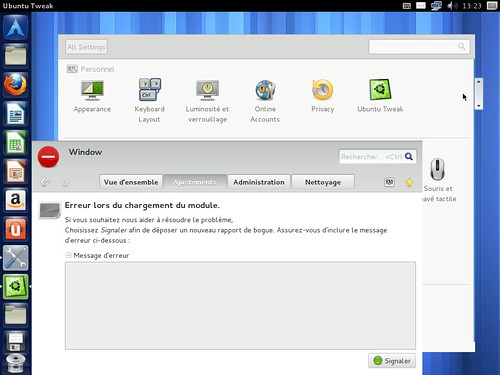
ubuntu tweak error - window component par fredbezies, sur Flickr
Cannot load module ? I followed the instructions while installing binary packages.
Thanks for any idea you can give me.
Offline
#1193 2012-10-21 13:17:28
- qiuwei
- Member
- Registered: 2009-12-18
- Posts: 245
Re: Progress on Unity under Arch Linux!
Well. Using humbug repository, I'm still having the "old" bug : no windows decoration, even using compiz.reset.
When I launch ubuntu-tweak tool, got this error, when trying to tweak windows.
http://farm9.staticflickr.com/8187/8108319251_21176d6493.jpg
ubuntu tweak error - window component par fredbezies, sur FlickrCannot load module ? I followed the instructions while installing binary packages.
Thanks for any idea you can give me.
This problem will be solved in Gnome 3.6.
Offline
#1194 2012-10-21 13:31:31
- fredbezies
- Member
- Registered: 2011-07-28
- Posts: 372
Re: Progress on Unity under Arch Linux!
You're partly wrong. It is related to gtk-window-decorator which is not build using libwnck3, but libwnck. A simple pacman -S libwnck fixes this bug. A visual proof ? ![]()
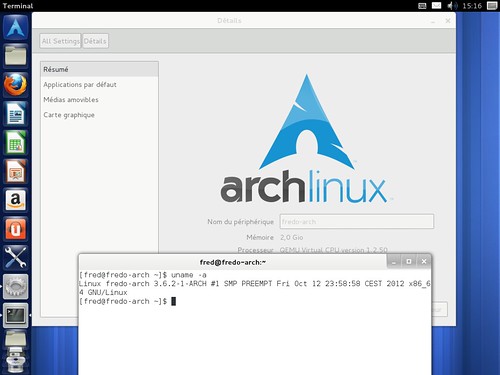
Unity, ok -> libwnck installed. par fredbezies, sur Flickr
Offline
#1195 2012-10-21 13:51:45
- qiuwei
- Member
- Registered: 2009-12-18
- Posts: 245
Re: Progress on Unity under Arch Linux!
You are right. I didn't read it very carefully. I thought you were talking about the decoration theme bug:)
Offline
#1196 2012-10-21 20:13:29
- Kirurgs
- Member
- Registered: 2008-10-20
- Posts: 144
Re: Progress on Unity under Arch Linux!
If you encounter any strange behavior, please check ~/.xsession-errors ![]()
Currently I have only couple of issues with Unity...
1. Instead of time I have text "Time" on clock applet
2. Cursors are crappy (in FF they are OK) (I think this is not due to unity, but I can be wrong)
3. missing cpufreq, multiload, pastie applets (maybe they exist, but I can't find them)
Offline
#1197 2012-10-21 20:45:51
- qiuwei
- Member
- Registered: 2009-12-18
- Posts: 245
Re: Progress on Unity under Arch Linux!
If you encounter any strange behavior, please check ~/.xsession-errors
Currently I have only couple of issues with Unity...
1. Instead of time I have text "Time" on clock applet
2. Cursors are crappy (in FF they are OK) (I think this is not due to unity, but I can be wrong)
3. missing cpufreq, multiload, pastie applets (maybe they exist, but I can't find them)
1. Unity still needs /etc/timezone to work.
Offline
#1198 2012-10-21 21:01:38
- Kirurgs
- Member
- Registered: 2008-10-20
- Posts: 144
Re: Progress on Unity under Arch Linux!
1. Unity still needs /etc/timezone to work.
Thanks a millions
Offline
#1199 2012-10-21 22:20:02
- oi_wtf
- Member

- From: /home/wtf
- Registered: 2012-03-11
- Posts: 191
Re: Progress on Unity under Arch Linux!
If you encounter any strange behavior, please check ~/.xsession-errors
Currently I have only couple of issues with Unity...
1. Instead of time I have text "Time" on clock applet
2. Cursors are crappy (in FF they are OK) (I think this is not due to unity, but I can be wrong)
3. missing cpufreq, multiload, pastie applets (maybe they exist, but I can't find them)
2. you're right, has nothing to do with unity. check: https://wiki.archlinux.org/index.php/Cursor_Themes
3. multiload indicator exists, but doesn't work anymore (afaik, it was since unity 6), and I dont know about the other two
Laptop: Arch Linux (x86_64) and Win10 (x86_64); Intel Core i7-3630QM @ 2.40GHz, 8 GiB RAM, NViDiA GeForce GT 650M w/ 2 GiB
Desktop: Arch Linux (x86_64) and Win10 (x86_64); Intel Core i7-4771 @ 3.50GHz, 32 GiB RAM, AMD Radeon RX 480 w/ 8 GiB
Offline
#1200 2012-10-23 17:02:51
- sollidsnake
- Member
- Registered: 2012-01-30
- Posts: 107
Re: Progress on Unity under Arch Linux!
Hi.
I updated my archlinux installation (-Syu) and all the packages in the git repo, and now I got no decoration.
/usr/bin/compiz (decor) - Warn: No default decoration found, placement will not be correctI read the last replies and tried the solutions like reinstalling libwnck, changing the window theme using gnome-tweak-tool but nothing seems to work.
Am I missing anything?
EDIT: I just noticed that there's a running process of gtk-window-decorator that keeps using 100% of my cpu.
Last edited by sollidsnake (2012-10-23 18:17:59)
Non serviam
Offline