You are not logged in.
- Topics: Active | Unanswered
#651 2012-10-19 00:19:17
- ackt1c
- Banned

- From: Visalia, California
- Registered: 2012-10-10
- Posts: 241
Re: Show off your Dwm configuration!
ackt1c wrote:Finally got http://lists.suckless.org/dev/att-11661/dwm-xkblib.diff
in ~/.dwm/src/dwm-6.0 andpatch -p1 < dwm-x*worked. The others I tried all failed.
JLloyd13: Have you seen Clearlooks? Many color variations.
that is indeed the gtk theme I'm using, a clearlooks color variation, so yeah, i've seen it
I was talking about the icons (right now just using the ugly gnome ones) trying out some more icons right now
Same boat here.
Offline
#652 2012-10-19 19:49:28
- Unia
- Member

- From: Stockholm, Sweden
- Registered: 2010-03-30
- Posts: 2,486
- Website
Re: Show off your Dwm configuration!
Changed my colorscheme. Other changes include a new DWM patch that decreases spacing between the tag names and I made my status honor the set locale. That actually was only one line of C ![]() Lastly, I edited my previous GTK{2,3} theme to match these new colors:
Lastly, I edited my previous GTK{2,3} theme to match these new colors:
Crosspost from the monthly.
If you can't sit by a cozy fire with your code in hand enjoying its simplicity and clarity, it needs more work. --Carlos Torres
Offline
#653 2012-10-19 20:12:48
- JLloyd13
- Member
- Registered: 2012-06-24
- Posts: 107
Re: Show off your Dwm configuration!
Changed my colorscheme. Other changes include a new DWM patch that decreases spacing between the tag names and I made my status honor the set locale. That actually was only one line of C
Lastly, I edited my previous GTK{2,3} theme to match these new colors:
Crosspost from the monthly.
you wouldn't happen to have that wallpaper would you?
Offline
#654 2012-10-19 20:22:21
- Unia
- Member

- From: Stockholm, Sweden
- Registered: 2010-03-30
- Posts: 2,486
- Website
Re: Show off your Dwm configuration!
As a matter of fact, I do. I found it on DA:
If you can't sit by a cozy fire with your code in hand enjoying its simplicity and clarity, it needs more work. --Carlos Torres
Offline
#655 2012-10-19 20:42:02
- Šaran
- Member

- From: Bosnia
- Registered: 2011-09-03
- Posts: 407
Re: Show off your Dwm configuration!
Unia, can you share your gtk2 theme, please?
Offline
#656 2012-10-19 21:26:04
- Unia
- Member

- From: Stockholm, Sweden
- Registered: 2010-03-30
- Posts: 2,486
- Website
Re: Show off your Dwm configuration!
Unia, can you share your gtk2 theme, please?
Sure! I've uploaded it on DA:
If you can't sit by a cozy fire with your code in hand enjoying its simplicity and clarity, it needs more work. --Carlos Torres
Offline
#657 2012-10-19 23:17:54
- Meyithi
- Member

- From: Wirral, UK
- Registered: 2009-06-21
- Posts: 550
- Website
Re: Show off your Dwm configuration!
Had the same setup for ages now, can spend hours playing but always revert back!
I use a big patch that's basically -nmaster +keysym fix +remove space from end of statusbar +statuscolors +centre floating windows +uselessgaps +click to focus.
config.h
startdwm
statusbar
.Xresources
Last edited by Meyithi (2013-02-26 06:22:14)
Offline
#658 2012-10-20 08:59:26
- Šaran
- Member

- From: Bosnia
- Registered: 2011-09-03
- Posts: 407
Re: Show off your Dwm configuration!
Šaran wrote:Unia, can you share your gtk2 theme, please?
Sure! I've uploaded it on DA:
Thanks!
Offline
#659 2012-11-03 06:24:13
- domac
- Member
- Registered: 2012-08-06
- Posts: 102
Re: Show off your Dwm configuration!
I know this is pretty old…
domac wrote:How did you get that notification in the statusbar when dropbox is syncing?
… but I found a solution on that if you're still interested OK100. Just get dropbox-cli from AUR! ;-)
I also don't wanna miss to share my new screen…
(The bar is taken from Trilby and the Wifi from Unia, I modified a little bit in there…)
Let me know what you think of it? :-)
domac [ git ]
Offline
#660 2012-11-03 17:50:40
- OK100
- Member

- From: [U==]
- Registered: 2010-04-26
- Posts: 455
Re: Show off your Dwm configuration!
@domac: Thanks for the tip. It increased ~8% cpu load on my netbook when executed every 2 seconds, though.
Last edited by OK100 (2012-11-03 17:52:55)
Offline
#661 2012-11-03 17:54:07
- amadar
- Banned
- Registered: 2011-04-15
- Posts: 147
Re: Show off your Dwm configuration!
@domac What do you use for your desktop? Is it fbterm?
Offline
#662 2012-11-03 18:41:28
- domac
- Member
- Registered: 2012-08-06
- Posts: 102
Re: Show off your Dwm configuration!
@OK100: That's a sad thing… :-( I don't know if you're running dwm bar on bash script… maybe you can have a look at my old approach to dwm bar in bash script? Increase the time and try around a bit maybe. I hope things go well! :-)
@amadar: I'm not sure what exactly you want to know… I'm using rxvt-unciode if that's the question.
Cheers! ![]()
EDIT: @OK100: Could give some more info's on https://github.com/ok100/dwm/blob/maste … ovemouse.c? Sounds interesting and I want to give it a try!
Last edited by domac (2012-11-04 11:21:23)
domac [ git ]
Offline
#663 2012-11-04 15:59:33
- OK100
- Member

- From: [U==]
- Registered: 2010-04-26
- Posts: 455
Re: Show off your Dwm configuration!
@OK100: That's a sad thing… :-( I don't know if you're running dwm bar on bash script… maybe you can have a look at my old approach to dwm bar in bash script? Increase the time and try around a bit maybe. I hope things go well! :-)
For dwm bar, I'm using conky.
EDIT: @OK100: Could give some more info's on https://github.com/ok100/dwm/blob/maste … ovemouse.c? Sounds interesting and I want to give it a try!
With this addon you can move tiled windows with a mouse. You just need to put these two lines to config.h:
...
#include "tilemovemouse.c" <==
...
static Button buttons[] = {
...
{ ClkClientWin, MODKEY, Button1, tilemovemouse, {0} }, <==
...
};
...Last edited by OK100 (2012-11-04 16:00:28)
Offline
#664 2012-11-07 10:22:08
- ackt1c
- Banned

- From: Visalia, California
- Registered: 2012-10-10
- Posts: 241
Re: Show off your Dwm configuration!
Found a nice icon option, get yourself Gnome Clearlooks and NuoveXT-1.7, extract both, then copy the Clearlooks color directory you want (I use brave/human) into your Nuove extraction and place in /usr/share/icons. Looks Good to me!
Offline
#665 2012-11-07 11:16:26
- Unia
- Member

- From: Stockholm, Sweden
- Registered: 2010-03-30
- Posts: 2,486
- Website
Re: Show off your Dwm configuration!
Found a nice icon option, get yourself Gnome Clearlooks and NuoveXT-1.7, extract both, then copy the Clearlooks color directory you want (I use brave/human) into your Nuove extraction and place in /usr/share/icons. Looks Good to me!
How about a screenshot?
If you can't sit by a cozy fire with your code in hand enjoying its simplicity and clarity, it needs more work. --Carlos Torres
Offline
#666 2012-11-07 11:35:13
#667 2012-11-08 05:19:18
- jasonwryan
- Anarchist

- From: .nz
- Registered: 2009-05-09
- Posts: 30,426
- Website
Re: Show off your Dwm configuration!
Offline
#668 2012-11-11 19:38:17
- SolarBoyMatt
- Member
- Registered: 2012-01-07
- Posts: 263
Offline
#669 2012-11-20 07:59:10
- freeman
- Member
- Registered: 2012-11-10
- Posts: 3
Re: Show off your Dwm configuration!
Had the same setup for ages now, can spend hours playing but always revert back!
http://www.meyithi.com/graphics/ssoct12_thumb.png
I use a big patch that's -nmaster +statuscolors +centre floating windows +uselessgaps +click to focus.
Thanks for posting your config! I copied your config and changed it a bit ![]() It's really nice :]
It's really nice :]
Offline
#670 2012-11-20 08:49:14
- domac
- Member
- Registered: 2012-08-06
- Posts: 102
Offline
#671 2012-11-25 07:17:25
- illusionist
- Member

- From: localhost
- Registered: 2012-04-03
- Posts: 498
Re: Show off your Dwm configuration!
Nothing new here, just wanted to show my binary clock.
Status bar Here:
Bar
The time is 12:32.
Last edited by illusionist (2012-11-25 07:18:56)
Never argue with stupid people,They will drag you down to their level and then beat you with experience.--Mark Twain
@github
Offline
#672 2012-11-27 23:34:00
- shomyo
- Member

- From: /dev/sda1
- Registered: 2009-11-06
- Posts: 40
- Website
Offline
#673 2012-11-28 05:53:19
#674 2012-11-28 06:49:39
- domac
- Member
- Registered: 2012-08-06
- Posts: 102
Re: Show off your Dwm configuration!
Still very new to DWM. Still very much a work in progress but getting there. Its w0ng's hybrid color scheme which I still haven't one I like more.
Nice font, mind sharing?
domac [ git ]
Offline