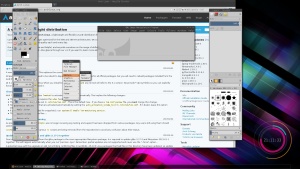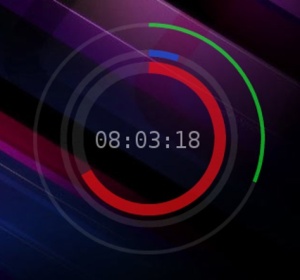You are not logged in.
- Topics: Active | Unanswered
#1026 2012-12-20 18:36:11
- Fweeb
- Member

- Registered: 2012-12-20
- Posts: 1
Re: conky configs and screenshots!
I know that this is a pretty old thread, but it really helped me come to terms with understanding how to configure Conky... so I figured I'd share a bit. I only recently discovered Conky (long-time gkrellm user). A requirement for me to migrate fully to Conky is support for a dumb little gkrellm plugin I've run for years, gkrellflynn. It makes the Doom guy bleed and take damage in proportion to how heavy the CPU load is. Surprisingly, no one has ported that to Conky. So I did.
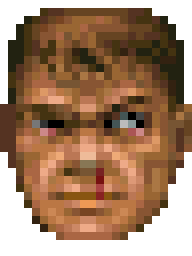
Granted, I only speak remedial Lua and my Imlib2-fu is limited, so I'm sure there's room for improvement (and I certainly have some planned improvements already). However, it's at a state worth sharing.
Code, images, and usage instructions are GitHub if anyone is interested.
Pies! We made pies!
Offline
#1027 2013-01-03 09:49:35
- ojr
- Member
- Registered: 2013-01-03
- Posts: 1
Re: conky configs and screenshots!
# Conky
# Settings
#####################
background no
use_xft yes
xftfont fixed:size=8
xftalpha 1
update_interval 1.0
total_run_times 0
own_window no
own_window_transparent yes
own_window_type window
own_window_hints undecorated,below,sticky,skip_taskbar,skip_pager
double_buffer yes
minimum_size 250 250
maximum_width 250
draw_shades yes
draw_outline no
draw_borders no
draw_graph_borders no
default_color white
default_shade_color black
default_outline_color white
alignment top_right
gap_x 12
gap_y 12
uppercase no
cpu_avg_samples 2
override_utf8_locale yes
#####################
# Output
#####################
TEXT
SYSTEM INFO
${hr}
Host:$alignr$nodename
Uptime:$alignr$uptime
RAM:$alignr$mem/$memmax
System disk:$alignr${fs_used /}/${fs_size /}
Home disk:$alignr${fs_used /home/oj}/${fs_size /home/oj}
CPU usage:$alignr${cpu cpu0}%
${font fixed:normal:size=8}${cpugraph cpu1}
CPU temp:$alignr${execi 10 sensors | grep "Physical id 0" | awk '{print $4}'}
NETWORK
${hr}
ESSID: $alignr ${wireless_essid wlan0}
Signal:$alignr ${wireless_link_qual wlan0}%
Download: $alignr ${downspeed wlan0}/s
Total: $alignr ${totaldown wlan0}
Upload: $alignr ${upspeed wlan0}/s
Total: $alignr ${totalup wlan0}
BATTERY
${hr}
Status: $alignr ${battery_percent BAT0}%
Time: $alignr ${battery_time BAT0}Last edited by ojr (2013-01-03 09:50:19)
Offline
#1028 2013-01-06 13:00:11
- Brok9n
- Member
- Registered: 2013-01-06
- Posts: 10
Re: conky configs and screenshots!
I haven't got Spotify working at the moment, that's just a place holder. However for the most part it's finished, though it would require alot of editing to work on other systems ![]() Just incase, you would need to edit lines 33, 34, 47, 48, 52-57, 87-90, 94-102.
Just incase, you would need to edit lines 33, 34, 47, 48, 52-57, 87-90, 94-102.
Offline
#1029 2013-01-08 21:27:27
- gsgleason
- Member
- Registered: 2012-10-08
- Posts: 72
Re: conky configs and screenshots!
http://s14.postimage.org/kdxzgs3bh/conky.jpg
I haven't got Spotify working at the moment, that's just a place holder. However for the most part it's finished, though it would require alot of editing to work on other systems
Just incase, you would need to edit lines 33, 34, 47, 48, 52-57, 87-90, 94-102.
Damn, that's beautiful. Thanks for that.
Offline
#1030 2013-01-08 21:52:18
- FlyingHappy
- Member

- From: Cincinnati, OH
- Registered: 2011-04-18
- Posts: 192
Re: conky configs and screenshots!
http://s14.postimage.org/kdxzgs3bh/conky.jpg
I haven't got Spotify working at the moment, that's just a place holder. However for the most part it's finished, though it would require alot of editing to work on other systems
Just incase, you would need to edit lines 33, 34, 47, 48, 52-57, 87-90, 94-102.
Looks great. You are really using your home directory aren't ya! ![]()
Offline
#1031 2013-01-14 01:53:33
- t.ask
- Member
- Registered: 2013-01-14
- Posts: 11
Re: conky configs and screenshots!

The source and instructions are at Github.
Last edited by t.ask (2013-12-21 16:07:13)
Offline
#1032 2013-01-14 01:57:29
- ackt1c
- Banned

- From: Visalia, California
- Registered: 2012-10-10
- Posts: 241
Re: conky configs and screenshots!
t.ask, Can you fix up a large size view of that screenshot? Thanks.
Offline
#1033 2013-01-15 12:21:23
- yoklar
- Member
- From: istanbul
- Registered: 2012-12-27
- Posts: 11
Re: conky configs and screenshots!
http://img84.imageshack.us/img84/9096/workspace3014.th.jpg
The source and instructions are here.
nice work.. looks great
panta rei
Offline
#1034 2013-01-24 22:57:19
- earsplit
- Member

- Registered: 2012-03-31
- Posts: 187
- Website
Re: conky configs and screenshots!
I'm using conky to create dynamic icons for my status bar using nested If statements. I've got a volume bar, battery bar, and wireless link speed all being generated by conky. The grey background image is generated by conky.
Ontop of the conky sits xfce4-panel for the workspace names, start menu, and system tray.
use_xft yes
xftfont Lucida Grand:size=7
update_interval 1.0
update_interval_on_battery 5
total_run_times 0
double_buffer yes
background yes
own_window yes
own_window_type desktop
#own_window_transparent yes
#own_window_argb_visual yes
#own_window_argb_value 0
own_window_hints undecorated,below,skip_taskbar,skip_pager
#own_window_class conky_top
alignment top_left
minimum_size 1366
maximum_width 1366
gap_y 0
gap_x 0
net_avg_samples 2
cpu_avg_samples 2
override_utf8_locale yes
default_color 000000
default_shade_color C4C4C4
TEXT
\
${font Ubuntu:size=12} ${font}\
\
${image ~/.config/openbox/osx_panel.png -p -4,0}\
${if_match ${exec amixer get Master| egrep -o "[0-9]+%" | head -1 | egrep -o "[0-9]*"} <= 100}\
${if_match ${exec amixer get Master| egrep -o "[0-9]+%" | head -1 | egrep -o "[0-9]*"} >= 75}\
${image ~/.config/openbox/icons/audio-volume-high.png -p 1000,0}\
${endif}\
${endif}\
${if_match ${exec amixer get Master| egrep -o "[0-9]+%" | head -1 | egrep -o "[0-9]*"} <= 74}\
${if_match ${exec amixer get Master| egrep -o "[0-9]+%" | head -1 | egrep -o "[0-9]*"} >= 50}\
${image ~/.config/openbox/icons/audio-volume-medium.png -p 1000,0}\
${endif}\
${endif}\
${if_match ${exec amixer get Master| egrep -o "[0-9]+%" | head -1 | egrep -o "[0-9]*"} <= 49}\
${if_match ${exec amixer get Master| egrep -o "[0-9]+%" | head -1 | egrep -o "[0-9]*"} >= 25}\
${image ~/.config/openbox/icons/audio-volume-low.png -p 1000,0}\
${endif}\
${endif}\
${if_match ${exec amixer get Master| egrep -o "[0-9]+%" | head -1 | egrep -o "[0-9]*"} <= 25}\
${if_match ${exec amixer get Master| egrep -o "[0-9]+%" | head -1 | egrep -o "[0-9]*"} >= 1}\
${image ~/.config/openbox/icons/audio-volume-off.png -p 1000,0}\
${endif}\
${endif}\
${if_match "${exec amixer get Master| egrep -o 'off'}" == "off"}\
${image ~/.config/openbox/icons/audio-volume-muted.png -p 1000,0}\
${endif}\
${if_mpd_playing}${image ~/.config/openbox/icons/sound-icon.png -p 551,0}${endif}\
\
${if_match "${exec acpi -b | cut -c12}" != "C"}\
${if_match ${battery_percent} <= 9}${image ~/.config/openbox/icons/battery_caution.png -p 900,0}${endif}\
${if_match ${battery_percent} >= 10}${if_match ${battery_percent} <=49}${image ~/.config/openbox/icons/battery_low.png -p 900,0}${endif}${endif}\
${if_match ${battery_percent} >= 50}${if_match ${battery_percent} <=79}${image ~/.config/openbox/icons/battery_third_fouth.png -p 900,0}${endif}${endif}\
${if_match ${battery_percent} >= 80}${if_match ${battery_percent} <=99}${image ~/.config/openbox/icons/battery_full.png -p 900,0}${endif}${endif}\
${if_match ${battery_percent} >= 100}${image ~/.config/openbox/icons/battery_charged.png -p 900,0}${endif}${font}\
${endif}\
${if_match "${exec acpi -b | cut -c12}" == "C"}${image ~/.config/openbox/icons/battery_charging.png -p 900,0}${endif}\
\
${if_up wlan0}\
${if_match ${wireless_link_qual wlan0} <= 16 }\
${if_match ${wireless_link_qual wlan0} >= 0 }\
${image ~/.config/openbox/icons/gnome-netstatus-0-24.png -p 1065,0}\
${endif}\
${endif}\
${if_match ${wireless_link_qual wlan0} <= 34 }\
${if_match ${wireless_link_qual wlan0} >= 17 }\
${image ~/.config/openbox/icons/gnome-netstatus-25-49.png -p 1065,0}\
${endif}\
${endif}\
${if_match ${wireless_link_qual wlan0} <= 51 }\
${if_match ${wireless_link_qual wlan0} >= 35 }\
${image ~/.config/openbox/icons/gnome-netstatus-50-74.png -p 1065,0}\
${endif}\
${endif}\
${if_match ${wireless_link_qual wlan0} <= 70 }\
${if_match ${wireless_link_qual wlan0} >= 52 }\
${image ~/.config/openbox/icons/gnome-netstatus-75-100.png -p 1065,0}\
${endif}\
${endif}\
${else}\
${image ~/.config/openbox/icons/gnome-netstatus-disconn.png -p 1065,0}\
${endif}\
${goto 925}${battery_time}\
${goto 150}${font Lucida Grand:bold:size=9}CPU${font} ${cpu cpu0}% ${cpubar cpu0 5,20} ${execi 30 sensors | grep "temp1" | cut -d'+' -f2 | head -c2}°\
${goto 300}${font Lucida Grand:bold:size=9}MEM${font} ${mem}/${memmax} ${membar 5,20}\
${goto 575}${if_mpd_playing}${scroll 50 ${mpd_smart}}${endif}\
${goto 1025}${exec amixer get Master| egrep -o "[0-9]+%" | head -1 | egrep -o "[0-9]*"}%\
${goto 1090}${color}${wireless_essid wlan0}\
${goto 1305}${color}${voffset -2}${font Lucida Grand:size=9}${time %I:%M %P}${voffset 2}\Last edited by earsplit (2013-01-24 22:58:52)
Offline
#1035 2013-01-25 06:46:36
- ackt1c
- Banned

- From: Visalia, California
- Registered: 2012-10-10
- Posts: 241
Re: conky configs and screenshots!
Edit
Last edited by ackt1c (2022-11-05 15:26:06)
Offline
#1036 2013-02-03 09:55:23
- nexxx
- Member

- From: Wolfsberg
- Registered: 2010-09-15
- Posts: 22
Re: conky configs and screenshots!
Here is my conky. Its a very simple and in my oppinion very usefull one ![]()
I´ve configured openbox to keep conky free and never hide it with maximized windows.
I dont use a dock or toolbar, because all infos comming from conky. Window switching only by ALT+TAB or middle-click on Desktop.
#avoid flicker
double_buffer yes
#own window to run simultanious 2 or more conkys
own_window yes
own_window_transparent yes
own_window_type desktop
own_window_hints undecorated,below,sticky,skip_taskbar,skip_pager
#background
background no
use_xft yes
xftalpha 0.8
#font Zekton:size=8
#xftfont Zekton:size=8
xftfont Monospace:size=7
use_spacer none
minimum_size 1366 0
#borders
draw_borders no
#shades
draw_shades yes
#outline
draw_outline yes
#position
gap_x 2
gap_y 0
alignment bottom_left
#behaviour
#update_interval 5
#update_interval_on_battery 10 ADP0
#Headercolor
color0 cornflowerblue
#Logocolor
color1 cornflowerblue
#Text Systeminfo/IP
color2 darkgrey
#Variable Text
color3 cyan
#Graphen
color4 darkgrey
#Running
color5 orange
TEXT
#LINE 1
${goto 5}${color0}Cpu 1: ${color}${freq_g 1}GHz (${cpu cpu1}%) \
${goto 120}${color0}Cpu 2: ${color}${freq_g 2}GHz (${cpu cpu2}%) \
${goto 235}${color0}Cpu 3: ${color}${freq_g 3}GHz (${cpu cpu3}%) \
${goto 350}${color0}Cpu 4: ${color}${freq_g 4}GHz (${cpu cpu4}%) \
${goto 465}${color0}CPU Temp: \
${goto 530}${color0}Ram: ${color}${memmax} \
${goto 620}${color0}Root: ${color}${fs_used /}/${fs_size /} \
${goto 750}${color0}NvCard: ${color}${exec /home/andreas/.conkyrc_nvidia} \
${goto 830}${color0}Time: ${color}${exec /home/andreas/.conkyrc_battery} \
${goto 920}${color0}Essid: ${color}${wireless_essid wlan0} \
${goto 1030}${color0}TopCPU1: ${color}${top name 1}${goto 1130}${top cpu 1}% \
${goto 1180}${color0}TopMEM1: ${color}${top_mem name 1}${goto 1280}${top_mem mem_res 1} \
${color5}${font Monospace:size=8}${alignr}${time %H:%M}${font} \
#LINE 2
${goto 5}${color0}Cpu 5: ${color}${freq_g 5}GHz (${cpu cpu5}%) \
${goto 120}${color0}Cpu 6: ${color}${freq_g 6}GHz (${cpu cpu6}%) \
${goto 235}${color0}Cpu 7: ${color}${freq_g 7}GHz (${cpu cpu7}%) \
${goto 350}${color0}Cpu 8: ${color}${freq_g 8}GHz (${cpu cpu8}%) \
${goto 465}${color}${exec /home/andreas/.conky_temp.sh}°C \
${goto 530}${color0}Used: ${color}${mem} \
${goto 620}${color0}Home: ${color}${fs_used /home}/${fs_size /home} \
${goto 750}${color0}Vol: ${color}${exec /home/andreas/.conkyrc_volume} \
${goto 830}${color0}Bat: ${color}${exec /home/andreas/.conkyrc_battery2} \
${goto 920}${color0}Wifi: ${color}${wireless_link_qual_perc wlan0}% \
${goto 1030}${color0}TopCPU2: ${color}${top name 2}${goto 1130}${top cpu 2}% \
${goto 1180}${color0}TopMEM2: ${color}${top_mem name 2}${goto 1280}${top_mem mem_res 2} \
${color5}${alignr}${time %d.%b} \Last edited by nexxx (2013-02-03 09:58:35)
Offline
#1037 2013-02-14 00:36:04
- Skyre
- Member
- Registered: 2013-02-13
- Posts: 2
Re: conky configs and screenshots!
Conky:
## Conky
background yes
out_to_console no
top_cpu_separate yes
max_port_monitor_connections 256
cpu_avg_samples 1
net_avg_samples 1
update_interval 1
# Text
uppercase no
override_utf8_locale yes
font Bitstream Charter:style=Regular
use_xft yes
xftfont Vibrocentric:size=8
# Window
own_window yes
own_window_class Conky
own_window_transparent yes
own_window_hints undecorated,below,sticky,skip_taskbar,skip_pager
own_window_type override
own_window_colour 111111
# Graphics
double_buffer yes
draw_borders no
draw_graph_borders no
draw_shades yes
draw_outline no
# Layout
alignment top_right
gap_x 2
gap_y 2
maximum_width 250
minimum_size 1000
# Colors
default_shade_color 000000
default_outline_color 000000
default_color ffffff
color1 008F11
color2 b2b2b2
color7 0000ff
color3 00ff00
color8 ffff00
color9 ff0000
# stuff after 'TEXT' will be formatted on screen
TEXT
${font Vibrocentric:size=12}${alignr}${time %k:%M:%S}
${alignr}${time %a/%b/%d}
${voffset -7}${color1}${font Vibrocentric:style=bold:size=10}${pre_exec lsb_release -d | cut -c14-28}System$font${color3}${voffset 1}${hr 0}$color
${kernel} - ${machine}
$color${nodename}${goto 131}${color2}Uptime:$color ${uptime}
${color1}${font Vibrocentric:style=bold:size=10}Processor & Memory$font${color3}${voffset 1}${hr 0}$color
$color${pre_exec cat /proc/cpuinfo | grep 'model name' | sort -u | cut -c14-33,38-60}
${color2}Core 0: ${cpu cpu0}%${goto 131}${color2}Core 1: ${cpu cpu1}%$color
${cpugraph cpu1 35,123 000033 00cc00}${alignr}${cpugraph cpu2 35,123 000033 00cc00}$font
${color2}Core 2: ${cpu cpu2}%${goto 131}${color2}Core 3: ${cpu cpu3}%$color
${cpugraph cpu3 35,123 000033 00cc00}${alignr}${cpugraph cpu4 35,123 000033 00cc00}$font
${color2}RAM:$color $mem/$memmax -${alignr}$memperc%
${voffset -4}${membar 3,250}
${color2}Swap:$color $swap/$swapmax -${alignr}$swapperc%
${voffset -4}${swapbar 3,250}
${color1}${font Vibrocentric:style=bold:size=10}Top Processes$font${color3}${voffset 1}${hr 0}$color
${voffset 3}${color2}${hr 0}
${voffset -17}${color2}Name${goto 125}PID${goto 172}CPU%${goto 220}RAM%$color
${top_mem name 1}${goto 115}${top_mem pid 1}${goto 165}${top_mem cpu 1}${goto 215}${top_mem mem 1}
${top_mem name 2}${goto 115}${top_mem pid 2}${goto 165}${top_mem cpu 2}${goto 215}${top_mem mem 2}
${top_mem name 3}${goto 115}${top_mem pid 3}${goto 165}${top_mem cpu 3}${goto 215}${top_mem mem 3}
${top_mem name 4}${goto 115}${top_mem pid 4}${goto 165}${top_mem cpu 4}${goto 215}${top_mem mem 4}
${top_mem name 5}${goto 115}${top_mem pid 5}${goto 165}${top_mem cpu 5}${goto 215}${top_mem mem 5}
${color1}${font Vibrocentric:style=bold:size=10}Disks$font${color3}${voffset 1}${hr 0}$color
${color2}Root:$color ${fs_used /}/${fs_size /} - ${alignr}${fs_free_perc /}% Free
${voffset -3}${fs_bar 3,160 /}${alignr}${color2}R${color}${diskiograph_read /dev/sda5 9,30 000033 3299cc} ${color2}W${color}${diskiograph_write /dev/sda5 9,30 000033 3299cc}${if_existing /media/disk}
${color2}Disk: $color${fs_used /media/disk}/${fs_size /media/disk} -${alignr}${fs_free_perc /media/disk}% Free
${voffset -3}${fs_bar 3,160 /media/disk}${alignr}${color2}R${color}${diskiograph_read /dev/sdb 9,30 000033 3299cc} ${color2}W${color}${diskiograph_write /dev/sdb 9,30 000033 3299cc}${endif}${if_existing /media/disk-1}
${color2}Disk-1: $color${fs_used /media/disk-1}/${fs_size /media/disk-1} -${alignr}${fs_free_perc /media/disk-1}% Free
${voffset -3}${fs_bar 3,160 /media/disk-1}${alignr}${color2}R${color}${diskiograph_read /dev/sdc 9,30 000033 3299cc} ${color2}W${color}${diskiograph_write /dev/sdc 9,30 000033 3299cc}${endif}${if_existing /media/disk-2}
${color2}Disk-2: $color${fs_used /media/disk-2}/${fs_size /media/disk-2} -${alignr}${fs_free_perc /media/disk-2}% Free
${voffset -3}${fs_bar 3,160 /media/disk-2}${alignr}${color2}R${color}${diskiograph_read /dev/sdd 9,30 000033 3299cc} ${color2}W${color}${diskiograph_write /dev/sdd 9,30 000033 3299cc}${endif}${if_existing /media/disk-3}
${color2}Disk-3: $color${fs_used /media/disk-3}/${fs_size /media/disk-3} -${alignr}${fs_free_perc /media/disk-3}% Free
${voffset -3}${fs_bar 3,160 /media/disk-3}${alignr}${color2}R${color}${diskiograph_read /dev/sde 9,30 000033 3299cc} ${color2}W${color}${diskiograph_write /dev/sde 9,30 000033 3299cc}${endif}
${if_up ath0}${color1}${font Vibrocentric:style=bold:size=10}Wireless Network$font${color3}${voffset 1}${hr 0}$color
${voffset -4}${wireless_link_bar 3,250 ath0}
${color2}SSID:$color${goto 50}${wireless_essid ath0} ${goto 131}${color2}Signal: $color${goto 180}${wireless_link_qual ath0}/${wireless_link_qual_max ath0}
${color2}Local:$color${goto 50}${addr ath0} ${color2}${goto 131}Public:$color${goto 180}${execi 300 wget -q -O - checkip.dyndns.org | sed -e 's/[^[:digit:]\|.]//g'}
${downspeedgraph ath0 61,123 003300 6ddd00}${alignr}${upspeedgraph ath0 61,123 330000 e3170d}$color
${color2}Down: $color${goto 50}${downspeedf ath0} k/s${goto 131}${color2}Up: $color${goto 180}${upspeedf ath0} k/s
${color2}Total:$color${goto 50}${totaldown ath0} ${goto 131}${color2}Total:$color${goto 180}${totalup ath0}
${else}${color1}${font Vibrocentric:style=bold:size=10}Ethernet$font${color3}${voffset 1}${hr 0}$color
${downspeedgraph eth0 75,123 003300 6ddd00}${alignr}${upspeedgraph eth0 75,123 330000 e3170d}$color
${color2}Local:$color${goto 50}${addr eth0} ${color2}${goto 131}Public:$color${goto 180}${execi 300 ~/Conky/.getip}
${color2}Down: $color${goto 50}${downspeedf eth0} k/s${goto 131}${color2}Up: $color${goto 180}${upspeedf eth0} k/s
${color2}Total:$color${goto 50}${totaldown eth0} ${goto 131}${color2}Total:$color${goto 180}${totalup eth0}
##
##
##
${color1}${font Vibrocentric:style=bold:size=10}Mail Updates$font${color3}${voffset 1}${hr 0}$color
${font sans-serif:normal:size=8}${texeci 60 python ~/.scripts/gmail.py}
${color1}${font Vibrocentric:style=bold:size=10}Pacman Update$font${color3}${voffset 1}${hr 0}$color
${font sans-serif:normal:size=8}${exec pacman -Qu}
${color1}${font Vibrocentric:style=bold:size=10}Weather$font${color3}${voffset 1}${hr 0}$color
${font sans-serif:normal:size=8}${execi 300 /home/skyre/.conky/weather.sh 10032}
${color1}${font Vibrocentric:style=bold:size=10}Notes$font${color3}${voffset 1}${hr 0}$color
${font sans-serif:normal:size=8}${exec cat ~/.scripts/notes}
${if_running banshee}${color1}${font Vibrocentric:style=bold:size=10}Banshee$font${color3}${voffset 1}${hr 0}$color
${font sans-serif:normal:size=8}
${alignc}${exec banshee --query-artist | cut -f2- -d" "}
${alignc}${exec banshee --query-title | cut -f2- -d" "}
${alignc}${exec banshee --query-album | cut -f2- -d" "}
${alignc}${exec ~/.scripts/banshee.sh position}/${exec ~/.scripts/banshee.sh duration}
${execbar ~/.scripts/banshee.sh progress}
${alignc}${exec banshee --query-track-number | cut -f2- -d" "} of ${alignc}${exec banshee --query-track-count | cut -f2- -d" "}
$endif
${if_running rhythmbox}${color1}${font Vibrocentric:style=bold:size=10}Rhythmbox$font${color3}${voffset 1}${hr 0}$color
${font sans-serif:normal:size=8}
${alignc}${exec rhythmbox-client --print-playing-format=%ta}
${alignc}${exec rhythmbox-client --print-playing-format=%tt}
${alignc}${exec rhythmbox-client --print-playing-format=%at}
${alignc}${exec rhythmbox-client --print-playing-format=%te}/${exec rhythmbox-client --print-playing-format=%td}
$endifgmail.py
#!/usr/bin/env python
from urllib.request import FancyURLopener
username = 'username'
password = 'password'
url = 'https://%s:%s@mail.google.com/mail/feed/atom' % (username, password)
opener = FancyURLopener()
page = opener.open(url)
contents = page.read().decode('utf-8')
ifrom = contents.index('<fullcount>') + 11
ito = contents.index('</fullcount>')
unread = contents[ifrom:ito]
print(unread, "Unread messages")banshee.sh
#!/bin/bash
# amaroK info display script by eirc <eirc.eirc@gmail.com>
# banshee info display script by Foppe HEMMINGA <foppe@hemminga.net>
# See /Conky/conky_banshee for details on usage
case "$1" in
# Now Playing Info
position)
min=60
cu=`exec banshee --query-position`
curr=`expr match "${cu:10}" '\([0-9]*\)'`
if [ "$curr" != "Error" ]; then
if [ "$curr" -gt 59 ]; then
curs=`expr $curr / 60`
cuss=$[curs * 60]
cuss=$[curr - cuss]
if [ "$cuss" -lt 10 ]; then
echo "$curs":0"$cuss"
else
echo "$curs":"$cuss"
fi
fi
if [ "$curr" -lt 60 ]; then
if [ "$curr" -lt 10 ]; then
echo 0:0"$curr"
else
echo 0:"$curr"
fi
fi
fi
;;
duration)
to=`exec banshee --query-duration`
tot=`expr match "${to:10}" '\([0-9]*\)'`
if [ "$tot" != "Error" ]; then
if [ "$tot" -gt 59 ]; then
tott=`expr $tot / 60`
toto=$[tott * 60]
toto=$[tot - toto]
if [ "$toto" -lt 10 ]; then
echo "$tott":0"$toto"
else
echo "$tott":"$toto"
fi
fi
if [ "$tot" -lt 60 ]; then
if [ "$tot" -lt 10 ]; then
echo 0:0"$tot"
else
echo 0:"$tot"
fi
fi
fi
;;
progress)
cu=`exec banshee --query-position`
to=`exec banshee --query-duration`
curr=`expr match "${cu:10}" '\([0-9]*\)'`
tot=`expr match "${to:10}" '\([0-9]*\)'`
if (( "$tot" )); then
expr "$curr" \* 100 / "$tot"
fi
;;
esacOffline
#1038 2013-02-14 01:31:49
- mindfuckup
- Member
- From: Switzerland
- Registered: 2012-07-04
- Posts: 8
- Website
Re: conky configs and screenshots!
My configuration:
conky.png
########################################################################
#
# ~/.conkyrc
# Konfigurationsdatei für Conky
#
########################################################################
########################################################################
# MPD - Music Player Daemon
mpd_host 127.0.0.1
mpd_port 6600
########################################################################
# Globale Optionen
# Ausrichtung und Grösse
alignment top_left
gap_x 10
gap_y 10
maximum_width 320
# minimum_size 1280 50
# Allgemein
update_interval 5.0
double_buffer yes
draw_outline no
border_width 0
default_bar_size 0 5
# Fenster
own_window yes
own_window_type desktop
own_window_colour 000000
own_window_transparent yes
own_window_hints undecorated below sticky skip_taskbar skip_pager
# Spezifische Einstellungen
cpu_avg_samples 2
net_avg_samples 2
no_buffers yes
# Schrift
use_spacer none
use_xft yes
xftfont Terminus:pixelsize=11
draw_shades no
uppercase no
# Farben (1 = Text; 2 = Data; 3 = Überschrift)
color1 AAAAAA
color2 FFFFFF
color3 999999
# Vorlagen (1 = Simple; 3 = Filesystem; 5 = Überschrift)
template1 ${color1}\1 ${color2}\2
template2 ${color1}\1 ${color2}\2/\3 (\4%)
template3 ${color1}\1: ${color2}${fs_used \1}/${fs_size \1} (${fs_used_perc \1}%) ${fs_bar \1}
template5 ${color3}\1 ${hr 2}
########################################################################
# Output
TEXT
${template5 SYSTEM\ INFORMATION}
${color1}Hostname: ${color2}$nodename \
| ${color1}Kernel: ${color2}$kernel
${color1}Time: ${color2}${time %Y-%m-%d %H:%M} \
| ${color1}Uptime: ${color2}$uptime_short
${color1}Battery: ${color2}$battery $battery_time ${battery_bar 5}
${template5 CPU\ AND\ PROCESSES}
${color1}Usage: ${color2}${cpu}% \
| ${color1}Freq: ${color2}$freq_g GHz \
| ${color1}Load: ${color2}$loadavg
${cpubar cpu0 5} ${color #cc0033}$color
${cpugraph cpu0 20 FFFFFF CFCFCF}
${color1}Processes: ${color2}$processes \
| ${color1}Running: ${color2}$running_processes
${color white}NAME PID CPU MEM
${color #FFFFFF}${top name 1}${top pid 1} ${top cpu 1} ${top mem 1}
${color #EFEFEF}${top name 2}${top pid 2} ${top cpu 2} ${top mem 2}
${color #DFDFDF}${top name 3}${top pid 3} ${top cpu 3} ${top mem 3}
${color #CFCFCF}${top name 4}${top pid 4} ${top cpu 4} ${top mem 4}
${color #BFBFBF}${top name 5}${top pid 5} ${top cpu 5} ${top mem 5}
${template5 MEMORY\ AND\ SWAP}
${color1}RAM: ${color2}$mem/$memmax ($memperc%) ${membar 5}
${color1}SWAP: ${color2}$swap/$swapmax ($swapperc%) ${swapbar 5}
${template5 FILESYSTEMS}
${template3 /}
${template3 /home}
${template3 /var}
${template3 /tmp}
${template5 MUSIC\ PLAYER\ DAEMON}
${color1}Volume Master: ${color2}${exec amixer get Master | awk '/%/{ gsub(/\[|\]/,""); print $4 }'} \
| ${color1}PCM: ${color2} ${exec amixer get PCM | awk '/%/{ gsub(/\[|\]/,""); print $5; exit }'} \
| ${color1}Speaker: ${color2} ${exec amixer get Speaker | awk '/%/{ gsub(/\[|\]/,""); print $5; exit }'}
${if_mpd_playing}
${template1 MPD: $mpd_status} \
| $mpd_elapsed / $mpd_length ($mpd_percent%) $mpd_bar
${template1 Song: $mpd_artist\ -\ $mpd_title\ ($mpd_album)}
${template1 Volume: $mpd_vol%} \
| ${template1 Repeat: $mpd_repeat} \
| ${template1 Random: $mpd_random} \
${else}
${template1 MPD: Stopped}\
${endif}
${template5 NETWORK}
${if_gw}\
${template1 Network: Online}
${template1 DGW: $gw_ip\ ($gw_iface)} \
| ${template1 Nameserver: $nameserver}
\
${if_up usb0}
${color1}Interface:${color2} usb0 \
| ${color1}IP-Address:${color2} ${addr usb0}
${color1}Speed:${color2} Down: ${downspeedf usb0} / Up: ${upspeedf usb0}
${downspeedgraph usb0 20,150 000000 FFFFFF} ${alignr}${color #CFCFCF}\
${upspeedgraph usb0 20,150 000000 CFCFCF}
${endif}\
\
${if_up eth0}
${color1}Interface:${color2} eth0 \
| ${color1}IP-Address:${color2} ${addr eth0}
${color1}Speed:${color2} Down: ${downspeedf eth0} / Up: ${upspeedf eth0}
${downspeedgraph eth0 20,150 000000 FFFFFF} ${alignr}${color #CFCFCF}\
${upspeedgraph eth0 20,150 000000 CFCFCF}
${endif}\
\
${if_up wlan0}
${template1 Interface: wlan0} \
| ${color1}IP-Address:${color2} ${addr wlan0}
${color1}ESSID:${color2} ${wireless_essid wlan0} \
| ${color1}Quality:${color2} ${wireless_link_qual_perc wlan0}%
${color1}Speed:${color2} Down: ${downspeedf wlan0} / Up: ${upspeedf wlan0}
${downspeedgraph wlan0 20,150 000000 FFFFFF} ${alignr}${color #CFCFCF}\
${upspeedgraph wlan0 20,150 000000 CFCFCF}
${endif} \
${else}\
${template1 Network: Offline}
${endif}\
# EOFMPD and network is only shown when playing/active.
Last edited by mindfuckup (2013-02-14 01:33:15)
Offline
#1039 2013-02-14 19:20:21
- blackout23
- Member

- Registered: 2011-11-16
- Posts: 781
Re: conky configs and screenshots!
use_xft yes
xftfont 123:size=8
xftalpha 0.1
update_interval 0.6
total_run_times 0
own_window yes
own_window_type normal
own_window_transparent yes
own_window_argb_visual yes
own_window_class conky-semi
own_window_hints undecorated,below,sticky,skip_taskbar,skip_pager
double_buffer yes
minimum_size 250 5
maximum_width 5000
draw_shades no
draw_outline no
draw_borders no
draw_graph_borders no
default_color white
default_shade_color red
default_outline_color green
alignment top_left
gap_x 60
gap_y 300
no_buffers yes
uppercase no
cpu_avg_samples 2
net_avg_samples 1
override_utf8_locale yes
use_spacer yes
TEXT
${voffset 10}${color EAEAEA}${font GE Inspira:pixelsize=120}${time %H:%M}${font}${voffset -84}${offset 10}${color FFA300}${font GE Inspira:pixelsize=42}${time %d} ${voffset -15}${color EAEAEA}${font GE Inspira:pixelsize=22}${time %B} ${time %Y}${font}${voffset 24}${font GE Inspira:pixelsize=58}${offset -148}${time %A}${font}
${voffset 1}${offset 12}${font Ubuntu:pixelsize=10}${color FFA300}HD ${offset 9}$color${fs_used /} / ${fs_size /}${offset 30}${color FFA300}RAM ${offset 9}$color$mem / $memmax${offset 30}${color FFA300}CPU ${offset 9}$color${cpu cpu0}%Wonder why anti-aliasing doesn't work right. When the desktop starts up and shows conky for the first time it is anti-aliased but the next second it get a bit grainy.
I also wanted to see if I could add reflectios to that. I have seen this somewhere on here through a python script I guess.
Offline
#1040 2013-02-21 23:18:54
- rumpelsepp
- Member

- From: Bavaria
- Registered: 2012-11-13
- Posts: 105
- Website
Offline
#1041 2013-02-26 14:45:10
- codemunkii
- Member

- Registered: 2012-07-22
- Posts: 4
- Website
Re: conky configs and screenshots!
http://s14.postimage.org/kdxzgs3bh/conky.jpg
I haven't got Spotify working at the moment, that's just a place holder. However for the most part it's finished, though it would require alot of editing to work on other systems
Just incase, you would need to edit lines 33, 34, 47, 48, 52-57, 87-90, 94-102.
Like it so much I used it in my distro http://www.blackarch.org I hope you don't mind. If you would rather have it removed I totally respect that just give me a shout. Thanks for contributing!
Offline
#1042 2013-02-28 11:49:14
- sakh
- Member
- Registered: 2012-06-04
- Posts: 28
Re: conky configs and screenshots!
I am trying to add google calendar to the desktop using conky. AUR package is outdated and all online tutes that I found seem broken. Any advice where to start? Ty.
Last edited by sakh (2013-02-28 11:49:43)
Offline
#1043 2013-02-28 11:50:58
- Archer1X
- Member

- From: Astral World
- Registered: 2013-01-31
- Posts: 37
- Website
Re: conky configs and screenshots!
Just startet a few hours ago. That's my result.
So where's your config bro?
Arch Linux all the way..
Offline
#1044 2013-02-28 14:56:31
- darthlukan
- Member

- From: Norway
- Registered: 2009-11-22
- Posts: 5
- Website
Re: conky configs and screenshots!
Here's mine. Nothing fancy:
And the config:
# Main Options
background yes
own_window no
double_buffer yes
out_to_console no
no_buffers yes
# Updates
update_interval 2
cpu_avg_samples 5
net_avg_samples 5
# Font
font inconsolata:8
xftalpha 1.0
uppercase no
# Display
alignment tl
gap_x 12
gap_y 38
maximum_width 1920
# Output
TEXT
${color #CCCCCC}${time %d %B %Y} ${time %T} | Kernel: ${color #1793D1}$kernel ${color #1793D1} Uptime: ${color #CCCCCC}$uptime | ${color #1793D1}CPU: ${color #CCCCCC}$freq MHz $cpu% | \
${color #1793D1}RAM: ${color #CCCCCC}$memmax $memperc% | ${color #1793D1}Swap: ${color #CCCCCC}$swapmax $swapperc% | ${color #1793D1}AC Adapter: ${color #CCCCCC}$acpiacadapter | \
${color #1793D1}Battery: ${color #CCCCCC}$battery $battery_time | \
${color #1793D1}DISKS: /: ${color #CCCCCC}${fs_size /} ${fs_used_perc /} % | ${color #1793D1}/home: ${color #CCCCCC}${fs_size /home} ${fs_used_perc /home} % | \
${color #1793D1}WiFi: ${color #1793D1}Down: ${color #CCCCCC}${downspeed wlan0}kb/s ${color #1793D1}Up: ${color #CCCCCC}${upspeed wlan0}kb/s | \
${color #1793D1}LAN: ${color #1793D1}Down: ${color #CCCCCC}${downspeed eth0}kb/s ${color #1793D1}Up: ${color #CCCCCC}${upspeed eth0}kb/sOffline
#1045 2013-03-16 09:42:43
- Alkali
- Member

- From: United States
- Registered: 2006-06-01
- Posts: 10
Re: conky configs and screenshots!
Couldn't get this quite the way I wanted, but this is where it's at now. I've got to learn LUA programming so I can add a clock.
.conkyrc
alignment top_left
background no
border_width 0
cpu_avg_samples 2
draw_borders no
draw_graph_borders no
draw_outline no
draw_shades no
use_xft yes
#xftfont Inconsolata :bold:size=11
gap_x 5
gap_y 1
double_buffer yes
minimum_size 5 5
net_avg_samples 2
out_to_console no
out_to_stderr no
extra_newline no
stippled_borders 0
update_interval 1.0
uppercase no
use_spacer none
show_graph_scale no
show_graph_range no
default_outline_color 1793D1
#lua_load /home/alkali/scripts/pie.lua
#lua_draw_hook_post main
TEXT
${color 1f1f1f}${font ubuntu:bold:size=15}Arch ${color 1793D1}Linux |${color 1f1f1f}| ${color 1793D1}${font ubuntu:bold:size=13}${time %I:%M%P} |${color 1f1f1f}| ${color 1f1f1f}${time %A, %d %B %Y} | ${font inconsolata:bold:size=12}${color 1793D1}Up:${uptime_short} | ${color 1f1f1f}${kernel} | ${color 1793D1}CPU:${freq_g}GHz @ ${hwmon 0 temp 1}°C | ${color 1f1f1f}Mem:$mem/$memmax} | ${color 1793D1}NV:${execi 10 nvidia-settings -q gpucoretemp | grep '):' | awk '{print $4}' | cut -c -2}°C | ${color 1f1f1f}HDD:${hddtemp}°C
${font inconsolata:bold:size=11}${color 1f1f1f}C1:${cpubar cpu1 8,70} ${color 1793D1}C2:${cpubar cpu2 8,70} ${color 1f1f1f}C3:${cpubar cpu3 8,70} ${color 1793D1}C4:${cpubar cpu4 8,70} ${color 1f1f1f}/:${fs_bar 8,70 /} ${fs_size /} ${color 1793D1}/var:${fs_bar 8,70 /var} ${fs_size /var} ${color 1f1f1f}/home:${fs_bar 8,70 /home} ${fs_size /home}
${color 1793D1}C5:${cpubar cpu5 8,70} ${color 1f1f1f}C6:${cpubar cpu6 8,70} ${color 1793D1}C7:${cpubar cpu1 8,70} ${color 1f1f1f}C8:${cpubar cpu1 8,70} ${color 1793D1}S:${swapbar 8,70} ${swapfree} #| ${color 1f1f1f}IP:${addr enp3s0} D:${downspeed enp3s0} U:${upspeed enp3s0}I want to say thank you to the talented builders on here for giving me lots of examples to go by. I also have to thank Google for being, you know, Google.
Last edited by Alkali (2013-03-16 09:46:22)
"If this ends with the both of us dying in a giant explosion killing a Reaper, just remember. I took the kill shot." - Garrus Vakarian
Offline
#1046 2013-03-20 07:51:02
- fallen00sniper
- Member
- Registered: 2013-03-07
- Posts: 27
Re: conky configs and screenshots!
I'm using conky to create dynamic icons for my status bar using nested If statements. I've got a volume bar, battery bar, and wireless link speed all being generated by conky. The grey background image is generated by conky.
Ontop of the conky sits xfce4-panel for the workspace names, start menu, and system tray.
now that is cool, i had no idea conky could assume the role of a menu, i'll have to snag the code and read it lol.
just read the code, it just displays info. :S
what did you use to get your windows to be black glass, i've been working on doing the same thing, actually looking to do it like yours, but put a small bashrun window in a corner.
Last edited by fallen00sniper (2013-03-20 08:06:14)
Offline
#1047 2013-03-24 21:01:11
- mrmrwat
- Member
- Registered: 2013-03-24
- Posts: 4
Re: conky configs and screenshots!
Hi everyone,
I modified londonali1010's Ring Meters script a while ago, but never posted it.
I recently reinstalled Arch and had the opportunity to redo it and refine a few things so this time I thought I'd share it.
I'm not sure if anyone has already posted a similar script, but it has support for colour changing rings and a smooth moving seconds ring for clocks.
The colour change settings include:
* rainbow_rgb - Colours change from red to green to blue and back to red again
* rainbow_bgr - The same but reversed
* traffic - A traffic light scheme where colours change from green to amber to red (particularly useful for showing cpu/ram/disk usage)
* traffic_rev - The same but reversed (particularly useful for rings that need to show red on low values, such as battery level indicators)
Here's the script:
-- EDIT: Sorry for all the edits. There were a few bugs in the script that I've ironed out. Namely a problem with 12-hour time not wrapping round to zero after 12 o'clock. I added a modulo for this case and also changed the time logic to account for the %H setting. If any more bugs appear I'll create a new post.
And here's the conky config:
The config and script show a clock on the desktop. To provide the smoothest motion the update setting is set to 0.01. This may be a little excessive and 0.1 is acceptible. If it is set to 1 the motion of the seconds ring will be stepped like the tick of a real clock and will be similar to the original script.
I might get round to posting a screenshot at some point.
mrmrwat
Last edited by mrmrwat (2013-03-25 12:32:24)
Offline
#1048 2013-03-24 21:21:46
- mrmrwat
- Member
- Registered: 2013-03-24
- Posts: 4
Re: conky configs and screenshots!
Ok, didn't take long. Here are the screenshots of the clock produced by the Colour Change Rings script:
-- mod edit: read the rules and only post thumbnails https://bbs.archlinux.org/viewtopic.php?id=61754 [jwr] --
Offline
#1049 2013-03-25 07:33:14
#1050 2013-03-25 16:18:15
- mrmrwat
- Member
- Registered: 2013-03-24
- Posts: 4
Re: conky configs and screenshots!
I've been working on a new version of the Colour Change Rings script and here's the result:
It now supports times up to year of the century.
The indicators in the screenshot are, from top to bottom:
- Year of the century
- Day of the year
- Seconds
- Minutes
- Hours
- Day of the week
- Day of the month
Just let me know if you want me to post the new version
mrmrwat
Offline