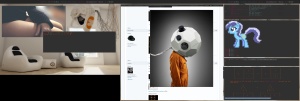You are not logged in.
- Topics: Active | Unanswered
#1 2013-09-22 04:02:30
- egroeg
- Member

- Registered: 2011-02-23
- Posts: 40
Share your bspwm desktop!
See the screenshots thread for posting guidelines.
Looks like there's a growing number of bspwm users here. Curious to see everyones setup.
Share some info about bars/panels, terminals, color schemes and other things that you find interesting and relevant. I'm sure this will beneficial to those interested in this new window manager.
Here's mine (cross-post from this months screenshots thread) -- Just starting out and loving it so far:
Last edited by egroeg (2013-09-22 04:22:06)
Offline
#2 2013-09-22 04:11:30
- karol
- Archivist
- Registered: 2009-05-06
- Posts: 25,440
Re: Share your bspwm desktop!
I get '403 Forbidden' when trying to access the screenshot.
Offline
#3 2013-09-22 04:23:56
- egroeg
- Member

- Registered: 2011-02-23
- Posts: 40
Re: Share your bspwm desktop!
I get '403 Forbidden' when trying to access the screenshot.
Sorry, fixed ![]()
Offline
#4 2013-09-22 12:30:54
- sardina
- Member

- Registered: 2013-02-23
- Posts: 152
Re: Share your bspwm desktop!
Here's mine (cross-post from this months screenshots thread) -- Just starting out and loving it so far
Care to share your configs and colorscheme? :-)
And what's the font? It renders great on the bar.
Last edited by sardina (2013-09-22 12:31:41)
Offline
#6 2013-09-22 15:49:13
- agahnim
- Member
- Registered: 2013-07-03
- Posts: 151
Re: Share your bspwm desktop!
First time Bspwm user, haven't gotten into getting bar to work or anything, so am using conky for now. Was using openbox before this, and I have to say that I was looking for a tiling window manager for a long time and am so glad that I found this one.
clean: http://i.imgur.com/cjiNnmU.jpg

fake dirty: http://i.imgur.com/HQanNTc.jpg

Offline
#7 2013-09-22 16:43:25
- egroeg
- Member

- Registered: 2011-02-23
- Posts: 40
Re: Share your bspwm desktop!
egroeg wrote:Here's mine (cross-post from this months screenshots thread) -- Just starting out and loving it so far
Care to share your configs and colorscheme? :-)
And what's the font? It renders great on the bar.
It's pragmata. Here's the configs. (Let me know if you want anything else.)
bspwmrc: http://pastebin.com/raw.php?i=TK3DNQzm
bspanel.sh: http://pastebin.com/raw.php?i=4L6BvPWn
.Xdefaults: http://pastebin.com/raw.php?i=cHJCvRGf
I started using compton with
compton -D1 -cGfzb, but I don't like how it changes volnoti
This was ripped from stuff posted by Milomouse, and Neuromatic with minor changes to suit my taste. Thanks.
Note: Some of the syntax for bspc may have changed in recent versions of bspwm, but I'm not on that version yet.
(edit: added links to authors)
Last edited by egroeg (2013-09-22 21:19:49)
Offline
#8 2013-09-22 17:05:13
- egroeg
- Member

- Registered: 2011-02-23
- Posts: 40
Re: Share your bspwm desktop!
egroeg@sony: ~ >>grep dmenu ~/.sxhkdrc
dmenu_run -b -i -sb '#b3432b' -l '3'
Offline
#9 2013-09-22 21:37:40
- milomouse
- Member

- Registered: 2009-03-24
- Posts: 940
- Website
Offline
#10 2013-09-23 00:57:20
- earsplit
- Member

- Registered: 2012-03-31
- Posts: 187
- Website
Re: Share your bspwm desktop!
Currently (with tmux in every terminal)
A couple from the last couple months...
And finally a gif showing off some of BSPWM's features:
http://paste.unixhub.net/index.php/NlKe/
Last edited by earsplit (2013-09-23 01:04:40)
Offline
#11 2013-09-23 09:58:07
- sardina
- Member

- Registered: 2013-02-23
- Posts: 152
Re: Share your bspwm desktop!
Can you share the wall?
And, I like the font, but it's too small for me, can you suggest a similar one, but a little bigger?
Last edited by sardina (2013-09-23 10:01:27)
Offline
#12 2013-09-23 12:12:02
- F34R
- Member

- From: /dev/loliland
- Registered: 2012-02-05
- Posts: 245
Re: Share your bspwm desktop!
See the screenshots thread for posting guidelines.
Looks like there's a growing number of bspwm users here. Curious to see everyones setup.
Share some info about bars/panels, terminals, color schemes and other things that you find interesting and relevant. I'm sure this will beneficial to those interested in this new window manager.
Here's mine (cross-post from this months screenshots thread) -- Just starting out and loving it so far:
where is find pragmata font ?
Offline
#13 2013-09-23 14:31:40
- earsplit
- Member

- Registered: 2012-03-31
- Posts: 187
- Website
Re: Share your bspwm desktop!
earsplit wrote:Can you share the wall?
And, I like the font, but it's too small for me, can you suggest a similar one, but a little bigger?
Here's the wall
http://subtlepatterns.com/subtle-orange-emboss/
And there are a whole bunch of fonts in this family... They're all based on Gohufont, of which there is a 14pt size:
this font is tewi, which has similarly sized characters but larger spacing between characters:
https://github.com/neeee/tewi-font
Uushi is spaced a little closer, but with bigger letters:
https://github.com/phallus/fonts
Gohufontmod has even taller glyphs:
Offline
#14 2013-09-23 15:16:49
- egroeg
- Member

- Registered: 2011-02-23
- Posts: 40
Re: Share your bspwm desktop!
egroeg wrote:See the screenshots thread for posting guidelines.
Looks like there's a growing number of bspwm users here. Curious to see everyones setup.
Share some info about bars/panels, terminals, color schemes and other things that you find interesting and relevant. I'm sure this will beneficial to those interested in this new window manager.
Here's mine (cross-post from this months screenshots thread) -- Just starting out and loving it so far:
where is find pragmata font ?
Try searching on Github, maybe here: https://github.com/vigsterkr/circos/blo … agmata.ttf?
Offline
#15 2013-09-23 16:02:15
- earsplit
- Member

- Registered: 2012-03-31
- Posts: 187
- Website
Re: Share your bspwm desktop!
^ https://aur.archlinux.org/packages/ttf-pragmatapro/
EDIT: I didn't realize the packaged was broken. My bad.
Last edited by earsplit (2013-09-23 16:02:46)
Offline
#16 2013-09-23 19:05:21
- NethR
- Member
- Registered: 2013-08-23
- Posts: 7
Re: Share your bspwm desktop!
Hi, it's my first post and first share.
I was using awesome untill yesterday. I decided to give bspwm a try.
Here are my results for today. ![]()
Offline
#18 2013-09-24 03:55:34
- Hspasta
- Member
- Registered: 2011-12-24
- Posts: 189
- Website
Offline
#20 2013-09-24 15:20:28
- WonderWoofy
- Member

- From: Los Gatos, CA
- Registered: 2012-05-19
- Posts: 8,414
Re: Share your bspwm desktop!
^I can't seem to get xft fonts to render properly in urxvt. What terminal emulator are you two using, or what did you do to get those fonts to render nicely?
I cannot speak for Hpasta, but I have been using termite-git from the AUR lately, and it is quite nice. The fonts render beautifully using xft, it is 256-color capable, and has some other neat features, like the ability to set a browser (or use $BROWSER) to follow links. That is, if there is a link, I just use ctrl+shift+x and it gives me numbered hints like pentadactly or dwb or luakit or etc.
As much as I am enjoying it though, I still have a special place in my heart for URxvt. It kept crashing on me in daemon/client mode and would leave me with a bunch of blank windows that wouldn't actually fully crash. But it was fabulous for a long time…
Offline
#21 2013-09-24 15:41:45
- Unia
- Member

- From: Stockholm, Sweden
- Registered: 2010-03-30
- Posts: 2,486
- Website
Re: Share your bspwm desktop!
^I can't seem to get xft fonts to render properly in urxvt. What terminal emulator are you two using, or what did you do to get those fonts to render nicely?
Bohoomil's infinaliy-ultimate: https://bbs.archlinux.org/viewtopic.php?id=162098
If you can't sit by a cozy fire with your code in hand enjoying its simplicity and clarity, it needs more work. --Carlos Torres
Offline
#22 2013-09-24 20:02:40
- Hspasta
- Member
- Registered: 2011-12-24
- Posts: 189
- Website
Re: Share your bspwm desktop!
^I can't seem to get xft fonts to render properly in urxvt. What terminal emulator are you two using, or what did you do to get those fonts to render nicely?
I'm using termite, the same one WonderWoofy mentioned.
Offline
#23 2013-09-25 16:41:27
- SolarBoyMatt
- Member
- Registered: 2012-01-07
- Posts: 263
Re: Share your bspwm desktop!
I installed Termite and it renders my font much differently than in urxvt (I've also been using the Infinality-ultimate packages this whole time if it matters). It probably has something to do with the fact that Termite uses Pango for font rendering. It might be possible to patch dzen to use it too, but this isn't really the thread for that...
Last edited by SolarBoyMatt (2013-09-25 16:46:35)
Offline
#24 2013-09-26 13:14:55
- DotDev
- Member

- Registered: 2013-09-11
- Posts: 49
- Website
Re: Share your bspwm desktop!
Hi, it's my first post and first share.
I was using awesome untill yesterday. I decided to give bspwm a try.
Here are my results for today.Clean:
http://s15.postimg.org/59nfcbnxz/2013_09_23_201355_1280x800_scrot.pngFake busy:
http://s15.postimg.org/h01ctpgqf/2013_09_23_203331_1280x800_scrot.pngSome info:
http://s15.postimg.org/q984hkf07/2013_09_23_203511_1280x800_scrot.png
Do you still have script for you bar, would like to look at it so I can make my own.
Last edited by DotDev (2013-09-26 13:15:17)
Offline
#25 2013-09-26 16:17:46
- NethR
- Member
- Registered: 2013-08-23
- Posts: 7
Re: Share your bspwm desktop!
Sure. Today I was having some fun with github, so here you go: https://github.com/NethRaiden/dotfiles/ … nfig/bspwm
I noticed that my scripts for dzen2 panels look different than most here. Can someone check them? Because I don't really see any reason for using functions there.
Also changed font from Terminus to Fira Mono. Looks nice.
Last edited by NethR (2013-09-26 16:26:12)
Offline