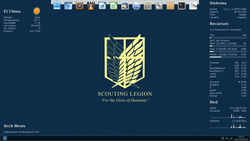You are not logged in.
- Topics: Active | Unanswered
#2376 2013-09-22 19:35:00
- tedbell
- Member
- Registered: 2012-08-04
- Posts: 167
Re: Share your Openbox Desktop ! :)
Thanks ![]()
Offline
#2377 2013-09-25 12:42:42
#2378 2013-09-25 16:45:52
- nTia89
- Banned

- From: varese, italy
- Registered: 2008-12-22
- Posts: 1,230
Re: Share your Openbox Desktop ! :)
beautiful!
can you share info ?
+pc: custom | AMD Opteron 175 | nForce4 Ultra | 2GB ram DDR400 | nVidia 9800GT 1GB | ArchLinux x86_64 w/ openbox
+laptop: Apple | MacBook (2,1) | 2GB ram | Mac OS X 10.4 -> DIED
+ultrabook: Dell | XPS 13 (9343) | 8GB ram | 256GB ssd | FullHD display | Windows 8.1 64bit ArchLinux x86_64 w/ Gnome
Offline
#2379 2013-09-25 17:29:04
- kelloco2
- Member
- Registered: 2012-02-13
- Posts: 133
Re: Share your Openbox Desktop ! :)
Thanks. openbox, tint2, conky, urxvt, rox filer.
wallpaper: http://kelloco2.deviantart.com/art/Arch-402758322
gvim: http://vim.spf13.com/
icons (in tray too): http://tiheum.deviantart.com/art/Faenza-Icons-173323228
chromium: https://chrome.google.com/webstore/deta … kkdoegeofp
htop: http://pastebin.com/raw.php?i=fwdwPSge
If someone wants I can post a configuration file.
Last edited by kelloco2 (2013-09-25 17:29:27)
Offline
#2380 2013-09-25 18:45:31
- nTia89
- Banned

- From: varese, italy
- Registered: 2008-12-22
- Posts: 1,230
Re: Share your Openbox Desktop ! :)
...
...
...
If someone wants I can post a configuration file.
thank you, again!
+pc: custom | AMD Opteron 175 | nForce4 Ultra | 2GB ram DDR400 | nVidia 9800GT 1GB | ArchLinux x86_64 w/ openbox
+laptop: Apple | MacBook (2,1) | 2GB ram | Mac OS X 10.4 -> DIED
+ultrabook: Dell | XPS 13 (9343) | 8GB ram | 256GB ssd | FullHD display | Windows 8.1 64bit ArchLinux x86_64 w/ Gnome
Offline
#2381 2013-09-25 21:47:04
#2382 2013-09-28 16:01:15
- punkeroso
- Member

- From: Rome, Italy
- Registered: 2007-01-19
- Posts: 105
Re: Share your Openbox Desktop ! :)
Long time without posting something so here we go:
Clean:
https://dl.dropboxusercontent.com/s/6uqn076z15i6dr4/2013-09-25-clean-thumb.pngBusy:
https://dl.dropboxusercontent.com/s/hggu2cozbo41b9h/2013-09-25-busy-thumb.png
Hi everyone,
It's been two hour since I start trying to get icons in menu item of the openbox menu...
Here is my menu.xml -> http://pastebin.com/YkgHDrZn
Simple items' icons are property visible, but I can't get to show icons next to menu items (the ones with the arrow...).
Anyway, here is a screenshot of my laptop -> https://db.tt/0SeTepXX
Thanks a lot
Offline
#2383 2013-09-30 11:23:54
- engelus
- Member

- From: Salta - Argentina
- Registered: 2011-06-11
- Posts: 46
Re: Share your Openbox Desktop ! :)
engelus wrote:Long time without posting something so here we go:
Clean:
https://dl.dropboxusercontent.com/s/6uqn076z15i6dr4/2013-09-25-clean-thumb.pngBusy:
https://dl.dropboxusercontent.com/s/hggu2cozbo41b9h/2013-09-25-busy-thumb.pngHi everyone,
It's been two hour since I start trying to get icons in menu item of the openbox menu...Here is my menu.xml -> http://pastebin.com/YkgHDrZn
Simple items' icons are property visible, but I can't get to show icons next to menu items (the ones with the arrow...).
Anyway, here is a screenshot of my laptop -> https://db.tt/0SeTepXX
Thanks a lot
What you are seeing in the screenshoot in the Arch Button is a program called My Gtk Menu, its aviable at AUR. I placed in tint as a launcher (more info in the archwiki), if you are interested here is my gtk menu config file.
For the problem in the icons you are having in the root menu of Openbox, you have tu put the icon file in the place where starts as <menu id="root-menu" label="Openbox 3"> tag, my english is very ugly so here is too my menu.xml file just in case.
Enjoy using Openbox!
Offline
#2384 2013-09-30 18:59:20
- punkeroso
- Member

- From: Rome, Italy
- Registered: 2007-01-19
- Posts: 105
Re: Share your Openbox Desktop ! :)
What you are seeing in the screenshoot in the Arch Button is a program called My Gtk Menu, its aviable at AUR. I placed in tint as a launcher (more info in the archwiki), if you are interested here is my gtk menu config file.
For the problem in the icons you are having in the root menu of Openbox, you have tu put the icon file in the place where starts as <menu id="root-menu" label="Openbox 3"> tag, my english is very ugly so here is too my menu.xml file just in case.
Enjoy using Openbox!
Thanks a lot, it worked like a charm!
Offline
#2385 2013-10-01 01:05:44
#2386 2013-10-10 21:36:43
#2387 2013-10-20 19:59:32
- FinL
- Member

- Registered: 2013-10-20
- Posts: 3
Re: Share your Openbox Desktop ! :)
Running Apps: Gedit, Terminator, PCManFM, Tint2, Steam, Audacious, Lxtask, conky, OBConf
Tint2 Config
# Tint2 config file
# Generated by tintwizard (http://code.google.com/p/tintwizard/)
# For information on manually configuring tint2 see http://code.google.com/p/tint2/wiki/Configure
# Background definitions
# ID 1
rounded = 1
border_width = 0
background_color = #364E6A 60
border_color = #FFFFFF 0
# ID 2
rounded = 0
border_width = 1
background_color = #860600 0
border_color = #484848 60
# ID 3
rounded = 1
border_width = 1
background_color = #2C535F 100
border_color = #458F3A 100
# ID 4
rounded = 0
border_width = 1
background_color = #347678 100
border_color = #458F3A 100
# ID 5
rounded = 0
border_width = 0
background_color = #7D7FB9 100
border_color = #FFFFFF 100
# Panel
panel_monitor = all
panel_position = top center horizontal
panel_size = 94% 28
panel_margin = 0 0
panel_padding = 7 0 4
panel_dock = 0
wm_menu = 1
panel_layer = top
panel_background_id = 0
# Panel Autohide
autohide = 0
autohide_show_timeout = 0.3
autohide_hide_timeout = 2
autohide_height = 2
strut_policy = follow_size
# Taskbar
taskbar_mode = multi_desktop
taskbar_padding = 0 0 0
taskbar_background_id = 1
taskbar_active_background_id = 3
# Tasks
urgent_nb_of_blink = 80
task_icon = 1
task_text = 0
task_centered = 1
task_maximum_size = 36 36
task_padding = 1 1
task_background_id = 0
task_active_background_id = 4
task_urgent_background_id = 2
task_iconified_background_id = 0
# Task Icons
task_icon_asb = 70 0 0
task_active_icon_asb = 100 0 0
task_urgent_icon_asb = 100 0 0
task_iconified_icon_asb = 70 0 0
# Fonts
task_font = sans 7
task_font_color = #FFFFFF 60
task_active_font_color = #FFFFFF 80
task_urgent_font_color = #FFFFFF 80
task_iconified_font_color = #FFFFFF 60
font_shadow = 1
# System Tray
systray = 1
systray_padding = 1 1 5
systray_sort = ascending
systray_background_id = 5
systray_icon_size = 24
systray_icon_asb = 100 0 0
# Tooltips
tooltip = 0
tooltip_padding = 2 2
tooltip_show_timeout = 0.7
tooltip_hide_timeout = 0.3
tooltip_background_id = 1
tooltip_font = Liberation Sans 10
tooltip_font_color = #000000 80
# Mouse
mouse_middle = none
mouse_right = close
mouse_scroll_up = toggle
mouse_scroll_down = iconify
# Battery
battery = 0
battery_low_status = 10
battery_low_cmd = notify-send "battery low"
battery_hide = 98
bat1_font = sans 8
bat2_font = sans 6
battery_font_color = #FFFFFF 60
battery_padding = 1 0
battery_background_id = 0
# End of configOpenbox Autostart Config
#
# These things are run when an Openbox X Session is started.
# You may place a similar script in $HOME/.config/openbox/autostart
# to run user-specific things.
#
# If you want to use GNOME config tools...
#
#if test -x /usr/lib/openbox/gnome-settings-daemon >/dev/null; then
# /usr/lib/openbox/gnome-settings-daemon &
#elif which gnome-settings-daemon >/dev/null 2>&1; then
# gnome-settings-daemon &
#fi
# If you want to use XFCE config tools...
#
#xfce-mcs-manager &
feh --bg-center '/home/matt/.wallpaper.jpeg'
/usr/xscreensaver/bin -no-splash &
tint2 &
volti &
conky &Openbox Menu Config
<?xml version="1.0" encoding="utf-8"?>
<openbox_menu xmlns="http://openbox.org/3.4/menu">
<menu id="apps-utils-menu" label="Accessories">
<item label="Audacity - Audio Editor">
<action name="Execute">
<execute>audacity</execute>
</action>
</item>
<item label="File Roller - Package Manager">
<action name="Execute">
<execute>file-roller</execute>
</action>
</item>
<item label="Gedit - Text/Source Editor">
<action name="Execute">
<execute>gedit</execute>
</action>
</item>
<item label="Lxtask - Task Manager">
<action name="Execute">
<execute>lxtask</execute>
</action>
</item>
<item label="Speedcrunch - Calculator">
<action name="Execute">
<execute>speedcrunch</execute>
</action>
</item>
<item label="Terminator - Terminal">
<action name="Execute">
<execute>terminator</execute>
</action>
</item>
<item label="Terminator - Terminal (root)">
<action name="Execute">
<execute>gksudo terminator</execute>
</action>
</item>
</menu>
<menu id="apps-dev-menu" label="Development">
<item label="Eclipse - Integrated Development Environment">
<action name="Execute">
<execute>eclipse</execute>
</action>
</item>
<item label="Gedit - Text/Source Editor">
<action name="Execute">
<execute>gedit</execute>
</action>
</item>
<item label="VirtualBox - Virtual Machine">
<action name="Execute">
<execute>virtualbox</execute>
</action>
</item>
</menu>
<menu id="apps-games-menu" label="Games">
<menu id="apps-games-menu-emu" label="Emulators">
<item label="Dolphin - Wii/GC Emulator">
<action name="Execute">
<execute>dolphin-emu</execute>
</action>
</item>
<item label="Mupen 64 - Nintendo 64 Emulator">
<action name="Execute">
<execute>m64py</execute>
</action>
</item>
</menu>
<separator/>
<item label="Counter Strike: Source">
<action name="Execute">
<execute>steam steam://run/240</execute>
</action>
</item>
<item label="Warsow">
<action name="Execute">
<execute>sh -c 'xinit /usr/bin/warsow -- :1'</execute>
</action>
</item>
</menu>
<menu id="apps-net-menu" label="Internet">
<item label="Chromium - Web Browser">
<action name="Execute">
<execute>chromium</execute>
</action>
</item>
<item label="Deluge - Torrent Client">
<action name="Execute">
<execute>deluge</execute>
</action>
</item>
<item label="Skype - Chat Client">
<action name="Execute">
<execute>skype</execute>
</action>
</item>
<item label="Steam - Gaming Platform">
<action name="Execute">
<execute>steam</execute>
</action>
</item>
<item label="Sylpheed - Email Client">
<action name="Execute">
<execute>sylpheed</execute>
</action>
</item>
<item label="Teamspeak 3 - Chat Client">
<action name="Execute">
<execute>teamspeak3</execute>
</action>
</item>
</menu>
<menu id="apps-mult-menu" label="Multimedia">
<item label="Audacious - Music Player">
<action name="Execute">
<execute>audacious</execute>
</action>
</item>
<item label="Audacity - Audio Editor">
<action name="Execute">
<execute>audacity</execute>
</action>
</item>
<item label="GIMP - Image Editor">
<action name="Execute">
<execute>gimp</execute>
</action>
</item>
<item label="RecordMyDesktop - Screen Capture">
<action name="Execute">
<execute>qt-recordmydesktop</execute>
</action>
</item>
<item label="VLC - Video Player">
<action name="Execute">
<execute>vlc</execute>
</action>
</item>
</menu>
<menu id="apps-doc-menu" label="Office">
<item label="Abiword - Word Processor">
<action name="Execute">
<execute>abiword</execute>
</action>
</item>
<item label="Evince - Document Viewer">
<action name="Execute">
<execute>evince</execute>
</action>
</item>
<item label="Gnumeric - Spreadsheet">
<action name="Execute">
<execute>gnumeric</execute>
</action>
</item>
</menu>
<menu id="apps" label="Applications">
<menu id="apps-utils-menu"/>
<menu id="apps-dev-menu"/>
<menu id="apps-games-menu"/>
<menu id="apps-net-menu"/>
<menu id="apps-mult-menu"/>
<menu id="apps-doc-menu"/>
</menu>
<menu id="places" label="Places">
<item label="Home">
<action name="Execute">
<execute>pcmanfm /home/matt/</execute>
</action>
</item>
<item label="Documents">
<action name="Execute">
<execute>pcmanfm /home/matt/Documents</execute>
</action>
</item>
<item label="Music">
<action name="Execute">
<execute>pcmanfm /home/matt/Music</execute>
</action>
</item>
<item label="Pictures">
<action name="Execute">
<execute>pcmanfm /home/matt/Pictures</execute>
</action>
</item>
<item label="Videos">
<action name="Execute">
<execute>pcmanfm /home/matt/Videos</execute>
</action>
</item>
<separator/>
<item label="Root">
<action name="Execute">
<execute>pcmanfm /</execute>
</action>
</item>
</menu>
<menu id="system-menu" label="System Settings">
<item label="AMD Catalyst Control Center">
<action name="Execute">
<execute>gksudo amdcccle</execute>
</action>
</item>
<item label="Tint2 - Configuration Manager">
<action name="Execute">
<execute>tint2conf</execute>
</action>
</item>
<separator/>
<item label="Configuration Manager">
<action name="Execute">
<command>obconf</command>
<startupnotify>
<enabled>yes</enabled>
</startupnotify>
</action>
</item>
<item label="Menu Manager">
<action name="Execute">
<execute>obmenu</execute>
</action>
</item>
</menu>
<menu id="root-menu" label="Openbox 3">
<item label="Web Browser">
<action name="Execute">
<execute>chromium</execute>
</action>
</item>
<item label="Email">
<action name="Execute">
<execute>sylpheed</execute>
</action>
</item>
<item label="Terminal">
<action name="Execute">
<execute>terminator</execute>
</action>
</item>
<item label="File Manager">
<action name="Execute">
<execute>pcmanfm</execute>
</action>
</item>
<separator/>
<menu id="apps"/>
<menu id="places"/>
<menu id="system-menu"/>
<separator/>
<item label="Lock Screen">
<action name="Execute">
<execute>xscreensaver-command --lock</execute>
</action>
</item>
<item label="Log Out">
<action name="Exit">
<prompt>yes</prompt>
</action>
</item>
<item label="Restart">
<action name="Execute">
<execute>reboot</execute>
</action>
</item>
<item label="Shutdown">
<action name="Execute">
<execute>systemctl poweroff</execute>
</action>
</item>
</menu>
</openbox_menu>Conky Config (I do not own the rights to this config. I did not make it.)
#!/usr/bin/conky -d -c
## .conkyrc configuration
alignment top_right
background yes
border_margin 5
border_width 5
color0 555555 #
color1 FCAF3E # zolty
color2 64574e # braz
color3 a82553 # rozowy f71f84
color4 5e1014 # bordowy
color5 64574e # braz
color6 a7a7a7 # szary
color7 8888CC # (COOL)
color8 9d9c61 # zolto-szary
color9 525276 # niebiesko-szary
cpu_avg_samples 2
default_color e1e1e1 # szary a7a7a7
default_outline_color 000000 # Black
default_shade_color 000000 # Black
double_buffer yes
draw_borders no
draw_graph_borders no
draw_outline no
draw_shades no
gap_x 5
gap_y 40
max_specials 1024
max_user_text 10000
maximum_width 180
minimum_size 850
net_avg_samples 2
no_buffers yes
override_utf8_locale yes
own_window yes
own_window_colour 000000 # Black
own_window_hints undecorated,below,sticky,skip_taskbar,skip_pager
own_window_transparent yes
own_window_type override ## normal
pad_percents 2 # to co nizej, miejsc po przecinku
short_units yes # krotka wersja podawania wielkosci dyskow np. 612.21M/3.80G
stippled_borders 3
text_buffer_size 8000
total_run_times 0
update_interval 1.0
uppercase no
use_spacer right
use_xft yes
xftalpha 0.75
xftfont sans:size=7
lua_load /home/didisoft/.conky/lua.lua
# ${diskiograph /dev/sda 15,180 a7a7a7 a7a7a7} # wskaznik pracy dysku
# ${image /home/didisoft/.conky/didisoft.jpg -p 0,80 -s 26x28} # obrazki w conky
TEXT
${color2}${goto 10}${font DejaVu Sans Mono:size=44}${time %H}${font DejaVu Sans Mono:size=20}${voffset -25}'${time %M}${font DejaVu Sans Mono:size=8}${voffset -12}${time %S}
${color2}${goto 85}${voffset 10}${font :size=8}${time %A}
${color2}${goto 85}${voffset 1}${font :size=8}${time %d %B %Y}
${color}${font RsbillsDng:size=14}O${font}${font DejaVu Sans Mono:size=8}${execpi 3600 DJS=`date +%_d`; cal -m | sed '1d' | sed '/./!d' | sed 's/$/ /' | fold -w 21 | sed -n '/^.\{21\}/p' | sed 's/^/${alignc} /' | sed /" $DJS "/s/" $DJS "/" "'${color2}'"$DJS"'${color}'" "/}${font}
${voffset -20}${color2}${font led:size=10}SYSTEM ${font}$hr
${color}${sysname} Kernel: ${alignr}$kernel
${color}Conky:${alignr}${conky_version}
${color}Bateria: ${alignr}${battery_percent BAT0}% / ${acpitemp}°C
${color}Bateria czas pracy: ${alignr}$battery_time
${color}Gmail: ${alignr}${execi 60 ~/.conky/gmail.sh}
${voffset -10}${color2}${font led:size=10}CPU ${font}$hr
${color}Core 1: ${cpu cpu1}% $alignr ${freq_g (1)} GHz / ${exec sensors | grep "Core 0" | cut --bytes=14-21}
${color}Core 2: ${cpu cpu2}% $alignr ${freq_g (2)} GHz / ${exec sensors | grep "Core 1" | cut --bytes=14-21}
${voffset -7}${color}${font}NAME ${goto 90}PID${goto 120}CPU% ${alignr}MEM%
${color}${font :size=6}${goto 9}${top name 1}${goto 85}${top pid 1}${goto 120}${top cpu 1}${goto 156}${top mem 1}
${color}${font :size=6}${goto 9}${top name 2}${goto 85}${top pid 2}${goto 120}${top cpu 2}${goto 156}${top mem 2}
${color}${font :size=6}${goto 9}${top name 3}${goto 85}${top pid 3}${goto 120}${top cpu 3}${goto 156}${top mem 3}
${voffset -6}${color2}${font led:size=10}MEMORY / HDD / USB ${font}$hr
${color}ram: ${mem} / ${memmax} ${alignr} ${memperc}%
${color}swap: ${swap} / ${swapmax} ${alignr} ${swapperc}%
${color}root: ${fs_used /} / ${fs_size /} ${alignr} ${fs_used_perc /}%
${color}home: ${fs_used /home} / ${fs_size /home} ${alignr} ${fs_used_perc /home}%
${color}${voffset -12}${execpi 5 ~/.conky/usb_nowe.sh}
${voffset -10}${color2}${font led:size=10}WIFI ${font}$hr
${color}gateway IP: ${alignr}${gw_ip}
${color}local IP: $alignr${addr eth1}
${color}public IP: $alignr${execi 60 ~/.conky/ip.sh}
${voffset 5}${color}${goto 10}${font pizzadude bullets:size=16}S${font}${color}${voffset -12}${goto 40}Down: ${downspeed eth1}kb/s ${color}
${goto 40}Day: ${totaldown eth1}${voffset -12}${alignr}${downspeedgraph eth1 25,50 64574e 64574e}
${voffset -13}${goto 40}Month: ${execi 300 vnstat -m | grep "`date +"'%y"`" | tail -1 | awk '{print $3 $4}'}
${color}${goto 10}${font pizzadude bullets:size=16}M${font}$color${voffset -12}${goto 40}Up: ${upspeed eth1}kb/s${color}
${goto 40}Day: ${totalup eth1}${voffset -12}${alignr}${upspeedgraph eth1 25,50 64574e 64574e}
${voffset -13}${goto 40}Month: ${execi 300 vnstat -m | grep "`date +"'%y"`" | tail -1 | awk '{print $6 $7}'}
${voffset -10}${color}${font}${alignc}Użytkownicy online w sieci:$alignr${wireless_essid eth1}
${color}${font}${alignc}${execi 60 ~/.conky/uzytkownicysieci.sh}
${color2}${if_mpd_playing}${font led:size=10}MPD ${font}${mpd_status} $hr
${color}${alignc}${mpd_artist} - "${mpd_title}"
${color}${alignc}${mpd_album}
${color}${alignc}${mpd_bar 3,150}
${color}${alignc}${mpd_elapsed}/${mpd_length}${endif}Last edited by FinL (2013-10-20 20:38:04)
A dream starts with a beginning. My dream is to change the world. http://finl-os.deviantart.com/
Offline
#2388 2013-10-22 01:26:09
- jv2112
- Member

- Registered: 2011-07-23
- Posts: 160
Re: Share your Openbox Desktop ! :)
Life is pleasant. Death is peaceful. It's the transition that's troublesome. Isaac Asimov - / -
Offline
#2389 2013-10-23 11:11:25
- zimo
- Member
- Registered: 2013-10-01
- Posts: 1
Re: Share your Openbox Desktop ! :)
-- mod edit: read the rules and only post thumbnails https://bbs.archlinux.org/viewtopic.php?id=61754 [jwr] --
Offline
#2390 2013-10-30 11:24:29
- MadNoob
- Member
- Registered: 2013-03-10
- Posts: 18
Re: Share your Openbox Desktop ! :)
Here's mine...
-Clean:
http://imageshack.us/f/703/exxu.jpg/
-Fake dirty:
http://imageshack.us/f/547/fht0.jpg/
Last edited by MadNoob (2013-10-30 11:27:08)
Offline
#2391 2013-10-30 12:11:50
- na12
- Member

- From: /home/serbia
- Registered: 2008-12-23
- Posts: 752
Offline
#2392 2013-10-30 20:48:26
- nTia89
- Banned

- From: varese, italy
- Registered: 2008-12-22
- Posts: 1,230
Re: Share your Openbox Desktop ! :)
Here's mine...
-Clean:
http://imageshack.us/f/703/exxu.jpg/-Fake dirty:
http://imageshack.us/f/547/fht0.jpg/
which terminal do you have in the background ?
+pc: custom | AMD Opteron 175 | nForce4 Ultra | 2GB ram DDR400 | nVidia 9800GT 1GB | ArchLinux x86_64 w/ openbox
+laptop: Apple | MacBook (2,1) | 2GB ram | Mac OS X 10.4 -> DIED
+ultrabook: Dell | XPS 13 (9343) | 8GB ram | 256GB ssd | FullHD display | Windows 8.1 64bit ArchLinux x86_64 w/ Gnome
Offline
#2393 2013-10-30 23:28:59
- MadNoob
- Member
- Registered: 2013-03-10
- Posts: 18
Re: Share your Openbox Desktop ! :)
MadNoob wrote:Here's mine...
-Clean:
http://imageshack.us/f/703/exxu.jpg/-Fake dirty:
http://imageshack.us/f/547/fht0.jpg/which terminal do you have in the background ?
rxvt-unicode with my own customized .xResources
Offline
#2394 2013-10-31 12:15:05
- adjama
- Member
- Registered: 2012-12-21
- Posts: 4
Re: Share your Openbox Desktop ! :)
Offline
#2395 2013-10-31 18:29:13
- nTia89
- Banned

- From: varese, italy
- Registered: 2008-12-22
- Posts: 1,230
Re: Share your Openbox Desktop ! :)
beautiful!
+pc: custom | AMD Opteron 175 | nForce4 Ultra | 2GB ram DDR400 | nVidia 9800GT 1GB | ArchLinux x86_64 w/ openbox
+laptop: Apple | MacBook (2,1) | 2GB ram | Mac OS X 10.4 -> DIED
+ultrabook: Dell | XPS 13 (9343) | 8GB ram | 256GB ssd | FullHD display | Windows 8.1 64bit ArchLinux x86_64 w/ Gnome
Offline
#2396 2013-11-01 11:09:55
- engelus
- Member

- From: Salta - Argentina
- Registered: 2011-06-11
- Posts: 46
Re: Share your Openbox Desktop ! :)
Very Beautifull desktop, especially conky configs, can you share please?
Offline
#2397 2013-11-01 23:02:14
- adjama
- Member
- Registered: 2012-12-21
- Posts: 4
Re: Share your Openbox Desktop ! :)
beautiful!
Thanks ![]() .
.
adjama wrote:...
Very Beautifull desktop, especially conky configs, can you share please?
Thank you ![]() . Shure, here you go:
. Shure, here you go:
conkyrc
lua-script
Offline
#2398 2013-11-12 17:54:24
#2399 2013-11-13 09:06:28
- sano
- Member

- Registered: 2012-02-11
- Posts: 114
Re: Share your Openbox Desktop ! :)
^Nice one! Can you please share your GTK theme and your wallpaper, if possible?
Offline
#2400 2013-11-14 22:30:31
- jv2112
- Member

- Registered: 2011-07-23
- Posts: 160
Re: Share your Openbox Desktop ! :)
Life is pleasant. Death is peaceful. It's the transition that's troublesome. Isaac Asimov - / -
Offline