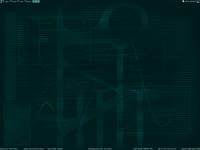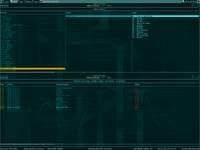You are not logged in.
- Topics: Active | Unanswered
#1376 2014-02-13 22:45:26
- GSF1200S
- Member

- Registered: 2008-12-24
- Posts: 474
Re: Share your Awesome(WM) desktop!
Eventual crosspost when the new screenshot thread is openned
http://imageshack.us/scaled/thumb/829/pv59.png
I just finished the most useless widget of them all, the PieChart! The only thing it does is to look cool. Not too bad for 67 lines of code.
I use Openbox so take this for what its worth, but having messed with Awesome a bit, I cant imagine how much work youve put into the rc.lua.
Looks busy, but pretty slick. Info?
If ever a tiler gets me away from Openbox, it will either be Awesome or Wingo (which isnt really a default tiler).
Offline
#1377 2014-02-15 00:58:22
- Elv13
- Member
- Registered: 2010-01-17
- Posts: 53
Re: Share your Awesome(WM) desktop!
Elv13 wrote:Eventual crosspost when the new screenshot thread is openned
http://imageshack.us/scaled/thumb/829/pv59.png
I just finished the most useless widget of them all, the PieChart! The only thing it does is to look cool. Not too bad for 67 lines of code.
I use Openbox so take this for what its worth, but having messed with Awesome a bit, I cant imagine how much work youve put into the rc.lua.
Looks busy, but pretty slick. Info?
If ever a tiler gets me away from Openbox, it will either be Awesome or Wingo (which isnt really a default tiler).
Info? Ok:
The second screenshot is not really representative of my workflow. It is just displaying all most modules. Most of it were quite trivial to implement once the libraries backing them were ready. I use Awesome since 6 years, so I had plenty of opportunities to write some extensions, sometime just to see what it would look like. What you see in the "all.png" screenshot it mostly widgets based on the Radical ( https://github.com/Elv13/radical) library. This library make it easy to create quite complex modules. The "alt+tab" one you see at the center of the right screen has something like 30 features, but still is under 150 line of code ( https://github.com/Elv13/radical/blob/m … alttab.lua ). If you look at page 1 of this thread, a very old version of my config is displayed. Somehow, the current edition actually take less code than that one (thanks to the libraries like Radical). It is currently at about ~16k lines, but at some point it was over 25k.
All my code: https://github.com/Elv13
Offline
#1378 2014-02-15 20:33:28
#1379 2014-02-19 21:09:52
- jorge.costa
- Member
- From: UK
- Registered: 2010-02-18
- Posts: 25
- Website
Re: Share your Awesome(WM) desktop!
-- mod edit: read the rules and only post thumbnails https://bbs.archlinux.org/viewtopic.php?id=61754 [jwr] --
Offline
#1380 2014-02-22 20:34:58
- Lala0KjOA
- Member

- Registered: 2011-12-23
- Posts: 123
- Website
Offline
#1381 2014-02-23 03:21:50
- JeSuisNerd
- Member

- From: /home/egon
- Registered: 2012-03-06
- Posts: 30
Re: Share your Awesome(WM) desktop!
Just noticed. Very nice!!
I like how everything fits together, and the colour palette as well.
EDIT: Can you share the wall?
Sure thing! I made it in Illustrator myself to match the color scheme and to provide a base for conky widgets so they're not all boring and lined up along one of the sides. http://i.imgur.com/Cj5gD1I.png
Concerning the color palette, I spend so much time trying to make a flat, muted color scheme that I can use but I never feel like I have it quite right. This one's been in the works for most of a year and I think it's finally close to perfect for me ![]()
Offline
#1382 2014-02-25 00:05:10
#1383 2014-02-25 02:36:25
- fr4nny
- Member
- Registered: 2014-01-24
- Posts: 1
Offline
#1384 2014-02-25 14:44:39
- t0m5k1
- Member

- From: overthere
- Registered: 2012-02-10
- Posts: 324
Re: Share your Awesome(WM) desktop!
Havok1701
Mind if I take a link to your wallpaper?
ROG Strix (GD30CI) - Intel Core i5-7400 CPU - 32Gb 2400Mhz - GTX1070 8GB - AwesomeWM (occasionally XFCE, i3)
If everything in life was easy, we would learn nothing!
Linux User: 401820 Steam-HearThis.at-Last FM-Reddit
Offline
#1385 2014-02-26 00:38:54
- haVok1701
- Member
- Registered: 2012-09-15
- Posts: 14
Re: Share your Awesome(WM) desktop!
heres the wallpaper tom
Offline
#1386 2014-02-26 19:12:04
#1387 2014-02-28 23:28:54
#1388 2014-03-01 06:36:41
- Papun
- Member

- Registered: 2013-08-05
- Posts: 14
- Website
Re: Share your Awesome(WM) desktop!
Not particularly special, just a slightly modified zenburn theme.
Clean:
http://i.imgur.com/ZwfNUsX.pngDirty:
http://i.imgur.com/sp0pEio.pngUsing urxvt, tamsyn font, and the vicious widget.
wallpaper please ![]()
Offline
#1389 2014-03-08 18:22:46
- MLTanner
- Member
- Registered: 2013-06-28
- Posts: 7
Re: Share your Awesome(WM) desktop!
Offline
#1390 2014-03-09 04:43:06
- jord
- Member

- Registered: 2013-12-12
- Posts: 13
Re: Share your Awesome(WM) desktop!
MLTanner, link bugs out:
The page you requested cannot be displayed right now. It may be temporarily unavailable, the link you clicked on may have expired, or you may not have permission to view this page.
_
Offline
#1391 2014-03-10 16:37:36
- NewWorld
- Member
- Registered: 2010-02-15
- Posts: 33
Re: Share your Awesome(WM) desktop!
Eventual crosspost when the new screenshot thread is openned
http://imageshack.us/scaled/thumb/829/pv59.png
I just finished the most useless widget of them all, the PieChart! The only thing it does is to look cool. Not too bad for 67 lines of code.
Christ almighty! That looks like a UI you would find in a big-budget Hollywood film or on CSI. That's the most impressive rc.lua I've ever seen.
EDIT: How much CPU does it eat?
Last edited by NewWorld (2014-03-10 16:37:57)
Offline
#1392 2014-03-10 17:49:47
- GSF1200S
- Member

- Registered: 2008-12-24
- Posts: 474
Re: Share your Awesome(WM) desktop!
Elv13 wrote:Eventual crosspost when the new screenshot thread is openned
http://imageshack.us/scaled/thumb/829/pv59.png
I just finished the most useless widget of them all, the PieChart! The only thing it does is to look cool. Not too bad for 67 lines of code.
Christ almighty! That looks like a UI you would find in a big-budget Hollywood film or on CSI. That's the most impressive rc.lua I've ever seen.
EDIT: How much CPU does it eat?
Haha, I commented on it above. Its just now I realize he has titlebars with clickable buttons on them?? I didnt even know awesome could do that. Ive read about a few hacks but they were only discussed briefly and were abandoned. Im going to have to look through his rc.lua, but ill have to learn lua first ![]()
Generally speaking, I like the more simple themes in this thread (I use openbox after all), but his is an exception..
Offline
#1393 2014-03-11 02:57:59
- Elv13
- Member
- Registered: 2010-01-17
- Posts: 53
Re: Share your Awesome(WM) desktop!
@GSF1200S: Awesome support titlebars since 2008, you only had to have "titltebar=true" in rc.lua, it is a standard feature. What you are referring to is a length of time where Awesome-git had broken titlebar support (2010-2012), but the "stable" version had them
@NewWorld: Not that much, my rc.lua is multithreaded, I use glib "async" methods to prevent the process from blocking. Then some advancements in both Awesome and LGI slashed the CPU usage from 15% to about 3% (3% from 1 of 4 cores). I am not claiming it is perfect yet, a lot more can be done (and will be done) to optimize the stack. Most (90%+) of the current "waste" is not related to my config, but from pushing Awesome much harder than it ever was. There is a lot of improvements such as avoiding useless redraw and better pixmap caching to slim it down. When I run it on 5 screens, you feel the weight, but on 2, it doesn't slow anything down.
All my code: https://github.com/Elv13
Offline
#1394 2014-03-11 04:48:22
- GSF1200S
- Member

- Registered: 2008-12-24
- Posts: 474
Re: Share your Awesome(WM) desktop!
@GSF1200S: Awesome support titlebars since 2008, you only had to have "titltebar=true" in rc.lua, it is a standard feature. What you are referring to is a length of time where Awesome-git had broken titlebar support (2010-2012), but the "stable" version had them
@NewWorld: Not that much, my rc.lua is multithreaded, I use glib "async" methods to prevent the process from blocking. Then some advancements in both Awesome and LGI slashed the CPU usage from 15% to about 3% (3% from 1 of 4 cores). I am not claiming it is perfect yet, a lot more can be done (and will be done) to optimize the stack. Most (90%+) of the current "waste" is not related to my config, but from pushing Awesome much harder than it ever was. There is a lot of improvements such as avoiding useless redraw and better pixmap caching to slim it down. When I run it on 5 screens, you feel the weight, but on 2, it doesn't slow anything down.
It looks to me like your awesome has min/max/close buttons on your titlebars. i know awesome has had titlebars a while, but i didnt see any config that included buttons..
Offline
#1395 2014-03-11 17:03:50
- Elv13
- Member
- Registered: 2010-01-17
- Posts: 53
Re: Share your Awesome(WM) desktop!
Elv13 wrote:@GSF1200S: Awesome support titlebars since 2008, you only had to have "titltebar=true" in rc.lua, it is a standard feature. What you are referring to is a length of time where Awesome-git had broken titlebar support (2010-2012), but the "stable" version had them
@NewWorld: Not that much, my rc.lua is multithreaded, I use glib "async" methods to prevent the process from blocking. Then some advancements in both Awesome and LGI slashed the CPU usage from 15% to about 3% (3% from 1 of 4 cores). I am not claiming it is perfect yet, a lot more can be done (and will be done) to optimize the stack. Most (90%+) of the current "waste" is not related to my config, but from pushing Awesome much harder than it ever was. There is a lot of improvements such as avoiding useless redraw and better pixmap caching to slim it down. When I run it on 5 screens, you feel the weight, but on 2, it doesn't slow anything down.
It looks to me like your awesome has min/max/close buttons on your titlebars. i know awesome has had titlebars a while, but i didnt see any config that included buttons..
They are there by default, I changed nothing
https://github.com/awesomeWM/awesome/bl … ua.in#L414
Maybe you refer to Awesome 2 (2007-2008) when it was a little harder.
All my code: https://github.com/Elv13
Offline
#1396 2014-03-11 19:03:32
- GSF1200S
- Member

- Registered: 2008-12-24
- Posts: 474
Re: Share your Awesome(WM) desktop!
GSF1200S wrote:Elv13 wrote:@GSF1200S: Awesome support titlebars since 2008, you only had to have "titltebar=true" in rc.lua, it is a standard feature. What you are referring to is a length of time where Awesome-git had broken titlebar support (2010-2012), but the "stable" version had them
@NewWorld: Not that much, my rc.lua is multithreaded, I use glib "async" methods to prevent the process from blocking. Then some advancements in both Awesome and LGI slashed the CPU usage from 15% to about 3% (3% from 1 of 4 cores). I am not claiming it is perfect yet, a lot more can be done (and will be done) to optimize the stack. Most (90%+) of the current "waste" is not related to my config, but from pushing Awesome much harder than it ever was. There is a lot of improvements such as avoiding useless redraw and better pixmap caching to slim it down. When I run it on 5 screens, you feel the weight, but on 2, it doesn't slow anything down.
It looks to me like your awesome has min/max/close buttons on your titlebars. i know awesome has had titlebars a while, but i didnt see any config that included buttons..
They are there by default, I changed nothing
https://github.com/awesomeWM/awesome/bl … ua.in#L414Maybe you refer to Awesome 2 (2007-2008) when it was a little harder.
Wow dude. Sure enough. I always liked how awesome tiled and liked its tagging system, but couldnt get past no buttons on the titlebars. Indeed- it is in the default config now. I feel like a dummy for sure!
Offline
#1397 2014-03-12 00:16:56
- Elv13
- Member
- Registered: 2010-01-17
- Posts: 53
Re: Share your Awesome(WM) desktop!
Elv13 wrote:GSF1200S wrote:It looks to me like your awesome has min/max/close buttons on your titlebars. i know awesome has had titlebars a while, but i didnt see any config that included buttons..
They are there by default, I changed nothing
https://github.com/awesomeWM/awesome/bl … ua.in#L414Maybe you refer to Awesome 2 (2007-2008) when it was a little harder.
Wow dude. Sure enough. I always liked how awesome tiled and liked its tagging system, but couldnt get past no buttons on the titlebars. Indeed- it is in the default config now. I feel like a dummy for sure!
It (almost) always was, see https://github.com/awesomeWM/awesome/bl … bar.lua.in from 5 years ago next month. As nobody use them, I am not surprised people assume it is not the default.
Last edited by Elv13 (2014-03-12 00:28:58)
All my code: https://github.com/Elv13
Offline
#1398 2014-03-16 13:01:24
- 2Karl
- Member

- From: Daventry, UK
- Registered: 2012-03-26
- Posts: 62
- Website
Re: Share your Awesome(WM) desktop!
Crossposted from March ss thread:
I switched to Awesome from Openbox a while back, but have only just managed to get my lazy arse into gear and actually get it configured properly:
The wallpaper was inspired by the old Intex Systems terminals in Alien Breed on the Amiga.
It's affine day for a new sig:
13XQLTXH?R%20GLVHDVB!1046210467104640201045B104731046F02010458104731045902
010450104681045B1046910462104681046F02E0201045A104731045102010458104750201
04780201046F1046A104510201046902010461104671045B1047202010458104671045102E
Offline
#1399 2014-03-16 15:28:44
- nullified
- Member

- From: Massachusetts, USA
- Registered: 2013-12-09
- Posts: 468
Re: Share your Awesome(WM) desktop!
Hi,
Thank you all for the inspiration!
After playing around with a few different WMs this month I've finally fallen for Awesome about a week ago. Zenburn theme + compton. I'll continue playing with colors and widgets next month.
"We may say most aptly, that the Analytical Engine weaves algebraical patterns just as the Jacquard-loom weaves flowers and leaves." - Ada Lovelace
Offline
#1400 2014-03-16 18:52:50
- Lala0KjOA
- Member

- Registered: 2011-12-23
- Posts: 123
- Website
Re: Share your Awesome(WM) desktop!
Crossposted from March ss thread:
I switched to Awesome from Openbox a while back, but have only just managed to get my lazy arse into gear and actually get it configured properly:
The wallpaper was inspired by the old Intex Systems terminals in Alien Breed on the Amiga.
It looks really cool!
Offline