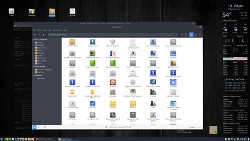You are not logged in.
- Topics: Active | Unanswered
#26 2014-03-16 20:15:56
- sinnur
- Member
- Registered: 2014-03-16
- Posts: 4
Re: Share your Cinnamon desktop
Here's mine.
GTK Theme: FlatStudioLight
Icons: Compass
Window Border: Custom made based off of Acid
Wallpaper: http://ohmybrooke.deviantart.com/art/Sk … -434668651
Offline
#27 2014-03-26 22:57:06
- Marcel-
- Member
- From: Utrecht, NL
- Registered: 2006-12-03
- Posts: 266
Re: Share your Cinnamon desktop
What's that Twitter client?
How did you style Firefox that way? I still have a Firefox with menu bar and default buttons.
Offline
#28 2014-03-27 01:57:32
- nullified
- Member

- From: Massachusetts, USA
- Registered: 2013-12-09
- Posts: 468
Re: Share your Cinnamon desktop
How did you style Firefox that way?
Not sure how slithery might have done it, but most people mess with the userChrome.css file in order to customize firefox. Here's the Arch wiki on the topic: https://wiki.archlinux.org/index.php/Fi … Appearance
You can usually google whatever particular aspect of firefox you want to change along with `userChrome' and you'll find something.
"We may say most aptly, that the Analytical Engine weaves algebraical patterns just as the Jacquard-loom weaves flowers and leaves." - Ada Lovelace
Offline
#30 2014-06-03 00:16:35
- veroke12
- Member
- Registered: 2011-07-22
- Posts: 98
Re: Share your Cinnamon desktop
Here's mine...
nice script ![]()
Offline
#31 2014-06-12 16:16:25
- ZoLA
- Member
- Registered: 2014-04-07
- Posts: 22
Re: Share your Cinnamon desktop
-- mod edit: read the rules and only post thumbnails https://bbs.archlinux.org/viewtopic.php?id=61754 [jwr] --
Offline
#32 2014-11-12 15:27:23
- mozillax
- Member
- Registered: 2014-11-12
- Posts: 2
Re: Share your Cinnamon desktop
Here is mine.
Clean:
Bussy:
GTK=Numix-Solarized-Light
Icons=Compass
Desktop=Solarized-Dark
-- mod edit: read the rules and only post thumbnails https://bbs.archlinux.org/viewtopic.php?id=61754 [jwr] --
Offline
#34 2014-12-15 07:56:25
- Nesousx
- Member
- Registered: 2012-03-27
- Posts: 46
- Website
Re: Share your Cinnamon desktop
Everyday use:
http://reho.st/preview/self/ff38c8faee0 … fc1f3e.png
I really hate the fact that urxvt won't run in borderless mode with Cinnamon. So many wasted place and it looks ugly too. I'm considering moving back to XFCE or trying Awesome.
-- mod edit: read the rules and only post thumbnails https://bbs.archlinux.org/viewtopic.php?id=61754 [jwr] --
Offline
#35 2014-12-15 14:39:18
- Head_on_a_Stick
- Member

- From: The Wirral
- Registered: 2014-02-20
- Posts: 8,999
- Website
Re: Share your Cinnamon desktop
Is that a theme for firefox or have you altered the css?
Your desktop looks gorgeous: I'm now using numix theme on my cinnamon desktop, thanks! ![]()
Last edited by Head_on_a_Stick (2014-12-15 14:39:51)
Jin, Jîyan, Azadî
Offline
#36 2014-12-15 22:47:13
- gabyslim
- Member

- From: Romania
- Registered: 2012-04-14
- Posts: 3
Re: Share your Cinnamon desktop
Clean
Busy
Theme: Numix Frost
Icons: Menda Circle(from manjaro)
Wallpaper: http://imgur.com/7IDYt4g
-- mod edit: read the rules and only post thumbnails https://bbs.archlinux.org/viewtopic.php?id=61754 [jwr] --
Offline
#38 2015-02-17 11:49:46
- agahnim
- Member
- Registered: 2013-07-03
- Posts: 151
Re: Share your Cinnamon desktop
May I make a suggestion that you make the background on the conky completely transparent for solid backgrounds or maybe move it to the top right instead of the bottom right. It looks great as is, but I was just wondering if it would look more like a coheasive part of the desktop that way. Pay no mind to me, but I was just making a suggestion if you wanted to try.
Offline
#39 2015-05-10 18:47:57
- rlees85
- Member
- From: Daventry, UK
- Registered: 2015-04-29
- Posts: 98
- Website
Re: Share your Cinnamon desktop
Not really as nice as some of the other ones on here but still going to show my support for Cinnamon on Arch !!
Maybe a little obvious I was using Windows up until about a year ago haha
-- mod edit: read the rules and only post thumbnails https://bbs.archlinux.org/viewtopic.php?id=61754 [jwr] --
Last edited by rlees85 (2015-05-11 20:57:26)
Offline
#41 2015-07-19 15:33:38
- sh4d0w
- Member

- Registered: 2015-03-08
- Posts: 1
Re: Share your Cinnamon desktop
Hi all.
I used to be an Xfce4 user for a long time, and decided to give a try at Cinnamon yesterday.
Let's see how it looks the second day ..^^

http://s29.postimg.org/k5zkwwj2f/Captur … _10_15.png

http://s23.postimg.org/4bpvcj2t7/Captur … _12_42.png
You can find here a summary of the installation process.
Last edited by sh4d0w (2015-07-19 15:42:42)
Offline
#43 2015-08-16 21:19:45
- Zharvek
- Member
- From: Florida
- Registered: 2005-05-12
- Posts: 8
- Website
Re: Share your Cinnamon desktop
I'll give this a go...
Like to keep things simple, modified the window list applet to hide icons and force all lowercase text, change the minty-new theme from green to the blue matching the gtk3 theme.
Offline
#44 2016-02-15 21:18:54
- julianp
- Member
- Registered: 2016-02-14
- Posts: 7
Re: Share your Cinnamon desktop
Wallpaper: http://www.wallsus.com/a/Abstract/2015/0123/41444.html w/ a warm hue adjustment
Theme: Arc-Darker
Icons: Faenza
Panel/Desktop theme: Arc-Dark with some panel theme modifications
Conky: Heavily modified Conky-Harmattan theme with new color palette and scripts for tide tables, remote server monitoring and Spotify current song display
Last edited by julianp (2016-02-20 06:42:08)
Offline
#46 2016-03-23 13:26:36
- snooga
- Member
- Registered: 2014-10-24
- Posts: 5
Re: Share your Cinnamon desktop
Hi julianp. nice conky.. can u maybe send me your config. i like yourt conky style. And sorry for bombing this thread but i cannt send u directly a message
Offline
#47 2016-03-24 20:24:39
- julianp
- Member
- Registered: 2016-02-14
- Posts: 7
Re: Share your Cinnamon desktop
@snooga Thanks for the compliment. I've uploaded my conkyrc and all related scripts/icons here:
https://amity.be/filedrop/conky-amity-1.0.tar.gz
After unpacking, the "conky_amity" folder will need to be renamed to ~/.conky_amity/ to get the icons and scripts in the right place. The remote server monitoring script (systat.sh) probably only works out of the box on FreeBSD 10.X systems, but could be easily modified to run on Linux servers. It also requires key-based SSH authentication to be set up between the remote host and box running Conky.
You'll have to do some editing of the scripts to get everything working right as well as well as replacing the Yahoo weather ID with your local code which can be found here.
Also, if you (or anyone else) wants to use the Tide portion, it requires installing xtide on your system and editing the conkyTide script to call the correct local tide station name.
Hi julianp. nice conky.. can u maybe send me your config. i like yourt conky style. And sorry for bombing this thread but i cannt send u directly a message
Last edited by julianp (2016-03-24 20:26:39)
Offline
#49 2016-11-14 21:00:43
- Yaau
- Member
- From: 52°22'21.6"N 9°43'24.6"E
- Registered: 2016-11-14
- Posts: 8
Re: Share your Cinnamon desktop
Very basic desktop with a modified (arch colored) theme.
Cinnamon theme: CBlack (modified to Arch colors)
Icon theme: Mint-X
Custom made cinnamon applet as an update indicator for new Arch Linux Packages (Systray) (not released yet alpha state)
in usage (Update indicator indicates libusb updates are available):
Last edited by Yaau (2016-11-14 23:11:28)
Offline