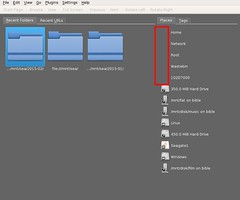You are not logged in.
- Topics: Active | Unanswered
#1 2015-02-04 23:42:10
- JamieKitson
- Member

- From: UK
- Registered: 2010-10-18
- Posts: 161
- Website
[Solved] Gwenview 5 lost icons and single click
Hi,
I don't use KDE but I do use Gwenview. Since upgrading to 5 Gwenview has lost some icons (outlined in red below), and I now have to double click on directories and images to open them instead of single click. Is it possible to fix these issues without installing a full KDE desktop?
Thanks, Jamie
Last edited by JamieKitson (2015-02-10 22:30:10)
Offline
#2 2015-02-05 21:14:08
- johni
- Member

- Registered: 2012-02-03
- Posts: 102
Re: [Solved] Gwenview 5 lost icons and single click
Try running:
kcmshell5 iconsto select the KDE icon theme to see if that fixes the missing icons.
On the single click thing, I lost the same functionality in kuickshow. I think is is probably some kde4 setting inaccessible in the framework 5. If I discover a way to fix it I'll update this post, but so far I have not.
Offline
#3 2015-02-06 12:41:19
- JamieKitson
- Member

- From: UK
- Registered: 2010-10-18
- Posts: 161
- Website
Re: [Solved] Gwenview 5 lost icons and single click
Thanks. I also asked this question on the KDE forums and apparently you can set SingleClick=true in the [KDE] section of ~/.config/kdeglobals.
Offline
#4 2015-02-06 16:46:27
- johni
- Member

- Registered: 2012-02-03
- Posts: 102
Re: [Solved] Gwenview 5 lost icons and single click
Did adding "SingleClick=True" in ~/.config/kdeglobals fix the single click problem for you in gwenview? I tried adding that, but kuickshow is still requiring double clicks.
Offline
#5 2015-02-07 15:04:14
- JamieKitson
- Member

- From: UK
- Registered: 2010-10-18
- Posts: 161
- Website
Re: [Solved] Gwenview 5 lost icons and single click
No, the single click setting hasn't worked for me, but maybe the final comment on the KDE thread means that it isn't working yet.
kcmshell5 icons gives me:
Could not find module 'icons'. See kcmshell5 --list for the full list of modules.
kcmshell5 --list gives me:
The following modules are available:
kf5.kservice.sycoca: Trying to open ksycoca from "/home/jamie/.cache/ksycoca5"
cache - Configure web cache settings
cookies - Configure the way cookies work
filetypes - Configure file associations
kcm_activities - Configure the activities system
kcm_ssl - SSL Versions and Certificates
kcmtrash - Configure wastebin settings
netpref - Configure generic network preferences, like timeout values
proxy - Configure the proxy servers used
smb - Use to configure which windows (SMB) filesystems you can browse
useragent - Configure the way Konqueror reports itself
webshortcuts - Configure web shortcuts
Offline
#6 2015-02-09 20:48:49
- johni
- Member

- Registered: 2012-02-03
- Posts: 102
Re: [Solved] Gwenview 5 lost icons and single click
I get a much larger list in "kcmshell5 icons". I think because I installed "plasma-meta", and removed "kdebase-workspace".
kcmshell5 --list
The following modules are available:
kf5.kservice.sycoca: Trying to open ksycoca from "/home/johnm/.cache/ksycoca5"
autostart - Automatically Started Applications
bell - System Bell
bluedeviladapters - Configure Bluetooth adapters
bluedevildevices - Manage Bluetooth devices
bluedeviltransfer - Configure Bluetooth file sharing and transfers
cache - Configure web cache settings
clock - Date and Time
colors - Application Color Scheme
componentchooser - Default Applications
cookies - Configure the way cookies work
cursortheme - Mouse Cursor Theme
desktop - Navigation, Number and Layout of Virtual Desktops
desktoppath - Paths to Personal Files
desktoptheme - Desktop Theme
devinfo - Device Viewer
dma - DMA information
emoticons - Emoticon Theme
filetypes - Configure file associations
fontinst - Font Installation, Preview and Removal
fonts - Fonts
formats - Numeric, Currency and Time Formats
icons - Icon Theme
interrupts - Interrupt information
ioports - IO-port information
joystick - Joystick
kcm_activities - Configure the activities system
kcm_baloofile - Configure File Search
kcm_infosummary - Hardware Information Summary
kcm_keyboard - Keyboard Hardware and Layout
kcm_kscreen - Manage and configure monitors and displays
kcm_lookandfeel - Look And Feel
kcm_memory - Memory information
kcm_pci - PCI information
kcm_phonon - Phonon Audio and Video
kcm_plasmasearch - Configure Search
kcm_splashscreen - Splash Screen Theme
kcm_ssl - SSL Versions and Certificates
kcm_useraccount - User information such as password, name and email
kcmaccess - Accessibility Options
kcmkded - Background Services
kcmkwineffects - Desktop Effects
kcmlaunch - Application Launch Feedback
kcmnotify - Event Notifications and Actions
kcmsmserver - Desktop Session Login and Logout
kcmtrash - Configure trash settings
kcmusb - USB devices attached to this computer
kcmview1394 - Attached IEEE 1394 devices
keys - Global Keyboard Shortcuts
khotkeys - Configure Input Actions settings
kwincompositing - Compositor Settings for Desktop Effects
kwindecoration - Look and Feel of Window Titles
kwinoptions - Window Actions and Behavior
kwinrules - Individual Window Behavior
kwinscreenedges - Active Screen Corners and Edges
kwinscripts - Manage KWin scripts
kwintabbox - Navigation Through Windows
mouse - Mouse Controls
netpref - Configure generic network preferences, like timeout values
nic - Network interface information
opengl - OpenGL information
powerdevilglobalconfig - Advanced Power Management Settings
powerdevilprofilesconfig - Energy Saving
proxy - Configure the proxy servers used
screenlocker - Screen Locking Timeouts
scsi - SCSI information
smb - Use to configure which windows (SMB) filesystems you can browse
smbstatus - Samba status monitor
solid-actions - Manage actions available to the user when connecting new devices
spellchecking - Spell Checker Dictionaries and Options
standard_actions - Standard Keyboard Shortcuts for Applications
style - Widget Style and Behavior
translations - No description available
useragent - Configure the way Konqueror reports itself
wayland - Information about the Wayland Compositor
webshortcuts - Configure web shortcuts
workspaceoptions - Workspace Behavior
xserver - X-Server informationSince you still probably have kdebase-workspace, maybe you can fix it with "kcmshell4 icons" instead.
Offline
#7 2015-02-10 17:23:01
- The Infinity
- Member
- Registered: 2014-07-05
- Posts: 91
- Website
Re: [Solved] Gwenview 5 lost icons and single click
I don't use KDE but I do use Gwenview. Since upgrading to 5 Gwenview has lost some icons (outlined in red below).
I have Plasma 5, Cinnamon and OpenBox installed and I have encountered the same problem when using Cinnamon or OpenBox.
Qt 5 applications (in general) read the name of the current icon theme from the settings of the used desktop environment (see QIcon::themeName(): http://doc.qt.io/qt-5/qicon.html#themeName). According to my tests this works only for the desktop environments Plasma/KDE and GNOME (otherwise the named method always returns "hicolor").
To let Qt 5 "think" it is running under KDE or GNOME you can simply set the corresponding environment variable in ~/.xinitrc. This is a paragraph from my .xinitrc:
case $session in
cinnamon )
if [[ -f /home/.../.gtkrc-2.0 ]]; then
mv /home/.../.gtkrc-2.0 /home/.../.gtkrc-2.0.disabled
fi
if [[ -d /home/.../.config/gtk-3.0 ]]; then
mv /home/.../.config/gtk-3.0 /home/.../.config/gtk-3.0.disabled
fi
XDG_CURRENT_DESKTOP=GNOME
export XDG_CURRENT_DESKTOP
QT_STYLE_OVERRIDE=gtk
export QT_STYLE_OVERRIDE;;
openbox )
if [[ -f /home/.../.gtkrc-2.0.disabled ]]; then
mv /home/.../.gtkrc-2.0.disabled /home/.../.gtkrc-2.0
fi
if [[ -d /home/.../.config/gtk-3.0.disabled ]]; then
mv /home/.../.config/gtk-3.0.disabled /home/.../.config/gtk-3.0
fi
XDG_CURRENT_DESKTOP=kde
export XDG_CURRENT_DESKTOP
QT_STYLE_OVERRIDE=oxygen
export QT_STYLE_OVERRIDE;;
kde )
if [[ -f /home/.../.gtkrc-2.0.disabled ]]; then
mv /home/.../.gtkrc-2.0.disabled /home/.../.gtkrc-2.0
fi
if [[ -d /home/.../.config/gtk-3.0.disabled ]]; then
mv /home/.../.config/gtk-3.0.disabled /home/.../.config/gtk-3.0
fi
SAL_USE_VCLPLUGIN=kde4
export SAL_USE_VCLPLUGIN;;
esacIf you set XDG_CURRENT_DESKTOP to kde, you can set the desired icon theme in ~/.config/kdeglobals. For example:
[Icons]
Theme=oxygenAs you can see, I'm also using QT_STYLE_OVERRIDE to force a specific Qt style.
Setting the environment variable will also solve your second problem. The single click setting will be applied as well if you set XDG_CURRENT_DESKTOP to kde. Actually this appears to be the default behavior if the environment variable is set (but you can disable it by adding "SingleClick=False" in ~/.config/kdeglobals).
If anybody knows a better fix for this problem, I'm very interested because this solution causes another problem: The system tray icon of Qt 5 applications will no longer work in tint2 (or other panels, but I only tested tint2). I guess this is because Qt is trying to use the new API for Plasma 5 which is not supported by tint2 (QSystemTrayIcon::isSystemTrayAvailable() returns false). If you set XDG_CURRENT_DESKTOP to gnome instead of kde tray icons will work.
By the way: If you set XDG_CURRENT_DESKTOP to gnome, Qt will use the "GNOME settings". This way you can enable proper icons when using the Cinnamon desktop.
Last edited by The Infinity (2015-02-10 18:47:25)
Offline
#8 2015-02-10 22:16:19
- JamieKitson
- Member

- From: UK
- Registered: 2010-10-18
- Posts: 161
- Website
Re: [Solved] Gwenview 5 lost icons and single click
To let Qt 5 "think" it is running under KDE or GNOME you can simply set the corresponding environment variable in ~/.xinitrc:
XDG_CURRENT_DESKTOP=kde export XDG_CURRENT_DESKTOPyou can set the desired icon theme in ~/.config/kdeglobals. For example:
[Icons] Theme=oxygen
Brilliant. That's fixed both issues. Thanks very much.
Offline
#9 2015-02-12 22:31:56
- JamieKitson
- Member

- From: UK
- Registered: 2010-10-18
- Posts: 161
- Website
Re: [Solved] Gwenview 5 lost icons and single click
God this is so buggy. Drag and drop doesn't work and on my tiling WM Gwenview switches to the main window when I click on it in the stack.
Edit: I've created a separate thread about these issues.
Last edited by JamieKitson (2015-02-19 15:05:00)
Offline
#10 2015-02-12 22:43:22
- JamieKitson
- Member

- From: UK
- Registered: 2010-10-18
- Posts: 161
- Website
Re: [Solved] Gwenview 5 lost icons and single click
Ok, I've downgraded, can someone let me know if all this is fixed please? ![]()
Offline
#11 2015-02-19 12:54:02
- marvec
- Member
- Registered: 2012-05-24
- Posts: 3
Re: [Solved] Gwenview 5 lost icons and single click
Just FYI, I was missing oxygen package. This one returned back the icons and single clicks. I also have kde-meta-kdebase installed. After applying the suggested configuration changes it started working.
Offline
#12 2015-02-24 22:33:18
- justasug
- Member
- Registered: 2014-08-03
- Posts: 174
Re: [Solved] Gwenview 5 lost icons and single click
According to my tests this works only for the desktop environments Plasma/KDE and GNOME (otherwise the named method always returns "hicolor").
To let Qt 5 "think" it is running under KDE or GNOME you can simply set the corresponding environment variable in ~/.xinitrc.
Is there a downside to setting that environment variable to "gnome" instead of the default "openbox"?
The Wiki also mentions setting it to gnome and changing the desired icon theme in dconf-editor. It works, but I'm worried that the other settings from dconf-editor will also be applied if I export the GNOME desktop environment variable.
Offline
#13 2015-02-25 09:20:59
- JamieKitson
- Member

- From: UK
- Registered: 2010-10-18
- Posts: 161
- Website
Re: [Solved] Gwenview 5 lost icons and single click
Is there a downside to setting that environment variable to "gnome" instead of the default "openbox"?
I was wondering the same, and is why I think it's a bug to force XDG_CURRENT_DESKTOP to be set:
Offline