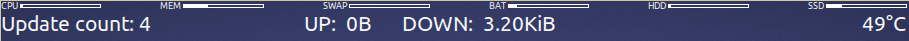You are not logged in.
- Topics: Active | Unanswered
#1201 2015-09-26 15:06:57
- American_Jesus
- Member

- From: Lisbon/Portugal
- Registered: 2011-07-20
- Posts: 37
Re: conky configs and screenshots!
Here's my modular conky based on Conky -Mira
conkyrc_clock:
# Use Xft?
use_xft yes
xftfont cure:size=6
# Update interval in seconds
update_interval 1
# This is the number of times Conky will update before quitting.
# Set to zero to run forever.
total_run_times 0
# Create own window instead of using desktop (required in nautilus)
own_window yes
own_window_transparent no
own_window_type normal
own_window_hints undecorated,below,sticky,skip_taskbar,skip_pager
own_window_argb_visual yes
own_window_argb_value 240
draw_graph_borders false
default_bar_size 85 2
# Use double buffering (reduces flicker, may not work for everyone)
double_buffer yes
# Minimum size of text area
minimum_size 280 5
maximum_width 87
# Draw shades?
draw_shades no
# Draw outlines?
draw_outline no
# Draw borders around text
draw_borders yes
# Stippled borders?
stippled_borders 0
# border margins
# border_margin 5
# border width
border_width 1
# Default colors and also border colors
default_color 303030
#default_shade_color white
#default_outline_color black
own_window_colour 292C36
# Text alignment, other possible values are commented
#alignment top_left
alignment top_right
#alignment bottom_left
#alignment bottom_right
# Subtract file system buffers from used memory?
no_buffers yes
# set to yes if you want all text to be in uppercase
uppercase no
# number of cpu samples to average
# set to 1 to disable averaging
cpu_avg_samples 2
# number of net samples to average
# set to 1 to disable averaging
net_avg_samples 2
# Force UTF8? note that UTF8 support required XFT
override_utf8_locale yes
# Add spaces to keep things from moving about? This only affects certain objects.
#use_spacer left
# Useful shortenings #
short_units yes
format_human_readable yes
pad_percents 0
top_name_width 12
# Color scheme
color1 668ABF
color2 BAC3CF
color3 292C36
color4 383C4A
# Gap between borders of screen and text
# same thing as passing -x at command line
gap_x 20
gap_y 5
TEXT
${color2}${alignc -3}${font DotMatrix:size=16}${time %H:%M}
${font}${color 668ABF}${alignc}${voffset -10}${time %A}
${color1}Date:${color2}${alignr}${time %d/%m/%y}
${color1}${font}Email:${color2}${alignr}${new_mails} new
${color1}${font}Reddit:${color2}${alignr}${execi 120 ~/.conky/redditmail} newconkyrc_sys:
# Use Xft?
use_xft yes
xftfont cure:size=6
# Update interval in seconds
update_interval 1
# This is the number of times Conky will update before quitting.
# Set to zero to run forever.
total_run_times 0
# Create own window instead of using desktop (required in nautilus)
own_window yes
own_window_transparent no
own_window_type normal
own_window_hints undecorated,below,sticky,skip_taskbar,skip_pager
own_window_argb_visual yes
own_window_argb_value 240
draw_graph_borders false
default_bar_size 85 2
# Use double buffering (reduces flicker, may not work for everyone)
double_buffer yes
# Minimum size of text area
minimum_size 280 5
maximum_width 87
# Draw shades?
draw_shades no
# Draw outlines?
draw_outline no
# Draw borders around text
draw_borders yes
# Stippled borders?
stippled_borders 0
# border margins
# border_margin 5
# border width
border_width 1
# Default colors and also border colors
default_color 303030
#default_shade_color white
#default_outline_color black
own_window_colour 292C36
# Text alignment, other possible values are commented
#alignment top_left
alignment top_right
#alignment bottom_left
#alignment bottom_right
# Subtract file system buffers from used memory?
no_buffers yes
# set to yes if you want all text to be in uppercase
uppercase no
# number of cpu samples to average
# set to 1 to disable averaging
cpu_avg_samples 2
# number of net samples to average
# set to 1 to disable averaging
net_avg_samples 2
# Force UTF8? note that UTF8 support required XFT
override_utf8_locale yes
# Add spaces to keep things from moving about? This only affects certain objects.
#use_spacer left
# Useful shortenings #
short_units yes
format_human_readable yes
pad_percents 0
top_name_width 12
# Color scheme
color1 668ABF
color2 BAC3CF
color3 292C36
color4 383C4A
# Gap between borders of screen and text
# same thing as passing -x at command line
gap_x 20
gap_y 120
TEXT
${color1}Kernel:${color2}${alignr}$kernel
${color1}UpTime:${color2}${alignr}$uptime
${color1}Cpu:${color2}${alignr}${cpu cpu}%
${voffset -3}${color1}${cpubar cpu}${offset -85}${color3}${execbar echo 0}${color}
${color1}${top name 1}${alignr}${color2}${top mem 1}
${color1}${top name 2}${alignr}${color2}${top mem 2}
${color1}${top name 3}${alignr}${color2}${top mem 3}
${color1}Ram:${color2}${alignr}$mem
${voffset -3}${color 668ABF}${membar}${offset -85}${color3}${execbar echo 0}${color}
${color1}Swap:${color2}${alignr}$swap
${voffset -3}${color 668ABF}${swapbar}${offset -85}${color3}${execbar echo 0}${color}conkyrc_disk:
# Use Xft?
use_xft yes
xftfont cure:size=6
# Update interval in seconds
update_interval 1
# This is the number of times Conky will update before quitting.
# Set to zero to run forever.
total_run_times 0
# Create own window instead of using desktop (required in nautilus)
own_window yes
own_window_transparent no
own_window_type normal
own_window_hints undecorated,below,sticky,skip_taskbar,skip_pager
own_window_argb_visual yes
own_window_argb_value 240
draw_graph_borders false
default_bar_size 85 2
# Use double buffering (reduces flicker, may not work for everyone)
double_buffer yes
# Minimum size of text area
minimum_size 280 5
maximum_width 87
# Draw shades?
draw_shades no
# Draw outlines?
draw_outline no
# Draw borders around text
draw_borders yes
# Stippled borders?
stippled_borders 0
# border margins
# border_margin 5
# border width
border_width 1
# Default colors and also border colors
default_color 303030
#default_shade_color white
#default_outline_color black
own_window_colour 292C36
# Text alignment, other possible values are commented
#alignment top_left
alignment top_right
#alignment bottom_left
#alignment bottom_right
# Subtract file system buffers from used memory?
no_buffers yes
# set to yes if you want all text to be in uppercase
uppercase no
# number of cpu samples to average
# set to 1 to disable averaging
cpu_avg_samples 2
# number of net samples to average
# set to 1 to disable averaging
net_avg_samples 2
# Force UTF8? note that UTF8 support required XFT
override_utf8_locale yes
# Add spaces to keep things from moving about? This only affects certain objects.
#use_spacer left
# Useful shortenings #
short_units yes
format_human_readable yes
pad_percents 0
top_name_width 12
# Color scheme
color1 668ABF
color2 BAC3CF
color3 292C36
color4 383C4A
# Gap between borders of screen and text
# same thing as passing -x at command line
gap_x 20
gap_y 245
TEXT
${color1}Disk IO:${color2} ${alignr 4}$diskio
${color1}${diskiograph 20,85 668ABF}
${color1}Root: ${color2}${alignr}${fs_free /}
${voffset -3}${color1}${fs_bar /}${offset -85}${color3}${execbar echo 0}${color}
${color1}Home: ${color2}${alignr}${fs_free /home}
${voffset -3}${color1}${fs_bar /home}${offset -85}${color3}${execbar echo 0}${color}
${color1}Hitachi: ${color2}${alignr}${fs_free /media/Hitachi}
${voffset -3}${color1}${fs_bar /media/Hitachi}${offset -85}${color3}${execbar echo 0}${color}
${color1}Windows: ${color2}${alignr}${fs_free /media/sdb2}
${voffset -3}${color1}${fs_bar /media/sdb2}${offset -85}${color3}${execbar echo 0}${color}
${color1}WD1TB: ${color2}${alignr}${fs_free /media/WD1TB}
${voffset -3}${color1}${fs_bar /media/WD1TB}${offset -85}${color3}${execbar echo 0}${color}
${color1}Trash: ${color2}${alignr}${exec du -hs .local/share/Trash | cut -f 1}conkyrc_net
# Use Xft?
use_xft yes
xftfont cure:size=6
# Update interval in seconds
update_interval 1
# This is the number of times Conky will update before quitting.
# Set to zero to run forever.
total_run_times 0
# Create own window instead of using desktop (required in nautilus)
own_window yes
own_window_transparent no
own_window_type normal
own_window_hints undecorated,below,sticky,skip_taskbar,skip_pager
own_window_argb_visual yes
own_window_argb_value 240
draw_graph_borders false
default_bar_size 85 2
# Use double buffering (reduces flicker, may not work for everyone)
double_buffer yes
# Minimum size of text area
minimum_size 280 5
maximum_width 87
# Draw shades?
draw_shades no
# Draw outlines?
draw_outline no
# Draw borders around text
draw_borders yes
# Stippled borders?
stippled_borders 0
# border margins
# border_margin 5
# border width
border_width 1
# Default colors and also border colors
default_color 303030
#default_shade_color white
#default_outline_color black
own_window_colour 292C36
# Text alignment, other possible values are commented
#alignment top_left
alignment top_right
#alignment bottom_left
#alignment bottom_right
# Subtract file system buffers from used memory?
no_buffers yes
# set to yes if you want all text to be in uppercase
uppercase no
# number of cpu samples to average
# set to 1 to disable averaging
cpu_avg_samples 2
# number of net samples to average
# set to 1 to disable averaging
net_avg_samples 2
# Force UTF8? note that UTF8 support required XFT
override_utf8_locale yes
# Add spaces to keep things from moving about? This only affects certain objects.
#use_spacer left
# Useful shortenings #
short_units yes
format_human_readable yes
pad_percents 0
top_name_width 12
# Color scheme
color1 668ABF
color2 BAC3CF
color3 292C36
color4 383C4A
# Gap between borders of screen and text
# same thing as passing -x at command line
gap_x 20
gap_y 385
TEXT
${color1}IP:${color2}${alignr}${execi 400 curl icanhazip.com}
${color1}Lan:${color2}${alignr}${addr enp2s0}
${color1}Up:${color2}${alignr}${upspeed enp2s0}
${color1}${upspeedgraph enp2s0 20,85 668ABF}
${color1}Total: ${color2}${alignr}${totalup enp2s0}
${voffset -5}${color3}${hr}
${color1}Down:${color2}${alignr}${downspeed enp2s0}
${color1}${downspeedgraph enp2s0 20,85 668ABF}
${color1}Total: ${color2}${alignr}${totaldown enp2s0}Update: Fixed conkyrc_net config (thanks to pabi)
Last edited by American_Jesus (2015-10-13 19:15:50)
Archlinux X86_64
Offline
#1202 2015-10-02 12:48:00
- Griebd
- Member
- Registered: 2015-10-02
- Posts: 1
Re: conky configs and screenshots!
Not really a full conky configuration, just my calendar!

Colors are already configurable in the script. If someone needs more from it, open an issue and it may get implemented ![]()
https://github.com/griebd/conky_scripts
Grieb.
Last edited by Griebd (2015-10-02 13:24:25)
Offline
#1203 2015-10-02 16:17:34
- progleo
- Member
- Registered: 2015-10-02
- Posts: 1
Re: conky configs and screenshots!
I copied some other Conky's and made my own

Source:
.conkyrc
Last edited by progleo (2015-10-09 20:00:34)
Offline
#1204 2015-10-03 10:39:33
- filipbekic01
- Member

- Registered: 2015-08-10
- Posts: 41
Re: conky configs and screenshots!
My decent workstation ![]()
Offline
#1205 2015-10-15 18:52:07
- pabi
- Member
- Registered: 2013-12-13
- Posts: 21
Re: conky configs and screenshots!
Here is my green version based on the one from American-Jesus. Its for HiDPI so it might look a little big on other displays.
Also its on my center screen so the x_gap needs to be adjusted.
http://i.imgur.com/I8Zu9Iq.png
conkyrc_sys:
conky.config = {
-- Use Xft?
use_xft = true,
font = 'cure:size=11',
-- Update interval in seconds
update_interval = 1,
-- This is the number of times Conky will update before quitting.
-- Set to zero to run forever.
total_run_times = 0,
-- Create own window instead of using desktop (required in nautilus)
own_window = true,
own_window_transparent = false,
own_window_type = 'normal',
own_window_hints = 'undecorated,below,sticky,skip_taskbar,skip_pager',
own_window_argb_visual = true,
own_window_argb_value = 240,
draw_graph_borders = false,
default_bar_width = 85, default_bar_height = 2,
-- Use double buffering (reduces flicker, may not work for everyone)
double_buffer = true,
-- Minimum size of text area
minimum_width = 480, minimum_height = 5,
maximum_width = 200,
-- Draw shades?
draw_shades = false,
-- Draw outlines?
draw_outline = false,
-- Draw borders around text
draw_borders = true,
-- Stippled borders?
stippled_borders = 0,
-- border margins
-- border_margin 5
-- border width
border_width = 1,
-- Default colors and also border colors
default_color = '#303030',
--default_shade_color white
--default_outline_color black
own_window_colour = '#292C36',
-- Text alignment, other possible values are commented
--alignment top_left
alignment = 'top_right',
--alignment bottom_left
--alignment bottom_right
-- Subtract file system buffers from used memory?
no_buffers = true,
-- set to yes if you want all text to be in uppercase
uppercase = false,
-- number of cpu samples to average
-- set to 1 to disable averaging
cpu_avg_samples = 2,
-- number of net samples to average
-- set to 1 to disable averaging
net_avg_samples = 2,
-- Force UTF8? note that UTF8 support required XFT
override_utf8_locale = true,
-- Add spaces to keep things from moving about? This only affects certain objects.
--use_spacer left
-- Useful shortenings #
short_units = true,
format_human_readable = true,
pad_percents = 0,
top_name_width = 12,
-- Color scheme
color1 = '#9ACD32',
color2 = '#BAC3CF',
color3 = '#292C36',
color4 = '#383C4A',
-- Gap between borders of screen and text
-- same thing as passing -x at command line
gap_x = 1950,
gap_y = 658,
};
conky.text = [[
${color1}Kernel:${color2}${alignr}$kernel
${color1}UpTime:${color2}${alignr}$uptime
${color1}Cpu:${color2}${alignr}${cpu cpu}%
${voffset -3}${color1}${cpubar cpu}${offset -85}${color3}${execbar echo 0}${color}
${color1}${top name 1}${alignr}${color2}${top mem 1}
${color1}${top name 2}${alignr}${color2}${top mem 2}
${color1}${top name 3}${alignr}${color2}${top mem 3}
${color1}Ram:${color2}${alignr}$mem
${voffset -3}${color 668ABF}${membar}${offset -85}${color3}${execbar echo 0}${color}
${color1}Swap:${color2}${alignr}$swap
${voffset -3}${color 668ABF}${swapbar}${offset -85}${color3}${execbar echo 0}${color}
]];conkyrc_clock
conky.config = {
-- Use Xft?
use_xft = true,
font = 'cure:size=11',
-- Update interval in seconds
update_interval = 1,
-- This is the number of times Conky will update before quitting.
-- Set to zero to run forever.
total_run_times = 0,
-- Create own window instead of using desktop (required in nautilus)
own_window = true,
own_window_transparent = false,
own_window_type = 'normal',
own_window_hints = 'undecorated,below,sticky,skip_taskbar,skip_pager',
own_window_argb_visual = true,
own_window_argb_value = 240,
draw_graph_borders = false,
default_bar_width = 85, default_bar_height = 2,
-- Use double buffering (reduces flicker, may not work for everyone)
double_buffer = true,
-- Minimum size of text area
minimum_width = 480, minimum_height = 5,
maximum_width = 200,
-- Draw shades?
draw_shades = false,
-- Draw outlines?
draw_outline = false,
-- Draw borders around text
draw_borders = true,
-- Stippled borders?
stippled_borders = 0,
-- border margins
-- border_margin 5
-- border width
border_width = 1,
-- Default colors and also border colors
default_color = '#303030',
--default_shade_color white
--default_outline_color black
own_window_colour = '#292C36',
-- Text alignment, other possible values are commented
--alignment top_left
alignment = 'top_right',
--alignment bottom_left
--alignment bottom_right
-- Subtract file system buffers from used memory?
no_buffers = true,
-- set to yes if you want all text to be in uppercase
uppercase = false,
-- number of cpu samples to average
-- set to 1 to disable averaging
cpu_avg_samples = 2,
-- number of net samples to average
-- set to 1 to disable averaging
net_avg_samples = 2,
-- Force UTF8? note that UTF8 support required XFT
override_utf8_locale = true,
-- Add spaces to keep things from moving about? This only affects certain objects.
--use_spacer left
-- Useful shortenings #
short_units = true,
format_human_readable = true,
pad_percents = 0,
top_name_width = 12,
-- Color scheme
color1 = '#9ACD32',
color2 = '#BAC3CF',
color3 = '#292C36',
color4 = '#383C4A',
-- Gap between borders of screen and text
-- same thing as passing -x at command line
gap_x = 1950,
gap_y = 522,
};
conky.text = [[
${color2}${alignc -3}${font DotMatrix:size=20}${time %H:%M}
${font}${color 556B2F}${alignc}${voffset -10}${time %A}
${color1}Date:${color2}${alignr}${time %d/%m/%y}
${color1}${font}Email:${color2}${alignr}${new_mails} new
${color1}${font}Reddit:${color2}${alignr}${execi 120 ~/.conky/redditmail} new
]];conkyrc_disk
-- Use Xft?
use_xft = true,
font = 'cure:size=11',
-- Update interval in seconds
update_interval = 1,
-- This is the number of times Conky will update before quitting.
-- Set to zero to run forever.
total_run_times = 0,
-- Create own window instead of using desktop (required in nautilus)
own_window = true,
own_window_transparent = false,
own_window_type = 'normal',
own_window_hints = 'undecorated,below,sticky,skip_taskbar,skip_pager',
own_window_argb_visual = true,
own_window_argb_value = 240,
draw_graph_borders = false,
default_bar_width = 85, default_bar_height = 2,
-- Use double buffering (reduces flicker, may not work for everyone)
double_buffer = true,
-- Minimum size of text area
minimum_width = 480, minimum_height = 5,
maximum_width = 200,
-- Draw shades?
draw_shades = false,
-- Draw outlines?
draw_outline = false,
-- Draw borders around text
draw_borders = true,
-- Stippled borders?
stippled_borders = 0,
-- border margins
-- border_margin 5
-- border width
border_width = 1,
-- Default colors and also border colors
default_color = '#303030',
--default_shade_color white
--default_outline_color black
own_window_colour = '#292C36',
-- Text alignment, other possible values are commented
--alignment top_left
alignment = 'top_right',
--alignment bottom_left
--alignment bottom_right
-- Subtract file system buffers from used memory?
no_buffers = true,
-- set to yes if you want all text to be in uppercase
uppercase = false,
-- number of cpu samples to average
-- set to 1 to disable averaging
cpu_avg_samples = 2,
-- number of net samples to average
-- set to 1 to disable averaging
net_avg_samples = 2,
-- Force UTF8? note that UTF8 support required XFT
override_utf8_locale = true,
-- Add spaces to keep things from moving about? This only affects certain objects.
--use_spacer left
-- Useful shortenings #
short_units = true,
format_human_readable = true,
pad_percents = 0,
top_name_width = 12,
-- Color scheme
color1 = '#9ACD32',
color2 = '#BAC3CF',
color3 = '#292C36',
color4 = '#383C4A',
-- Gap between borders of screen and text
-- same thing as passing -x at command line
gap_x = 1950,
gap_y = 895,
};
conky.text = [[
${color1}Disk IO:${color2} ${alignr 4}$diskio
${color1}${diskiograph 20,85 668ABF}
Home${color1}: ${color2}${alignr}${fs_free /home}
${voffset -3}${color1}${fs_bar /}${offset -85}${color3}${execbar echo 0}${color}
${color1}ICHBINNAS: ${color2}${alignr}${fs_free /media/nas}
${voffset -3}${color1}${fs_bar /media/Hitachi}${offset -85}${color3}${execbar echo 0}${color}
${color1}Data: ${color2}${alignr}${fs_free /media/data}
${voffset -3}${color1}${fs_bar /media/sdb2}${offset -85}${color3}${execbar echo 0}${color}
${color1}Trash: ${color2}${alignr}${exec du -hs .local/share/Trash | cut -f 1}
]];conkyrc_net
conky.config = {
-- Use Xft?
use_xft = true,
font = 'cure:size=11',
-- Update interval in seconds
update_interval = 1,
-- This is the number of times Conky will update before quitting.
-- Set to zero to run forever.
total_run_times = 0,
-- Create own window instead of using desktop (required in nautilus)
own_window = true,
own_window_transparent = false,
own_window_type = 'normal',
own_window_hints = 'undecorated,below,sticky,skip_taskbar,skip_pager',
own_window_argb_visual = true,
own_window_argb_value = 240,
draw_graph_borders = false,
default_bar_width = 85, default_bar_height = 2,
-- Use double buffering (reduces flicker, may not work for everyone)
double_buffer = true,
-- Minimum size of text area
minimum_width = 480, minimum_height = 5,
maximum_width = 200,
-- Draw shades?
draw_shades = false,
-- Draw outlines?
draw_outline = false,
-- Draw borders around text
draw_borders = true,
-- Stippled borders?
stippled_borders = 0,
-- border margins
-- border_margin 5
-- border width
border_width = 1,
-- Default colors and also border colors
default_color = '#303030',
--default_shade_color white
--default_outline_color black
own_window_colour = '#292C36',
-- Text alignment, other possible values are commented
--alignment top_left
alignment = 'top_right',
--alignment bottom_left
--alignment bottom_right
-- Subtract file system buffers from used memory?
no_buffers = true,
-- set to yes if you want all text to be in uppercase
uppercase = false,
-- number of cpu samples to average
-- set to 1 to disable averaging
cpu_avg_samples = 2,
-- number of net samples to average
-- set to 1 to disable averaging
net_avg_samples = 2,
-- Force UTF8? note that UTF8 support required XFT
override_utf8_locale = true,
-- Add spaces to keep things from moving about? This only affects certain objects.
--use_spacer left
-- Useful shortenings #
short_units = true,
format_human_readable = true,
pad_percents = 0,
top_name_width = 12,
-- Color scheme
color1 = '#9ACD32',
color2 = '#BAC3CF',
color3 = '#292C36',
color4 = '#383C4A',
-- Gap between borders of screen and text
-- same thing as passing -x at command line
gap_x = 1950,
gap_y = 1080,
};
conky.text = [[
${color1}IP:${color2}${alignr}${execi 400 curl icanhazip.com}
${color1}Lan:${color2}${alignr}${addr eth0}
${color1}Up:${color2}${alignr}${upspeed eth0}
${color1}${upspeedgraph eth0 20,85 668ABF}
${color1}Total: ${color2}${alignr}${totalup eth0}
${voffset -5}${color3}${hr}
${color1}Down:${color2}${alignr}${downspeed eth0}
${color1}${downspeedgraph eth0 20,85 668ABF}
]];EDIT:
Customized the clock for my surface so Battery lvl and Charge/Discharge state/time is shown:
conky.config = {
-- Use Xft?
use_xft = true,
font = 'cure:size=11',
-- Update interval in seconds
update_interval = 1,
-- This is the number of times Conky will update before quitting.
-- Set to zero to run forever.
total_run_times = 0,
-- Create own window instead of using desktop (required in nautilus)
own_window = true,
own_window_transparent = false,
own_window_type = 'normal',
own_window_hints = 'undecorated,below,sticky,skip_taskbar,skip_pager',
own_window_argb_visual = true,
own_window_argb_value = 240,
draw_graph_borders = false,
default_bar_width = 85, default_bar_height = 2,
-- Use double buffering (reduces flicker, may not work for everyone)
double_buffer = true,
-- Minimum size of text area
minimum_width = 480, minimum_height = 5,
maximum_width = 220,
-- Draw shades?
draw_shades = false,
-- Draw outlines?
draw_outline = false,
-- Draw borders around text
draw_borders = true,
-- Stippled borders?
stippled_borders = 0,
-- border margins
-- border_margin 5
-- border width
border_width = 1,
-- Default colors and also border colors
default_color = '#303030',
--default_shade_color white
--default_outline_color black
own_window_colour = '#292C36',
-- Text alignment, other possible values are commented
--alignment top_left
alignment = 'top_right',
--alignment bottom_left
--alignment bottom_right
-- Subtract file system buffers from used memory?
no_buffers = true,
-- set to yes if you want all text to be in uppercase
uppercase = false,
-- number of cpu samples to average
-- set to 1 to disable averaging
cpu_avg_samples = 2,
-- number of net samples to average
-- set to 1 to disable averaging
net_avg_samples = 2,
-- Force UTF8? note that UTF8 support required XFT
override_utf8_locale = true,
-- Add spaces to keep things from moving about? This only affects certain objects.
--use_spacer left
-- Useful shortenings #
short_units = true,
format_human_readable = true,
pad_percents = 0,
top_name_width = 12,
-- Color scheme
color1 = '#9ACD32',
color2 = '#BAC3CF',
color3 = '#292C36',
color4 = '#383C4A',
-- Gap between borders of screen and text
-- same thing as passing -x at command line
gap_x = 40,
gap_y = 211,
times_in_seconds = true,
};
conky.text = [[
${color2}${alignc -3}${font DotMatrix:size=20}${time %H:%M}
${font}${color1}${alignc}${voffset -10}${time %A}
${voffset 10}${color1}Date:${color2}${alignr}${time %d/%m/%y}
${color1}${font}Email:${color2}${alignr}${new_mails} new
${color1}${font}Battery:${color2}${alignr}${battery_percent BAT0}%
${color1}${execi 3 acpi | awk '{print $3}' | sed 's/,//g'}:${color2}${alignr}${execi 3 acpi | awk '{print $5}' | cut -c 2}h:${execi 3 acpi | awk '{print $5}' | cut -c 4-5}m
]];Last edited by pabi (2015-10-27 09:12:21)
Offline
#1206 2015-10-19 09:42:48
- magyar
- Member

- Registered: 2014-02-28
- Posts: 7
Re: conky configs and screenshots!
Here's my current conky after messing around for quite some time:
I have few bash scripts doing a couple things. Color-coding output is done in conky as much as possible though to avoid using resources, but in some cases is done through bash. One script is responsible for making conky "plug-and-play" with any mounted media: as in whenever any filesystem is mounted, conky creates a fsbar and color-codes according to how much free space is left.
Probably my favorite thing about it all is my schedule conky on the right. I made a simple text file I host on my Dropbox consisting of dates, times, and events I have scheduled for months in advance. I made a bash script to parse through it and display color-coded output based on both when the event is (how close it is) and what type of event (exam, bills, hw). This works out nice because I can have the same schedule synced and displayed on all my machines.
Here's some of the scripts:
conky1.conf:
conky.config = {
background = true,
out_to_console = false,
update_interval = 2,
cpu_avg_samples = 2,
short_units = true,
double_buffer = true,
no_buffers = true,
uppercase = false,
draw_graph_borders = true,
draw_outline = false,
draw_shades = false,
alignment = 'bottom_left',
minimum_width = 400,
maximum_width = 400,
gap_x = 15,
gap_y = 15,
top_name_width = 45,
top_cpu_separate = false,
use_xft = true,
xftalpha = 0.8,
font = 'Bitstream Vera Sans Mono:size=9',
default_color = 'FFFFFF',
color0 = 'FFFFFF',
color1 = '3366FF',
color2 = '00FF00',
color3 = '7FFF00',
color4 = 'FFFF00',
color5 = 'FF7700',
color6 = 'FF0000',
default_outline_color = '00FF00',
default_shade_color = '00FF00',
draw_borders = false,
own_window_colour = 'black',
own_window_hints = 'undecorated,below,sticky,skip_taskbar,skip_pager',
own_window_transparent = true,
own_window_type = 'normal',
own_window = true
}
conky.text = [[
${color1}┏━━━━${color0}OPERATING SYSTEM${color1}━━━━━━━━━━━━━━━━━━━━━━━━━━━━━━━━━━━━━━━━━━
┃
${execpi 10 bash $HOME/.conky/conky_system.sh}
${color1}┏━━━━${color0}TOP PROCESSES${color1}━━━━━━━━━━━━━━━━━━━━━━━━━━━━━━━━━━━━━━━━━━━━━
┃
┣━cpu usage${alignr}%cpu
${color1}┃ ${if_match ${top cpu 1} < 1}${color2}${else}${if_match ${top cpu 1} < 2}${color3}${else}${if_match ${top cpu 1} < 4}${color4}${else}${if_match ${top cpu 1} < 8}${color5}${else}${color6}${endif}${endif}${endif}${endif}${top name 1}$alignr${top cpu 1}
${color1}┃ ${if_match ${top cpu 2} < 1}${color2}${else}${if_match ${top cpu 2} < 2}${color3}${else}${if_match ${top cpu 2} < 4}${color4}${else}${if_match ${top cpu 2} < 8}${color5}${else}${color6}${endif}${endif}${endif}${endif}${top name 2}$alignr${top cpu 2}
${color1}┃ ${if_match ${top cpu 3} < 1}${color2}${else}${if_match ${top cpu 3} < 2}${color3}${else}${if_match ${top cpu 3} < 4}${color4}${else}${if_match ${top cpu 3} < 8}${color5}${else}${color6}${endif}${endif}${endif}${endif}${top name 3}$alignr${top cpu 3}
${color1}┃ ${if_match ${top cpu 4} < 1}${color2}${else}${if_match ${top cpu 4} < 2}${color3}${else}${if_match ${top cpu 4} < 4}${color4}${else}${if_match ${top cpu 4} < 8}${color5}${else}${color6}${endif}${endif}${endif}${endif}${top name 4}$alignr${top cpu 4}
${color1}┃ ${if_match ${top cpu 5} < 1}${color2}${else}${if_match ${top cpu 5} < 2}${color3}${else}${if_match ${top cpu 5} < 4}${color4}${else}${if_match ${top cpu 5} < 8}${color5}${else}${color6}${endif}${endif}${endif}${endif}${top name 5}$alignr${top cpu 5}
${color1}┃
┣━memory usage${alignr}mem
${color1}┃ ${if_match ${eval ${execp echo '${top_mem mem 1}' | xargs}} < 0.5}${color2}${else}${if_match ${eval ${execp echo '${top_mem mem 1}' | xargs}} < 2.1}${color3}${else}${if_match ${eval ${execp echo '${top_mem mem 1}' | xargs}} < 4.2}${color4}${else}${if_match ${eval ${execp echo '${top_mem mem 1}' | xargs}} < 8.4}${color5}${else}${color6}${endif}${endif}${endif}${endif}${top_mem name 1}${alignr}${top_mem mem_res 1}
${color1}┃ ${if_match ${eval ${execp echo '${top_mem mem 2}' | xargs}} < 0.5}${color2}${else}${if_match ${eval ${execp echo '${top_mem mem 2}' | xargs}} < 2.1}${color3}${else}${if_match ${eval ${execp echo '${top_mem mem 2}' | xargs}} < 4.2}${color4}${else}${if_match ${eval ${execp echo '${top_mem mem 2}' | xargs}} < 8.4}${color5}${else}${color6}${endif}${endif}${endif}${endif}${top_mem name 2}${alignr}${top_mem mem_res 2}
${color1}┃ ${if_match ${eval ${execp echo '${top_mem mem 3}' | xargs}} < 0.5}${color2}${else}${if_match ${eval ${execp echo '${top_mem mem 3}' | xargs}} < 2.1}${color3}${else}${if_match ${eval ${execp echo '${top_mem mem 3}' | xargs}} < 4.2}${color4}${else}${if_match ${eval ${execp echo '${top_mem mem 3}' | xargs}} < 8.4}${color5}${else}${color6}${endif}${endif}${endif}${endif}${top_mem name 3}${alignr}${top_mem mem_res 3}
${color1}┃ ${if_match ${eval ${execp echo '${top_mem mem 4}' | xargs}} < 0.5}${color2}${else}${if_match ${eval ${execp echo '${top_mem mem 4}' | xargs}} < 2.1}${color3}${else}${if_match ${eval ${execp echo '${top_mem mem 4}' | xargs}} < 4.2}${color4}${else}${if_match ${eval ${execp echo '${top_mem mem 4}' | xargs}} < 8.4}${color5}${else}${color6}${endif}${endif}${endif}${endif}${top_mem name 4}${alignr}${top_mem mem_res 4}
${color1}┃ ${if_match ${eval ${execp echo '${top_mem mem 5}' | xargs}} < 0.5}${color2}${else}${if_match ${eval ${execp echo '${top_mem mem 5}' | xargs}} < 2.1}${color3}${else}${if_match ${eval ${execp echo '${top_mem mem 5}' | xargs}} < 4.2}${color4}${else}${if_match ${eval ${execp echo '${top_mem mem 5}' | xargs}} < 8.4}${color5}${else}${color6}${endif}${endif}${endif}${endif}${top_mem name 5}${alignr}${top_mem mem_res 5}
${color1}┃ ${if_match ${eval ${execp echo '${top_mem mem 6}' | xargs}} < 0.5}${color2}${else}${if_match ${eval ${execp echo '${top_mem mem 6}' | xargs}} < 2.1}${color3}${else}${if_match ${eval ${execp echo '${top_mem mem 6}' | xargs}} < 4.2}${color4}${else}${if_match ${eval ${execp echo '${top_mem mem 6}' | xargs}} < 8.4}${color5}${else}${color6}${endif}${endif}${endif}${endif}${top_mem name 6}${alignr}${top_mem mem_res 6}
${color1}┃ ${if_match ${eval ${execp echo '${top_mem mem 7}' | xargs}} < 0.5}${color2}${else}${if_match ${eval ${execp echo '${top_mem mem 7}' | xargs}} < 2.1}${color3}${else}${if_match ${eval ${execp echo '${top_mem mem 7}' | xargs}} < 4.2}${color4}${else}${if_match ${eval ${execp echo '${top_mem mem 7}' | xargs}} < 8.4}${color5}${else}${color6}${endif}${endif}${endif}${endif}${top_mem name 7}${alignr}${top_mem mem_res 7}
${color1}┃ ${if_match ${eval ${execp echo '${top_mem mem 8}' | xargs}} < 0.5}${color2}${else}${if_match ${eval ${execp echo '${top_mem mem 8}' | xargs}} < 2.1}${color3}${else}${if_match ${eval ${execp echo '${top_mem mem 8}' | xargs}} < 4.2}${color4}${else}${if_match ${eval ${execp echo '${top_mem mem 8}' | xargs}} < 8.4}${color5}${else}${color6}${endif}${endif}${endif}${endif}${top_mem name 8}${alignr}${top_mem mem_res 8}
${color1}┃ ${if_match ${eval ${execp echo '${top_mem mem 9}' | xargs}} < 0.5}${color2}${else}${if_match ${eval ${execp echo '${top_mem mem 9}' | xargs}} < 2.1}${color3}${else}${if_match ${eval ${execp echo '${top_mem mem 9}' | xargs}} < 4.2}${color4}${else}${if_match ${eval ${execp echo '${top_mem mem 9}' | xargs}} < 8.4}${color5}${else}${color6}${endif}${endif}${endif}${endif}${top_mem name 9}${alignr}${top_mem mem_res 9}
${color1}┃ ${if_match ${eval ${execp echo '${top_mem mem 10}' | xargs}} < 0.5}${color2}${else}${if_match ${eval ${execp echo '${top_mem mem 10}' | xargs}} < 2.1}${color3}${else}${if_match ${eval ${execp echo '${top_mem mem 10}' | xargs}} < 4.2}${color4}${else}${if_match ${eval ${execp echo '${top_mem mem 10}' | xargs}} < 8.4}${color5}${else}${color6}${endif}${endif}${endif}${endif}${top_mem name 10}${alignr}${top_mem mem_res 10}
]]conky_system.sh:
#!/bin/bash
printf "\${color1}┣━os: \${color2}ARCH LINUX\n"
printf "\${color1}┣━architecture: \${color2}\${machine}\n"
printf "\${color1}┃\n"
printf "\${color1}┣━kernel: \${color2}\$kernel\n"
printf "\${color1}┣━packages: \${color2}"
pacman -Q | wc -l
printf "\${color1}┣━aur packages: \${color2}"
pacman -Qm | wc -l
printf "\${color1}┣━last sync: "
GAP=$(($(date +%Y%m%d) - $(date -d $(grep 'full system upgrade' /var/log/pacman.log | tail -1 | cut -c2-11) +"%Y%m%d")))
if [ $GAP -lt 2 ]
then
printf "\${color2}"
elif [ $GAP -lt 4 ]
then
printf "\${color3}"
elif [ $GAP -lt 8 ]
then
printf "\${color4}"
elif [ $GAP -lt 16 ]
then
printf "\${color5}"
else
printf "\${color6}"
fi
grep 'full system upgrade' /var/log/pacman.log | tail -1 | cut -c2-17
printf "\${color1}┣━uptime: \${color2}\${uptime}\n"
printf "\${color1}┃\n"
OUTPUT="$(lsblk -o NAME,SIZE,TYPE,FSTYPE,MOUNTPOINT)"
printf "\${color1}┣━${OUTPUT}" | sed -n 1'p' | awk '{print tolower($0)}'
printf "\${color2}"
OUTPUT=`echo "${OUTPUT}" | sed '1d'`
IFS=$'\n'
for LINE in `echo "${OUTPUT}"`
do
printf "\${color1}┃\${color2} $LINE\n"
doneconky2.conf:
conky.config = {
background = true,
out_to_console = false,
update_interval = 2,
cpu_avg_samples = 2,
short_units = true,
double_buffer = true,
no_buffers = true,
uppercase = false,
draw_graph_borders = true,
draw_outline = false,
draw_shades = false,
alignment = 'bottom_left',
minimum_width = 224,
maximum_width = 224,
gap_x = 450,
gap_y = 15,
top_name_width = 45,
use_xft = true,
xftalpha = 0.8,
font = 'Bitstream Vera Sans Mono:size=9',
default_color = 'FFFFFF',
color1 = '3366FF',
color2 = '00FF00',
color3 = '7FFF00',
color4 = 'FFFF00',
color5 = 'FF7700',
color6 = 'FF0000',
default_outline_color = '00FF00',
default_shade_color = '00FF00',
draw_borders = false,
own_window_colour = 'black',
own_window_hints = 'undecorated,below,sticky,skip_taskbar,skip_pager',
own_window_transparent = true,
own_window_type = 'normal',
own_window = true
}
conky.text = [[
${color1}┏━━━━${color0}MEMORY${color1}━━━━━━━━━━━━━━━━━━━━━━━━━━━━━━━━━━
┃
${color1}┣━ram: ${if_match ${memperc} < 20}${color2}${else}${if_match ${memperc} < 40}${color3}${else}${if_match ${memperc} < 60}${color4}${else}${if_match ${memperc} < 80}${color5}${else}${color6}${endif}${endif}${endif}${endif}$memperc%$alignr$mem${color1}/${if_match ${memperc} < 20}${color2}${else}${if_match ${memperc} < 40}${color3}${else}${if_match ${memperc} < 60}${color4}${else}${if_match ${memperc} < 80}${color5}${else}${color6}${endif}${endif}${endif}${endif}$memmax
$membar
${color1}┣━swap: ${if_match ${swapperc} < 0.5}${color2}${else}${if_match ${swapperc} < 1}${color3}${else}${if_match ${swapperc} < 2}${color4}${else}${if_match ${swapperc} < 5}${color5}${else}${color6}${endif}${endif}${endif}${endif}$swapperc%$alignr$swap${color1}/${if_match ${swapperc} < 0.5}${color2}${else}${if_match ${swapperc} < 1}${color3}${else}${if_match ${swapperc} < 2}${color4}${else}${if_match ${swapperc} < 5}${color5}${else}${color6}${endif}${endif}${endif}${endif}$swapmax
$swapbar
${voffset -42}${color1}┃
┃
┃
${color1}┏━━━━${color0}FILE SYSTEMS${color1}━━━━━━━━━━━━━━━━━━━━━━━━━━━━━━━━━━━━━━━━━
┃
${color1}┣━i/o: ${color2}${diskio}
${diskiograph 32}${color1}
${voffset -45}┃
┃
┃
┃
${execpi 5 bash $HOME/.conky/conky_fs.sh}
]]conky_fs.sh:
#!/bin/bash
DRIVES="$(df -h --output=source,fstype,used,size,pcent,target | grep '^/dev')"
IFS=$'\n'
for WORD in `echo "${DRIVES}" | cat`
do
echo $WORD | grep 'sr0' &> /dev/null
if [ $? -eq 0 ]
then
DIR="dvd rom"
else
DIR="$(basename $(echo ${WORD} | awk '{print $6}'))"
fi
PERC="$(echo $WORD | awk '{print $5}' | grep -o -E '[0-9]+')"
if [ $PERC -eq 100 ] || [ $PERC -lt 50 ]
then
COLOR2="\${color2}"
elif [ $PERC -lt 75 ]
then
COLOR2="\${color3}"
elif [ $PERC -lt 85 ]
then
COLOR2="\${color4}"
elif [ $PERC -lt 95 ]
then
COLOR2="\${color5}"
else
COLOR2="\${color6}"
fi
printf "\${color1}┣━${DIR}\$alignr${COLOR2}\${fs_used $(echo ${WORD} | awk '{print $6}')}\${color1}/${COLOR2}\${fs_size $(echo ${WORD} | awk '{print $6}')}\n\${color1}┃ ${COLOR2}\${fs_bar 5 $(echo ${WORD} | awk '{print $6}')}\n\${color1}┃\n"
done
USED=$(du -s ~/Dropbox/ | awk '{print $1}')
USEDH=$(du -sh ~/Dropbox/ | awk '{print $1}')
BAR=$(echo $((${USED} / 20000)))
if [ $USED -lt 500000 ]
then
COLOR2="\${color2}"
elif [ $USED -lt 1000000 ]
then
COLOR2="\${color3}"
elif [ $USED -lt 1500000 ]
then
COLOR2="\${color4}"
elif [ $USED -lt 1900000 ]
then
COLOR2="\${color5}"
else
COLOR2="\${color5}"
fi
printf "\${color1}┣━Dropbox\$alignr${COLOR2}$USEDH\${color1}/${COLOR2}2.0G\n\${color1}┃ ${COLOR2}\${execbar echo $BAR}\n"conky5.conf:
conky.config = {
background = true,
out_to_console = false,
update_interval = 10,
cpu_avg_samples = 2,
short_units = true,
double_buffer = true,
no_buffers = true,
uppercase = false,
draw_graph_borders = true,
draw_outline = false,
draw_shades = false,
alignment = 'top_right',
minimum_width = 250,
maximum_width = 250,
gap_x = 15,
gap_y = 185,
top_name_width = 45,
use_xft = true,
xftalpha = 0.8,
font = 'Bitstream Vera Sans Mono:size=9',
default_color = '3366FF',
color1 = '3366FF',
color2 = '00FF00',
color3 = '7FFF00',
color4 = 'FFFF00',
color5 = 'FF7700',
color6 = 'FF0000',
default_outline_color = '00FF00',
default_shade_color = '00FF00',
draw_borders = false,
own_window_colour = 'black',
own_window_hints = 'undecorated,below,sticky,skip_taskbar,skip_pager',
own_window_transparent = true,
own_window_type = 'normal',
own_window = true
}
conky.text = [[
${execp bash $HOME/.conky/conky_todo.sh}
]]conky_todo.sh:
#!/bin/bash
IFS=$'\n'
for i in `seq 0 13`
do
if [ $i -eq 0 ]
then
printf "\${color1}┏━━━━\${color2}$(date "+%A %d %B %Y")\${color1}━━━━━━━━━━━━━━━━━━━━━━━━━━━━━━━\n"
else
printf "\${color1}┏━━━━\${color0}$(date -d "$i day" "+%A %d %B %Y")\${color1}━━━━━━━━━━━━━━━━━━━━━━━━━━━━━━━\n"
fi
TODO="$(grep `date -d "$i day" +%m/%d/%y` ~/Dropbox/data.dropbox/conky/todo.txt | sort -k2,1n)"
for WORD in $TODO
do
DATE="$(echo $WORD | awk '{print $1}')"
TIME="$(echo $WORD | awk '{print $2}')"
TASK="$(echo $WORD | cut -c21-57)"
SECS="$(date -d "$DATE $TIME" +%s)"
CURRENT="$(date +%s)"
printf "\${color1}┣━"
echo "$WORD" | grep -e 'test' -e 'exam' &> /dev/null
if [ $? -eq 0 ]
then
TEST=1
else
TEST=0
fi
echo "$WORD" | grep 'bill' &> /dev/null
if [ $? -eq 0 ]
then
BILL=1
else
BILL=0
fi
echo "$WORD" | grep 'hw' &> /dev/null
if [ $? -eq 0 ]
then
HW=1
else
HW=0
fi
GAP=$(( $SECS - $CURRENT ))
if [ $GAP -lt -900 ]
then
printf "\${color1}"
elif [ $GAP -lt 600 ]
then
printf "\${color6}"
elif [ $GAP -lt 1800 ]
then
printf "\${color5}"
elif [ $GAP -lt 3600 ]
then
printf "\${color4}"
elif [ $GAP -lt 5400 ]
then
printf "\${color3}"
else
printf "\${color2}"
fi
printf "$(echo $WORD | awk '{print $2}') \${color1}- "
if [ $HW -eq 1 ]
then
printf "\${color4}"
fi
if [ $TEST -eq 1 ]
then
printf "\${color6}"
fi
if [ $BILL -eq 0 ]
then
:
elif [ $i -le 1 ]
then
printf "\${color6}"
elif [ $i -le 2 ]
then
printf "\${color5}"
elif [ $i -le 4 ]
then
printf "\${color4}"
fi
printf "$TASK\n"
done
printf "\n\n"
doneOffline
#1207 2015-10-19 18:42:23
- betseg
- Member

- From: Turkey
- Registered: 2015-04-25
- Posts: 182
Re: conky configs and screenshots!
.conkyrc:
alignment top_middle
background no
border_width 0
default_color FFFFFF
double_buffer yes
draw_borders no
draw_graph_borders no
draw_outline no
draw_shades no
gap_y 60
no_buffers yes
own_window yes
own_window_argb_value 255
own_window_argb_visual yes
own_window_hints undecorated,below,sticky,skip_taskbar,skip_pager
own_window_transparent yes
own_window_type desktop
stippled_borders 0
update_interval 1.0
use_xft yes
xftalpha 0.8
TEXT
${font Ubuntu:size=7}CPU ${cpubar 3,80}${offset 60}MEM ${membar 3,80}${offset 60}SWAP ${swapbar 3,80}${offset 60}BAT ${battery_bar 3,80}${offset 60}HDD ${fs_bar 3,80 /home}${offset 60}SSD ${fs_bar 3,80 /}
${font Ubuntu:size=16}Update count: ${exec cat /home/betseg/updatecount}${alignc}${if_existing /proc/net/route eno1}UP: ${upspeed eno1} DOWN: ${downspeed eno1} $else UP: ${upspeed ra0} DOWN: ${downspeed ra0}$endif${alignr}${acpitemp}°Cupcheck.sh:
while [ 1 ];
do
echo $(checkupdates | wc -l) + $(pacaur -k | wc -l) | bc > /home/betseg/updatecount;
sleep 30m;
doneupcheck.sh w/o AUR:
while [ 1 ];
do
checkupdates | wc -l > /home/betseg/updatecount;
sleep 30m;
doneOffline
#1208 2015-10-26 17:08:12
- Uber Geek Dude
- Member
- Registered: 2015-10-26
- Posts: 1
Re: conky configs and screenshots!
I just discovered conky and modified another person's (Max Wachtel) config after figuring things out.
I have a headless HP Media Server and connect to it via VNC. Running Ubuntu 14.04.
The problem is there are blank boxes (empty characters) at the end of each text line and blank lines.
There is nothing in the .conkyrc files that tells me what it is. I do not know how to get rid of them. Any help would be greatly appreciated.
# Conky settings #
background no
update_interval 1
cpu_avg_samples 2
net_avg_samples 2
override_utf8_locale yes
double_buffer yes
no_buffers yes
text_buffer_size 2048
#imlib_cache_size 0
temperature_unit fahrenheit
# Window specifications #
own_window yes
own_window_type conky
own_window_transparent yes
own_window_hints undecorate,sticky,skip_taskbar,skip_pager,below
border_inner_margin 0
border_outer_margin 0
minimum_size 200 250
maximum_width 200
alignment top_left
gap_x 35
gap_y 55
# Graphics settings #
draw_shades no
draw_outline no
draw_borders no
draw_graph_borders no
# Text settings #
use_xft yes
xftfont caviar dreams:size=8
xftalpha 0.5
uppercase no
temperature_unit fahrenheit
default_color FFFFFF
# Lua Load #
lua_load clock_rings.lua
lua_draw_hook_pre clock_rings
own_window_argb_value 0
own_window_argb_visual yes
own_window_colour 000000
TEXT
${voffset 8}${color 4EC6DE}${font caviar dreams:size=16}${time %A}${font}${voffset -8}${alignr 50}${color FFFFFF}${font caviar dreams:size=38}${time %e}${font}
${color FFFFFF}${voffset -30}${color FFFFFF}${font caviar dreams:size=18}${time %b}${font}${voffset -3} ${color FFFFFF}${font caviar dreams:size=20}${time %Y}${font}${color 4EC6DE}${hr}
${voffset 140}${font caviar dreams:size=10}${alignr}Rittman${font}
${font caviar dreams:size=12}${color FFFFFF}${alignr}${weather http://weather.noaa.gov/pub/data/observ … /stations/ KCHD temperature temperature 30} °F${font}
${image ~/.conky/simple_picture_name.png -p 64,125 -s 70x20}
${color 4EC6DE}${goto 70}${voffset 10}CPU1${color 4EC6DE}${goto 86}${voffset -15}CPU2
${color FFFFFF}${goto 110}${voffset 10}${cpu cpu0}%${color FFFFFF}${goto 85}${voffset 15}${cpu cpu1}%
${color FFFFFF}${goto 12}${voffset 28}${memperc}%
${color 4EC6DE}${goto 12}RAM
${color FFFFFF}${goto 70}${voffset 30}${acpitemp} F
${color 4EC6DE}${goto 70}Temp
${color FFFFFF}${goto 6}${voffset 33}${fs_used_perc /}%${color FFFFFF}${goto 65}${voffset 0}${fs_used_perc /home}%${color FFFFFF}${goto 125}${voffset 0}${battery_percent C23B}%
${color 4EC6DE}${goto 6}root${color 4EC6DE}${goto 65}home${color 4EC6DE}${goto 125}battery
${color FFFFFF}${goto 25}${voffset 28}${downspeed wlp16s0}${color FFFFFF}${goto 105}${voffset 0}${downspeed wlan0}
${color FFFFFF}${goto 25}${upspeed wlp16s0}${color FFFFFF}${goto 105}${upspeed wlan0}
${color 4EC6DE}${goto 20}wireless${color 4EC6DE}${goto 115}ethernet
${color FFFFFF}${voffset 0}${goto 65}${wireless_link_qual wlp16s0}%
${color 4EC6DE}${voffset 0}${goto 65}signal
${color FFFFFF}${font caviar dreams:size=8}Uptime: ${uptime}
${color FFFFFF}${font caviar dreams:size=8}Processes: ${processes}
${color FFFFFF}${font caviar dreams:size=8}Running: ${running_processes}
${color 4EC6DE}${font caviar dreams:size=8}${alignr}${nodename}
${color 4EC6DE}${font caviar dreams:size=8}${alignr}${pre_exec cat /etc/issue.net} $machine
${color 4EC6DE}${font caviar dreams:size=8}${alignr}Kernel: ${kernel}
Thanks in advance,
Uber Geek Dude
Offline
#1209 2015-10-26 17:11:06
- jasonwryan
- Anarchist

- From: .nz
- Registered: 2009-05-09
- Posts: 30,426
- Website
Re: conky configs and screenshots!
1. This isn't a support thread.
2. You aren't running Arch. Please ask on your distro's boards, we only support Arch: https://wiki.archlinux.org/index.php/Fo … pport_ONLY
Offline
#1210 2015-10-30 09:20:11
- LCvanDinteren
- Member
- From: Netherlands
- Registered: 2015-10-27
- Posts: 153
Re: conky configs and screenshots!
Thanks in advance,
Uber Geek Dude
Code-tags would be much appreciated.
I have seen a lot of nice configs! I installed Arch only a couple of days ago and keep finding new interesting stuff (such as Conky).
Will definitely play around with some of the configs I found here!
Thanks guys
Offline
#1211 2015-11-03 19:04:13
- _maxe
- Member
- From: DE
- Registered: 2015-10-18
- Posts: 25
Re: conky configs and screenshots!
finally set up conky
conky config
conky.config = {
--etc
background = false,
short_units = true,
double_buffer = yes,
pad_percents = 2,
--pos&size
alignment = 'top_left',
gap_x = 16,
gap_y = 15,
minimum_width = 588,
maximum_width = 588,
--font
use_xft = true,
font = 'tewi-medium:size=12',
top_name_width = 7,
--color
color1 = '657b83', --standart text
color2 = 'b58900', --orangeish
color3 = '859900', --green
color4 = 'eee8d5', --white
--own_window
own_window = true,
own_window_class = 'Conky',
own_window_colour = '282828',
own_window_type = 'normal',
own_window_hints = 'undecorated,below,sticky,skip_taskbar,skip_pager',
}
conky.text = [[
${color2}${alignc}${font terminus:size=30}${time %H_%M}${font}${time %d/%m}
${hr}
${goto 10}${color1}kernel: ${color4}$kernel${goto 240}${color1}updates:${color4} ${execpi 3600 checkupdates | wc -l}${alignr}${color1}uptime: ${color4}$uptime
${goto 10}${color1}top: ${color4}${top name 1} ${top pid 1}${goto 240}${top name 2} ${top pid 2}${alignr}${top name 3} ${top pid 3}
${color2}${hr}
${color1}${goto 10}cpu:${cpubar 15,130}${goto 240}mem:${membar 15,130}${alignr}swap:${swapbar 15,130}
${color4}${voffset -19}${goto 64}${freq_g}ghz $cpu%${goto 278}$mem/$memmax $memperc%${alignr}${offset -15}$swap/$swapmax $swapperc%
${voffset 5}${goto 10}${color1} fs:${fs_bar 15,240 /}${goto 300}share:${if_mounted /media/Boerse}${fs_bar 15,240 /media/Boerse}$endif
${color4}${voffset -19}${goto 135}${fs_used /}/${fs_size /}${alignr}${offset -95}${if_mounted /media/Boerse}${fs_used /media/Boerse}/${fs_size /media/Boerse}$else${color2}not mounted$endif
]]Last edited by _maxe (2015-11-03 19:04:26)
Offline
#1212 2015-11-03 19:47:32
- betseg
- Member

- From: Turkey
- Registered: 2015-04-25
- Posts: 182
Re: conky configs and screenshots!
How can I make conky to run 2 configs at start up? I know the -c option, but I don't know how to use it at start up..
Offline
#1213 2015-11-04 10:21:56
- LCvanDinteren
- Member
- From: Netherlands
- Registered: 2015-10-27
- Posts: 153
Re: conky configs and screenshots!
I am using a bash script with multiple conky entries
Something like this:
#!/bin/sh
conky -c ~/.conky/conkyrc0 &
conky -c ~/.conky/conkyrc1 &
conky -c ~/.conky/conkyrc2 &then all you need to do is place this bash script in your .xprofile or .xinitrc
Offline
#1214 2015-11-04 17:39:20
- ehrenfest
- Member
- Registered: 2015-11-04
- Posts: 2
Re: conky configs and screenshots!
i am going crazy displaying an image in conky with blank spaces in its path. something like
${image /path to/image.jpg}But I get the error message
Conky: Unable to load image '/path'I tried to use /path\ to/image.jpg and "/path to/image.jpg" and '/path to/image.jpg' but it doesn't work.
any ideas?
Last edited by ehrenfest (2015-11-04 17:39:35)
Offline
#1215 2015-11-29 16:04:25
- gezpage
- Member
- Registered: 2012-03-16
- Posts: 3
Re: conky configs and screenshots!
I hadn't intended to spend most of the morning configuring Conky to my needs, but since I did I thought I should share it!
Based on the sample in the Arch wiki.
.conkyrc:
# set to yes if you want Conky to be forked in the background
background yes
own_window yes
own_window_type desktop
own_window_transparent yes
own_window_hints undecorated,below,sticky,skip_taskbar,skip_pager
out_to_console no
use_xft yes
xftfont Ubuntu mono:size=11:antialias=true
update_interval 3
# Create own window instead of using desktop (required in nautilus)
own_window yes
# Use double buffering (reduces flicker, may not work for everyone)
double_buffer yes
maximum_width 320
draw_shades no
# Draw outlines?
draw_outline no
# Draw borders around text
draw_borders no
# Stippled borders?
stippled_borders 1
# border width
border_width 20
# Default colors and also border colors
default_color white
default_shade_color white
default_outline_color white
# Text alignment, other possible values are commented
alignment top_left
# Gap between borders of screen and text
gap_x 20
gap_y 50
# Add spaces to keep things from moving about? This only affects certain objects.
use_spacer left
# Subtract file system buffers from used memory?
no_buffers yes
# set to yes if you want all text to be in uppercase
uppercase no
TEXT
$alignc${color #55aaff}${font Openlogos:size=30}a$font
$alignc${color #55aaff}${font Audiowide:size=20}$nodename$font
${alignc}$color $kernel on $machine
${color #6495ed}$color$alignc$uptime ${color lightgrey}uptime | $color$loadavg${color lightgrey}
${color #656565}$stippled_hr$color
$color${alignc}${addr wlp6s0} | $color${curl http://icanhazip.com 60}
${color lightgrey}${alignc}down:$color${totaldown wlp6s0} | ${color lightgrey}up:$color${totalup wlp6s0}
${color #656565}$stippled_hr$color
${color #6495ed}${alignc}${color lightgrey}Intel Xeon X3360 @ $color${freq_g} GHz${color lightgrey}
${color lightgrey}1 ${color #6495ed}${cpubar cpu1 6,130}$color $alignr ${color lightgrey}5 ${color #6495ed}${cpubar cpu5 6,130}$color $alignr
${color lightgrey}2 ${color #6495ed}${cpubar cpu2 6,130}$color $alignr ${color lightgrey}6 ${color #6495ed}${cpubar cpu6 6,130}$color $alignr
${color lightgrey}3 ${color #6495ed}${cpubar cpu3 6,130}$color $alignr ${color lightgrey}7 ${color #6495ed}${cpubar cpu7 6,130}$color $alignr
${color lightgrey}4 ${color #6495ed}${cpubar cpu4 6,130}$color $alignr ${color lightgrey}8 ${color #6495ed}${cpubar cpu8 6,130}$color $alignr
${color black}${cpugraph 35,320 5000a0 6495ed}${color white}
${color #6495ed}ram ${membar 5,160} ${alignr}$color$memfree free
${color #6495ed}swap ${swapbar 5,160} ${alignr}$color$swapfree free
${color #6495ed}/ ${fs_bar 5,160 /} ${alignr}$color${fs_free /} free
${color #6495ed}/home ${fs_bar 5,160 /home} ${alignr}$color${fs_free /home} free
${color #656565}$stippled_hr$color
${alignc}$color$processes ${color lightgrey}processes $color$running_processes${color lightgrey} running
${color}by mem usage mem cpu% ${alignr}user
${color #55aaff} ${top name 1} ${top mem_res 1} ${top cpu 1} $alignr ${top user 1}
${color lightgrey} ${top name 2} ${top mem_res 2} ${top cpu 2} $alignr ${top user 2}
${color lightgrey} ${top name 3} ${top mem_res 3} ${top cpu 3} $alignr ${top user 3}
${color lightgrey} ${top name 4} ${top mem_res 4} ${top cpu 4} $alignr ${top user 4}
${color}by mem usage mem cpu% ${alignr}user
${color #55aaff} ${top_mem name 1} ${top_mem mem_res 1} ${top_mem cpu 1} $alignr ${top_mem user 1}
${color lightgrey} ${top_mem name 2} ${top_mem mem_res 2} ${top_mem cpu 2} $alignr ${top_mem user 2}
${color lightgrey} ${top_mem name 3} ${top_mem mem_res 3} ${top_mem cpu 3} $alignr ${top_mem user 3}
${color lightgrey} ${top_mem name 4} ${top_mem mem_res 4} ${top_mem cpu 4} $alignr ${top_mem user 4}
${color #656565}$stippled_hr$color
${color #6495ed}bbc news
$color${rss http://feeds.bbci.co.uk/news/rss.xml?edition=uk 15 item_titles 6 1}
${color #6495ed}arch
$color${rss https://www.archlinux.org/feeds/news/ 15 item_titles 4 1}-- read the rules and only post thumbnails https://bbs.archlinux.org/viewtopic.php?id=61754 [jwr] --
edit: sorry for the oversized image, have read the rules and changed my ways!
Last edited by gezpage (2015-11-30 21:35:51)
Offline
#1216 2015-11-30 11:09:43
- amaro
- Member
- From: xfce
- Registered: 2014-05-09
- Posts: 367
Re: conky configs and screenshots!
I hadn't intended to spend most of the morning configuring Conky to my needs, but since I did I thought I should share it!
Thanks for sharing!
I like your script but it doesn't show address nor down and up MB when I use mobile connection (with huawei dongle). Any ideas how make it work?
Last edited by amaro (2015-11-30 11:10:51)
Offline
#1217 2015-11-30 12:56:03
- gezpage
- Member
- Registered: 2012-03-16
- Posts: 3
Re: conky configs and screenshots!
Thanks for sharing!
I like your script but it doesn't show address nor down and up MB when I use mobile connection (with huawei dongle). Any ideas how make it work?
Glad you like!
Sure, just replace any instances of "wlp6s0" with your own network device. You can get a list of your devices with "ip addr show" - it's probably the one in the number 2 slot, just ignore the "lo" loopback device.
Offline
#1218 2015-11-30 13:33:36
- amaro
- Member
- From: xfce
- Registered: 2014-05-09
- Posts: 367
Re: conky configs and screenshots!
ip addr show
1: lo: <LOOPBACK,UP,LOWER_UP> mtu 65536 qdisc noqueue state UNKNOWN group default
link/loopback 00:00:00:00:00:00 brd 00:00:00:00:00:00
inet 127.0.0.1/8 scope host lo
valid_lft forever preferred_lft forever
inet6 ::1/128 scope host
valid_lft forever preferred_lft forever
2: wlo1: <BROADCAST,MULTICAST> mtu 1500 qdisc noop state DOWN group default qlen 1000
link/ether 3c:77:e6:b0:a2:57 brd ff:ff:ff:ff:ff:ff
3: ppp0: <POINTOPOINT,MULTICAST,NOARP,UP,LOWER_UP> mtu 1500 qdisc fq_codel state UNKNOWN group default qlen 3
link/ppp
inet 10.144.132.85 peer 10.64.64.64/32 scope global ppp0
valid_lft forever preferred_lft forever
inet 10.144.132.85/32 brd 10.144.132.85 scope global ppp0
valid_lft forever preferred_lft foreverGot it working with the ppp0 option. Great!
Thank you very much, gezpage!
Offline
#1219 2015-11-30 22:13:51
- Malstrond
- Member

- From: Germany
- Registered: 2009-06-03
- Posts: 98
Re: conky configs and screenshots!
Is there a way to have Conky display the actual clock of current Intel CPUs when they're in the "Turbo Boost" states? Or is the only way to grep i7z?
Offline
#1220 2015-12-07 19:38:34
#1221 2015-12-10 20:19:26
- Kurocon
- Member
- Registered: 2015-12-10
- Posts: 1
Re: conky configs and screenshots!
Here's mine:
Just conky:
http://i.imgur.com/FfmcKvo.png
Full desktop:
http://i.imgur.com/O56I6u1.png
.conkyrc: https://gist.github.com/Kurocon/c5d8db8f8cf87256095c
Last edited by Kurocon (2015-12-10 20:20:04)
Offline
#1222 2015-12-21 18:13:04
- DoTheEvolution
- Member
- Registered: 2014-05-07
- Posts: 24
Re: conky configs and screenshots!
Is there a way to have Conky display the actual clock of current Intel CPUs when they're in the "Turbo Boost" states? Or is the only way to grep i7z?
is this not showing it per core?
${freq 1}
${freq 2}
${freq 3}
...
Offline
#1223 2016-01-09 13:54:08
- firekage
- Member
- From: Eastern Europe, Poland
- Registered: 2013-06-30
- Posts: 624
Re: conky configs and screenshots!
I'd like to ask for one thing - does somebody has conky cript for mpd?
Last edited by firekage (2016-01-09 13:54:42)
Offline
#1224 2016-01-09 15:29:34
- ewaller
- Administrator

- From: Pasadena, CA
- Registered: 2009-07-13
- Posts: 20,572
Re: conky configs and screenshots!
I'd like to ask for one thing - does somebody has conky cript for mpd?
Not quite sure what you mean. Conky support is build in.
For examle, add the following lines to the your conky.text declaration
Mpd: ${mpd_status}
${mpd_smart}
${mpd_elapsed} / ${mpd_length} - Rnd:${mpd_random} Rpt:${mpd_repeat}
${mpd_bar}Nothing is too wonderful to be true, if it be consistent with the laws of nature -- Michael Faraday
The shortest way to ruin a country is to give power to demagogues.— Dionysius of Halicarnassus
---
How to Ask Questions the Smart Way
Offline
#1225 2016-01-09 16:49:32
- firekage
- Member
- From: Eastern Europe, Poland
- Registered: 2013-06-30
- Posts: 624
Re: conky configs and screenshots!
Thank you. Unfortunaltely, in conky i see "mpd is not reponding". Yes, i wanted to see in conky what is being played by mpd.
I have this:
#Mpd:
mpd --status -H <ip of my machine> -P 6600
${color}Status: ${mpd_status} $mpd_bitrate kbps${if_match $mpd_random=="On"} S${endif}${if_match $mpd_repeat=="On"} R${endif} V:${mpd_vol}
${color}${mpd_percent}% ${mpd_bar 6,140} ${mpd_elapsed}/${mpd_length}
$mpd_smart
$mpd_album
${mpd_elapsed} / ${mpd_length} - Rnd:${mpd_random} Rpt:${mpd_repeat}
${mpd_bar}MPD has a password, don't know how to do this.
Last edited by firekage (2016-01-09 17:01:31)
Offline