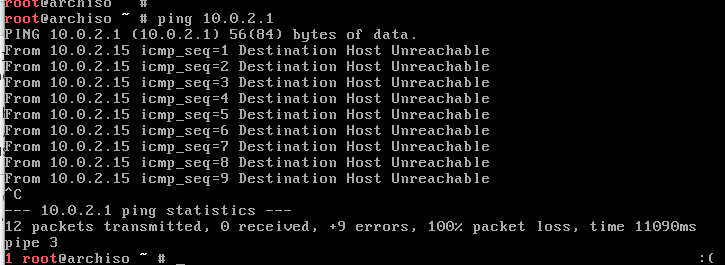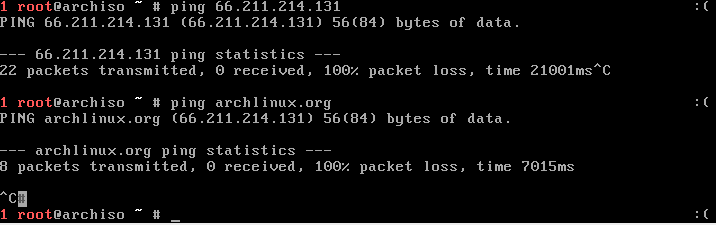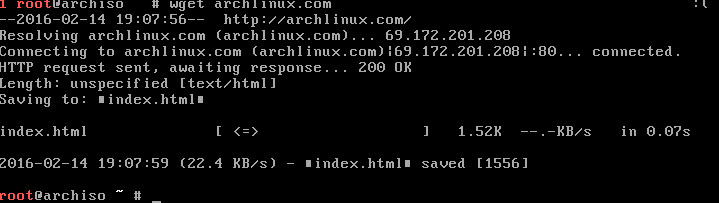You are not logged in.
- Topics: Active | Unanswered
#1 2016-02-12 07:41:18
- leo7679
- Member
- Registered: 2016-02-12
- Posts: 11
No Network card found in Virtualbox Installation
Offline
#3 2016-02-12 21:08:11
- leo7679
- Member
- Registered: 2016-02-12
- Posts: 11
Re: No Network card found in Virtualbox Installation
Hm already tried .
ip link set enp0s3 up
but same problem.
Offline
#4 2016-02-12 21:11:23
- ayekat
- Member

- Registered: 2011-01-17
- Posts: 1,631
Re: No Network card found in Virtualbox Installation
You also need to set an address, either via DHCP or manually. Have you actually read https://wiki.archlinux.org/index.php/Network?
EDIT OK, since this is the installation medium, it should actually configure the network itself. What's the output of this?
ip link
ip addressAlso, what are the network settings for VirtualBox?
Ah, scratch that, I see there is an IP address. What is the output of this?
ip route
cat /etc/resolv.conf*wondering why ifconfig still exists on the install medium*
Last edited by ayekat (2016-02-12 21:15:41)
Offline
#5 2016-02-12 22:06:17
- ewaller
- Administrator

- From: Pasadena, CA
- Registered: 2009-07-13
- Posts: 20,572
Re: No Network card found in Virtualbox Installation
This is a virtual machine. It does not have access to the real hardware of the host computer (well, mostly)
There is a virtual network interface in that virtual machine. There is a virtual cable that connects it to the VirtualBox program running on the Kali host. This virtual network has two computer on it, the VM, and the VirtualBox program. The VirtualBox program also provides a virtual DHCP server to hand out addresses on that virtual network. You need to configure the VirtualBox program to either use Host Only, NAT or Bridge mode to allow your virtual machine access to the real world. I suggest NAT.
On the VM in the Arch install media, just use the command dhcpcd and the network will come up
Nothing is too wonderful to be true, if it be consistent with the laws of nature -- Michael Faraday
The shortest way to ruin a country is to give power to demagogues.— Dionysius of Halicarnassus
---
How to Ask Questions the Smart Way
Offline
#6 2016-02-14 14:23:22
- leo7679
- Member
- Registered: 2016-02-12
- Posts: 11
Re: No Network card found in Virtualbox Installation
Offline
#7 2016-02-14 16:21:56
- ewaller
- Administrator

- From: Pasadena, CA
- Registered: 2009-07-13
- Posts: 20,572
Re: No Network card found in Virtualbox Installation
As I tried to point out, This is a virtual machine. The interfaces available to it are pretend. If you go a lspci, the network card that appears to be in the VM will, in all likelihood, not be the same as the real card that is installed in the host. If they are the same, it is purely by coincidence. There is no wireless card in your VM. It is hard for a pretend card to connect to an antenna.
The screen shot on that NOT SAFE FOR WORK image hosting site seems to indicate that dhcpcd is already running on that interface. What is the output of ip addr ?
Nothing is too wonderful to be true, if it be consistent with the laws of nature -- Michael Faraday
The shortest way to ruin a country is to give power to demagogues.— Dionysius of Halicarnassus
---
How to Ask Questions the Smart Way
Offline
#9 2016-02-14 17:22:49
- ewaller
- Administrator

- From: Pasadena, CA
- Registered: 2009-07-13
- Posts: 20,572
Re: No Network card found in Virtualbox Installation
The network is up and has an IP address. (10.0.2.2) What is the problem?
It tells me your VirtualBox is set up for either NAT or Host Only.
Have you tried using the network?
Can you ping 10.0.2.1? That would be the host machine.
Can you ping 66.211.214.131 ? That is an Arch Linux server. If so, NAT is working on your host.
Can you ping archlinux.org ? If so, then DNS is working
Nothing is too wonderful to be true, if it be consistent with the laws of nature -- Michael Faraday
The shortest way to ruin a country is to give power to demagogues.— Dionysius of Halicarnassus
---
How to Ask Questions the Smart Way
Offline
#11 2016-02-14 18:48:27
- leo7679
- Member
- Registered: 2016-02-12
- Posts: 11
Re: No Network card found in Virtualbox Installation
I tried many ways, but ![]()
Offline
#12 2016-02-14 19:01:18
- ewaller
- Administrator

- From: Pasadena, CA
- Registered: 2009-07-13
- Posts: 20,572
Re: No Network card found in Virtualbox Installation
This is interesting. You were able to ping Arch Linux by name. That means you are able to resolve DNS queries. I am starting to think that the problem is on the host side. DNS requests worked, but ICMP requests fail.
What happens if you try wget or curl (I don't remember which is on the install disk) to fetch archlinux.org ?
Nothing is too wonderful to be true, if it be consistent with the laws of nature -- Michael Faraday
The shortest way to ruin a country is to give power to demagogues.— Dionysius of Halicarnassus
---
How to Ask Questions the Smart Way
Offline
#14 2016-02-14 19:20:55
- ewaller
- Administrator

- From: Pasadena, CA
- Registered: 2009-07-13
- Posts: 20,572
Re: No Network card found in Virtualbox Installation
What problem would that be? The title says that there was no network card found in the VirtualBox installation. We have demonstrated that it is, that it can resolve DNS queries, it can retrieve stuff from the public Internet using TCP packets through NAT forwarding on the host. Clearly there is a network interface in the VM (albeit a virtual one).
Kali is, by design, paranoid. It may well be blocking ICMP packets -- but that is not the original question, nor is Kali configuration something we will be able to help with.
Nothing is too wonderful to be true, if it be consistent with the laws of nature -- Michael Faraday
The shortest way to ruin a country is to give power to demagogues.— Dionysius of Halicarnassus
---
How to Ask Questions the Smart Way
Offline
#15 2016-02-14 19:34:42
- leo7679
- Member
- Registered: 2016-02-12
- Posts: 11
Re: No Network card found in Virtualbox Installation
but I also have CentOS in same virtualbox and its working fine with dhcp. I tried also in windows 8.1 same problem.
Offline