You are not logged in.
- Topics: Active | Unanswered
Pages: 1
#1 2016-04-30 12:27:34
- kabads
- Member
- Registered: 2012-09-22
- Posts: 271
- Website
[Solved] Microphone not working
I've been working on getting my internal mic working. I've followed advice at the wiki entry [0] but have had no luck. I can get the capture showing with F4 in alsamixer, and up to 100%, but I think my microphone may have changed hd address (I had issues a while back with sound [1] and had to reconfigure my default sound card. This may/may not be linked (I'm guessing), but I don't remember using the mic since this problem.
Any advice would be gratefully received - I've tried everything on the wiki and have run out of ideas.
TIA
Adam
[0] https://wiki.archlinux.org/index.php/Ad … Microphone
[1] https://bbs.archlinux.org/viewtopic.php?id=209195
Last edited by kabads (2016-05-01 22:00:37)
Offline
#2 2016-04-30 16:07:13
- CpCpp
- Member

- From: Germany
- Registered: 2016-04-30
- Posts: 5
Re: [Solved] Microphone not working
Did you test the mic with the CLI test tool or which application are you using?
Maybe try to change the default Chip in alsamixer by pressing F6 after F4. Some times Pulse is a bit buggy.
;;emacs 'vim
Offline
#3 2016-04-30 16:08:56
- ewaller
- Administrator

- From: Pasadena, CA
- Registered: 2009-07-13
- Posts: 19,789
Re: [Solved] Microphone not working
Are you using pulse audio? If so, do you have pavucontrol installed?
Nothing is too wonderful to be true, if it be consistent with the laws of nature -- Michael Faraday
Sometimes it is the people no one can imagine anything of who do the things no one can imagine. -- Alan Turing
---
How to Ask Questions the Smart Way
Offline
#4 2016-04-30 16:40:40
- kabads
- Member
- Registered: 2012-09-22
- Posts: 271
- Website
Re: [Solved] Microphone not working
@CpCpp - I did use the command line arecord as specified on the wiki.
@ewaller - I'm using ALSA as far as I'm aware.
Offline
#5 2016-04-30 16:47:27
- CpCpp
- Member

- From: Germany
- Registered: 2016-04-30
- Posts: 5
Re: [Solved] Microphone not working
Oh, and stupid question, but this is a popular fault, I also had this problem once: Did you press space for unmute?
;;emacs 'vim
Offline
#6 2016-04-30 17:42:57
- kabads
- Member
- Registered: 2012-09-22
- Posts: 271
- Website
Re: [Solved] Microphone not working
@CpCpp - I usually get muted with two M's showing up in the bottom of that channel - there's nothing there at the moment - and I've got Capture appeared (after pressing space bar) on the F4 screen.
Offline
#7 2016-04-30 18:04:56
- CpCpp
- Member

- From: Germany
- Registered: 2016-04-30
- Posts: 5
Re: [Solved] Microphone not working
Is has to look like this:
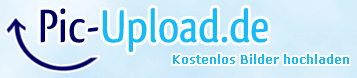
;;emacs 'vim
Offline
#8 2016-04-30 19:05:42
- kabads
- Member
- Registered: 2012-09-22
- Posts: 271
- Website
Re: [Solved] Microphone not working
This is what i have: 
Offline
#9 2016-04-30 19:41:17
- CpCpp
- Member

- From: Germany
- Registered: 2016-04-30
- Posts: 5
Re: [Solved] Microphone not working
Which soundcard options else do you have?
;;emacs 'vim
Offline
#10 2016-04-30 21:43:10
- kabads
- Member
- Registered: 2012-09-22
- Posts: 271
- Website
Re: [Solved] Microphone not working
Which soundcard options else do you have?
Hmm - I'm not sure - I posted a link to the other issue I had [https://bbs.archlinux.org/viewtopic.php?id=209195] - which meant I had to switch the options around.
How would I find any other options that I might have set?
Offline
#11 2016-04-30 22:47:20
- V1del
- Forum Moderator

- Registered: 2012-10-16
- Posts: 21,731
Re: [Solved] Microphone not working
you are using pulseaudio, post
pacmd list-cards
pacmd list-sourcesOffline
#12 2016-05-01 08:16:43
- kabads
- Member
- Registered: 2012-09-22
- Posts: 271
- Website
Re: [Solved] Microphone not working
pacmd list-cards
2 card(s) available.
index: 0
name: <alsa_card.pci-0000_00_03.0>
driver: <module-alsa-card.c>
owner module: 6
properties:
alsa.card = "1"
alsa.card_name = "HDA Intel HDMI"
alsa.long_card_name = "HDA Intel HDMI at 0xeda14000 irq 33"
alsa.driver_name = "snd_hda_intel"
device.bus_path = "pci-0000:00:03.0"
sysfs.path = "/devices/pci0000:00/0000:00:03.0/sound/card1"
device.bus = "pci"
device.vendor.id = "8086"
device.vendor.name = "Intel Corporation"
device.product.id = "0c0c"
device.product.name = "Xeon E3-1200 v3/4th Gen Core Processor HD Audio Controller"
device.form_factor = "internal"
device.string = "1"
device.description = "Built-in Audio"
module-udev-detect.discovered = "1"
device.icon_name = "audio-card-pci"
profiles:
output:hdmi-stereo: Digital Stereo (HDMI) Output (priority 5400, available: unknown)
output:hdmi-surround: Digital Surround 5.1 (HDMI) Output (priority 300, available: unknown)
output:hdmi-surround71: Digital Surround 7.1 (HDMI) Output (priority 300, available: unknown)
output:hdmi-stereo-extra1: Digital Stereo (HDMI 2) Output (priority 5200, available: unknown)
output:hdmi-surround-extra1: Digital Surround 5.1 (HDMI 2) Output (priority 100, available: unknown)
output:hdmi-surround71-extra1: Digital Surround 7.1 (HDMI 2) Output (priority 100, available: unknown)
output:hdmi-stereo-extra2: Digital Stereo (HDMI 3) Output (priority 5200, available: unknown)
output:hdmi-surround-extra2: Digital Surround 5.1 (HDMI 3) Output (priority 100, available: unknown)
output:hdmi-surround71-extra2: Digital Surround 7.1 (HDMI 3) Output (priority 100, available: unknown)
off: Off (priority 0, available: unknown)
active profile: <output:hdmi-stereo>
sinks:
alsa_output.pci-0000_00_03.0.hdmi-stereo/#0: Built-in Audio Digital Stereo (HDMI)
sources:
alsa_output.pci-0000_00_03.0.hdmi-stereo.monitor/#0: Monitor of Built-in Audio Digital Stereo (HDMI)
ports:
hdmi-output-0: HDMI / DisplayPort (priority 5900, latency offset 0 usec, available: no)
properties:
device.icon_name = "video-display"
hdmi-output-1: HDMI / DisplayPort 2 (priority 5800, latency offset 0 usec, available: no)
properties:
device.icon_name = "video-display"
hdmi-output-2: HDMI / DisplayPort 3 (priority 5700, latency offset 0 usec, available: no)
properties:
device.icon_name = "video-display"
index: 1
name: <alsa_card.pci-0000_00_1b.0>
driver: <module-alsa-card.c>
owner module: 7
properties:
alsa.card = "0"
alsa.card_name = "HDA Intel PCH"
alsa.long_card_name = "HDA Intel PCH at 0xeda10000 irq 32"
alsa.driver_name = "snd_hda_intel"
device.bus_path = "pci-0000:00:1b.0"
sysfs.path = "/devices/pci0000:00/0000:00:1b.0/sound/card0"
device.bus = "pci"
device.vendor.id = "8086"
device.vendor.name = "Intel Corporation"
device.product.id = "8c20"
device.product.name = "8 Series/C220 Series Chipset High Definition Audio Controller"
device.form_factor = "internal"
device.string = "0"
device.description = "Built-in Audio"
module-udev-detect.discovered = "1"
device.icon_name = "audio-card-pci"
profiles:
input:analog-stereo: Analog Stereo Input (priority 60, available: unknown)
output:analog-stereo: Analog Stereo Output (priority 6000, available: unknown)
output:analog-stereo+input:analog-stereo: Analog Stereo Duplex (priority 6060, available: unknown)
output:analog-surround-21: Analog Surround 2.1 Output (priority 800, available: unknown)
output:analog-surround-21+input:analog-stereo: Analog Surround 2.1 Output + Analog Stereo Input (priority 860, available: unknown)
output:analog-surround-40: Analog Surround 4.0 Output (priority 700, available: unknown)
output:analog-surround-40+input:analog-stereo: Analog Surround 4.0 Output + Analog Stereo Input (priority 760, available: unknown)
output:iec958-stereo: Digital Stereo (IEC958) Output (priority 5500, available: unknown)
output:iec958-stereo+input:analog-stereo: Digital Stereo (IEC958) Output + Analog Stereo Input (priority 5560, available: unknown)
off: Off (priority 0, available: unknown)
active profile: <output:analog-stereo+input:analog-stereo>
sinks:
alsa_output.pci-0000_00_1b.0.analog-stereo/#1: Built-in Audio Analog Stereo
sources:
alsa_output.pci-0000_00_1b.0.analog-stereo.monitor/#1: Monitor of Built-in Audio Analog Stereo
alsa_input.pci-0000_00_1b.0.analog-stereo/#2: Built-in Audio Analog Stereo
ports:
analog-input-internal-mic: Internal Microphone (priority 8900, latency offset 0 usec, available: unknown)
properties:
device.icon_name = "audio-input-microphone"
analog-input-mic: Microphone (priority 8700, latency offset 0 usec, available: no)
properties:
device.icon_name = "audio-input-microphone"
analog-output-speaker: Speakers (priority 10000, latency offset 0 usec, available: unknown)
properties:
device.icon_name = "audio-speakers"
analog-output-headphones: Headphones (priority 9000, latency offset 0 usec, available: no)
properties:
device.icon_name = "audio-headphones"
iec958-stereo-output: Digital Output (S/PDIF) (priority 0, latency offset 0 usec, available: unknown)
properties:
and pacmd list-sources
3 source(s) available.
index: 0
name: <alsa_output.pci-0000_00_03.0.hdmi-stereo.monitor>
driver: <module-alsa-card.c>
flags: DECIBEL_VOLUME LATENCY DYNAMIC_LATENCY
state: SUSPENDED
suspend cause: IDLE
priority: 1950
volume: front-left: 65536 / 100% / 0.00 dB, front-right: 65536 / 100% / 0.00 dB
balance 0.00
base volume: 65536 / 100% / 0.00 dB
volume steps: 65537
muted: no
current latency: 0.00 ms
max rewind: 0 KiB
sample spec: s16le 2ch 44100Hz
channel map: front-left,front-right
Stereo
used by: 0
linked by: 0
configured latency: 0.00 ms; range is 0.50 .. 1999.82 ms
monitor_of: 0
card: 0 <alsa_card.pci-0000_00_03.0>
module: 6
properties:
device.description = "Monitor of Built-in Audio Digital Stereo (HDMI)"
device.class = "monitor"
alsa.card = "1"
alsa.card_name = "HDA Intel HDMI"
alsa.long_card_name = "HDA Intel HDMI at 0xeda14000 irq 33"
alsa.driver_name = "snd_hda_intel"
device.bus_path = "pci-0000:00:03.0"
sysfs.path = "/devices/pci0000:00/0000:00:03.0/sound/card1"
device.bus = "pci"
device.vendor.id = "8086"
device.vendor.name = "Intel Corporation"
device.product.id = "0c0c"
device.product.name = "Xeon E3-1200 v3/4th Gen Core Processor HD Audio Controller"
device.form_factor = "internal"
device.string = "1"
module-udev-detect.discovered = "1"
device.icon_name = "audio-card-pci"
* index: 1
name: <alsa_output.pci-0000_00_1b.0.analog-stereo.monitor>
driver: <module-alsa-card.c>
flags: DECIBEL_VOLUME LATENCY DYNAMIC_LATENCY
state: SUSPENDED
suspend cause: IDLE
priority: 1950
volume: front-left: 0 / 0% / -inf dB, front-right: 0 / 0% / -inf dB
balance 0.00
base volume: 65536 / 100% / 0.00 dB
volume steps: 65537
muted: no
current latency: 0.00 ms
max rewind: 0 KiB
sample spec: s16le 2ch 48000Hz
channel map: front-left,front-right
Stereo
used by: 0
linked by: 0
configured latency: 0.00 ms; range is 0.50 .. 1837.50 ms
monitor_of: 1
card: 1 <alsa_card.pci-0000_00_1b.0>
module: 7
properties:
device.description = "Monitor of Built-in Audio Analog Stereo"
device.class = "monitor"
alsa.card = "0"
alsa.card_name = "HDA Intel PCH"
alsa.long_card_name = "HDA Intel PCH at 0xeda10000 irq 32"
alsa.driver_name = "snd_hda_intel"
device.bus_path = "pci-0000:00:1b.0"
sysfs.path = "/devices/pci0000:00/0000:00:1b.0/sound/card0"
device.bus = "pci"
device.vendor.id = "8086"
device.vendor.name = "Intel Corporation"
device.product.id = "8c20"
device.product.name = "8 Series/C220 Series Chipset High Definition Audio Controller"
device.form_factor = "internal"
device.string = "0"
module-udev-detect.discovered = "1"
device.icon_name = "audio-card-pci"
index: 2
name: <alsa_input.pci-0000_00_1b.0.analog-stereo>
driver: <module-alsa-card.c>
flags: HARDWARE HW_MUTE_CTRL HW_VOLUME_CTRL DECIBEL_VOLUME LATENCY DYNAMIC_LATENCY
state: SUSPENDED
suspend cause: IDLE
priority: 9959
volume: front-left: 32848 / 50% / -18.00 dB, front-right: 32848 / 50% / -18.00 dB
balance 0.00
base volume: 5206 / 8% / -66.00 dB
volume steps: 65537
muted: no
current latency: 0.00 ms
max rewind: 0 KiB
sample spec: s16le 2ch 44100Hz
channel map: front-left,front-right
Stereo
used by: 0
linked by: 0
configured latency: 0.00 ms; range is 0.50 .. 2000.00 ms
card: 1 <alsa_card.pci-0000_00_1b.0>
module: 7
properties:
alsa.resolution_bits = "16"
device.api = "alsa"
device.class = "sound"
alsa.class = "generic"
alsa.subclass = "generic-mix"
alsa.name = "ALC3229 Analog"
alsa.id = "ALC3229 Analog"
alsa.subdevice = "0"
alsa.subdevice_name = "subdevice #0"
alsa.device = "0"
alsa.card = "0"
alsa.card_name = "HDA Intel PCH"
alsa.long_card_name = "HDA Intel PCH at 0xeda10000 irq 32"
alsa.driver_name = "snd_hda_intel"
device.bus_path = "pci-0000:00:1b.0"
sysfs.path = "/devices/pci0000:00/0000:00:1b.0/sound/card0"
device.bus = "pci"
device.vendor.id = "8086"
device.vendor.name = "Intel Corporation"
device.product.id = "8c20"
device.product.name = "8 Series/C220 Series Chipset High Definition Audio Controller"
device.form_factor = "internal"
device.string = "front:0"
device.buffering.buffer_size = "352800"
device.buffering.fragment_size = "176400"
device.access_mode = "mmap+timer"
device.profile.name = "analog-stereo"
device.profile.description = "Analog Stereo"
device.description = "Built-in Audio Analog Stereo"
alsa.mixer_name = "Realtek ALC3229"
alsa.components = "HDA:10ec0282,1043157d,00100003"
module-udev-detect.discovered = "1"
device.icon_name = "audio-card-pci"
ports:
analog-input-internal-mic: Internal Microphone (priority 8900, latency offset 0 usec, available: unknown)
properties:
device.icon_name = "audio-input-microphone"
analog-input-mic: Microphone (priority 8700, latency offset 0 usec, available: no)
properties:
device.icon_name = "audio-input-microphone"
active port: <analog-input-internal-mic>Offline
#13 2016-05-01 09:04:01
- V1del
- Forum Moderator

- Registered: 2012-10-16
- Posts: 21,731
Re: [Solved] Microphone not working
Your default source is the monitor source which makes it unsurprising that you don't hear anything (the monitor resource records the sounds from your soundcard as input). Go into pavucontrol and on the input devices tab set your analog stereo device (NOT the monitor source) to be the fallback device and keep pavucontrol open, if you open a source (an application wanting to record something) that you have had opened while testing it will initially start from the old monitor source, switch that over, they will remember that choice for the next start. Be aware that this is quite literally the same problem you had in your first thread, just in conjunction with sources/recording instead of sinks/output... Put some more effort into future questions and try to remember such basic things like the fact that you are indeed using pulseaudio
Last edited by V1del (2016-05-01 09:07:09)
Offline
#14 2016-05-01 22:00:18
- kabads
- Member
- Registered: 2012-09-22
- Posts: 271
- Website
Re: [Solved] Microphone not working
Thanks @V1del - this worked - I wasn't aware that it was linked with the old problem.
Offline
Pages: 1