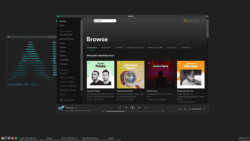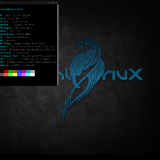You are not logged in.
- Topics: Active | Unanswered
#2651 2017-06-23 17:51:58
- justasug
- Member
- Registered: 2014-08-03
- Posts: 174
Re: Share your Openbox Desktop ! :)
I use an Openbox setup with an auto-hiding titlebar for windows that are maximized (either vertically or horizontally).
It saves a bit of vertical space, because I can see the window's title in the taskbar and I never close fullscreen windows with the window controls anyway. To achieve that I use Orcsome with this config.
Taskbar: tint2 config
GTK theme: Zukitre with a couple of tweaks
Openbox theme: slightly modified Numix theme
Icon theme: Faenza (from the official repository)
Wallpaper: link
Cbatticon (only on laptop) for battery info and Volumeicon for volume control in the system tray.
Last edited by justasug (2020-01-07 21:35:03)
Offline
#2652 2017-07-21 06:04:40
- klisk
- Member
- Registered: 2017-07-20
- Posts: 1
Re: Share your Openbox Desktop ! :)
I wanted something clean and I think I succeeded.
I use openbox pipemenu instead of conky
-- read the rules and only post thumbnails https://bbs.archlinux.org/viewtopic.php?id=61754 [jwr] --
Offline
#2653 2017-09-04 13:07:52
- Che2355
- Member
- Registered: 2016-08-24
- Posts: 1
Re: Share your Openbox Desktop ! :)
would you mind sharing some dotfiles? ![]()
Offline
#2654 2017-09-09 20:18:07
- mrpatton75
- Member
- Registered: 2013-03-24
- Posts: 4
Re: Share your Openbox Desktop ! :)
Getting Dobbie to post configs/dotfiles is like pulling teeth. He doesn't share much other than a different screenshot every other hour.
Offline
#2655 2017-11-05 10:56:01
- AddyElric
- Member

- From: East Java, ID
- Registered: 2017-10-09
- Posts: 15
- Website
Re: Share your Openbox Desktop ! :)
WM : openbox-patched (AUR)
tint2 : Minimo, by NixiePro
Icons : Breeze
Terminal Colour Scheme : Moka, if I recall corectly
Image Viewer : Feh
Wallpaper : I don't know the original artist. But I get it from here
I'm not lazy! I'm on powersaving mode.
Offline
#2656 2017-11-08 17:22:24
- malm
- Member
- Registered: 2017-10-09
- Posts: 7
- Website
Re: Share your Openbox Desktop ! :)
^ Addy, very artistic as usual.
Offline
#2657 2017-11-09 13:40:21
- AddyElric
- Member

- From: East Java, ID
- Registered: 2017-10-09
- Posts: 15
- Website
Re: Share your Openbox Desktop ! :)
^ Addy, very artistic as usual.
Thank You Malm ![]()
Where do I have met You before? o_O
I have seen Your name before but I forget where..
I'm not lazy! I'm on powersaving mode.
Offline
#2658 2017-12-24 22:11:20
#2659 2018-01-16 01:02:51
- vuudochile
- Member

- From: P & H2O Running Out
- Registered: 2017-08-15
- Posts: 44
- Website
Re: Share your Openbox Desktop ! :)
https://wp.me/a948NZ-8K thumbnail
thumbnail
Last edited by vuudochile (2018-01-16 23:32:30)
anti-X - artix - obarun - Void - systemD Free Space
Offline
#2660 2018-01-16 10:16:38
- Seventh
- Member
- Registered: 2016-08-05
- Posts: 47
Re: Share your Openbox Desktop ! :)
-- read the rules and only post thumbnails https://bbs.archlinux.org/viewtopic.php?id=61754 [jwr] --
Derp derp...
Offline
#2661 2018-01-16 23:44:46
- vuudochile
- Member

- From: P & H2O Running Out
- Registered: 2017-08-15
- Posts: 44
- Website
Re: Share your Openbox Desktop ! :)
This is how I feel about it all
https://youtu.be/buLOALqxLh0
anti-X - artix - obarun - Void - systemD Free Space
Offline
#2662 2018-06-14 13:07:47
- nwg
- Member

- Registered: 2018-04-06
- Posts: 6
Re: Share your Openbox Desktop ! :)
I wanted my netbook to look like it's big brother, which runs GNOME. ![]()
-- read the rules and only post thumbnails https://bbs.archlinux.org/viewtopic.php?id=61754 [jwr] --
Last edited by nwg (2018-06-14 13:19:11)
Offline
#2663 2018-07-21 16:27:26
- onexused
- Member

- Registered: 2009-10-07
- Posts: 117
Re: Share your Openbox Desktop ! :)

Nice and clean with plenty of terminal.
Despite what screenfetch says, my icon theme is actually Paper and the terminal font is Inconsolata 12.
shown: urxvt running screen and zsh, xfce4-panel, openbox, conky, viewnior
I don't remember where I found the wallpaper, but it's also here: https://imgur.com/tVDIXQW
conky configs
clock: https://ptpb.pw/_cRl
other: https://ptpb.pw/h4sD
urxvt .Xdefaults: https://ptpb.pw/uDMR
(run with `urxvt -name DETerm &` in conky's autostart file
zsh prompt:
PROMPT="%h [%F{green%}%B%n@%m%F{blue%} %1~%f%b]%F{blue%}%B%#%f%b "
PS2=">%F{green%}>%B>%f%b "
screenrc: https://ptpb.pw/oWTk
(whew)
Offline
#2664 2018-07-24 09:41:31
- riddle00
- Member

- From: Lithuania
- Registered: 2015-05-26
- Posts: 81
Re: Share your Openbox Desktop ! :)
GTK2 theme: Numix Archblue
GTK2 icon theme: La Capitaine
GTK2 font: Source Code Pro Medium 11
GTK cursor theme: Numix Cursor Light
Screenshot [1]:
-Arch linux wallpaper (running with feh)
-Conky (3 instances)
-urxvt with tmux
-urxvt running vim inside tmux
Screenshot [2]:
-Thunar
-htop
-ncmpcpp player (visualizer mode)
Conky configs:
1. stats_blue
2. clock_blue_full
3. inilne_stats_blue
menu.xml is completely empty
autostart.sh
tmux_config
[Update]:
Dotfiles and screenshots can be found here:
https://github.com/00riddle00/dotfiles
Last edited by riddle00 (2023-10-20 10:43:14)
Vim is not just an editor (...); it is for all intents and purposes a universal design pattern. -- Jason Ryan
Offline
#2665 2018-09-29 20:22:28
#2666 2019-10-23 12:05:31
- beekay201
- Member
- Registered: 2019-07-09
- Posts: 9
Re: Share your Openbox Desktop ! :)
bg link
Edit: Oh, I didn't notice the last post before me was like a year ago. Went back to Openbox just because I missed it ![]() and thought I'd share a screenshot.
and thought I'd share a screenshot.
Last edited by beekay201 (2019-10-23 12:12:25)
Offline
#2667 2019-10-23 13:29:17
- riddle00
- Member

- From: Lithuania
- Registered: 2015-05-26
- Posts: 81
Re: Share your Openbox Desktop ! :)
@beekay201 It's cool! ![]() I got an email notification from this thread, and gladly checked your desktop out!
I got an email notification from this thread, and gladly checked your desktop out! ![]()
Last edited by riddle00 (2019-10-23 13:29:59)
Vim is not just an editor (...); it is for all intents and purposes a universal design pattern. -- Jason Ryan
Offline
#2668 2021-02-24 09:48:37
- negen
- Member
- Registered: 2021-02-19
- Posts: 6
Re: Share your Openbox Desktop ! :)
here is my openbox setup. I am not sure where that wallpaper came from. I made the openbox/gtk theme using oomox. The calendar is rainlendar i needed one that could be used for setting appointments and what not. The conky is older style I found this one from someone named victor one of those conky theme sites not original but it did require being updated to the newer conky format. I hope you guys enjoy.
Offline
#2669 2021-03-24 05:49:04
#2670 2021-04-08 14:59:13
#2671 2021-04-08 15:53:59
- sammiev
- Member

- Registered: 2018-12-22
- Posts: 92
Re: Share your Openbox Desktop ! :)
Very nice! Long time user here of OpenBox.
Offline
#2672 2021-04-27 08:53:23
- txtsd
- Member

- Registered: 2014-10-02
- Posts: 97
- Website
Offline
#2673 2021-08-10 20:21:40
- al0o0z
- Member
- Registered: 2018-09-13
- Posts: 11
Re: Share your Openbox Desktop ! :)
Nice one ![]()
Offline
#2674 2021-11-10 01:00:36
- bedtime
- Member
- Registered: 2019-02-12
- Posts: 111
Re: Share your Openbox Desktop ! :)
Raspberry Pi 4b running Raspbian on official 7" touchscreen. This OS is fully touch operated.
I couldn't find any acceptable touch-based menus, so I programmed this one in C using xlib libraries. The menu uses popen or exelcp to launch applications and has some handy features, such as internal globbing (for when the user chooses not to waste resources opening a shell to do it):
https://i.ibb.co/C64PswB/2021-11-09-131 … -scrot.png
Touch-activated reader made in C. This reader automatically stores your bookmark. It does everything you need, and that's all. It runs in any terminal. The date is displayed in a notification app I made in C:
https://i.ibb.co/VSQYdcF/2021-11-09-190 … -scrot.png
Simple terminal in fullscreen.
https://i.ibb.co/Vq4x1jz/2021-11-09-132 … -scrot.png
Windows may be moved and resized via touching sides/corners of windows. To simplify the look, invisible buttons have been added to the application windows. Tapping the top right corner closes the window. Tapping the top left brings up a menu:
https://i.ibb.co/NFTdyCF/2021-11-09-180 … -scrot.png
Running Chromium. Using compton as a compositor. The panel was made in C by me as no others were lightweight or stable enough.
https://i.ibb.co/FH7JVW7/2021-11-09-175 … crot-1.png
Links2, terminal browser:
https://i.ibb.co/9GgHtnW/2021-11-09-175 … crot-1.png
Hope you enjoyed.
Mod note: replaced images with urls. Please use thumbnails for large images. -- WorMzy
Last edited by WorMzy (2021-11-10 20:07:06)
Offline

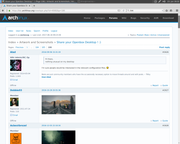

:origin()/pre00/fdca/th/pre/f/2017/226/5/1/any_idea_for_a_title__by_addy_dclxvi-dbk2t3h.png)