You are not logged in.
- Topics: Active | Unanswered
#1 2021-02-18 21:47:39
- mabvmet
- Member
- Registered: 2019-03-06
- Posts: 26
How to configure or Install TP-WN725n (RTL8188EUS) manually?
Hi everyone.
I'm trying to install ArchLinux on a Desktop PC, the installation is not a issue.
The entire installation process has to be with the wireless interface....
The problem is that there is NOT Ethernet connection available but WIFI. The device that I have is the USB TP-WN725n, the driver is the RTL8188EUS (according with the output of the lsusb command).
If I execute the command iwctl >> device list >> The result is an empty list, the system do not recongnize the Wifi USB so I can't continue with the Installation...
An Idea would be to install the driver manually because I can't use pacman -Syu...
Any recommendation please?
Thanks in advance.
P.D. Sorry if this post is in the wrong topic/subforum.
Last edited by mabvmet (2021-02-18 21:49:28)
Offline
#2 2021-02-18 21:51:26
- salquestfl
- Member
- Registered: 2021-02-05
- Posts: 9
Re: How to configure or Install TP-WN725n (RTL8188EUS) manually?
You can get the driver package from AUR: https://aur.archlinux.org/packages/8192cu-dkms/
Offline
#3 2021-02-18 21:56:57
- Slithery
- Administrator

- From: Norfolk, UK
- Registered: 2013-12-01
- Posts: 5,776
Re: How to configure or Install TP-WN725n (RTL8188EUS) manually?
Do you have a smartphone you can plug in to use its wifi? No drivers needed.
Offline
#4 2021-02-18 22:00:55
- mabvmet
- Member
- Registered: 2019-03-06
- Posts: 26
Re: How to configure or Install TP-WN725n (RTL8188EUS) manually?
You can get the driver package from AUR: https://aur.archlinux.org/packages/8192cu-dkms/
The link is not available anymore.
if a do git clone https://aur.archlinux.org/8192cu-dkms.git on a terminal, the output is:
If I go to the repository, the browser says:
404 - Page Not Found
Sorry, the page you've requested does not exist.
Note: Git clone URLs are not meant to be opened in a browser.
To clone the Git repository of 8192cu-dkms, run git clone https://aur.archlinux.org/8192cu-dkms.git.
Click here to return to the 8192cu-dkms details page.
EDIT:
Sorry... I already downloaded the content of the repo... trying to install...
Last edited by mabvmet (2021-02-18 22:09:02)
Offline
#5 2021-02-18 22:06:25
- mabvmet
- Member
- Registered: 2019-03-06
- Posts: 26
Re: How to configure or Install TP-WN725n (RTL8188EUS) manually?
Do you have a smartphone you can plug in to use its wifi? No drivers needed.
Just an iPhone 8.
you mean, plug the usb cable of the phone to the usb port of the PC?
Do you have a link to read more about this?
Thanks
Offline
#6 2021-02-18 23:42:34
- mabvmet
- Member
- Registered: 2019-03-06
- Posts: 26
Re: How to configure or Install TP-WN725n (RTL8188EUS) manually?
You can get the driver package from AUR: https://aur.archlinux.org/packages/8192cu-dkms/
I need some help from you guys...
I'm here: (my ISO is the ArchLinux 5.10.11)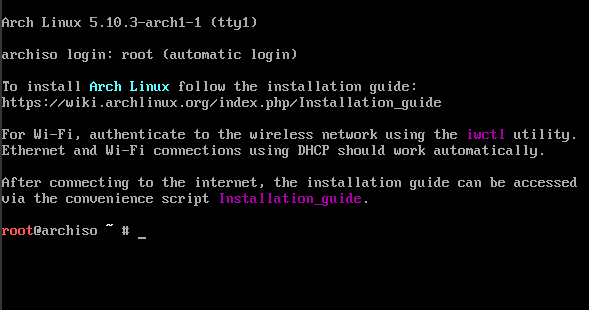
Immediately I try to connect using iwctl but it appears this list but empty: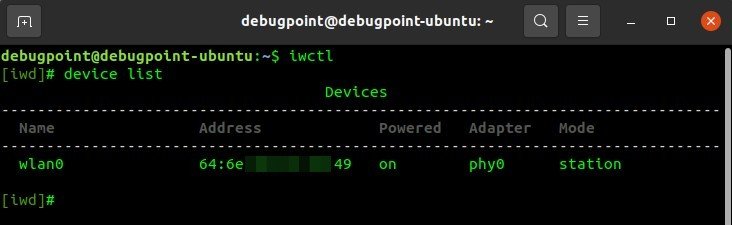
So, I proceeded to download the drivers for the TP-WN725n,
I Downloaded the driver 8192cu-dkms/ from the link above... the folder contains the following files: PKGBUILD, blacklist-8192cu-dkms-config dkms.conf ...
How do I install it? (It has been a long time since I used Archlinux for last time)
Also seem like the package needs the package dkms as a dependency
https://archlinux.org/packages/extra/any/dkms/
There is a lot of examples about how to install these packages but with the tools like pacman, apt, etc...
how can I install them manually, without internet connection?
Sorry for being so novice.
Last edited by mabvmet (2021-02-18 23:43:42)
Offline
#7 2021-02-21 01:11:52
- mabvmet
- Member
- Registered: 2019-03-06
- Posts: 26
Re: How to configure or Install TP-WN725n (RTL8188EUS) manually?
Hey!
Finally I can run the iwctl command with an wlan0 interface detected...
I Followed the Archlinux wiki and when I tried to connect:
[iwd]# station wlan0 connect SSID
I got the "Operation failed" message.
The Wifi device is NOT blocked with the rfKill...
What can I do?
Thanks
Offline
#8 2021-02-21 11:45:32
- V1del
- Forum Moderator

- Registered: 2012-10-16
- Posts: 25,005
Re: How to configure or Install TP-WN725n (RTL8188EUS) manually?
Please do not double and triple post but edit existing ones to append new information if no one has posted in between.
That is a bit of a tricky one, I'd also suggest you do the initial installation via a USB tether and the smartphone and then install the driver on the finished install. https://wiki.archlinux.org/index.php/IPhone_tethering ... but if I'm reading this correctly, the necessary setup will also only be available on the next ISO release: https://bugs.archlinux.org/task/69575
FWIW since you do get a NIC of some sort, what's your last few lines in the journal after the failed connection attempt
journalctl -n 100Offline