You are not logged in.
- Topics: Active | Unanswered
Pages: 1
Topic closed
#1 2022-11-01 12:43:10
- nibazshab
- Member

- Registered: 2022-08-25
- Posts: 60
[SOLVED] Gnome's Screen Recording have Disappeared
Hi, I use gnome, we know that gnome have a screenshot tool by gnome-shell, it haven't desktop icon and just can be used by hot key, it can be use to screen recording
But today, I update Gnome-42.5 to Gnome-43, then the screen recording was disappeared, just have the screenshot.
it should look like this: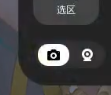
but in my PC it look like this:
Last edited by nibazshab (2022-11-09 13:09:00)
Offline
#2 2022-11-03 01:03:48
- nibazshab
- Member

- Registered: 2022-08-25
- Posts: 60
Re: [SOLVED] Gnome's Screen Recording have Disappeared
Does anyone have the same problem as me?
Offline
#3 2022-11-03 03:48:27
- gorgdel
- Member
- Registered: 2022-11-03
- Posts: 1
Re: [SOLVED] Gnome's Screen Recording have Disappeared
Same for me....
Offline
#4 2022-11-03 11:16:14
- CarbonChauvinist
- Member

- Registered: 2012-06-16
- Posts: 413
- Website
Re: [SOLVED] Gnome's Screen Recording have Disappeared
Can you not still access with the keyboard shortcut which is
Shift+Ctrl+Alt+Rby default?
-- edit: Apologies, now I understand the question. You're probably already using the keyboard shortcut, but don't have the option for video -- only image.
I don't have the same issue but only have integrated intel video on my laptop.
-- edit2: Just in case it matters somehow
~ $ paclog | rg gnome-screenshot
[2020-07-05T20:30:12-0400] [ALPM] installed gnome-screenshot (3.36.0-1)
[2020-10-05T18:48:28-0400] [ALPM] upgraded gnome-screenshot (3.36.0-1 -> 3.38.0-1)
[2021-03-21T09:01:47-0400] [ALPM] upgraded gnome-screenshot (3.38.0-1 -> 40.0-2)
[2021-11-14T06:37:30-0500] [ALPM] upgraded gnome-screenshot (40.0-2 -> 41.0-1)
[2022-04-13T23:26:14-0400] [ALPM] upgraded gnome-screenshot (41.0-1 -> 41.0+r25+g45f08f0-1)
[2022-06-12T00:15:10-0400] [ALPM] upgraded gnome-screenshot (41.0+r25+g45f08f0-1 -> 41.0+r25+g45f08f0-1.1)
~ $ pacman -Ss gnome-screenshot
extra-x86-64-v3/gnome-screenshot 41.0+r25+g45f08f0-1.1 [installed]
Take pictures of your screen
extra/gnome-screenshot 41.0+r25+g45f08f0-1 [installed: 41.0+r25+g45f08f0-1.1]
Take pictures of your screenLast edited by CarbonChauvinist (2022-11-03 11:55:02)
"the wind-blown way, wanna win? don't play"
Offline
#5 2022-11-04 11:09:59
- nibazshab
- Member

- Registered: 2022-08-25
- Posts: 60
Re: [SOLVED] Gnome's Screen Recording have Disappeared
Is it a rare bug ? so sad ![]()
Offline
#6 2022-11-04 16:26:56
- CarbonChauvinist
- Member

- Registered: 2012-06-16
- Posts: 413
- Website
Re: [SOLVED] Gnome's Screen Recording have Disappeared
Post details so someone can try to help troubleshoot. What graphics hardware? How is it configured? What drivers etc?
"the wind-blown way, wanna win? don't play"
Offline
#7 2022-11-04 16:48:37
- V1del
- Forum Moderator

- Registered: 2012-10-16
- Posts: 24,977
Re: [SOLVED] Gnome's Screen Recording have Disappeared
There are some reports with some issues with gstreamer-vaapi which probably wants to be used for recording.
Is gstreamer-vaapi installed and if so do you have an actual VAAPI implementation (... intel-media-driver/libva-mesa-driver) installed? And/or does removing gstreamer-vaapi help?
Offline
#8 2022-11-05 14:27:45
- nibazshab
- Member

- Registered: 2022-08-25
- Posts: 60
Re: [SOLVED] Gnome's Screen Recording have Disappeared
Wayland + GDM + Gnome Desktop
default configuration ? I don't know...
I enable Kernel mode setting | Early KMS start
the gnome-shell is running in NVIDIA GPU
phhbjs@hasee
/\ OWOS Nyarch Linuwu
/ \ MOWODEL Not Applicable
/\ \ KEWNEL Linuwu 6.0.7-arch1-1 x86_64
/ > ω <\ CPUWU Inteww(R) Core(TM) i5-9300H CPUwU @ 2.40GHz
/ __ \ GPUWU Inteww COwOpowation CoffeeLake-H GT2 UHD Gwaphics 630
/ __| |__-\ GPUWU NyaVIDIA COwOpowation TU116M GeFOwOce GTX 1660 Ti Mwobile
/_-'' ''-_\ MEMOWY 2551 MiB/15838 MiB
SHEWW /usr/bin/zsh
PKGS 752: 17 (flatpak), 735 (pacman)
UWUPTIME 6h, 53m----------
I don't have installed gstreamer-vaapi, but I think i have VAAPI because I installed libva and nvidia-utils Hardware video acceleration | NVIDIA
> yay -Q gstreamer-vaapi
error: package 'gstreamer-vaapi' was not found
> yay -Q intel-media-driver
error: package 'intel-media-driver' was not found
> yay -Q libva-mesa-driver
error: package 'libva-mesa-driver' was not found
> yay -Q libva
libva 2.16.0-1
> yay -Q nvidia-utils
nvidia-utils 520.56.06-2The Last, when I was in GNOME 42.5, all is right
Offline
#9 2022-11-07 17:21:58
- IDeletedSystem64
- Member

- From: Illinois, United States
- Registered: 2021-12-17
- Posts: 7
- Website
Re: [SOLVED] Gnome's Screen Recording have Disappeared
Having the same issue after running an upgrade today, on AMD Ryzen 7 4700U and integrated Radeon graphics, mesa driver. Neither keyboard shortcut, or the slider while screenshotting works (The slider is gone,
Offline
#10 2022-11-08 02:47:12
- CarbonChauvinist
- Member

- Registered: 2012-06-16
- Posts: 413
- Website
Re: [SOLVED] Gnome's Screen Recording have Disappeared
Thanks for the helpful breadcrumbs V1del.
--edit:
I thought I'd run into this problem after completely updating my system recently. Shortcut (Shift+Ctrl+Alt+R) no longer brought up screen recorder and if I tried to run "Take a Screenshot" from applications menu desktop would crash and logout. (However I could run "Screenshot" from the applications menu which is the image capture only.)
Anyway, found out the desktop crash logout was related to Accessibility - Zoom feature I had enabled which I use to lower the brightness of the screen past what it's lowest value normally is.
Once I turned off that accessibility feature I was able to run "Take a screenshot" from the applications menu and screen record as expected. Keyboard shortcut still doesn't work for some reason though.
For others with this issue are they sure they have the optional deps installed required for screen recording?
~ $ pacman -Sii gnome-shell
Repository : extra-x86-64-v3
Name : gnome-shell
Version : 1:43.1-1.1
...
Optional Deps :
...
gst-plugins-good: Screen recording
gst-plugin-pipewire: Screen recording
...Last edited by CarbonChauvinist (2022-11-08 03:13:22)
"the wind-blown way, wanna win? don't play"
Offline
#11 2022-11-09 05:01:40
- nibazshab
- Member

- Registered: 2022-08-25
- Posts: 60
Re: [SOLVED] Gnome's Screen Recording have Disappeared
Anyway, found out the desktop crash logout was related to Accessibility - Zoom feature I had enabled which I use to lower the brightness of the screen past what it's lowest value normally is.
For others with this issue are they sure they have the optional deps installed required for screen recording?
Yeah, I have installed optional deps of gst-plugins-good
I never enable Zoom
Offline
#12 2022-11-09 11:56:42
- CarbonChauvinist
- Member

- Registered: 2012-06-16
- Posts: 413
- Website
Re: [SOLVED] Gnome's Screen Recording have Disappeared
Do you also have gst-plugin-pipewire?
"the wind-blown way, wanna win? don't play"
Offline
#13 2022-11-09 13:08:07
- nibazshab
- Member

- Registered: 2022-08-25
- Posts: 60
Re: [SOLVED] Gnome's Screen Recording have Disappeared
Do you also have gst-plugin-pipewire?
OK, I really haven't it, After my test, I need all of these two gst-plugin-xxxx can make the Gnome's Screen Recording work successfully
Thank you very much
Offline
#14 2022-11-21 05:07:31
- minxu
- Member
- Registered: 2017-03-05
- Posts: 2
Re: [SOLVED] Gnome's Screen Recording have Disappeared
I need all of these two gst-plugin-xxxx can make the Gnome's Screen Recording work successfully
I can confirm that the above fixed my exact same problem after upgrading. Thank you so much!
Offline
#15 2023-05-14 21:09:11
- harpia
- Member
- Registered: 2023-05-14
- Posts: 4
Re: [SOLVED] Gnome's Screen Recording have Disappeared
It took me days to find this post and fix this problem. I must have missed these optional dependencies when I installed it.
So I thought it would be helpful to add it to the wiki: https://wiki.archlinux.org/title/GNOME#Screencast
I also noticed that, without a working screencast feature on GNOME, OBS Studio cannot record your screen (it only sees a black screen).
Last edited by harpia (2023-05-14 21:15:15)
Offline
#16 2025-08-21 12:53:31
- lkraav
- Member
- Registered: 2011-04-08
- Posts: 39
Re: [SOLVED] Gnome's Screen Recording have Disappeared
Thanks, on Gentoo, it was also about `media-video/pipewire` missing `USE=gstreamer` flag.
After rebuild + logout dance, video camera toggle icon reappared on GNOME 48 recorder overlay.
Offline
#17 2025-08-21 17:38:04
- WorMzy
- Administrator

- From: Scotland
- Registered: 2010-06-16
- Posts: 13,222
- Website
Re: [SOLVED] Gnome's Screen Recording have Disappeared
These are not the Gentoo forums. Please refrain from necrobumping with irrelevant information.
https://wiki.archlinux.org/title/Genera … bumping%22
Closing.
Sakura:-
Mobo: MSI MAG X570S TORPEDO MAX // Processor: AMD Ryzen 9 5950X @4.9GHz // GFX: AMD Radeon RX 5700 XT // RAM: 32GB (4x 8GB) Corsair DDR4 (@ 3000MHz) // Storage: 1x 3TB HDD, 6x 1TB SSD, 2x 120GB SSD, 1x 275GB M2 SSD
Making lemonade from lemons since 2015.
Online
Pages: 1
Topic closed