You are not logged in.
- Topics: Active | Unanswered
#1 2023-05-20 12:43:13
- GMvaring
- Member
- Registered: 2023-05-17
- Posts: 11
[SOLVED]Xorg config doesn't allow xorg to start
I have been following the wiki to setup and utilize my [NVIDIA GPU (GF117M) 710M] when i started to have problems in topic 2 "Xorg configuration", and according to it i can run nvidia-xconfig to get an already pre-configured xorg.conf file and so i did atlas i ran this command {nvidia-xconfig --busid=PCI:07:00.0 --sli=AA} and rebooted my computer, i don't have a display manager so i ran startx to load the config but only to an error which in brief said that xf86EnableIO had failed to enable the I/O ports because it was not permitted then gave the error that no devices were detected then an Fatal error occured where no screen were found, I tried to make a manual config but almost the same error occured, I reffered to the no screen were found section in NVIDIA troubleshoot wiki but that didnt work as well, i tried to run this as root to get the error where the screen and devices were not detected and same i applied the supposed fix from the wiki but it didnt work ![]()
startx output with non-root:
[ 4778.678]
X.Org X Server 1.21.1.8
X Protocol Version 11, Revision 0
[ 4778.681] Current Operating System: Linux TheBinary 6.3.2-arch1-1 #1 SMP PREEMPT_DYNAMIC Thu, 11 May 2023 16:40:42 +0000 x86_64
[ 4778.681] Kernel command line: BOOT_IMAGE=/vmlinuz-linux root=UUID=8e26ffe0-42e1-4dc6-b127-b50cc58bc513 rw rootfstype=ext4 loglevel=3 quiet
[ 4778.683]
[ 4778.684] Current version of pixman: 0.42.2
[ 4778.686] Before reporting problems, check http://wiki.x.org
to make sure that you have the latest version.
[ 4778.686] Markers: (--) probed, (**) from config file, (==) default setting,
(++) from command line, (!!) notice, (II) informational,
(WW) warning, (EE) error, (NI) not implemented, (??) unknown.
[ 4778.691] (==) Log file: "/home/theuser/.local/share/xorg/Xorg.0.log", Time: Sat May 20 15:18:51 2023
[ 4778.692] (==) Using config file: "/etc/X11/xorg.conf"
[ 4778.693] (==) Using config directory: "/etc/X11/xorg.conf.d"
[ 4778.694] (==) Using system config directory "/usr/share/X11/xorg.conf.d"
[ 4778.694] (==) ServerLayout "Layout0"
[ 4778.694] (**) |-->Screen "Screen0" (0)
[ 4778.694] (**) | |-->Monitor "Monitor0"
[ 4778.694] (**) | |-->Device "Device0"
[ 4778.694] (**) |-->Input Device "Keyboard0"
[ 4778.694] (**) |-->Input Device "Mouse0"
[ 4778.694] (==) Automatically adding devices
[ 4778.694] (==) Automatically enabling devices
[ 4778.694] (==) Automatically adding GPU devices
[ 4778.694] (==) Automatically binding GPU devices
[ 4778.694] (==) Max clients allowed: 256, resource mask: 0x1fffff
[ 4778.694] (WW) The directory "/usr/share/fonts/misc" does not exist.
[ 4778.694] Entry deleted from font path.
[ 4778.694] (WW) The directory "/usr/share/fonts/TTF" does not exist.
[ 4778.694] Entry deleted from font path.
[ 4778.694] (WW) The directory "/usr/share/fonts/OTF" does not exist.
[ 4778.694] Entry deleted from font path.
[ 4778.694] (WW) The directory "/usr/share/fonts/Type1" does not exist.
[ 4778.694] Entry deleted from font path.
[ 4778.694] (==) FontPath set to:
/usr/share/fonts/100dpi,
/usr/share/fonts/75dpi
[ 4778.694] (==) ModulePath set to "/usr/lib/xorg/modules"
[ 4778.694] (WW) Hotplugging is on, devices using drivers 'kbd', 'mouse' or 'vmmouse' will be disabled.
[ 4778.694] (WW) Disabling Keyboard0
[ 4778.694] (WW) Disabling Mouse0
[ 4778.694] (II) Module ABI versions:
[ 4778.694] X.Org ANSI C Emulation: 0.4
[ 4778.694] X.Org Video Driver: 25.2
[ 4778.694] X.Org XInput driver : 24.4
[ 4778.694] X.Org Server Extension : 10.0
[ 4778.695] (++) using VT number 1
[ 4778.697] (II) systemd-logind: took control of session /org/freedesktop/login1/session/_31
[ 4778.698] (II) xfree86: Adding drm device (/dev/dri/card0)
[ 4778.698] (II) Platform probe for /sys/devices/pci0000:00/0000:00:02.0/drm/card0
[ 4778.699] (II) systemd-logind: got fd for /dev/dri/card0 226:0 fd 13 paused 0
[ 4778.702] (--) PCI:*(0@0:2:0) 8086:0166:1179:fa21 rev 9, Mem @ 0xc5000000/4194304, 0xc8000000/134217728, I/O @ 0x00005000/64, BIOS @ 0x????????/131072
[ 4778.702] (--) PCI: (7@0:0:0) 10de:1140:1179:fa21 rev 161, Mem @ 0xc3000000/16777216, 0xb0000000/268435456, 0xc0000000/33554432, I/O @ 0x00003000/128
[ 4778.702] (WW) Open ACPI failed (/var/run/acpid.socket) (No such file or directory)
[ 4778.702] (II) LoadModule: "glx"
[ 4778.702] (II) Loading /usr/lib/xorg/modules/extensions/libglx.so
[ 4778.704] (II) Module glx: vendor="X.Org Foundation"
[ 4778.704] compiled for 1.21.1.8, module version = 1.0.0
[ 4778.704] ABI class: X.Org Server Extension, version 10.0
[ 4778.704] (II) LoadModule: "nvidia"
[ 4778.704] (II) Loading /usr/lib/xorg/modules/drivers/nvidia_drv.so
[ 4778.705] (II) Module nvidia: vendor="NVIDIA Corporation"
[ 4778.705] compiled for 4.0.2, module version = 1.0.0
[ 4778.705] Module class: X.Org Video Driver
[ 4778.705] (II) NVIDIA dlloader X Driver 390.157 Wed Oct 12 09:21:41 UTC 2022
[ 4778.705] (II) NVIDIA Unified Driver for all Supported NVIDIA GPUs
[ 4778.705] xf86EnableIO: failed to enable I/O ports 0000-03ff (Operation not permitted)
[ 4778.705] (EE) No devices detected.
[ 4778.705] (EE)
Fatal server error:
[ 4778.705] (EE) no screens found(EE)
[ 4778.705] (EE)
Please consult the The X.Org Foundation support
at http://wiki.x.org
for help.
[ 4778.705] (EE) Please also check the log file at "/home/theuser/.local/share/xorg/Xorg.0.log" for additional information.
[ 4778.705] (EE)
[ 4778.723] (EE) Server terminated with error (1). Closing log file.startx with root:
[ 5511.714]
X.Org X Server 1.21.1.8
X Protocol Version 11, Revision 0
[ 5511.717] Current Operating System: Linux TheBinary 6.3.2-arch1-1 #1 SMP PREEMPT_DYNAMIC Thu, 11 May 2023 16:40:42 +0000 x86_64
[ 5511.717] Kernel command line: BOOT_IMAGE=/vmlinuz-linux root=UUID=8e26ffe0-42e1-4dc6-b127-b50cc58bc513 rw rootfstype=ext4 loglevel=3 quiet
[ 5511.720]
[ 5511.721] Current version of pixman: 0.42.2
[ 5511.723] Before reporting problems, check http://wiki.x.org
to make sure that you have the latest version.
[ 5511.723] Markers: (--) probed, (**) from config file, (==) default setting,
(++) from command line, (!!) notice, (II) informational,
(WW) warning, (EE) error, (NI) not implemented, (??) unknown.
[ 5511.728] (==) Log file: "/var/log/Xorg.0.log", Time: Sat May 20 15:31:04 2023
[ 5511.729] (==) Using config file: "/etc/X11/xorg.conf"
[ 5511.730] (==) Using config directory: "/etc/X11/xorg.conf.d"
[ 5511.731] (==) Using system config directory "/usr/share/X11/xorg.conf.d"
[ 5511.731] (==) ServerLayout "Layout0"
[ 5511.731] (**) |-->Screen "Screen0" (0)
[ 5511.731] (**) | |-->Monitor "Monitor0"
[ 5511.731] (**) | |-->Device "Device0"
[ 5511.731] (**) |-->Input Device "Keyboard0"
[ 5511.731] (**) |-->Input Device "Mouse0"
[ 5511.731] (==) Automatically adding devices
[ 5511.731] (==) Automatically enabling devices
[ 5511.731] (==) Automatically adding GPU devices
[ 5511.731] (==) Automatically binding GPU devices
[ 5511.731] (==) Max clients allowed: 256, resource mask: 0x1fffff
[ 5511.731] (WW) The directory "/usr/share/fonts/misc" does not exist.
[ 5511.731] Entry deleted from font path.
[ 5511.731] (WW) The directory "/usr/share/fonts/TTF" does not exist.
[ 5511.731] Entry deleted from font path.
[ 5511.731] (WW) The directory "/usr/share/fonts/OTF" does not exist.
[ 5511.731] Entry deleted from font path.
[ 5511.731] (WW) The directory "/usr/share/fonts/Type1" does not exist.
[ 5511.731] Entry deleted from font path.
[ 5511.732] (==) FontPath set to:
/usr/share/fonts/100dpi,
/usr/share/fonts/75dpi
[ 5511.732] (==) ModulePath set to "/usr/lib/xorg/modules"
[ 5511.732] (WW) Hotplugging is on, devices using drivers 'kbd', 'mouse' or 'vmmouse' will be disabled.
[ 5511.732] (WW) Disabling Keyboard0
[ 5511.732] (WW) Disabling Mouse0
[ 5511.732] (II) Module ABI versions:
[ 5511.732] X.Org ANSI C Emulation: 0.4
[ 5511.732] X.Org Video Driver: 25.2
[ 5511.732] X.Org XInput driver : 24.4
[ 5511.732] X.Org Server Extension : 10.0
[ 5511.732] (++) using VT number 1
[ 5511.734] (II) systemd-logind: took control of session /org/freedesktop/login1/session/_31
[ 5511.735] (II) xfree86: Adding drm device (/dev/dri/card0)
[ 5511.735] (II) Platform probe for /sys/devices/pci0000:00/0000:00:02.0/drm/card0
[ 5511.735] (II) systemd-logind: got fd for /dev/dri/card0 226:0 fd 13 paused 0
[ 5511.738] (--) PCI:*(0@0:2:0) 8086:0166:1179:fa21 rev 9, Mem @ 0xc5000000/4194304, 0xc8000000/134217728, I/O @ 0x00005000/64, BIOS @ 0x????????/131072
[ 5511.738] (--) PCI: (7@0:0:0) 10de:1140:1179:fa21 rev 161, Mem @ 0xc3000000/16777216, 0xb0000000/268435456, 0xc0000000/33554432, I/O @ 0x00003000/128
[ 5511.738] (WW) Open ACPI failed (/var/run/acpid.socket) (No such file or directory)
[ 5511.738] (II) LoadModule: "glx"
[ 5511.739] (II) Loading /usr/lib/xorg/modules/extensions/libglx.so
[ 5511.740] (II) Module glx: vendor="X.Org Foundation"
[ 5511.740] compiled for 1.21.1.8, module version = 1.0.0
[ 5511.740] ABI class: X.Org Server Extension, version 10.0
[ 5511.740] (II) LoadModule: "nvidia"
[ 5511.741] (II) Loading /usr/lib/xorg/modules/drivers/nvidia_drv.so
[ 5511.741] (II) Module nvidia: vendor="NVIDIA Corporation"
[ 5511.741] compiled for 4.0.2, module version = 1.0.0
[ 5511.741] Module class: X.Org Video Driver
[ 5511.741] (II) NVIDIA dlloader X Driver 390.157 Wed Oct 12 09:21:41 UTC 2022
[ 5511.741] (II) NVIDIA Unified Driver for all Supported NVIDIA GPUs
[ 5511.741] (EE) No devices detected.
[ 5511.741] (EE)
Fatal server error:
[ 5511.741] (EE) no screens found(EE)
[ 5511.741] (EE)
Please consult the The X.Org Foundation support
at http://wiki.x.org
for help.
[ 5511.741] (EE) Please also check the log file at "/var/log/Xorg.0.log" for additional information.
[ 5511.741] (EE)
[ 5511.759] (EE) Server terminated with error (1). Closing log file.(Edit): I also have an integrated intel GPU i think its the HD Graphics 4000 from the cpu i5 3230M
Last edited by GMvaring (2023-05-21 16:45:40)
Offline
#2 2023-05-20 15:29:43
- V1del
- Forum Moderator

- Registered: 2012-10-16
- Posts: 25,006
Re: [SOLVED]Xorg config doesn't allow xorg to start
Remove the configuration file and see https://wiki.archlinux.org/title/NVIDIA_Optimus for your options. Note nvidia-prime won't work, you have to opt for one of the older methods
Offline
#3 2023-05-20 16:29:49
- GMvaring
- Member
- Registered: 2023-05-17
- Posts: 11
Re: [SOLVED]Xorg config doesn't allow xorg to start
Aight, i will give it a shot
Offline
#4 2023-05-20 18:44:37
- GMvaring
- Member
- Registered: 2023-05-17
- Posts: 11
Re: [SOLVED]Xorg config doesn't allow xorg to start
I went ahead and tried to setup Optimus on my computer and started with:
nvidia-switch; It gave me a black-screen after configuring and rebooting no errors but just a lit black
screen
then i tried:
EnvyControl: I don't even have a DM because last time i tried to set one up, it was also a black screen
then:
nvidia-exec: Requires me to upgrade my nvidia driver to the latest which is unsupported to my GPU btw
then:
Bumblebee: It had failed the test run to verify it was working, it gave me an error where it says somewhere along the lines of
[ERROR]Cannot access secondary GPU - error: [XORG] (EE) No devices detected.
[ERROR]Aborting because fallback start is disabled.(EDIT): Before you say you needed to change the bumblebee config file located at /etc/bumblebee/xorg.conf.nvidia where you have to set your BusID, i did that
then atlas i tried optimus-manager which gave me error regarding
ERROR: the latest GPU setup attempt failed at Xorg pre-start hook.
Log at /var/log/optimus-manager/switch/switch-20230520T212314.log
Cannot execute command because of previous errors.here is that log file
[140] INFO: # Xorg pre-start hook
[140] INFO: Previous state was: {'type': 'pending_pre_xorg_start', 'requested_mode': 'integrated', 'current_mode': None}
[140] INFO: Requested mode is: integrated
[444] INFO: Available modules: ['nouveau', 'nvidia', 'nvidia_drm', 'nvidia_modeset', 'nvidia_uvm']
[444] INFO: Unloading modules ['nvidia_drm', 'nvidia_modeset', 'nvidia_uvm', 'nvidia'] (if loaded)
[501] INFO: Cannot unload modules: None
[501] INFO: Waiting 1s and retrying.
[1507] INFO: Cannot unload modules: None
[1507] INFO: Waiting 1s and retrying.
[2516] INFO: Cannot unload modules: None
[2516] INFO: Waiting 1s and retrying.
[3522] INFO: Cannot unload modules: None
[3522] INFO: Waiting 1s and retrying.
[4528] INFO: Cannot unload modules: None
[4528] INFO: Waiting 1s and retrying.
[5534] INFO: Max tries (6) exceeded
[5534] ERROR: Xorg pre-start setup error
Traceback (most recent call last):
File "/usr/lib/python3.11/site-packages/optimus_manager/kernel.py", line 269, in _unload_modules
subprocess.check_call(
File "/usr/lib/python3.11/subprocess.py", line 413, in check_call
raise CalledProcessError(retcode, cmd)
subprocess.CalledProcessError: Command 'modprobe -r nvidia_drm nvidia_modeset nvidia_uvm nvidia' returned non-zero exit status 1.
The above exception was the direct cause of the following exception:
Traceback (most recent call last):
File "/usr/lib/python3.11/site-packages/optimus_manager/hooks/pre_xorg_start.py", line 51, in main
setup_kernel_state(config, prev_state, requested_mode)
File "/usr/lib/python3.11/site-packages/optimus_manager/kernel.py", line 25, in setup_kernel_state
_nvidia_down(config)
File "/usr/lib/python3.11/site-packages/optimus_manager/kernel.py", line 104, in _nvidia_down
_unload_nvidia_modules(available_modules)
File "/usr/lib/python3.11/site-packages/optimus_manager/kernel.py", line 214, in _unload_nvidia_modules
_unload_modules(available_modules, ["nvidia_drm", "nvidia_modeset", "nvidia_uvm", "nvidia"])
File "/usr/lib/python3.11/site-packages/optimus_manager/kernel.py", line 277, in _unload_modules
raise KernelSetupError(f"Cannot unload modules {modules_to_unload}: {e.stderr}") from e
optimus_manager.kernel.KernelSetupError: Cannot unload modules ['nvidia_drm', 'nvidia_modeset', 'nvidia_uvm', 'nvidia']: None
[5579] INFO: Removing /etc/X11/xorg.conf.d/10-optimus-manager.conf (if present)
[5579] INFO: Writing state {'type': 'pre_xorg_start_failed', 'switch_id': '20230520T212314', 'requested_mode': 'integrated'}Last edited by GMvaring (2023-05-20 18:47:56)
Offline
#5 2023-05-20 19:27:00
- GMvaring
- Member
- Registered: 2023-05-17
- Posts: 11
Re: [SOLVED]Xorg config doesn't allow xorg to start
I strongly think i was in the right track with the nvidia-switch method correct me if i am wrong because unlike all other errors and incompatibility, this error has been mentioned in the forums, i might have forgot to search for this, but i know that this might be fixable but i can't do it now since its late at night so ima post the result of attemping to fix that issue tommorow.
Last edited by GMvaring (2023-05-20 19:27:28)
Offline
#6 2023-05-20 20:03:50
- seth
- Member

- From: Don't DM me only for attention
- Registered: 2012-09-03
- Posts: 72,639
Re: [SOLVED]Xorg config doesn't allow xorg to start
The common choice was bumblebee, but right now "No devices detected" has me weary.
Does the nvidia GPU show up in "nvidia-smi"?
Please post your complete system journal for the boot:
sudo journalctl -b | curl -F 'file=@-' 0x0.stOffline
#7 2023-05-21 10:18:13
- Lone_Wolf
- Administrator

- From: Netherlands, Europe
- Registered: 2005-10-04
- Posts: 14,706
Re: [SOLVED]Xorg config doesn't allow xorg to start
I went ahead and tried to setup Optimus on my computer and started with:
nvidia-switch; It gave me a black-screen after configuring and rebooting no errors but just a lit black screen
Any particular reason why you started with the last option on the list instead of the top one (prime render offload ) ?
Edit : if the 390 driver doesn't support render offload, you caould have started with the 2nd .
Last edited by Lone_Wolf (2023-05-21 10:19:32)
Disliking systemd intensely, but not satisfied with alternatives so focusing on taming systemd.
clean chroot building not flexible enough ?
Try clean chroot manager by graysky
Offline
#8 2023-05-21 10:47:38
- GMvaring
- Member
- Registered: 2023-05-17
- Posts: 11
Re: [SOLVED]Xorg config doesn't allow xorg to start
The common choice was bumblebee, but right now "No devices detected" has me weary.
Does the nvidia GPU show up in "nvidia-smi"?
Please post your complete system journal for the boot:sudo journalctl -b | curl -F 'file=@-' 0x0.st
nvidia-smiworks showing
+-----------------------------------------------------------------------------+
| NVIDIA-SMI 390.157 Driver Version: 390.157 |
|-------------------------------+----------------------+----------------------+
| GPU Name Persistence-M| Bus-Id Disp.A | Volatile Uncorr. ECC |
| Fan Temp Perf Pwr:Usage/Cap| Memory-Usage | GPU-Util Compute M. |
|===============================+======================+======================|
| 0 GeForce 710M On | 00000000:07:00.0 N/A | N/A |
| N/A 49C P8 N/A / N/A | 0MiB / 964MiB | N/A Default |
+-------------------------------+----------------------+----------------------+
+-----------------------------------------------------------------------------+
| Processes: GPU Memory |
| GPU PID Type Process name Usage |
|=============================================================================|
| 0 Not Supported |
+-----------------------------------------------------------------------------+and here is the output of:
sudo journalctl -b | curl -F 'file=@-' 0x0.stcurl: (3) URL using bad/illegal format or missing URLdid you make a typo?
Offline
#9 2023-05-21 10:51:26
- GMvaring
- Member
- Registered: 2023-05-17
- Posts: 11
Re: [SOLVED]Xorg config doesn't allow xorg to start
GMvaring wrote:I went ahead and tried to setup Optimus on my computer and started with:
nvidia-switch; It gave me a black-screen after configuring and rebooting no errors but just a lit black screen
Any particular reason why you started with the last option on the list instead of the top one (prime render offload ) ?
Edit : if the 390 driver doesn't support render offload, you caould have started with the 2nd .
i did used to second opt (optimus manager)
Offline
#10 2023-05-21 14:14:53
- seth
- Member

- From: Don't DM me only for attention
- Registered: 2012-09-03
- Posts: 72,639
Re: [SOLVED]Xorg config doesn't allow xorg to start
This may be a bug in the most recent curl, try
sudo journalctl -b | curl -F 'f:1=<-' ix.ioOffline
#11 2023-05-21 14:20:03
- GMvaring
- Member
- Registered: 2023-05-17
- Posts: 11
Re: [SOLVED]Xorg config doesn't allow xorg to start
It gave me this link http://ix.io/4wkQ
Offline
#12 2023-05-21 14:34:13
- seth
- Member

- From: Don't DM me only for attention
- Registered: 2012-09-03
- Posts: 72,639
Re: [SOLVED]Xorg config doesn't allow xorg to start
There's no issue w/ the device or kernel module - the only thing I see is that neither i915 nor the nvidia modules are in the initramfs, so they might show up toolate™ if and when you auto-start X11 (what does not seem to be the case either)
it gave me an error where it says somewhere along the lines of
Please don't paraphrase, https://bbs.archlinux.org/viewtopic.php?id=57855
Post the actual xorg log(s) for your bumblebee attempts.
Offline
#13 2023-05-21 14:38:28
- GMvaring
- Member
- Registered: 2023-05-17
- Posts: 11
Re: [SOLVED]Xorg config doesn't allow xorg to start
that was the actual error, but for hearts content here it is again
optirun glxgears -info
[ 851.107565] [ERROR]Cannot access secondary GPU - error: [XORG] (EE) No devices detected.
[ 851.107632] [ERROR]Aborting because fallback start is disabled.(EDIT); found the bumblebee made log here it is /var/log/Xorg.8.log:
[ 851.095]
X.Org X Server 1.21.1.8
X Protocol Version 11, Revision 0
[ 851.095] Current Operating System: Linux TheBinary 6.3.2-arch1-1 #1 SMP PREEMPT_DYNAMIC Thu, 11 May 2023 16:40:42 +0000 x86_64
[ 851.095] Kernel command line: BOOT_IMAGE=/vmlinuz-linux root=UUID=8e26ffe0-42e1-4dc6-b127-b50cc58bc513 rw rootfstype=ext4 loglevel=3 rcutree.rcu_idle_gp_delay=1
[ 851.095]
[ 851.095] Current version of pixman: 0.42.2
[ 851.095] Before reporting problems, check http://wiki.x.org
to make sure that you have the latest version.
[ 851.095] Markers: (--) probed, (**) from config file, (==) default setting,
(++) from command line, (!!) notice, (II) informational,
(WW) warning, (EE) error, (NI) not implemented, (??) unknown.
[ 851.095] (==) Log file: "/var/log/Xorg.8.log", Time: Sun May 21 17:38:12 2023
[ 851.095] (++) Using config file: "/etc/bumblebee/xorg.conf.nvidia"
[ 851.095] (++) Using config directory: "/etc/bumblebee/xorg.conf.d"
[ 851.095] (==) Using system config directory "/usr/share/X11/xorg.conf.d"
[ 851.095] (==) ServerLayout "Layout0"
[ 851.095] (==) No screen section available. Using defaults.
[ 851.095] (**) |-->Screen "Default Screen Section" (0)
[ 851.095] (**) | |-->Monitor "<default monitor>"
[ 851.096] (==) No device specified for screen "Default Screen Section".
Using the first device section listed.
[ 851.096] (**) | |-->Device "DiscreteNvidia"
[ 851.096] (==) No monitor specified for screen "Default Screen Section".
Using a default monitor configuration.
[ 851.096] (**) Option "AutoAddDevices" "false"
[ 851.096] (**) Option "AutoAddGPU" "false"
[ 851.096] (**) Not automatically adding devices
[ 851.096] (==) Automatically enabling devices
[ 851.096] (**) Not automatically adding GPU devices
[ 851.096] (==) Automatically binding GPU devices
[ 851.096] (==) Max clients allowed: 256, resource mask: 0x1fffff
[ 851.096] (WW) The directory "/usr/share/fonts/misc" does not exist.
[ 851.096] Entry deleted from font path.
[ 851.096] (WW) The directory "/usr/share/fonts/TTF" does not exist.
[ 851.096] Entry deleted from font path.
[ 851.096] (WW) The directory "/usr/share/fonts/OTF" does not exist.
[ 851.096] Entry deleted from font path.
[ 851.096] (WW) The directory "/usr/share/fonts/Type1" does not exist.
[ 851.096] Entry deleted from font path.
[ 851.096] (==) FontPath set to:
/usr/share/fonts/100dpi,
/usr/share/fonts/75dpi
[ 851.096] (++) ModulePath set to "/usr/lib/nvidia/xorg,/usr/lib/xorg/modules"
[ 851.096] (==) |-->Input Device "<default pointer>"
[ 851.096] (==) |-->Input Device "<default keyboard>"
[ 851.096] (==) The core pointer device wasn't specified explicitly in the layout.
Using the default mouse configuration.
[ 851.096] (==) The core keyboard device wasn't specified explicitly in the layout.
Using the default keyboard configuration.
[ 851.096] (II) Module ABI versions:
[ 851.096] X.Org ANSI C Emulation: 0.4
[ 851.096] X.Org Video Driver: 25.2
[ 851.096] X.Org XInput driver : 24.4
[ 851.096] X.Org Server Extension : 10.0
[ 851.097] (--) using VT number 1
[ 851.097] (II) systemd-logind: logind integration requires -keeptty and -keeptty was not provided, disabling logind integration
[ 851.098] (II) xfree86: Adding drm device (/dev/dri/card0)
[ 851.098] (II) Platform probe for /sys/devices/pci0000:00/0000:00:02.0/drm/card0
[ 851.100] (--) PCI: (7@0:0:0) 10de:1140:1179:fa21 rev 161, Mem @ 0xc3000000/16777216, 0xb0000000/268435456, 0xc0000000/33554432, I/O @ 0x00003000/128
[ 851.100] (WW) Open ACPI failed (/var/run/acpid.socket) (No such file or directory)
[ 851.100] (II) LoadModule: "glx"
[ 851.100] (II) Loading /usr/lib/nvidia/xorg/libglx.so
[ 851.105] (II) Module glx: vendor="NVIDIA Corporation"
[ 851.105] compiled for 4.0.2, module version = 1.0.0
[ 851.105] Module class: X.Org Server Extension
[ 851.105] (II) NVIDIA GLX Module 390.157 Wed Oct 12 09:19:15 UTC 2022
[ 851.105] (II) LoadModule: "nvidia"
[ 851.105] (II) Loading /usr/lib/xorg/modules/drivers/nvidia_drv.so
[ 851.105] (II) Module nvidia: vendor="NVIDIA Corporation"
[ 851.105] compiled for 4.0.2, module version = 1.0.0
[ 851.105] Module class: X.Org Video Driver
[ 851.105] (II) LoadModule: "mouse"
[ 851.105] (WW) Warning, couldn't open module mouse
[ 851.105] (EE) Failed to load module "mouse" (module does not exist, 0)
[ 851.105] (II) LoadModule: "kbd"
[ 851.105] (WW) Warning, couldn't open module kbd
[ 851.105] (EE) Failed to load module "kbd" (module does not exist, 0)
[ 851.105] (II) NVIDIA dlloader X Driver 390.157 Wed Oct 12 09:21:41 UTC 2022
[ 851.105] (II) NVIDIA Unified Driver for all Supported NVIDIA GPUs
[ 851.106] (EE) No devices detected.
[ 851.106] (EE)
Fatal server error:
[ 851.106] (EE) no screens found(EE)
[ 851.106] (EE)
Please consult the The X.Org Foundation support
at http://wiki.x.org
for help.
[ 851.106] (EE) Please also check the log file at "/var/log/Xorg.8.log" for additional information.
[ 851.106] (EE)
[ 851.106] (EE) Server terminated with error (1). Closing log file.Last edited by GMvaring (2023-05-21 14:48:07)
Offline
#14 2023-05-21 14:44:40
- seth
- Member

- From: Don't DM me only for attention
- Registered: 2012-09-03
- Posts: 72,639
Re: [SOLVED]Xorg config doesn't allow xorg to start
That was out of context and is still not the xorg log for either the main session or the optirun server.
https://wiki.archlinux.org/title/Xorg#General
First check https://wiki.archlinux.org/title/Bumble … s_detected
Offline
#15 2023-05-21 15:05:05
- GMvaring
- Member
- Registered: 2023-05-17
- Posts: 11
Re: [SOLVED]Xorg config doesn't allow xorg to start
It working now and the test were successful but i noticed that when i run
optirun glxspheres64I do get a screen and over on the terminal it says
optirun glxspheres64
/usr/bin/vglrun: line 186: hostname: command not found
Polygons in scene: 62464 (61 spheres * 1024 polys/spheres)
GLX FB config ID of window: 0x10d (8/8/8/0)
Visual ID of window: 0x21
Context is Direct
OpenGL Renderer: GeForce 710M/PCIe/SSE2
345.707769 frames/sec - 57.744951 Mpixels/sec
384.603962 frames/sec - 64.241938 Mpixels/sec
395.162572 frames/sec - 66.005585 Mpixels/sec
379.879089 frames/sec - 63.452724 Mpixels/sec
432.574676 frames/sec - 55.242764 Mpixels/sec
463.191063 frames/sec - 57.869239 Mpixels/sec
461.866923 frames/sec - 57.703806 Mpixels/sec
464.835258 frames/sec - 58.074658 Mpixels/sec
469.874586 frames/sec - 58.704251 Mpixels/sec
452.416028 frames/sec - 57.406943 Mpixels/sec
386.016640 frames/sec - 64.477903 Mpixels/sec
^C[ 257.639265] [WARN]Received Interrupt signal.BUT when i run
nvidia-smiwhat i was expecting to see was some processes on the process tab, i see none then i look on my cpu usage it went from 3% to like 50%
Offline
#16 2023-05-21 15:19:23
- seth
- Member

- From: Don't DM me only for attention
- Registered: 2012-09-03
- Posts: 72,639
Re: [SOLVED]Xorg config doesn't allow xorg to start
For the processes it probably says "Not supported"?
Cause it's not.
The framebuffer coyping is relatively expensive what makes everything that runs at insane FPS on the GPU not a very useful testcase.
https://archlinux.org/packages/extra/x86_64/glmark2/
Offline
#17 2023-05-21 15:58:45
- GMvaring
- Member
- Registered: 2023-05-17
- Posts: 11
Re: [SOLVED]Xorg config doesn't allow xorg to start
So, its just that nvidia-smi just is not capable to display what the GPU is doing
(EDIT): Just wondering, when launching an application such as an game launcher which launches a game, does the effects of optirun take effect on that game
Bumblebee = Game Launcher
Game Launcher = Game
Bumblebee ?= Game
Last edited by GMvaring (2023-05-21 16:44:48)
Offline
#18 2023-05-21 16:42:38
- seth
- Member

- From: Don't DM me only for attention
- Registered: 2012-09-03
- Posts: 72,639
Re: [SOLVED]Xorg config doesn't allow xorg to start
i just found out that the nvidia 430.40 actually supports my GeForce 710M
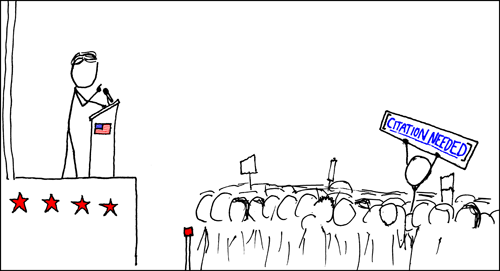
It certainly looks like a fermi chip.
So, its just that nvidia-smi just is not capable to display what the GPU is doing
No, it's that you GPU isn't capable of listing its consumers.
That's not a problem, though.
Offline
#19 2023-05-21 16:47:48
- GMvaring
- Member
- Registered: 2023-05-17
- Posts: 11
Re: [SOLVED]Xorg config doesn't allow xorg to start
I had deleted that edit because i tried to install and it failed, but no worries i got back to the 390 and the gpu is running fine!, time to make almost every app in my computer force to run through that
Offline