You are not logged in.
- Topics: Active | Unanswered
#1 2024-01-14 05:45:48
- AlwaysFinking
- Member
- Registered: 2024-01-14
- Posts: 20
Wifi keeps disconnecting on KDE
A few days after my installation, I ran into this problem of my wifi disconnecting and reconnecting frequently. Sometimes it wouldn't even connect and show the loading wifi icon on the task bar.
This was getting very annoying. So I looked up the Arch forum and found this solution https://wiki.archlinux.org/title/KDE_Wa … y_on_login which solved half the problem. Now in some boots, my wifi runs completely fine without any issues and in some boots, I have that disconnecting issue happening every 10 seconds and It won't go away until I reboot.
With all that said, Is there a permanent solution for this?
Here's a command output that you guys might find necessary
$ sudo systemctl list-units --type service --no-pager
UNIT LOAD ACTIVE SUB DESCRIPTION
bluetooth.service loaded active running Bluetooth service
dbus-broker.service loaded active running D-Bus System Message Bus
iwd.service loaded active running Wireless service
kmod-static-nodes.service loaded active exited Create List of Static Device Nodes
lvm2-monitor.service loaded active exited Monitoring of LVM2 mirrors, snapshots etc. using dmeventd or progress polling
NetworkManager-wait-online.service loaded active exited Network Manager Wait Online
NetworkManager.service loaded active running Network Manager
polkit.service loaded active running Authorization Manager
rtkit-daemon.service loaded active running RealtimeKit Scheduling Policy Service
sddm.service loaded active running Simple Desktop Display Manager
systemd-journal-flush.service loaded active exited Flush Journal to Persistent Storage
systemd-journald.service loaded active running Journal Service
systemd-logind.service loaded active running User Login Management
systemd-modules-load.service loaded active exited Load Kernel Modules
systemd-network-generator.service loaded active exited Generate network units from Kernel command line
systemd-networkd.service loaded active running Network Configuration
systemd-random-seed.service loaded active exited Load/Save OS Random Seed
systemd-remount-fs.service loaded active exited Remount Root and Kernel File Systems
systemd-resolved.service loaded active running Network Name Resolution
systemd-sysctl.service loaded active exited Apply Kernel Variables
systemd-timesyncd.service loaded active running Network Time Synchronization
systemd-tmpfiles-setup-dev-early.service loaded active exited Create Static Device Nodes in /dev gracefully
systemd-tmpfiles-setup-dev.service loaded active exited Create Static Device Nodes in /dev
systemd-tmpfiles-setup.service loaded active exited Create Volatile Files and Directories
systemd-udev-trigger.service loaded active exited Coldplug All udev Devices
systemd-udevd.service loaded active running Rule-based Manager for Device Events and Files
systemd-update-utmp.service loaded active exited Record System Boot/Shutdown in UTMP
systemd-user-sessions.service loaded active exited Permit User Sessions
systemd-vconsole-setup.service loaded active exited Virtual Console Setup
udisks2.service loaded active running Disk Manager
upower.service loaded active running Daemon for power management
user-runtime-dir@1000.service loaded active exited User Runtime Directory /run/user/1000
user@1000.service loaded active running User Manager for UID 1000
wpa_supplicant.service loaded active running WPA supplicant
Legend: LOAD → Reflects whether the unit definition was properly loaded.
ACTIVE → The high-level unit activation state, i.e. generalization of SUB.
SUB → The low-level unit activation state, values depend on unit type.
34 loaded units listed. Pass --all to see loaded but inactive units, too.
To show all installed unit files use 'systemctl list-unit-files'.There's are a few more service generally there like,
NetworkMangaer-dispatcher.service
systemd-network-wait-online.service which I don't see here rn
Last edited by AlwaysFinking (2024-01-14 05:52:49)
Offline
#2 2024-01-14 09:18:09
- seth
- Member

- From: Don't DM me only for attention
- Registered: 2012-09-03
- Posts: 72,022
Re: Wifi keeps disconnecting on KDE
Yeah… iwd, NM and systemd-networkd (and maybe an extra wpa_supplicant) are runing and will play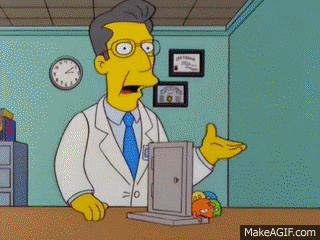
At least.
Please post the output of
find /etc/systemd -type l -exec test -f {} \; -print | awk -F'/' '{ printf ("%-40s | %s\n", $(NF-0), $(NF-1)) }' | sort -fLast edited by seth (2024-01-14 09:18:26)
Offline
#3 2024-01-14 10:29:19
- AlwaysFinking
- Member
- Registered: 2024-01-14
- Posts: 20
Re: Wifi keeps disconnecting on KDE
LMAO XD
Here's the output of the command
$ find /etc/systemd -type l -exec test -f {} \; -print | awk -F'/' '{ printf ("%-40s | %s\n", $(NF-0), $(NF-1)) }' | sort -f
bluetooth.service | bluetooth.target.wants
dbus-org.bluez.service | system
dbus-org.freedesktop.network1.service | system
dbus-org.freedesktop.nm-dispatcher.service | system
dbus-org.freedesktop.resolve1.service | system
dbus-org.freedesktop.timesync1.service | system
display-manager.service | system
fstrim.timer | timers.target.wants
getty@tty1.service | getty.target.wants
iwd.service | multi-user.target.wants
NetworkManager.service | multi-user.target.wants
NetworkManager-wait-online.service | network-online.target.wants
p11-kit-server.socket | sockets.target.wants
pipewire-pulse.socket | sockets.target.wants
pipewire-session-manager.service | user
pipewire.socket | sockets.target.wants
remote-fs.target | multi-user.target.wants
systemd-networkd.service | multi-user.target.wants
systemd-networkd.socket | sockets.target.wants
systemd-network-generator.service | sysinit.target.wants
systemd-resolved.service | sysinit.target.wants
systemd-timesyncd.service | sysinit.target.wants
wireplumber.service | pipewire.service.wants
xdg-user-dirs-update.service | default.target.wantsOffline
#4 2024-01-14 10:59:14
- Head_on_a_Stick
- Member

- From: The Wirral
- Registered: 2014-02-20
- Posts: 8,999
- Website
Re: Wifi keeps disconnecting on KDE
If you want to use NetworkManager then disable iwd.service and follow https://wiki.archlinux.org/title/Networ … Fi_backend instead. Or disable NM and just use IWD by itself: https://wiki.archlinux.org/title/Iwd#En … figuration
You should probably also disable systemd-networkd, although that won't do anything unless configured and it can't authenticate wireless connections by itself anyway.
Jin, Jîyan, Azadî
Offline
#5 2024-01-14 11:11:34
- AlwaysFinking
- Member
- Registered: 2024-01-14
- Posts: 20
Re: Wifi keeps disconnecting on KDE
So if I use NetworkManager, I have to disable iwd.service and also setup iwd(that's where the first link goes) as the backend?
The wiki also says iwd backend is experimental.
I'm not sure which one to keep. Is there any benefit of choosing one over the other?
Offline
#6 2024-01-14 12:28:23
- Head_on_a_Stick
- Member

- From: The Wirral
- Registered: 2014-02-20
- Posts: 8,999
- Website
Re: Wifi keeps disconnecting on KDE
You can stick with wpa_supplicant if you want but IWD is more secure because it uses the kernel's cryptographic functions instead of a userspace solution such as openssl (which is used by wpa_supplicant); it also has fewer dependencies.
The Gentoo wiki lists some other benefits of IWD: https://wiki.gentoo.org/wiki/Iwd
I would recommend using iwd by itself. More software == more bugs.
Jin, Jîyan, Azadî
Offline
#7 2024-01-14 12:41:06
- AlwaysFinking
- Member
- Registered: 2024-01-14
- Posts: 20
Re: Wifi keeps disconnecting on KDE
Alright. I'mma use iwd.
Do I also have to disable this?
NetworkManager-wait-online.serviceOffline
#8 2024-01-14 12:46:47
- Head_on_a_Stick
- Member

- From: The Wirral
- Registered: 2014-02-20
- Posts: 8,999
- Website
Re: Wifi keeps disconnecting on KDE
Not specifically:
[Install] WantedBy=multi-user.target Also=NetworkManager-dispatcher.service # We want to enable NetworkManager-wait-online.service whenever this service # is enabled. NetworkManager-wait-online.service has # WantedBy=network-online.target, so enabling it only has an effect if # network-online.target itself is enabled or pulled in by some other unit. Also=NetworkManager-wait-online.service
^ The Also= lines mean that those services will be enabled & disabled in concert with the main service.
Jin, Jîyan, Azadî
Offline
#9 2024-01-14 12:54:49
- AlwaysFinking
- Member
- Registered: 2024-01-14
- Posts: 20
Re: Wifi keeps disconnecting on KDE
I followed till 4.3.2 and avoided 4.3.3 as per the wiki Note. These are the new files
~ ❯ sudo cat /var/lib/iwd/spaceship.psk
[IPv4]
Address=192.168.1.10
Netmask=255.255.255.0
Gateway=192.168.1.1
Broadcast=192.168.1.255
DNS=192.168.1.1
~ ❯ cat /etc/iwd/main.conf
[General]
EnableNetworkConfiguration=true
[Network]
RoutePriorityOffset=300
[Network]
EnableIPv6=true4.3.2 didn't make much sense. What is spaceship.psk and do I need this file?
Another question, what is `RoutePriorityOffset` and do I need to set this?
EDIT: After making these changes I did a reboot. Now the wifi is working but the wifi manager icon is gone from KDE task bar
Last edited by AlwaysFinking (2024-01-14 13:09:18)
Offline
#10 2024-01-14 13:09:54
- V1del
- Forum Moderator

- Registered: 2012-10-16
- Posts: 24,970
Re: Wifi keeps disconnecting on KDE
For the wifi icon in KDE you need to be using NetworkManager.
Offline
#11 2024-01-14 13:10:41
- seth
- Member

- From: Don't DM me only for attention
- Registered: 2012-09-03
- Posts: 72,022
Re: Wifi keeps disconnecting on KDE
but the wifi icon is gone from KDE task bar
Because that's networkmanager.
This is a very subjective topic, can choose whatever network daemon suits you best, with the caveat that it has to be *one* (at least per NIC) - that btw. includes systemd-networkd because while it won't manage the carrier, it'll absolutely manage the lease when it gets a carrier (at least it has done son in every related journal I've seen)
Edit: Oh, c'mon.
Last edited by seth (2024-01-14 13:11:04)
Offline
#12 2024-01-14 13:21:21
- AlwaysFinking
- Member
- Registered: 2024-01-14
- Posts: 20
Re: Wifi keeps disconnecting on KDE
Okay guys. I switched to NetworkManager and it seems to be working fine along with the wifi manager icon.
Do I disable the `systemd-networkd*` services here?
bluetooth.service | bluetooth.target.wants
dbus-org.bluez.service | system
dbus-org.freedesktop.network1.service | system
dbus-org.freedesktop.nm-dispatcher.service | system
dbus-org.freedesktop.resolve1.service | system
dbus-org.freedesktop.timesync1.service | system
display-manager.service | system
fstrim.timer | timers.target.wants
getty@tty1.service | getty.target.wants
NetworkManager.service | multi-user.target.wants
NetworkManager-wait-online.service | network-online.target.wants
p11-kit-server.socket | sockets.target.wants
pipewire-pulse.socket | sockets.target.wants
pipewire-session-manager.service | user
pipewire.socket | sockets.target.wants
remote-fs.target | multi-user.target.wants
# disable these?
systemd-networkd.service | multi-user.target.wants
systemd-networkd.socket | sockets.target.wants
systemd-network-generator.service | sysinit.target.wants
systemd-resolved.service | sysinit.target.wants
systemd-timesyncd.service | sysinit.target.wants
wireplumber.service | pipewire.service.wants
xdg-user-dirs-update.service | default.target.wantsOffline
#13 2024-01-14 13:25:41
- seth
- Member

- From: Don't DM me only for attention
- Registered: 2012-09-03
- Posts: 72,022
Re: Wifi keeps disconnecting on KDE
Yes. Even if they should not try to configure the NIC, they're just wasting resources at this point.
If you still want to use iwd, https://wiki.archlinux.org/title/Networ … Fi_backend
Offline
#14 2024-01-14 13:26:35
- Head_on_a_Stick
- Member

- From: The Wirral
- Registered: 2014-02-20
- Posts: 8,999
- Website
Re: Wifi keeps disconnecting on KDE
that btw. includes systemd-networkd because while it won't manage the carrier, it'll absolutely manage the lease when it gets a carrier
Only if the OP has configured it to do so by adding some .network files to /etc/systemd/network/:
Any links not matched by one of the .network files will be ignored
But it's pointless having the service enabled if it's not doing anything.
Jin, Jîyan, Azadî
Offline
#15 2024-01-14 13:36:04
- AlwaysFinking
- Member
- Registered: 2024-01-14
- Posts: 20
Re: Wifi keeps disconnecting on KDE
If you still want to use iwd, https://wiki.archlinux.org/title/Networ ...
Wait a minute, I am already using this with Network manager. You're telling me network manager can work without this? Cause I was told above
If you want to use NetworkManager then disable iwd.service and follow https://wiki.archlinux.org/title/Networ …
Offline
#16 2024-01-14 13:46:01
- AlwaysFinking
- Member
- Registered: 2024-01-14
- Posts: 20
Re: Wifi keeps disconnecting on KDE
Btw thank you Seth, Head_on_a_Stick, V1del for helping me out with this.
You guys are awesome
Offline
#17 2024-01-14 13:52:41
- seth
- Member

- From: Don't DM me only for attention
- Registered: 2012-09-03
- Posts: 72,022
Re: Wifi keeps disconnecting on KDE
NM doesn't provide a wifi carrier, it uses wpa_supplicant (by default) or iwd (optional) for this.
You can choose among them, but have to use them as NM backend. NOT enable their individual services.
Offline