You are not logged in.
- Topics: Active | Unanswered
#1 2024-07-21 11:32:24
- BollerwagenPicard
- Member

- From: Grimma | Germany
- Registered: 2021-07-30
- Posts: 43
Oracle VirtualBox nested virtualization not working
I am not sure if I have chosen the right category in the forum, but I am optimistic.
I have been having a problem with Virtuelbox on my Intel system for some time now. Since I rarely recreate virtual systems, I'm not sure when the problem started.
Unfortunately, I can no longer select the option for passing through the virtualization functions.
However, I would like to use this for a Windows VM.
% LANG=C virt-host-validate
QEMU: Checking for hardware virtualization : PASS
QEMU: Checking if device '/dev/kvm' exists : PASS
QEMU: Checking if device '/dev/kvm' is accessible : PASS
QEMU: Checking if device '/dev/vhost-net' exists : PASS
QEMU: Checking if device '/dev/net/tun' exists : PASS
QEMU: Checking for cgroup 'cpu' controller support : PASS
QEMU: Checking for cgroup 'cpuacct' controller support : PASS
QEMU: Checking for cgroup 'cpuset' controller support : PASS
QEMU: Checking for cgroup 'memory' controller support : PASS
QEMU: Checking for cgroup 'devices' controller support : WARN (Enable 'devices' in kernel Kconfig file or mount/enable cgroup controller in your system)
QEMU: Checking for cgroup 'blkio' controller support : PASS
QEMU: Checking for device assignment IOMMU support : PASS
QEMU: Checking if IOMMU is enabled by kernel : PASS
QEMU: Checking for secure guest support : WARN (Unknown if this platform has Secure Guest support)
LXC: Checking for Linux >= 2.6.26 : PASS
LXC: Checking for namespace 'ipc' : PASS
LXC: Checking for namespace 'mnt' : PASS
LXC: Checking for namespace 'pid' : PASS
LXC: Checking for namespace 'uts' : PASS
LXC: Checking for namespace 'net' : PASS
LXC: Checking for namespace 'user' : PASS
LXC: Checking for cgroup 'cpu' controller support : PASS
LXC: Checking for cgroup 'cpuacct' controller support : PASS
LXC: Checking for cgroup 'cpuset' controller support : PASS
LXC: Checking for cgroup 'memory' controller support : PASS
LXC: Checking for cgroup 'devices' controller support : FAIL (Enable 'devices' in kernel Kconfig file or mount/enable cgroup controller in your system)
LXC: Checking for cgroup 'freezer' controller support : FAIL (Enable 'freezer' in kernel Kconfig file or mount/enable cgroup controller in your system)
LXC: Checking for cgroup 'blkio' controller support : PASS
LXC: Checking if device '/sys/fs/fuse/connections' exists : PASS
CH: Checking for hardware virtualization : PASS
CH: Checking if device '/dev/kvm' exists : PASS
CH: Checking if device '/dev/kvm' is accessible : PASS% uname -a
Linux [hostname removed] 6.9.9-arch1-1 #1 SMP PREEMPT_DYNAMIC Fri, 12 Jul 2024 00:06:53 +0000 x86_64 GNU/Linux
% lsmod | grep vbox
vboxnetadp 32768 0
vboxnetflt 40960 0
vboxdrv 655360 2 vboxnetadp,vboxnetflt% pikaur -Qs virtualbox
local/libvirt 1:10.5.0-1
API for controlling virtualization engines (openvz,kvm,qemu,virtualbox,xen,etc)
local/linux 6.9.9.arch1-1
The Linux kernel and modules
local/vdfuse 82a-12
A FUSE module for mounting VirtualBox disk images (VDI/VMDK/VHD) on the host
local/virtualbox 7.0.20-1
Powerful x86 virtualization for enterprise as well as home use
local/virtualbox-ext-oracle 7.0.20-1
Oracle VM VirtualBox Extension Pack
local/virtualbox-guest-iso 7.0.20-1
The official VirtualBox Guest Additions ISO image
local/virtualbox-host-dkms 7.0.20-1
VirtualBox Host kernel modules sources
local/virtualbox-sdk 7.0.20-1
VirtualBox Software Developer Kit (SDK)% cat /proc/cmdline
initrd=intel-ucode.img initrd=\initramfs-linux.img clocksource=hpet root=UUID=[UUID removed] rootflags=subvol=/__current/ArchLinux rw resume=UUID=[UUID removed] video=efifb:auto nvidia-drm.modeset=1 intel_iommu=on% LANG=C lscpu
Architecture: x86_64
CPU op-mode(s): 32-bit, 64-bit
Address sizes: 46 bits physical, 48 bits virtual
Byte Order: Little Endian
CPU(s): 24
On-line CPU(s) list: 0-23
Vendor ID: GenuineIntel
Model name: Intel(R) Xeon(R) CPU E5-2640 0 @ 2.50GHz
CPU family: 6
Model: 45
Thread(s) per core: 2
Core(s) per socket: 6
Socket(s): 2
Stepping: 7
CPU(s) scaling MHz: 50%
CPU max MHz: 3000.0000
CPU min MHz: 1200.0000
BogoMIPS: 5002.38
Flags: fpu vme de pse tsc msr pae mce cx8 apic sep mtrr pge mca cmov pat pse36 clflush dts acpi mmx fxsr sse sse2 ss ht tm pbe syscall nx pdpe1gb rdtscp lm constant_tsc arch_perfmon pebs bts rep_good nopl xtopology nonst
op_tsc cpuid aperfmperf pni pclmulqdq dtes64 monitor ds_cpl vmx smx est tm2 ssse3 cx16 xtpr pdcm pcid dca sse4_1 sse4_2 x2apic popcnt tsc_deadline_timer aes xsave avx lahf_lm epb pti ssbd ibrs ibpb stibp tpr_shado
w flexpriority ept vpid xsaveopt dtherm ida arat pln pts vnmi md_clear flush_l1d
Virtualization features:
Virtualization: VT-x
Caches (sum of all):
L1d: 384 KiB (12 instances)
L1i: 384 KiB (12 instances)
L2: 3 MiB (12 instances)
L3: 30 MiB (2 instances)
NUMA:
NUMA node(s): 2
NUMA node0 CPU(s): 0-5,12-17
NUMA node1 CPU(s): 6-11,18-23
Vulnerabilities:
Gather data sampling: Not affected
Itlb multihit: KVM: Mitigation: VMX disabled
L1tf: Mitigation; PTE Inversion; VMX conditional cache flushes, SMT vulnerable
Mds: Mitigation; Clear CPU buffers; SMT vulnerable
Meltdown: Mitigation; PTI
Mmio stale data: Unknown: No mitigations
Reg file data sampling: Not affected
Retbleed: Not affected
Spec rstack overflow: Not affected
Spec store bypass: Mitigation; Speculative Store Bypass disabled via prctl
Spectre v1: Mitigation; usercopy/swapgs barriers and __user pointer sanitization
Spectre v2: Mitigation; Retpolines; IBPB conditional; IBRS_FW; STIBP conditional; RSB filling; PBRSB-eIBRS Not affected; BHI Not affected
Srbds: Not affected
Tsx async abort: Not affected % egrep -c '(vmx|svm)' /proc/cpuinfo
48# dmesg | grep -i vbox
[ 11.170476] vboxdrv: Found 24 processor cores/threads
[ 11.191358] vboxdrv: TSC mode is Invariant, tentative frequency 2499975451 Hz
[ 11.191365] vboxdrv: Successfully loaded version 7.0.20 r163906 (interface 0x00330004)
[ 11.233288] VBoxNetFlt: Successfully started.
[ 11.239787] VBoxNetAdp: Successfully started.My user is part of vboxusers
I am open to suggestions for solutions. Many thanks in advance
Offline
#2 2024-07-21 11:43:20
- Lone_Wolf
- Administrator

- From: Netherlands, Europe
- Registered: 2005-10-04
- Posts: 14,733
Re: Oracle VirtualBox nested virtualization not working
virt-host-validate is a command from libvirt, not from virtualbox .
are you using libvirt / virtmanager to administer virtualbox VMs ?
Disliking systemd intensely, but not satisfied with alternatives so focusing on taming systemd.
clean chroot building not flexible enough ?
Try clean chroot manager by graysky
Offline
#3 2024-07-21 11:51:16
- BollerwagenPicard
- Member

- From: Grimma | Germany
- Registered: 2021-07-30
- Posts: 43
Re: Oracle VirtualBox nested virtualization not working
are you using libvirt / virtmanager to administer virtualbox VMs ?
only for QEMU but there are currently no QEMU VMs
virt-host-validate is a command from libvirt, not from virtualbox .
I thought it would still be a good test tool to show the hardware support
Offline
#4 2024-07-22 10:09:55
- BollerwagenPicard
- Member

- From: Grimma | Germany
- Registered: 2021-07-30
- Posts: 43
Re: Oracle VirtualBox nested virtualization not working
I did run: VBoxManage modifyvm MeinWindows11 --nested-hw-virt on
no errors in bash... VBox logs for VT-x looks like this:
00:00:02.093946 HM: HMR3Init: VT-x w/ nested paging and unrestricted guest execution hw support
00:00:02.546631 HM: Using VT-x implementation 3.0
00:00:02.546751 HM: VT-x/AMD-V init method: Global
00:00:02.551749 *********************** VT-x features ***********************
00:00:02.551750 Nested hardware virtualization - VMX features
00:00:02.551750 Mnemonic - Description = guest (host)
00:00:02.551751 VMX - Virtual-Machine Extensions = 1 (1)
00:00:02.551752 InsOutInfo - INS/OUTS instruction info. = 1 (1)
00:00:02.551752 ExtIntExit - External interrupt exiting = 1 (1)
00:00:02.551753 NmiExit - NMI exiting = 1 (1)
00:00:02.551753 VirtNmi - Virtual NMIs = 1 (1)
00:00:02.551754 PreemptTimer - VMX preemption timer = 0 (1)
00:00:02.551755 PostedInt - Posted interrupts = 0 (0)
00:00:02.551755 IntWindowExit - Interrupt-window exiting = 1 (1)
00:00:02.551756 TscOffsetting - TSC offsetting = 1 (1)
00:00:02.551757 HltExit - HLT exiting = 1 (1)
00:00:02.551757 InvlpgExit - INVLPG exiting = 1 (1)
00:00:02.551758 MwaitExit - MWAIT exiting = 1 (1)
00:00:02.551758 RdpmcExit - RDPMC exiting = 1 (1)
00:00:02.551759 RdtscExit - RDTSC exiting = 1 (1)
00:00:02.551759 Cr3LoadExit - CR3-load exiting = 1 (1)
00:00:02.551760 Cr3StoreExit - CR3-store exiting = 1 (1)
00:00:02.551761 TertiaryExecCtls - Activate tertiary controls = 0 (0)
00:00:02.551761 Cr8LoadExit - CR8-load exiting = 1 (1)
00:00:02.551762 Cr8StoreExit - CR8-store exiting = 1 (1)
00:00:02.551762 UseTprShadow - Use TPR shadow = 1 (1)
00:00:02.551763 NmiWindowExit - NMI-window exiting = 1 (1)
00:00:02.551764 MovDRxExit - Mov-DR exiting = 1 (1)
00:00:02.551764 UncondIoExit - Unconditional I/O exiting = 1 (1)
00:00:02.551765 UseIoBitmaps - Use I/O bitmaps = 1 (1)
00:00:02.551766 MonitorTrapFlag - Monitor Trap Flag = 0 (1)
00:00:02.551766 UseMsrBitmaps - MSR bitmaps = 1 (1)
00:00:02.551767 MonitorExit - MONITOR exiting = 1 (1)
00:00:02.551767 PauseExit - PAUSE exiting = 1 (1)
00:00:02.551768 SecondaryExecCtl - Activate secondary controls = 1 (1)
00:00:02.551769 VirtApic - Virtualize-APIC accesses = 1 (1)
00:00:02.551769 Ept - Extended Page Tables = 1 (1)
00:00:02.551770 DescTableExit - Descriptor-table exiting = 1 (1)
00:00:02.551770 Rdtscp - Enable RDTSCP = 1 (1)
00:00:02.551771 VirtX2ApicMode - Virtualize-x2APIC mode = 0 (1)
00:00:02.551772 Vpid - Enable VPID = 1 (1)
00:00:02.551772 WbinvdExit - WBINVD exiting = 1 (1)
00:00:02.551773 UnrestrictedGuest - Unrestricted guest = 1 (1)
00:00:02.551773 ApicRegVirt - APIC-register virtualization = 0 (0)
00:00:02.551774 VirtIntDelivery - Virtual-interrupt delivery = 0 (0)
00:00:02.551775 PauseLoopExit - PAUSE-loop exiting = 1 (1)
00:00:02.551775 RdrandExit - RDRAND exiting = 0 (0)
00:00:02.551776 Invpcid - Enable INVPCID = 0 (0)
00:00:02.551776 VmFuncs - Enable VM Functions = 0 (0)
00:00:02.551777 VmcsShadowing - VMCS shadowing = 0 (0)
00:00:02.551778 RdseedExiting - RDSEED exiting = 0 (0)
00:00:02.551778 PML - Page-Modification Log (PML) = 0 (0)
00:00:02.551779 EptVe - EPT violations can cause #VE = 0 (0)
00:00:02.551779 ConcealVmxFromPt - Conceal VMX from Processor Trace = 0 (0)
00:00:02.551780 XsavesXRstors - Enable XSAVES/XRSTORS = 0 (0)
00:00:02.551781 ModeBasedExecuteEpt - Mode-based execute permissions = 0 (0)
00:00:02.551781 SppEpt - Sub-page page write permissions for EPT = 0 (0)
00:00:02.551782 PtEpt - Processor Trace address' translatable by EPT = 0 (0)
00:00:02.551782 UseTscScaling - Use TSC scaling = 0 (0)
00:00:02.551783 UserWaitPause - Enable TPAUSE, UMONITOR and UMWAIT = 0 (0)
00:00:02.551784 EnclvExit - ENCLV exiting = 0 (0)
00:00:02.551784 LoadIwKeyExit - LOADIWKEY exiting = 0 (0)
00:00:02.551785 EntryLoadDebugCtls - Load debug controls on VM-entry = 1 (1)
00:00:02.551785 Ia32eModeGuest - IA-32e mode guest = 1 (1)
00:00:02.551786 EntryLoadEferMsr - Load IA32_EFER MSR on VM-entry = 1 (1)
00:00:02.551787 EntryLoadPatMsr - Load IA32_PAT MSR on VM-entry = 1 (1)
00:00:02.551787 ExitSaveDebugCtls - Save debug controls on VM-exit = 1 (1)
00:00:02.551788 HostAddrSpaceSize - Host address-space size = 1 (1)
00:00:02.551788 ExitAckExtInt - Acknowledge interrupt on VM-exit = 1 (1)
00:00:02.551789 ExitSavePatMsr - Save IA32_PAT MSR on VM-exit = 0 (1)
00:00:02.551790 ExitLoadPatMsr - Load IA32_PAT MSR on VM-exit = 1 (1)
00:00:02.551790 ExitSaveEferMsr - Save IA32_EFER MSR on VM-exit = 1 (1)
00:00:02.551791 ExitLoadEferMsr - Load IA32_EFER MSR on VM-exit = 1 (1)
00:00:02.551791 SavePreemptTimer - Save VMX-preemption timer = 0 (1)
00:00:02.551792 SecondaryExitCtls - Secondary VM-exit controls = 0 (0)
00:00:02.551793 ExitSaveEferLma - Save IA32_EFER.LMA on VM-exit = 1 (1)
00:00:02.551793 IntelPt - Intel PT (Processor Trace) in VMX operation = 0 (0)
00:00:02.551794 VmwriteAll - VMWRITE to any supported VMCS field = 0 (0)
00:00:02.551794 EntryInjectSoftInt - Inject softint. with 0-len instr. = 0 (0)
00:00:02.551795
00:00:02.551795 ******************* End of VT-x features ********************but in the windows guest I got thist:
Get-ComputerInfo -property "HyperV*"
HyperVisorPresent : True
HyperVRequirementDataExecutionPreventionAvailable :
HyperVRequirementSecondLevelAddressTranslation :
HyperVRequirementVirtualizationFirmwareEnabled :
HyperVRequirementVMMonitorModeExtensions :Offline
#5 2024-07-22 10:22:21
- Lone_Wolf
- Administrator

- From: Netherlands, Europe
- Registered: 2005-10-04
- Posts: 14,733
Re: Oracle VirtualBox nested virtualization not working
The last few comments from https://bbs.archlinux.org/viewtopic.php?id=288756 may be relevant .
Try disabling hyper-V support in the windows install and also check 'core isolation' setting of windows defender.
Disliking systemd intensely, but not satisfied with alternatives so focusing on taming systemd.
clean chroot building not flexible enough ?
Try clean chroot manager by graysky
Offline
#6 2024-07-27 12:18:54
- BollerwagenPicard
- Member

- From: Grimma | Germany
- Registered: 2021-07-30
- Posts: 43
Re: Oracle VirtualBox nested virtualization not working
sorry for the late answer... I think it is a misunderstanding
I do not want to route hardware into the VBox, I want to use WSL2 inside a Box... WSL2 need HyperV
so ArchLinux Host --> Vbox --> Windows 11 --> WSL2
Offline
#7 2024-07-27 13:36:13
- Lone_Wolf
- Administrator

- From: Netherlands, Europe
- Registered: 2005-10-04
- Posts: 14,733
Re: Oracle VirtualBox nested virtualization not working
The main reason I posted that was it shows hyper-V causes problems when running in a windows guest VM.
Atleast it's now clear what you meant with nested virtualization as WSL2 is in essence a Virtual Machine running as a linux guest on a windows Host.
The main difference between WSL2 and other VM systems is the hypervisor and the special software MS uses to improve the interaction between host & guest.
Does creating a simple windows VM with default settings using Hyper-V work ?
Disliking systemd intensely, but not satisfied with alternatives so focusing on taming systemd.
clean chroot building not flexible enough ?
Try clean chroot manager by graysky
Offline
#8 2024-07-27 13:45:32
- BollerwagenPicard
- Member

- From: Grimma | Germany
- Registered: 2021-07-30
- Posts: 43
Re: Oracle VirtualBox nested virtualization not working
I would like to understand the problem step by step. And I do not understand why the GUI of Virtualbox does not allow me to activate it. regardless of why it does not work in the VM... Because even with the VM that Microsoft provides it does not work on a system where this checkbox works.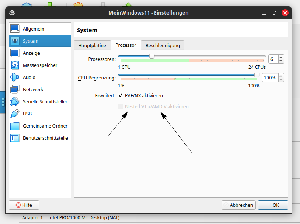
Sorry for the german GUI
Offline
#9 2024-07-27 14:18:48
- Lone_Wolf
- Administrator

- From: Netherlands, Europe
- Registered: 2005-10-04
- Posts: 14,733
Re: Oracle VirtualBox nested virtualization not working
Sorry for the german GUI
Try prepending LC_ALL=C to the start command for the gui.
It seems that is a setting that is disabled by default in the gui.
An old(er) thread with lots of info https://stackoverflow.com/questions/542 … greyed-out
An example of the command needed to allow selecting the option from gui is at https://www.how2shout.com/how-to/how-to … amd-v.html
Disliking systemd intensely, but not satisfied with alternatives so focusing on taming systemd.
clean chroot building not flexible enough ?
Try clean chroot manager by graysky
Offline
#10 2024-07-27 14:22:57
- BollerwagenPicard
- Member

- From: Grimma | Germany
- Registered: 2021-07-30
- Posts: 43
Re: Oracle VirtualBox nested virtualization not working
I cannot confirm this, on my laptop with Intel CPU I can activate the function in the GUI and the system is installed very similarly with regard to VBox.
Offline
#11 2024-07-27 14:28:39
- -thc
- Member

- Registered: 2017-03-15
- Posts: 1,086
Re: Oracle VirtualBox nested virtualization not working
Since your processor (Intel(R) Xeon(R) CPU E5-2640 0 @ 2.50GHz) was released 12 years ago it may not support a critical virtualization feature named VMCS - which was introduced in 2013.
Without VMCS the option in VirtualBox will stay grayed out.
Offline
#12 2024-07-27 14:47:15
- BollerwagenPicard
- Member

- From: Grimma | Germany
- Registered: 2021-07-30
- Posts: 43
Re: Oracle VirtualBox nested virtualization not working
I agree with you based on the logs, but I have read that vPro processors have VMCS and Intel lists the processor as vPro.
And from my memory, it worked in the past... But okay, dependencies change too
Offline