You are not logged in.
- Topics: Active | Unanswered
#326 2008-07-25 14:21:47
- bavardage
- Member

- Registered: 2008-02-17
- Posts: 160
Re: July 2008 Screenshots
Fairly similar to last month's screenshot, but have changed from awesome 2.3 to awesome-git.
(Unselected tags in red have clients, white text = no clients) Font used for awesome is Augie.
Last edited by bavardage (2008-07-25 14:22:34)
blog - github - facebook - google profile
Offline
#327 2008-07-25 14:30:09
- hvgotcodes
- Member
- Registered: 2007-07-17
- Posts: 42
Re: July 2008 Screenshots
Well, I just couldn't resist the urge to change again this month, SO I DID!
I think I managed to maintain a good level of simplicity whilst adding a certain dash of eye candy.
http://leetunderground.patricklucas.com … nthumb.png
Info:
Window Manager: Compiz-Fusion as a standalone WM
Panel: xfce4-panel - a taskbar (I've got a lot of free time this coming year and I want to make one of my own. More on that as it develops.)
Emerald theme: ClarifiedE an emerald version of the openbox theme I made. REALLY simple, link coming soon.
Fonts: Artwiz-fonts I couldn't resist. They are so cool! But, they won't change size for some reason; maybe they aren't supposed to.
GTK theme: In screenshot
Icon theme: in screenshot
Apps: Pidgin, firefox, mirage, thunar, xfterm4The comic is copyrighted and courtesty of Three Panel Soul. One of my favorites.
dude -- post that emerald theme. sheeez. ![]()
Offline
#328 2008-07-25 15:37:58
- Izobalax
- Member

- From: UK
- Registered: 2008-06-27
- Posts: 51
- Website
Re: July 2008 Screenshots
Screenshot of my desktop, which is also the release of the Mirev3 port I did. Clicky the pic for more details.
/izo\
"Eliciting positive quotes about Apple products is a bit like asking children for their view on Christmas; whatever you hear is going to be predictable and pretty much devoid of insight." -- Bill Ray
Offline
#329 2008-07-25 15:43:06
#330 2008-07-25 16:57:22
- l33tunderground
- Banned

- Registered: 2007-05-09
- Posts: 103
Re: July 2008 Screenshots
As per request, here is the link to where you can get the emerald theme I was using.
Offline
#331 2008-07-25 18:18:51
#332 2008-07-25 19:10:28
- COMMUNISTCHINA
- Member

- Registered: 2008-06-16
- Posts: 122
- Website
Re: July 2008 Screenshots
Fairly similar to last month's screenshot, but have changed from awesome 2.3 to awesome-git.
http://omploader.org/tbXF1
(Unselected tags in red have clients, white text = no clients) Font used for awesome is Augie.
How did you get the Firefox/Pidgin/Terminal icons on that panel? Also, what is the volume meter thing you are using?
I cannot get any other panels to work with awesome...
i don't know you that well.
Offline
#333 2008-07-25 21:12:51
- smartboyathome
- Member

- From: $HOME
- Registered: 2007-12-23
- Posts: 334
- Website
Offline
#334 2008-07-25 21:19:27
#335 2008-07-25 21:52:46
- bavardage
- Member

- Registered: 2008-02-17
- Posts: 160
Re: July 2008 Screenshots
bavardage wrote:Fairly similar to last month's screenshot, but have changed from awesome 2.3 to awesome-git.
http://omploader.org/tbXF1
(Unselected tags in red have clients, white text = no clients) Font used for awesome is Augie.How did you get the Firefox/Pidgin/Terminal icons on that panel? Also, what is the volume meter thing you are using?
I cannot get any other panels to work with awesome...
The volume meter is the desklet 'volume 0.0.8' from adesklets: http://adesklets.sourceforge.net/desklets.html
To get the firefox, pidgin, terminal icons on the panel, I added the following in my rc.lua
launchboxen = {}
function launchboxen:add(image, command)
local index = #self + 1
self[index] = imageBox("launchbox" .. index, image, "left", "true")
self[index]:mouse_add(mouse({ }, 1, function () awful.spawn(command) end))
end
launchboxen:add("/usr/share/pixmaps/firefox.png", "exec firefox")
launchboxen:add("/usr/share/icons/hicolor/32x32/apps/pidgin.png", "exec pidgin")
launchboxen:add("/usr/share/icons/bw2vista/scalable/apps/gnome-terminal.png", "exec urxvt")
...
statusbars = {}
for s = 1, screen.count() do
...
---add widgets
...
for index = 1, #launchboxen do
statusbars[s]:widget_add(launchboxen[index])
end
...
endfor more detail, see http://ardoris.wordpress.com/2008/07/21 … ion-rclua/
blog - github - facebook - google profile
Offline
#336 2008-07-25 21:55:47
- bslagowski
- Member
- Registered: 2008-02-23
- Posts: 102
Re: July 2008 Screenshots
I moved to Xfce a week or so ago. I had been using Openbox but I get the same memory usage with Xfce so I figured why not? Clean and dirty shots below and some information.
DE: Xfce w/ Xfwm4
Xfwm theme: Chila
GTK theme: Murrina-Black
Icons: Allblack
Other: Running conky along the bottom, ClearWeather screenlet, using Xfwm's built in compositer, PCManFM, Sonata, and Terminal
Offline
#337 2008-07-26 02:23:23
- Square
- Member

- Registered: 2008-06-11
- Posts: 435
Re: July 2008 Screenshots
My last "girly" desktop :
http://www.linuxshot.org/fr/pic/89_452_large.jpg
That's the first openbox desktop I've seen that looks visually appealing to me. Pink wouldn't be my choice, but it does look nice.
Offline
#338 2008-07-26 02:42:44
- smurnjiff
- Member

- Registered: 2007-06-25
- Posts: 211
Re: July 2008 Screenshots
http://tn3-1.deviantart.com/fs32/300W/i … obalax.png
Screenshot of my desktop, which is also the release of the Mirev3 port I did. Clicky the pic for more details.
/izo\
Is that Pidgin? If so, how did you make it look like that?
Offline
#339 2008-07-26 04:04:48
- springofdark
- Member

- From: New York
- Registered: 2008-01-26
- Posts: 23
- Website
Re: July 2008 Screenshots
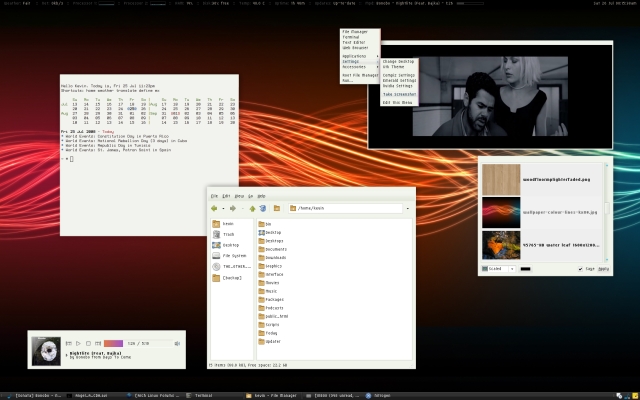
http://alazanto.org/wrvisuals/screensho … -07-25.png
Compiz Standalone with compiz-deskmenu
GTK: Tuxido
Emerald: Custom
Icons: Various tango-like
Font: Glisp
Conky
Gnome Panel (looking for better alternative that works in this environment)
Totem
Sonata
Nitrogen
Gnome-Terminal
Thunar
Offline
#340 2008-07-26 04:14:24
- Nikke
- Member
- From: Sweden
- Registered: 2008-04-27
- Posts: 60
- Website
Re: July 2008 Screenshots
My last "girly" desktop :
http://www.linuxshot.org/fr/pic/89_452_large.jpg
Very nice shot man, can i have your pypanelrc ?
Offline
#341 2008-07-26 04:33:57
- bladdo
- Member

- From: Blacksburg, VA
- Registered: 2008-05-05
- Posts: 111
- Website
Re: July 2008 Screenshots
My new desktop, Thx to kontrast!
Clean & Dirty
http://img225.imageshack.us/img225/1984 … lw4.th.png http://img225.imageshack.us/img225/6492/dirtyzr9.th.png
I like it ![]()
bladdo / mil / Miles
userbound.com - blog and projects
Offline
#342 2008-07-26 07:42:50
- aymara
- Member

- From: Argentina
- Registered: 2008-07-08
- Posts: 59
- Website
Re: July 2008 Screenshots
http://archlinux.me/aymara/ ----> Newbie forever... ¬¬
Offline
#343 2008-07-26 14:33:27
- leafo
- Member

- Registered: 2007-01-12
- Posts: 14
- Website
Re: July 2008 Screenshots
My last "girly" desktop :
http://www.linuxshot.org/fr/pic/89_452_large.jpg
looks cool,
can I get a link to the wallpaper? thanks.
Offline
#344 2008-07-26 15:19:14
#345 2008-07-26 15:23:47
- pollux
- Member
- Registered: 2006-04-01
- Posts: 19
Offline
#346 2008-07-26 15:26:24
- Izobalax
- Member

- From: UK
- Registered: 2008-06-27
- Posts: 51
- Website
Re: July 2008 Screenshots
Is that Pidgin? If so, how did you make it look like that?
That is indeed pidgin.
Install the purple-plugin-pack, enable Buddy List Option and Mystatusbox, then mark "Hide the menu in the buddy list window" in the first plug-in, then grab status frame in Pidgin window and pull down it.
/izo\
"Eliciting positive quotes about Apple products is a bit like asking children for their view on Christmas; whatever you hear is going to be predictable and pretty much devoid of insight." -- Bill Ray
Offline
#347 2008-07-26 16:26:20
- dawn
- Member

- Registered: 2008-01-15
- Posts: 51
Re: July 2008 Screenshots
My last "girly" desktop :
http://www.linuxshot.org/fr/pic/89_452_large.jpg
Very nice. Would you mind sharing the wallpaper?
Offline
#348 2008-07-26 17:51:21
- smurnjiff
- Member

- Registered: 2007-06-25
- Posts: 211
Re: July 2008 Screenshots
smurnjiff wrote:Is that Pidgin? If so, how did you make it look like that?
That is indeed pidgin.
Install the purple-plugin-pack, enable Buddy List Option and Mystatusbox, then mark "Hide the menu in the buddy list window" in the first plug-in, then grab status frame in Pidgin window and pull down it.
/izo\
Is there any way to hide the menu in the conversation windows?
Offline
#349 2008-07-26 21:05:15
#350 2008-07-26 22:31:21
- devil
- Member
- From: Gemany
- Registered: 2008-07-25
- Posts: 2
Re: July 2008 Screenshots
Home PC: AMD Athlon-Mobile 2200+ , 1,5GB DDR 333, 160GB Win, 160GB Linux + 250GB Home, 19" Philips TFT. Arch Linux + WinXP
Laptop: Dual Core 2x 1,86GHZ, 2GB DDR2 RAM, 160GB HDD, Intel X3100 Graphics, DVD D-Layer, 15" TFT. Arch Linux + Vista 64
Offline














