You are not logged in.
- Topics: Active | Unanswered
#301 2009-07-15 13:15:13
- weakhead
- Member

- From: Poland
- Registered: 2008-08-21
- Posts: 341
- Website
Re: July 2009 Screenshots
Hey, nice panel! What is it?
Last edited by weakhead (2009-07-15 13:16:37)
Offline
#302 2009-07-15 13:47:54
- Barrucadu
- Member

- From: York, England
- Registered: 2008-03-30
- Posts: 1,158
- Website
Re: July 2009 Screenshots
Hey, nice panel! What is it?
Looks like tint2
Offline
#303 2009-07-15 14:05:03
- weakhead
- Member

- From: Poland
- Registered: 2008-08-21
- Posts: 341
- Website
Re: July 2009 Screenshots
Yes, it's tint2. I didn't knew it can be configured like that ![]()
Last edited by weakhead (2009-07-15 14:05:15)
Offline
#304 2009-07-15 14:13:35
- celettu
- Member

- Registered: 2007-12-01
- Posts: 143
- Website
Re: July 2009 Screenshots
Yes, it's tint2. I didn't knew it can be configured like that
Yes, tint 2 with the taskbar_mode setting set to multi_desktop. I love it...panel and pager in one. It even has drag and drop support.
Keep it Simple, Sexy
Offline
#305 2009-07-15 14:23:15
- Barrucadu
- Member

- From: York, England
- Registered: 2008-03-30
- Posts: 1,158
- Website
Offline
#306 2009-07-15 14:34:06
- smartboyathome
- Member

- From: $HOME
- Registered: 2007-12-23
- Posts: 334
- Website
Re: July 2009 Screenshots
A new update...
Non Inverted radar, and tremulous running korx, complete with arch linux emoticons, updated radar seen in urxvthttp://lordanubis.netau.net/files/boxsh … 1thumb.pnghttp://lordanubis.netau.net/files/boxsh … 3thumb.pnghttp://lordanubis.netau.net/files/boxsh … 4thumb.png
What is your username on there? I've probably seen you on KoRx. ![]()
Offline
#307 2009-07-15 17:32:12
- nsf
- Member
- From: Yekaterinburg, Russia
- Registered: 2007-09-15
- Posts: 160
- Website
Offline
#308 2009-07-15 20:12:58
- mjheagle8
- Member
- From: /home/mjheagle8
- Registered: 2009-07-12
- Posts: 186
Re: July 2009 Screenshots
Clean: http://farm3.static.flickr.com/2470/372 … ed45_o.png
Dirty: http://farm4.static.flickr.com/3455/372 … 04d5_o.png
i just switched to arch this week.
arch + openbox flies!
please tell me what you think. i would appreciate comments and suggestions. ![]()
Last edited by mjheagle8 (2009-07-15 20:20:43)
Desktop/Laptop - DWM :: VM - screen
Registered Linux User Number 483137 :: Victory! :: GitHub
Offline
#309 2009-07-15 20:25:52
#310 2009-07-16 00:26:06
#311 2009-07-16 01:34:01
- Square
- Member

- Registered: 2008-06-11
- Posts: 435
Re: July 2009 Screenshots
I just watched that movie last night. ![]()
Anyhow, Xdefaults, please?
Offline
#312 2009-07-16 01:36:11
- Reasons
- Member

- From: Washington
- Registered: 2007-11-04
- Posts: 572
Re: July 2009 Screenshots
Reasons wrote:I just watched that movie last night.
Anyhow, Xdefaults, please?
They are thayers colors.
http://cinderwick.ca/files/configs/myDe … .Xdefaults
Offline
#313 2009-07-16 03:32:10
- 1LordAnubis
- Member

- Registered: 2008-10-10
- Posts: 253
- Website
Re: July 2009 Screenshots
1LordAnubis wrote:A new update...
Non Inverted radar, and tremulous running korx, complete with arch linux emoticons, updated radar seen in urxvthttp://lordanubis.netau.net/files/boxsh … 1thumb.pnghttp://lordanubis.netau.net/files/boxsh … 3thumb.pnghttp://lordanubis.netau.net/files/boxsh … 4thumb.png
I assume you knew this was coming, but can we get further information on this radar?
In openbox, i use feh to update the wallpaper every 10 minutes from the noaa radar
first, i created the following radar.sh in ~/scripts/
#! /bin/bash
cd /tmp/
rm latest.gif latest.jpg
wget http://radar.weather.gov/Conus/RadarImg/latest.gif
mogrify -crop 1024x768+2105+502 latest.gif
#convert -modulate 75 -negate latest.gif latest.gif
#convert -transparent "#b03e00" latest.gif latest.jpg
convert latest.gif latest.jpg
mv latest.jpg radarwall.jpg
#gconftool-2 -t str --set /desktop/gnome/background/picture_filename /tmp/radarwall.jpg
feh --bg-center /tmp/radarwall.jpgIf you look at the radar.weather.gov website, it has a great collection of updates images, including latest.gif which is the entire US. I used the mogrify -crop command to crop it to my screen size, with my location in the desired portion of the image. You can open gimp and use the rectangle select tool to get your desired values for the mogrify -crop command.
Then, I did crontab -e, and added a cron job to update it once every 10 minutes;
*/10 * * * * DISPLAY=:0.0 /home/anubis/scripts/radar.sh
thanks to evr for the original script/idea
Any society that would give up a little liberty to gain a little security will deserve neither and lose both.
-Benjamin Franklin
The reasonable man adapts himself to the world; the unreasonable one persists in trying to adapt the world to himself. Therefore all progress depends on the unreasonable man.
-George Bernard Shaw
Offline
#314 2009-07-16 04:43:27
#315 2009-07-16 06:33:27
- na12
- Member

- From: /home/serbia
- Registered: 2008-12-23
- Posts: 752
Offline
#316 2009-07-16 08:17:22
- Pyntux
- Member

- From: Serbia
- Registered: 2008-12-21
- Posts: 415
Re: July 2009 Screenshots
@na12
I sow this wall somewhere! ![]()
![]()
I do not speak English, but I understand...
Offline
#317 2009-07-16 09:18:07
- moljac024
- Member

- From: Serbia
- Registered: 2008-01-29
- Posts: 2,676
Re: July 2009 Screenshots
Now that's one great looking desktop ![]()
Last edited by moljac024 (2009-07-16 09:18:22)
The day Microsoft makes a product that doesn't suck, is the day they make a vacuum cleaner.
--------------------------------------------------------------------------------------------------------------
But if they tell you that I've lost my mind, maybe it's not gone just a little hard to find...
Offline
#318 2009-07-16 09:43:46
- moljac024
- Member

- From: Serbia
- Registered: 2008-01-29
- Posts: 2,676
Re: July 2009 Screenshots
The day Microsoft makes a product that doesn't suck, is the day they make a vacuum cleaner.
--------------------------------------------------------------------------------------------------------------
But if they tell you that I've lost my mind, maybe it's not gone just a little hard to find...
Offline
#319 2009-07-16 09:50:55
- whordijk
- Member

- From: the Netherlands
- Registered: 2008-12-12
- Posts: 147
- Website
Re: July 2009 Screenshots
http://omploader.org/tMXpqNg
http://omploader.org/tMXpqNwA new look for my XMonad
Excuse for having no XMonad experience, but is the info in your status bar piped though conky? If so: how did you manage to get a colourized output?
Offline
#320 2009-07-16 10:02:19
- moljac024
- Member

- From: Serbia
- Registered: 2008-01-29
- Posts: 2,676
Re: July 2009 Screenshots
moljac024 wrote:http://omploader.org/tMXpqNg
http://omploader.org/tMXpqNwA new look for my XMonad
Excuse for having no XMonad experience, but is the info in your status bar piped though conky? If so: how did you manage to get a colourized
output?
conky piped to dzen, yes.
background no
out_to_console yes
out_to_x no
update_interval 2
total_run_times 0
use_spacer none
TEXT
^fg()cpu ^fg(orange)$cpu% ^fg()mem ^fg(orange)$memperc% ^fg()bat ^fg(purple)${battery_percent BAT1}% ^fg()${time %d.%b %H:%M}Not quite the orange I wanted but ok....I suppose you asked because of the conky bug with interpreting everything after a "#" as a comment...
The day Microsoft makes a product that doesn't suck, is the day they make a vacuum cleaner.
--------------------------------------------------------------------------------------------------------------
But if they tell you that I've lost my mind, maybe it's not gone just a little hard to find...
Offline
#321 2009-07-16 10:09:07
- whordijk
- Member

- From: the Netherlands
- Registered: 2008-12-12
- Posts: 147
- Website
Re: July 2009 Screenshots
whordijk wrote:moljac024 wrote:http://omploader.org/tMXpqNg
http://omploader.org/tMXpqNwA new look for my XMonad
Excuse for having no XMonad experience, but is the info in your status bar piped though conky? If so: how did you manage to get a colourized
output?conky piped to dzen, yes.
background no out_to_console yes out_to_x no update_interval 2 total_run_times 0 use_spacer none TEXT ^fg()cpu ^fg(orange)$cpu% ^fg()mem ^fg(orange)$memperc% ^fg()bat ^fg(purple)${battery_percent BAT1}% ^fg()${time %d.%b %H:%M}Not quite the orange I wanted but ok....I suppose you asked because of the conky bug with interpreting everything after a "#" as a comment...
Exactly ![]() Thanks for the config, very helpful indeed!
Thanks for the config, very helpful indeed!
edit: actually, I'm not doing too well ![]() The "^" is an escape character, right? I can't seem to get it right in my .conkyrc...
The "^" is an escape character, right? I can't seem to get it right in my .conkyrc...
Last edited by whordijk (2009-07-16 10:46:25)
Offline
#322 2009-07-16 11:55:14
- MarcosRoriz
- Member
- Registered: 2009-04-04
- Posts: 31
Re: July 2009 Screenshots
http://th05.deviantart.net/fs46/300W/f/ … umique.png
Trying out LXDE. ;]
Best wallpaper ever :3
Offline
#323 2009-07-16 13:09:22
- dcurtis
- Member

- From: Iowa City, IA
- Registered: 2008-10-13
- Posts: 53
Re: July 2009 Screenshots
what's the panel going on here? tint? bmpanel?
Offline
#324 2009-07-16 14:36:15
- RagePie
- Member

- From: USA
- Registered: 2009-05-31
- Posts: 51
Re: July 2009 Screenshots
http://www.barrucadu.co.uk/screenshots/ … -07-15.png
Screenshot desu
Really nice screenshot Barrucadu!
Offline
#325 2009-07-16 16:45:54
- brisbin33
- Member

- From: boston, ma
- Registered: 2008-07-24
- Posts: 1,799
- Website
Offline