You are not logged in.
- Topics: Active | Unanswered
#651 2010-05-13 14:19:51
- demian
- Member

- From: Frankfurt, Germany
- Registered: 2009-05-06
- Posts: 709
Offline
#652 2010-05-13 18:05:28
- Fingel
- Member

- Registered: 2009-02-28
- Posts: 105
Re: Laptops which run Arch
Dell 1558 w/ intel integrated graphics (arrendale)
Works: Everything except...
Brightness control is non existent.
Volume keys are unusable. They are "sticky"
Suspend and sound will not work unless you are using kernel >= 2.6.33.4 Which includes these fixes: Sound can be fixed by changing alsa model to dell-m6, suspend requires a patch to sleep.c.
Hope time makes this laptop work better.
Offline
#653 2010-05-13 19:47:19
- linux-ka
- Member

- From: ADL
- Registered: 2010-05-07
- Posts: 232
Re: Laptops which run Arch
IBM Thinkpad T40...it runs...perfectly :-) the best you can choose for programming. nice display, nice hardware nad together with a ssd hard drive it will be a dream for everybody. I would never dare to think about an exchange...
Offline
#654 2010-05-13 20:18:01
- Fluxbox
- Member

- From: Germany
- Registered: 2010-04-26
- Posts: 12
Re: Laptops which run Arch
Medion Akoya E1210 - Video, WLAN, Sound, Webcam, SD-Reader works fine.
Last edited by Fluxbox (2010-05-13 20:18:41)
Offline
#655 2010-05-14 02:41:33
- toxygen
- Member

- Registered: 2008-08-22
- Posts: 713
Re: Laptops which run Arch
Does anyone have an HP Touchsmart TM2T laptop/pad? I'm interested in buying one, it seems to run in ubuntu according to http://www.murraytwins.com/blog/?p=65
I'll probably get it, so if no one has it, i'll let you guys know how it goes.
"I know what you're thinking, 'cause right now I'm thinking the same thing. Actually, I've been thinking it ever since I got here:
Why oh why didn't I take the BLUE pill?"
Offline
#656 2010-05-14 04:49:21
- bwat47
- Member
- Registered: 2009-10-07
- Posts: 638
Re: Laptops which run Arch
gateway m6862. Everything works great, the only issue is the headphone jack doesnt work but its fixed by adding one line to a config file.
Offline
#657 2010-05-16 00:09:25
- rsambuca
- Member

- From: Calgary, Canada
- Registered: 2008-07-21
- Posts: 143
Re: Laptops which run Arch
Does anyone have an HP Touchsmart TM2T laptop/pad? I'm interested in buying one, it seems to run in ubuntu according to http://www.murraytwins.com/blog/?p=65
I'll probably get it, so if no one has it, i'll let you guys know how it goes.
I have the TM2. I just got it before a month-long trip to South Africa to organize my photos and stuff. I didn't have time to install linux on it before I left, but certainly the Win7 works fine on it.
I have tried the ubuntu 10.04 live USB version and it works very well - touchscreen, stylus, wireless, all worked out of the box. I then installed Arch on it, but haven't had time to get it working yet - having touchpad and wireless issues.
Offline
#658 2010-05-16 06:50:27
- toxygen
- Member

- Registered: 2008-08-22
- Posts: 713
Re: Laptops which run Arch
that's good to know, thanks! i ended up ordering one after all, i'll start with ubuntu to see what works on mine.
"I know what you're thinking, 'cause right now I'm thinking the same thing. Actually, I've been thinking it ever since I got here:
Why oh why didn't I take the BLUE pill?"
Offline
#659 2010-05-16 16:47:27
- rsambuca
- Member

- From: Calgary, Canada
- Registered: 2008-07-21
- Posts: 143
Re: Laptops which run Arch
Please let me know how it goes with your TM2. My model is the standard Intel only graphics.
Offline
#660 2010-05-23 15:34:57
- dvolk
- Member
- Registered: 2010-05-16
- Posts: 6
Re: Laptops which run Arch
MSI Wind U200: Seems to work fine.
Offline
#661 2010-05-31 10:33:14
- Hiato
- Member

- Registered: 2009-01-21
- Posts: 76
Re: Laptops which run Arch
Packard Bell TM85 - with a little bit of nudging for the ethernet and cpu freq control
Offline
#662 2010-05-31 14:35:36
- txus
- Member
- Registered: 2008-01-23
- Posts: 78
Re: Laptops which run Arch
Sony Vaio SR5 X (CTO)
Working beautifully:
- ATI Mobility Radeon HD 4570 with both Catalyst and radeon drivers
- Blu-Ray R/W Unit
- VGA + HDMI Output (still have to figure out how to get more than 2 channels through ALSA and HDMI, though)
- Internal Webcam
- Sound, including internal mic
- 5+2 custom buttons
- Sound and brightness controls (really every key and button except for the "zoom" thingies on F9 and F10)
- Battery life is excellent, certainly on par with Windows 7 (the default OS from Sony)
- Remember the battery care setting from Windows! (charge only up to X%)
- Doesn't heat up a bit! ![]()
Not tested:
- Modem
- Firewire
- Actually write to a BluRay, just read
Not working:
- Fan control (controlled by the BIOS, and although I would like to tinker with it, it does a fairly good job)
I'm really, really happy with this laptop + ArchLinux x86_64 (dualbooting with Windows 7 just for some games from time to time).
Offline
#663 2010-06-05 17:14:51
- toxygen
- Member

- Registered: 2008-08-22
- Posts: 713
Re: Laptops which run Arch
ok, after 2-3 weeks of work, I have the HP TM2 working nicely
Here's the system I have:
12.1" diagonal WXGA High-Definition HP LED Widescreen (1280x800)
tm2t Touch-screen (wacom)
4GB Factory Original DDR3 Memory
genuine windows 7 home premiun 64-bit (pffft removed after opening the box)
Fast 640GB SATA Hard Drive
intel core2duo su7300
512mb ati hd 4550 (discrete) / shared video intel (builtin)
altec lansing built in speakers
Integrated Webcam + FingerPrint Reader
Internet 802.11 b/g/N Wireless Card + Build-In BlueTooth
bluetooth mouse
worked out of the box:
* intel graphics
* ethernet
* bluetooth (with bluez/kbluetooth)
* wireless (after installing intel1000 firmware/networkmanager)
* sound, fn keys to mute/inc/dec sound worked (though the indicator light is reversed, when sound muted, mute light goes off and vice versa)
* webcam/mic (had to enable capture device through alsa)
* built-in card reader, usb ports
* powerdevil powermanagement (sleep worked, hibernate didn't until i made some changes)
* pen worked, button worked as middle click
issues:
* touchscreen worked as single click, and would be turned off after suspend-to-ram/disc
* touchpad worked as single click/right side scroll
* fn functions to dim display did not work
* using ati graphics card freezes/crashes X, blank screen on CLI, so i blocked the module from loading
after following many threads in bugtrackers,and other forums, but especially here, this now works:
* cpu scheduler, a lot of powermanagement bugs were fixed (hibernate, dimming screen in particular)
* display brightness dimming (with keys and plasmoid)
* touchpad left/right/middle click, and scrolling (on the right)
* touchscreen has right click (two finger press), resumes from suspend.
* pen button now right-click
* turned off ati graphics through kernel (see ubuntu thread for module) to conserve energy/battery, now temperature is nice and cool.
* rotating display/touchscreen works with scripts (special script to rotate pen and touchscreen input)
still todo:
* ati graphics, video card switch (coming in kernel 2.6.34, apparently there's a switharoo module to switch between built-in/discreet cards), but i'm in no rush for this. intel works well with kms and composite in kde
* test pen in gimp for pressure/eraser capabilities
* turn off touchpad while typing
* multitouch support (upcoming in either synaptic, wacom or future kernel)
* fingerprint reader ![]()
did not test:
* hdmi output (part of ati card, i believe, it was disabled after i disabled the card)
* headphone worked, there's only one plug for both headphone/mic, did not test external mic)
* vga out
had to do much messing about with rebuilding kernel modules for psmouse and wacom drivers, as well as the module to disable ati.
using kde powerdevil, pm-utils and cpufrequtils i have full powermanagement (suspend to ram/disc, monitor off, brightness, etc).
now when xorg 1.8 and kernel 2.6.34, i'll probably have to undo/redo many of these, but i know it works now ![]()
Last edited by toxygen (2010-06-05 17:24:30)
"I know what you're thinking, 'cause right now I'm thinking the same thing. Actually, I've been thinking it ever since I got here:
Why oh why didn't I take the BLUE pill?"
Offline
#664 2010-06-14 18:03:08
- Nvveen
- Member
- Registered: 2010-06-14
- Posts: 11
Re: Laptops which run Arch
Asus Z83K, works like a dream, except for some issues with sound I had, that got fixed a couple of weeks ago. Which means that everything works perfectly now ![]()
Offline
#665 2010-06-14 18:39:44
- ga01f4733
- Member

- From: NYC
- Registered: 2008-12-05
- Posts: 117
Re: Laptops which run Arch
NETBOOK COOLBOX QBOOK
Q270 02 10.2 1GB H160
It's a spanish brand, made by FOXCONN (the suicidal lately known company)
works like a champ, running dwm, main use: to check RAW photo files, surfing and linux diving.
battery life, after some fine tunning: around 150 minutes. Thats the only issue. I do also own a DELL M1530, but its 3 kg are far to much, very pleased with this qbook, ... I called archbook!
Intel Atom N270 (1.6 GHz 533MHz FSB)
1GB RAM DDR2-667
SATA hard drive storage you 2.5 "160GB
Display 10.2 "(AUO LED panel), with resolution of 1024x600
Intel 945GSE + ICH7M
Integrated graphics in chipset 945GSE
Sound Realtek ALC662-GR Azalia standard with support for HD audio
Network Integrated 10/100 Network Adapter (Realtek RTL8101E)
Wireless 802.11b / g
Bluetooth Yes
Modem Yes
Yes WebCam 1.3 Mpixels
Integrated card reader, supporting SD, SDHC, MMC and MemoryStick
I / O ports 3 USB 2.0 ports, an external monitor connection pra, a DC-in (power), an external microphone jack, a headphone jack, plus network connectors (RJ45), modem (RJ11) slot and flash card multilector
Keyboard 80 keys
ALPS TouchPad with two buttons at the bottom
FOS Software Linux pre-installed with many applications ready to use (web browser, email client, suite ofimáfica, graphics, multimedia player, PDF viewer ...). archuivos Supports Windows XP (drivers inscluidos the Rescue CD
Dimensions 250 x 183 x 18.3 / 28.8 mm
Weight 1.2 Kg (with battery and hard drive)
Battery: 2600mAh (3 cells)
There are no foreign lands. It is the traveler only who is foreign. --R.L Stevenson
Offline
#666 2010-06-14 20:39:18
- EponaFries
- Member
- Registered: 2010-06-07
- Posts: 7
Re: Laptops which run Arch
I am running Arch on the Asus G60VX.
Everything works including webcam. Needs "options snd-hda-intel model=asus-mode3" in modprobe.conf for sound.
Offline
#667 2010-06-16 15:33:15
- Orm
- Member
- Registered: 2009-08-10
- Posts: 24
Re: Laptops which run Arch
Running a Dell Inspiron 1545 (no webcam, 4 gigs ram, Intel integrated, came with Windows Vista). Runs fine with Broadcoms hybrid driver. Using Awesome WM, no compositing. Works like a dream... except for the occasional graphical hiccups that happen frequently with the KMS Intel Drivers. Next time I'm buying Nvidia. ![]()
The title can be a bit misleading. Technically Arch is so barebones that it can be configured to run on almost any hardware. As long as the hardware vendors or the Linux FOSS community support the hardware in question, you should be able to run Archlinux with the hardware.
Last edited by Orm (2010-06-16 15:35:40)
Clever tagline here.
Offline
#668 2010-06-17 12:41:24
- bilboa
- Member
- Registered: 2010-06-17
- Posts: 3
Re: Laptops which run Arch
Sony VAIO Z11Z9
What doesn't work:
- Graphic card switching on the fly (need reboot and tricks)
- sleep/hibernation are tricky
- sony memory stick
- GPS
What works:
the rest ! including fingerprint scanner and friends.
Offline
#669 2010-06-18 07:31:19
- ffjia
- Member
- Registered: 2009-08-26
- Posts: 94
Re: Laptops which run Arch
@bilboa
What kind of fingerprint device do you use? And which package(s) have you installed to make it work?
Thanks in advance
Offline
#670 2010-06-20 01:33:04
- pauligrinder
- Member

- From: Salo, Finland
- Registered: 2010-04-05
- Posts: 38
- Website
Re: Laptops which run Arch
My laptop is a Sony Vaio VGN-FZ38M, running Arch 64-bit. Pretty much everything works out of the box or with a little configuration.
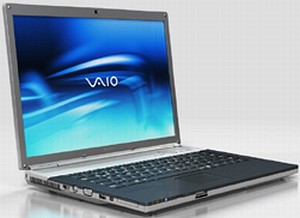
Stats:
Intel(R) Core(TM)2 Duo CPU T8100 @ 2.10GHz (64-bit)
Nvidia Geforce 8400M GT 256mb with HDMI+VGA+S-video
4gb DDR2 667
15,4" 1280x800 display
Sony/Optiarc Bluray combo drive
Intel 4965 WLAN (A+G+N)
Marvell PCI-E 10/100 LAN
Alps Bluetooth & Touchpad
Intel HD audio
200gb SATA2 HDD (5400rpm)
3x USB-ports, 1x firewire, 1x ExpressCard slot
Phoenix BIOS (modified to enable VT-X)
Works:
- WLAN (had to choose the correct firmware in the arch installer, or install it separately afterwards)
- Audio in/out (no worries at all, in Xubuntu I had to edit some ALSA files to make it detect it properly)
- Nvidia Geforce 8400M GT (Installed nvidia package through pacman and restarted X)
- S-video & VGA outputs work 100%, haven't tested HDMI since I don't have any compatible devices
- Motion Eye Camera (followed instructions in Wiki, loaded the firmware once and it has worked since, in Skype/Emesene/Cheese) This was pretty much impossible to get to work in Xubuntu
- Media keys (manually mapped through xfce-keyboard settings)
- SD-memorycard slot
- Reading/Writing discs (cd, dvd+-rw, dual layer)
- Bluetooth (with bluez+blueman)
- Touchpad (works properly by installing the synaptics input package)
Not tested:
- Hibernation/Sleep/etc.
- Internal modem (probably works just as well as my USB 3G-modem)
- HDMI-output
- Reading/writing Bluray discs (should work?)
- Sony Memory Stick Pro
- Express Card
- Firewire
Issues:
- There are some small video glitches with compiz/emerald, sometimes parts of windows stay on screen despite closing/minimizing. This was mostly solved by enabling the corresponding workaround in Compiz Settings. This did not happen at all in Xubuntu.
lspci:
00:00.0 Host bridge: Intel Corporation Mobile PM965/GM965/GL960 Memory Controller Hub (rev 0c)
00:01.0 PCI bridge: Intel Corporation Mobile PM965/GM965/GL960 PCI Express Root Port (rev 0c)
00:1a.0 USB Controller: Intel Corporation 82801H (ICH8 Family) USB UHCI Controller #4 (rev 03)
00:1a.1 USB Controller: Intel Corporation 82801H (ICH8 Family) USB UHCI Controller #5 (rev 03)
00:1a.7 USB Controller: Intel Corporation 82801H (ICH8 Family) USB2 EHCI Controller #2 (rev 03)
00:1b.0 Audio device: Intel Corporation 82801H (ICH8 Family) HD Audio Controller (rev 03)
00:1c.0 PCI bridge: Intel Corporation 82801H (ICH8 Family) PCI Express Port 1 (rev 03)
00:1c.1 PCI bridge: Intel Corporation 82801H (ICH8 Family) PCI Express Port 2 (rev 03)
00:1c.2 PCI bridge: Intel Corporation 82801H (ICH8 Family) PCI Express Port 3 (rev 03)
00:1c.4 PCI bridge: Intel Corporation 82801H (ICH8 Family) PCI Express Port 5 (rev 03)
00:1d.0 USB Controller: Intel Corporation 82801H (ICH8 Family) USB UHCI Controller #1 (rev 03)
00:1d.1 USB Controller: Intel Corporation 82801H (ICH8 Family) USB UHCI Controller #2 (rev 03)
00:1d.2 USB Controller: Intel Corporation 82801H (ICH8 Family) USB UHCI Controller #3 (rev 03)
00:1d.7 USB Controller: Intel Corporation 82801H (ICH8 Family) USB2 EHCI Controller #1 (rev 03)
00:1e.0 PCI bridge: Intel Corporation 82801 Mobile PCI Bridge (rev f3)
00:1f.0 ISA bridge: Intel Corporation 82801HEM (ICH8M) LPC Interface Controller (rev 03)
00:1f.1 IDE interface: Intel Corporation 82801HBM/HEM (ICH8M/ICH8M-E) IDE Controller (rev 03)
00:1f.2 SATA controller: Intel Corporation 82801HBM/HEM (ICH8M/ICH8M-E) SATA AHCI Controller (rev 03)
00:1f.3 SMBus: Intel Corporation 82801H (ICH8 Family) SMBus Controller (rev 03)
01:00.0 VGA compatible controller: nVidia Corporation G86 [GeForce 8400M GT] (rev a1)
06:00.0 Network controller: Intel Corporation PRO/Wireless 4965 AG or AGN [Kedron] Network Connection (rev 61)
08:00.0 Ethernet controller: Marvell Technology Group Ltd. 88E8036 PCI-E Fast Ethernet Controller (rev 16)
09:03.0 CardBus bridge: Texas Instruments PCIxx12 Cardbus Controller
09:03.1 FireWire (IEEE 1394): Texas Instruments PCIxx12 OHCI Compliant IEEE 1394 Host Controller
09:03.2 Mass storage controller: Texas Instruments 5-in-1 Multimedia Card Reader (SD/MMC/MS/MS PRO/xD)Last edited by pauligrinder (2010-09-12 12:25:56)
If you like Metal, check out my music here. And please comment/rate!
Offline
#671 2010-06-25 00:06:45
- LeafStorm
- Member
- From: North Carolina
- Registered: 2009-05-20
- Posts: 51
- Website
Re: Laptops which run Arch
Dell Latitude D810. I haven't tried using the wireless yet, but installing, setting up Xorg, and using a network cable worked perfectly.
Thanks,
Matthew Frazier
Offline
#672 2010-06-28 11:03:13
- Vamp898
- Member
- Registered: 2009-01-03
- Posts: 1,032
- Website
Re: Laptops which run Arch
Packard Bell EasyNote runs fine
00:00.0 Host bridge: Intel Corporation Mobile 4 Series Chipset Memory Controller Hub (rev 09)
00:02.0 VGA compatible controller: Intel Corporation Mobile 4 Series Chipset Integrated Graphics Controller (rev 09)
00:02.1 Display controller: Intel Corporation Mobile 4 Series Chipset Integrated Graphics Controller (rev 09)
00:1a.0 USB Controller: Intel Corporation 82801I (ICH9 Family) USB UHCI Controller #4 (rev 03)
00:1a.1 USB Controller: Intel Corporation 82801I (ICH9 Family) USB UHCI Controller #5 (rev 03)
00:1a.2 USB Controller: Intel Corporation 82801I (ICH9 Family) USB UHCI Controller #6 (rev 03)
00:1a.7 USB Controller: Intel Corporation 82801I (ICH9 Family) USB2 EHCI Controller #2 (rev 03)
00:1b.0 Audio device: Intel Corporation 82801I (ICH9 Family) HD Audio Controller (rev 03)
00:1c.0 PCI bridge: Intel Corporation 82801I (ICH9 Family) PCI Express Port 1 (rev 03)
00:1c.1 PCI bridge: Intel Corporation 82801I (ICH9 Family) PCI Express Port 2 (rev 03)
00:1d.0 USB Controller: Intel Corporation 82801I (ICH9 Family) USB UHCI Controller #1 (rev 03)
00:1d.1 USB Controller: Intel Corporation 82801I (ICH9 Family) USB UHCI Controller #2 (rev 03)
00:1d.2 USB Controller: Intel Corporation 82801I (ICH9 Family) USB UHCI Controller #3 (rev 03)
00:1d.7 USB Controller: Intel Corporation 82801I (ICH9 Family) USB2 EHCI Controller #1 (rev 03)
00:1e.0 PCI bridge: Intel Corporation 82801 Mobile PCI Bridge (rev 93)
00:1f.0 ISA bridge: Intel Corporation ICH9M LPC Interface Controller (rev 03)
00:1f.2 IDE interface: Intel Corporation ICH9M/M-E 2 port SATA IDE Controller (rev 03)
00:1f.3 SMBus: Intel Corporation 82801I (ICH9 Family) SMBus Controller (rev 03)
00:1f.5 IDE interface: Intel Corporation ICH9M/M-E 2 port SATA IDE Controller (rev 03)
02:00.0 Ethernet controller: Realtek Semiconductor Co., Ltd. RTL8101E/RTL8102E PCI Express Fast Ethernet controller (rev 02)
04:00.0 Network controller: RaLink RT2860
Bus 008 Device 001: ID 1d6b:0001 Linux Foundation 1.1 root hub
Bus 007 Device 001: ID 1d6b:0001 Linux Foundation 1.1 root hub
Bus 006 Device 001: ID 1d6b:0001 Linux Foundation 1.1 root hub
Bus 005 Device 001: ID 1d6b:0001 Linux Foundation 1.1 root hub
Bus 004 Device 001: ID 1d6b:0001 Linux Foundation 1.1 root hub
Bus 003 Device 001: ID 1d6b:0001 Linux Foundation 1.1 root hub
Bus 002 Device 002: ID 0bda:0158 Realtek Semiconductor Corp. USB 2.0 multicard reader
Bus 002 Device 001: ID 1d6b:0002 Linux Foundation 2.0 root hub
Bus 001 Device 002: ID 04f2:b062 Chicony Electronics Co., Ltd
Bus 001 Device 001: ID 1d6b:0002 Linux Foundation 2.0 root hub
Offline
#673 2010-06-28 11:51:09
- mcsilva
- Member
- From: Portugal
- Registered: 2009-12-16
- Posts: 95
Re: Laptops which run Arch
HP PAVILION DV8 - 1150ep
It works very well.
Specifications:
# Processor: Intel Core™ i7i7-720QM, 1,6 GHz
# Memory: 6 GB (1x 2048 MB + 1x 4096MB)
# Hard disk (SATA): 1TB (2x 500 GB 7200rpm)
# Drive: DVD RW LightScribe SM Blu-ray
# Gtaphic Card: NVIDIA® GeForce® G GT, to 2815 MB total graphic memory with 1 GB reserved.
# PC Card Slots 1 ExpressCard/54 Slot (also supports ExpressCard/34), 5-in-1 integrated Digital Media Reader for Secure Digital cards, MultiMedia cards, Memory Stick, Memory Stick Pro or xD Picture cards
# Wireless: (iwlagn) 802.11 b/g
# Display: Ultra BrightView Infinity High-Definition 46,7 cm (18,4'')
# Dimensions:43,6 cm (C) x 28,6 cm (L) x 3,37 cm (min.) A / 4,37 cm (A max.)
# Weight: 3,98 Kg
# Ethernet Realtek (RTL8111/8168B) 1GB/s
# Firewire
# WebCam HP Pavilion
# Fingerprint reader
I was not able to use only Fingerprint Reader and Bluray movies, because I didn't find any linux software related.
Everything else works like a charm...
Offline
#674 2010-06-28 12:26:12
- George.Harmony
- Member

- From: Off The Wire
- Registered: 2010-04-30
- Posts: 97
Re: Laptops which run Arch
Asus EeePC 1008ha works well
Never tried webcam cause I really don't use it.
Haven't tried an external monitor or suspend.
All else work exactly as suspected.
Edit: webcam works. Hibernate and suspend work. An external monitor works.
Last edited by George.Harmony (2010-07-05 19:18:50)
Desktop: Compiz Stand Alone w/ Cairo Dock.
Laptop: Pekwm w/ Tint2
Jukebox: MPD w/ cli
Gateway: Vuurmuur w/dialog
Offline
#675 2010-06-28 12:48:26
- LambdaCalculus379
- Member

- From: USA
- Registered: 2010-06-28
- Posts: 1
- Website
Re: Laptops which run Arch
Asus Eee PC 2G Surf for me.
Mine has a 900MHz Celeron (BIOS updated to allow full clocking), 512MB RAM, 2GB SSD, SD card reader, 800x480 display, and IIRC
Realtek WiFi; if not Realtek it's Atheros. I need to check again. The SSD is formatted to ext2/noatime with / and /boot partitions, and the
whole install I have takes about 700MB with the dev packages.
Everything works, including WiFi. Using it with no X at all, strictly terminal-based. It makes a great little network monitor for my home
network! Using lynx for web, irssi for IRC, mutt for mail, and emacs for text processing. If I feel like playing a game, I have frotz. Having
no X keeps my install nice and slim, and it's not like I really need X to go on IRC. ![]()
Last edited by LambdaCalculus379 (2010-06-28 12:49:09)
Dreaming of Turing Machines...
Offline