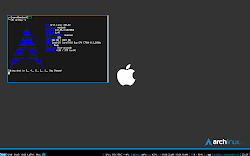You are not logged in.
- Topics: Active | Unanswered
#126 2010-08-12 07:57:46
- samuele.mattiuzzo
- Member

- From: Treviso, IT
- Registered: 2009-10-12
- Posts: 307
- Website
Re: Share your Awesome(WM) desktop!
i have a question: i've installed archlinux + gnome into my new desktop computer, now that's completely ready i want to switch to awesome, without loosing the elements into the gnome menu (applications, games,programming etc etc...). is there a way to convert the gnome menu into the arch menu automatically? or do i have to do it by hand?
Offline
#127 2010-08-12 09:43:53
#128 2010-08-12 15:15:40
- Saint0fCloud
- Member

- Registered: 2009-03-31
- Posts: 137
Re: Share your Awesome(WM) desktop!
i have a question: i've installed archlinux + gnome into my new desktop computer, now that's completely ready i want to switch to awesome, without loosing the elements into the gnome menu (applications, games,programming etc etc...). is there a way to convert the gnome menu into the arch menu automatically? or do i have to do it by hand?
As far as I know you would have to do it by hand however you might want to check this out for running awesome as your default window manager within gnome http://awesome.naquadah.org/wiki/Quickl … with_Gnome
Offline
#129 2010-08-12 18:00:15
- lswest
- Member

- From: Munich, Germany
- Registered: 2008-06-14
- Posts: 456
- Website
Re: Share your Awesome(WM) desktop!
I've seen a few users who have volume icons via vicious (specifically, epsilon's configuration is of interest to me). However, I want the icon to change when the speaker is muted. Anyone got a suggestion as to how I can implement the icon change?
What I have so far (I'll be changing the workspace names and the colours a bit more once I get the widgets done):
Thanks in advance for anyone who can answer my question.
Lswest <- the first letter of my username is a lowercase "L".
"...the Linux philosophy is "laugh in the face of danger". Oops. Wrong one. "Do it yourself". That's it." - Linus Torvalds
Offline
#130 2010-08-13 07:40:45
- JackH79
- Member

- From: Australia
- Registered: 2009-06-18
- Posts: 663
- Website
Re: Share your Awesome(WM) desktop!
Personally, I don't use icons, but this is my setup for a text change (the "col..." are just internal colour codes, so disregard them):
volwidget = widget({ type = "textbox" })
vicious.register(volwidget, vicious.widgets.volume,
function (widget, args)
if args[1] == 0 or args[2] == "♩" then
return "" .. colblk .. "vol " .. coldef .. colbred .. "mute" .. coldef .. ""
else
return "" .. colblk .. "vol " .. coldef .. colbblk .. args[1] .. "% " .. coldef .. ""
end
end, 2, "Master" )If you want to add icons to that you can do something like:
if args[1] == 0 or args[2] == "♩" then
volumeicon.visible = false
muteicon.visible = true
return " blahblah"
else
volumeicon.visible = true
muteicon.visible = false
return " blahblah"
end
end, 2, "Master" )Offline
#131 2010-08-13 14:03:39
- lswest
- Member

- From: Munich, Germany
- Registered: 2008-06-14
- Posts: 456
- Website
Re: Share your Awesome(WM) desktop!
Awesome, thanks! That's exactly what I was looking for.
Now I just need to figure out how to get japanese characters to display in the tag list and I'm all sorted.
Thanks again!
Lswest <- the first letter of my username is a lowercase "L".
"...the Linux philosophy is "laugh in the face of danger". Oops. Wrong one. "Do it yourself". That's it." - Linus Torvalds
Offline
#132 2010-08-13 14:25:23
- Casus
- Member
- Registered: 2010-08-13
- Posts: 1
Re: Share your Awesome(WM) desktop!
@edma2 What font/arch-theme is that?
Last edited by Casus (2010-08-13 14:27:02)
Offline
#133 2010-08-13 21:15:00
- edma2
- Member
- Registered: 2009-08-20
- Posts: 66
Re: Share your Awesome(WM) desktop!
it's iris from sgi-fonts
Offline
#134 2010-08-14 09:57:46
- fnord0
- Member

- Registered: 2010-03-11
- Posts: 18
Re: Share your Awesome(WM) desktop!
hey
the basic desktop
the usual set
simply beautiful quarkup, VERY nice! mind sharing yr config, and background?!
thanks much,
-fnord0
Offline
#135 2010-08-15 13:50:04
- Varg
- Member

- From: Belgium
- Registered: 2010-07-07
- Posts: 272
Re: Share your Awesome(WM) desktop!
This is mine for now, I'm new to Awesome but I'm pretty satisfied about the look now. Still some work with managing clients etc.
Only thing that bugs me is the transparent border under every urxvt and emacs window, I can't seem to get rid of it...
github - tweets
avatar: The Oathmeal
Offline
#136 2010-08-15 15:55:30
- anrxc
- Member
- From: Croatia
- Registered: 2008-03-22
- Posts: 835
- Website
Re: Share your Awesome(WM) desktop!
You need to install an RTFM interface.
Offline
#137 2010-08-15 17:13:56
- Varg
- Member

- From: Belgium
- Registered: 2010-07-07
- Posts: 272
Re: Share your Awesome(WM) desktop!
I know but it doesn't work, could be me though. Thanks anyway. I'll figure it out or ask for help in a other topic.
Only knowing the very, very basics of c++ + making a lot of typos = fun !
github - tweets
avatar: The Oathmeal
Offline
#138 2010-08-15 21:42:35
- anrxc
- Member
- From: Croatia
- Registered: 2008-03-22
- Posts: 835
- Website
Re: Share your Awesome(WM) desktop!
I know but it doesn't work, could be me though.
No, it definitely does work. But I often forget that for Urxvt another step is required.
There's a patch circulating among tiling wm users, that changes the way urxvt calculates its dimensions. You can grab it here http://pastebin.com/6fMSLDY5
You need to install an RTFM interface.
Offline
#139 2010-08-16 06:01:05
- JackH79
- Member

- From: Australia
- Registered: 2009-06-18
- Posts: 663
- Website
Re: Share your Awesome(WM) desktop!
But I often forget that for Urxvt another step is required.
Really? I'm running urxvt and I didn't need to patch it. Worked perfectly just with the size_hints_honor setting you pointed to in your previous post. Or is that something that's come about in the past couple of months?
@Varg: It doesn't look like from your screenshots, but just in case you are using shifty:
the size_hints_honor setting is different under shifty and goes into the shifty.config.apps section. (Eg.:
shifty.config.apps = {
{ match = { "" },
honorsizehints = false, }, }Offline
#140 2010-08-16 07:54:00
- Varg
- Member

- From: Belgium
- Registered: 2010-07-07
- Posts: 272
Re: Share your Awesome(WM) desktop!
Nope, I don't use shifty.
Now to make sure that I got this right, the solution form the Awesome FAQ is this ?
awful.rules.rules = {
-- All clients will match this rule.
{ rule = {
size_hints_honor = false
},
.....The patch for urxvt means that I have to insert that piece of code somewhere in the urxvt source code and compile it ? I'll save it and look at it a other time. I don't have to much time right now and I'm still breaking my head over some parts of my rc.lua. Thanks for the help.
Last edited by Varg (2010-08-16 07:57:14)
github - tweets
avatar: The Oathmeal
Offline
#141 2010-08-16 08:02:10
- JackH79
- Member

- From: Australia
- Registered: 2009-06-18
- Posts: 663
- Website
Re: Share your Awesome(WM) desktop!
Before you start fiddeling with urxvt, try to change your line to something like (and I just copied some of my old rc.lua to make it clear, delete whatever you don't need):
awful.rules.rules = {
-- All clients will match this rule.
{ rule = { },
properties = {
border_width = beautiful.border_width,
border_color = beautiful.border_normal,
focus = true,
keys = clientkeys,
buttons = clientbuttons,
size_hints_honor = false }
},
{ rule = { class = "MPlayer" },
properties = { floating = true } },
{ rule = { class = "Audacity" },
properties = { tag = tags[1][5] } }
}Offline
#142 2010-08-16 08:11:47
- Varg
- Member

- From: Belgium
- Registered: 2010-07-07
- Posts: 272
Re: Share your Awesome(WM) desktop!
I put size_hints_honor in the properties and now it works like a charm, thanks a lot !
github - tweets
avatar: The Oathmeal
Offline
#143 2010-08-16 22:51:08
- roughL
- Member
- Registered: 2010-03-16
- Posts: 7
Re: Share your Awesome(WM) desktop!
i have a question: i've installed archlinux + gnome into my new desktop computer, now that's completely ready i want to switch to awesome, without loosing the elements into the gnome menu (applications, games,programming etc etc...). is there a way to convert the gnome menu into the arch menu automatically? or do i have to do it by hand?
Some time ago I created a lua script, which dynamically created a arch menu from the .desktop files in the $XDG_DATA_DIRS/applications/ folders. you can grab the code from github. You will need the "utils.lua", the "ini.lua" and the "awesomemenu.lua". To use it add the following code to your rc.lua:
require("awesomemenu")
...
systemmenu = awesomemenu.create( terminal_cmd)
...
mymainmenu = awful.menu({ items = { { "awesome", myawesomemenu, beautiful.awesome_icon },
{ "System", systemmenu, beautiful.arch_icon },
})It's far from complete, but it should create a menu ![]()
Offline
#144 2010-08-28 11:55:14
- JokerBoy
- Member

- From: România
- Registered: 2009-09-24
- Posts: 641
Re: Share your Awesome(WM) desktop!
Arch64/DWM || My Dropbox referral link
Offline
#145 2010-08-31 17:02:10
- fnord0
- Member

- Registered: 2010-03-11
- Posts: 18
Re: Share your Awesome(WM) desktop!
I hope it's OK to ask this here... I had hoped user 'quarkup' would post his/her config.
- how do you create a transparent pop-up menu in awesome WM? (I am going to guess it's by using beautiful??) I can get transparency working fine with 'xcompmgr' , I just cannot get the pop-up menu to be transparent. I found this document that talks about using colors with an alpha channel
COLORS FORMAT
The color format in awesome is either a standard X color name (blue, darkblue, lightred, etc) or a hexadecimal formatted color (#rrggbb or #rrggbbaa). By using the hexadecimal format, you can also specify an alpha channel: that means that #00ff00 will draw pure green, but #00ff00aa will set the alpha channel to 'aa' and will blend the green with the color under it.
but for some reason I cannot get this to work correctly, maybe I am using it wrong altogether? Ideally I'd like to produce a pop-up menu similar to/along the lines of quarkup's screenshot.
a`lil help, anyone?
fnord0
Offline
#146 2010-08-31 18:26:24
- Chippeur
- Member
- Registered: 2010-01-25
- Posts: 19
Re: Share your Awesome(WM) desktop!
After trying to personnalize my Awesome wm I didn't find how to set a different color for each tags, is it possible ?
I try to give tag name with <span color="..">MyTag</span> but it seems tagnames can't be colorized with tango markup, I'm wrong ?
Sorry in advance for my poor english...
Offline
#147 2010-09-06 06:22:54
- Saint0fCloud
- Member

- Registered: 2009-03-31
- Posts: 137
Re: Share your Awesome(WM) desktop!
Offline
#148 2010-09-14 04:04:25
- kcirick
- Member

- Registered: 2010-06-21
- Posts: 364
Re: Share your Awesome(WM) desktop!
Offline
#149 2010-10-06 21:57:50
- Max__
- Member
- Registered: 2010-10-06
- Posts: 4
Re: Share your Awesome(WM) desktop!
Here's mine, I just switched over from Xfce4, I used that for a long while. Uptime is short since I'm in class right now.
-- mod edit: read the rules and only post thumbnails https://bbs.archlinux.org/viewtopic.php?id=61754 --
Chances are I won't make many more changes other than hotkeys since I don't need a fancy display(Other than compositing for transparency, from cairo-compmgr since xcompmgr is to buggy on my system).
This is my first post so greetings all!
Offline
#150 2010-10-06 22:10:36
- JokerBoy
- Member

- From: România
- Registered: 2009-09-24
- Posts: 641
Re: Share your Awesome(WM) desktop!
Max__ - cairo-compmgr doesn't consum too much cpu? i prefer to use fake transparency for urxvt.
PS: edit your post and put a thumb with an url to the full image before the mods see your post.
Arch64/DWM || My Dropbox referral link
Offline