You are not logged in.
- Topics: Active | Unanswered
#26 2011-05-09 02:40:39
- Raccoon1400
- Member

- From: Ontario, Canada
- Registered: 2008-04-14
- Posts: 853
Re: Gnome3 - without Gnome-Shell - POST TWEAKS HERE!
does anyone know a way to add a show desktop button? Or the button in nautilus that lets you go up a level?
Right now those are the biggest annoyances I'm having.
I assume gnome3 will become more customizable with time, like KDE4.
Fustrated Windows users have two options.
1. Resort to the throwing of computers out of windows.
2. Resort to the throwing of windows out of computers.
Offline
#27 2011-05-09 04:27:33
- triplesquarednine
- Member

- Registered: 2011-04-12
- Posts: 630
Re: Gnome3 - without Gnome-Shell - POST TWEAKS HERE!
does anyone know a way to add a show desktop button? Or the button in nautilus that lets you go up a level?
Right now those are the biggest annoyances I'm having.I assume gnome3 will become more customizable with time, like KDE4.
Show desktop button, in gnome-panel? probably not in the new gnome-panel. I am not sure though, I have that setup through a gesture, and am not running gnome-panel at all.
maybe someone else can help, and post the solution.
Offline
#28 2011-05-09 19:35:43
- arriagga
- Member
- From: Dominican Republic
- Registered: 2010-04-01
- Posts: 27
Re: Gnome3 - without Gnome-Shell - POST TWEAKS HERE!
For anyone who wants to be able to use the delete key, as we all normally would ~ for deleting files
check out this post;
https://bbs.archlinux.org/viewtopic.php?pid=919463
this also applies to changing most accelerators found in gnome3 menus. It's actually a pretty handy little feature, to change the hotkey behaviour of a given GTK3 application.
jordan
the only problem is that after you do this, whenever you try to rename something and you use the del key,It gets deleted !
Offline
#29 2011-05-09 22:27:10
- triplesquarednine
- Member

- Registered: 2011-04-12
- Posts: 630
Re: Gnome3 - without Gnome-Shell - POST TWEAKS HERE!
triplesquarednine wrote:For anyone who wants to be able to use the delete key, as we all normally would ~ for deleting files
check out this post;
https://bbs.archlinux.org/viewtopic.php?pid=919463
this also applies to changing most accelerators found in gnome3 menus. It's actually a pretty handy little feature, to change the hotkey behaviour of a given GTK3 application.
jordan
the only problem is that after you do this, whenever you try to rename something and you use the del key,It gets deleted !
thanks for pointing that out, i just tried that - and you are correct. but, i believe this must be a bug.
i suppose the torkaround is to use backspace in stead ![]()
Offline
#30 2011-05-13 05:19:18
- triplesquarednine
- Member

- Registered: 2011-04-12
- Posts: 630
Re: Gnome3 - without Gnome-Shell - POST TWEAKS HERE!
I'm working on a new theme for gnome3.
It is called TripleNine, and is much more like a Gtk2 theme, then many of the new gnome themes are.
I've went dark in my theme, but i will also be making a lighter version - after i workout all of the kinks.
The theme has been tested with compiz, and is better than the theme it is based on Atolm-gtk3 - when it comes to things like wobbly windows, scale and switch-shifter (cover-view). I am not getting any tearing at all. and the extra frame around the menubar seems to put more attention on that area between the window-decoration and the application, i have seen absolutely no tearing or seperation on any gtk3 application that has a menu like this....
here's a link to a post on it, and the theme is provided there;
https://bbs.archlinux.org/viewtopic.php … 40#p933340
keep in mind, it's still a work in progress - there are a few details to be worked out.
Offline
#31 2011-06-04 18:16:23
- rufflove
- Member

- From: Holmfirth, UK
- Registered: 2010-11-22
- Posts: 96
Re: Gnome3 - without Gnome-Shell - POST TWEAKS HERE!
The asiest way I've found to modify the panel layout is simply to use dconf-editor. You can add or remove panels and shift applets around with a few quick edits.
"Its too big and too slow"
Offline
#32 2011-06-04 20:30:07
- bwat47
- Member
- Registered: 2009-10-07
- Posts: 638
Re: Gnome3 - without Gnome-Shell - POST TWEAKS HERE!
edit: wrong tab
Last edited by bwat47 (2011-06-04 20:31:33)
Offline
#33 2011-06-05 17:17:06
- dedanna1029
- Member

- From: Cheyenne, WY, US
- Registered: 2010-10-01
- Posts: 98
Re: Gnome3 - without Gnome-Shell - POST TWEAKS HERE!
does anyone know a way to add a show desktop button? Or the button in nautilus that lets you go up a level?
Right now those are the biggest annoyances I'm having.I assume gnome3 will become more customizable with time, like KDE4.
Anyone know on the button in nautilus that lets you go up a level (vs. just forward or back)? I'd kill for, die for, be forever indebted to, anyone who has an answer for this one.
Thanks.
Last edited by dedanna1029 (2011-06-05 17:17:22)
Offline
#34 2011-06-07 02:06:35
- rufflove
- Member

- From: Holmfirth, UK
- Registered: 2010-11-22
- Posts: 96
Re: Gnome3 - without Gnome-Shell - POST TWEAKS HERE!
Raccoon1400 wrote:does anyone know a way to add a show desktop button? Or the button in nautilus that lets you go up a level?
Right now those are the biggest annoyances I'm having.I assume gnome3 will become more customizable with time, like KDE4.
Anyone know on the button in nautilus that lets you go up a level (vs. just forward or back)? I'd kill for, die for, be forever indebted to, anyone who has an answer for this one.
Thanks.
Open the 'Go' dropdown menu and note the keyboard shortcuts ^^
"Its too big and too slow"
Offline
#35 2011-06-10 04:16:43
- grvrulz
- Member
- From: India
- Registered: 2011-05-31
- Posts: 12
- Website
Re: Gnome3 - without Gnome-Shell - POST TWEAKS HERE!
I've been working on gtk3 themeing for quite some time and i've already ported two nice gtk themes to gtk3. Thus people can have a consistent desktop with all gtk2 and gtk3 having the same theme. I'm also working on a new theme. Check out my deviantart gallery http://grvrulz.deviantart.com/gallery/30060312.
If u're happy and u know it, think again.. ![]()
Check out my dA gallery
Gnome3 themes
Wallpapers
Offline
#36 2011-06-14 19:12:29
- rufflove
- Member

- From: Holmfirth, UK
- Registered: 2010-11-22
- Posts: 96
Re: Gnome3 - without Gnome-Shell - POST TWEAKS HERE!
I've been using your Hope port on several GNOME 3 setups - a definite improvement on an already refined theme - thank you ![]() Any chance you'll be finishing off the combo boxes etc? It'd be a shame to leave the port incomplete, no?
Any chance you'll be finishing off the combo boxes etc? It'd be a shame to leave the port incomplete, no? ![]()
"Its too big and too slow"
Offline
#37 2011-06-14 19:18:09
- wonder
- Developer

- From: Bucharest, Romania
- Registered: 2006-07-05
- Posts: 5,941
- Website
Re: Gnome3 - without Gnome-Shell - POST TWEAKS HERE!
I've been working on gtk3 themeing for quite some time and i've already ported two nice gtk themes to gtk3. Thus people can have a consistent desktop with all gtk2 and gtk3 having the same theme. I'm also working on a new theme. Check out my deviantart gallery http://grvrulz.deviantart.com/gallery/30060312.
can you upload from now sane tarballs like tar.gz, tar.bz2, tar.xz rather than 7z?
Give what you have. To someone, it may be better than you dare to think.
Offline
#38 2011-06-15 06:40:28
- yawns
- Member
- Registered: 2010-05-31
- Posts: 68
Re: Gnome3 - without Gnome-Shell - POST TWEAKS HERE!
I've been using your Hope port on several GNOME 3 setups - a definite improvement on an already refined theme - thank you
Any chance you'll be finishing off the combo boxes etc? It'd be a shame to leave the port incomplete, no?
Same! Hope is great.
Offline
#39 2011-06-15 15:22:24
- grvrulz
- Member
- From: India
- Registered: 2011-05-31
- Posts: 12
- Website
Re: Gnome3 - without Gnome-Shell - POST TWEAKS HERE!
grvrulz wrote:I've been working on gtk3 themeing for quite some time and i've already ported two nice gtk themes to gtk3. Thus people can have a consistent desktop with all gtk2 and gtk3 having the same theme. I'm also working on a new theme. Check out my deviantart gallery http://grvrulz.deviantart.com/gallery/30060312.
can you upload from now sane tarballs like tar.gz, tar.bz2, tar.xz rather than 7z?
I think the definition of sane archives is different for you and deviantart. I've already tried using tar.* but they dont work there..
Sorry, Unknown file types are not allowed, but you can submit compressed files (zip, rar, 7z, dmg) in category Customization > Skins & Themes > Linux and Unix Utilities > Desktop Environments > GNOME > GTK3. Please select a different file or category.
Btw is "pacman -S p7zip" too hard?? ![]()
If u're happy and u know it, think again.. ![]()
Check out my dA gallery
Gnome3 themes
Wallpapers
Offline
#40 2011-06-15 15:26:29
- grvrulz
- Member
- From: India
- Registered: 2011-05-31
- Posts: 12
- Website
Re: Gnome3 - without Gnome-Shell - POST TWEAKS HERE!
I've been using your Hope port on several GNOME 3 setups - a definite improvement on an already refined theme - thank you
Any chance you'll be finishing off the combo boxes etc? It'd be a shame to leave the port incomplete, no?
rufflove wrote:I've been using your Hope port on several GNOME 3 setups - a definite improvement on an already refined theme - thank you
Any chance you'll be finishing off the combo boxes etc? It'd be a shame to leave the port incomplete, no?
Same! Hope is great.
Thank you both of you.. ![]() Actually i'm experimenting with the new gtk3 engine engine called unico(by none other than Andrea Cimitan). This engine supports advanced properties like inner and outer strokes, and i already have a working version of it in unico. But my niversity exams are going on and i dont want to mess up with DAA(Design & Analysis of Algorithms). I'll complete that and other WIP themes soon(after 24th for sure)
Actually i'm experimenting with the new gtk3 engine engine called unico(by none other than Andrea Cimitan). This engine supports advanced properties like inner and outer strokes, and i already have a working version of it in unico. But my niversity exams are going on and i dont want to mess up with DAA(Design & Analysis of Algorithms). I'll complete that and other WIP themes soon(after 24th for sure) ![]()
EDIT: find Unico here http://aur.archlinux.org/packages.php?ID=49242
Last edited by grvrulz (2011-06-15 15:27:34)
If u're happy and u know it, think again.. ![]()
Check out my dA gallery
Gnome3 themes
Wallpapers
Offline
#41 2011-06-15 23:31:03
- triplesquarednine
- Member

- Registered: 2011-04-12
- Posts: 630
Re: Gnome3 - without Gnome-Shell - POST TWEAKS HERE!
Btw is "pacman -S p7zip" too hard??
lol. apparently.
i guess he's never been on deviantart before ![]()
Offline
#42 2011-06-15 23:34:43
- triplesquarednine
- Member

- Registered: 2011-04-12
- Posts: 630
Re: Gnome3 - without Gnome-Shell - POST TWEAKS HERE!
if anyone is wants to use only cairo-dock and compiz (without gnome-panel) with gnome3, Shanto has made made a PKGBUILD in AUR;
https://aur.archlinux.org/packages.php?ID=49505
I believe this package allows you to pick between gnome-shell session or compiz+cairo-dock session in GDM. I don't use GDM, so i have not tried it, however i do use a similar setup.
cheerz
Offline
#43 2011-06-18 02:05:31
- rufflove
- Member

- From: Holmfirth, UK
- Registered: 2010-11-22
- Posts: 96
Re: Gnome3 - without Gnome-Shell - POST TWEAKS HERE!
if anyone is wants to use only cairo-dock and compiz (without gnome-panel) with gnome3, Shanto has made made a PKGBUILD in AUR;
I've added an option to install gnome-session entries for Compiz to the compiz-core-dev package in the AUR. It starts Compiz with standard GNOME components, i.e. gnome-panel and notification-daemon, but editing /usr/share/gnome-session/sessions/gnome-compiz.session to accommodate alternate setups is a trivial matter, even for the inexperienced. In combination with compizconfig-backend-gconf-dev it (hopefully) allows one to get Compiz running alongside GNOME with little hassle.
Actually i'm experimenting with the new gtk3 engine engine called unico(by none other than Andrea Cimitan)
Hehe, yeah - funfunfun... I think it was installing unico that screwed window decorations on my natty install ![]() Experimentation is definitely the key word, there.
Experimentation is definitely the key word, there.
"Its too big and too slow"
Offline
#44 2011-07-03 02:17:49
- dedanna1029
- Member

- From: Cheyenne, WY, US
- Registered: 2010-10-01
- Posts: 98
Re: Gnome3 - without Gnome-Shell - POST TWEAKS HERE!
Open the 'Go' dropdown menu and note the keyboard shortcuts ^^
Yes, the keyboard shortcuts I know. I just wonder why there isn't an up button actually on there. If we can go back and forward, then why not a button for the main prime thing, which would be Parent?
Offline
#45 2011-07-03 02:45:03
- grvrulz
- Member
- From: India
- Registered: 2011-05-31
- Posts: 12
- Website
Re: Gnome3 - without Gnome-Shell - POST TWEAKS HERE!
rufflove wrote:Open the 'Go' dropdown menu and note the keyboard shortcuts ^^
Yes, the keyboard shortcuts I know. I just wonder why there isn't an up button actually on there. If we can go back and forward, then why not a button for the main prime thing, which would be Parent?
Thats what you have the breadcrumbs for, just click the button for the parent.. ![]()
If u're happy and u know it, think again.. ![]()
Check out my dA gallery
Gnome3 themes
Wallpapers
Offline
#46 2011-07-03 21:12:19
- dedanna1029
- Member

- From: Cheyenne, WY, US
- Registered: 2010-10-01
- Posts: 98
Re: Gnome3 - without Gnome-Shell - POST TWEAKS HERE!
Thats what you have the breadcrumbs for, just click the button for the parent..
Which "button" are you referring to? The Go menu, then Parent from there?
What I'm wondering is why the Up arrow isn't there right with forward and back, like it was in Gnome2. It makes a whole lot more sense to have it there.
Last edited by dedanna1029 (2011-07-03 21:13:03)
Offline
#47 2011-07-03 21:49:41
- Nismine
- Member
- From: Portugal
- Registered: 2011-03-26
- Posts: 5
Re: Gnome3 - without Gnome-Shell - POST TWEAKS HERE!
Anyone having spacing problems in the notification area while using nm-applet, like this:
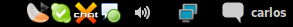
It's a little annoying.
Also, does anyone know if it's possible to get the old Applications/Places/System menu, as well as seeing the Arch logo before "Applications"?
Offline
#48 2011-07-04 05:53:47
- yawns
- Member
- Registered: 2010-05-31
- Posts: 68
Re: Gnome3 - without Gnome-Shell - POST TWEAKS HERE!
Also, does anyone know if it's possible to get the old Applications/Places/System menu?
The closest I've seen is the places extension, which felt a little clunky to me.
http://i.imgur.com/adoqMh.jpg
http://git.gnome.org/browse/gnome-shell … laces-menu
I use AWN with the cairo menu applet as a replacement (but I hate not having a permanently visible dock, anyway).
Offline
#49 2011-07-04 07:32:02
- grvrulz
- Member
- From: India
- Registered: 2011-05-31
- Posts: 12
- Website
Re: Gnome3 - without Gnome-Shell - POST TWEAKS HERE!
grvrulz wrote:Thats what you have the breadcrumbs for, just click the button for the parent..
Which "button" are you referring to? The Go menu, then Parent from there?
What I'm wondering is why the Up arrow isn't there right with forward and back, like it was in Gnome2. It makes a whole lot more sense to have it there.
you can go to the parent directory by clicking on the previous folder's name in the breadcrumb bar( the pathbar)
If u're happy and u know it, think again.. ![]()
Check out my dA gallery
Gnome3 themes
Wallpapers
Offline
#50 2011-07-04 07:53:30
- Allan
- Pacman

- From: Brisbane, AU
- Registered: 2007-06-09
- Posts: 11,640
- Website
Re: Gnome3 - without Gnome-Shell - POST TWEAKS HERE!
For those looking for a fairly classic GNOME theme for fallback mode:
http://gnome-look.org/content/show.php/ … ent=126920
Offline