You are not logged in.
- Topics: Active | Unanswered
Pages: 1
Topic closed
#1 2015-09-02 10:21:23
- shield_of_hope
- Member
- Registered: 2015-06-30
- Posts: 15
[SOLVED] Connecting eduroam network via netctl
I am trying to connect the university wi-fi, which is part of eduroam network. However, I have difficulties to write the following instructions into a correct netctl configuration file: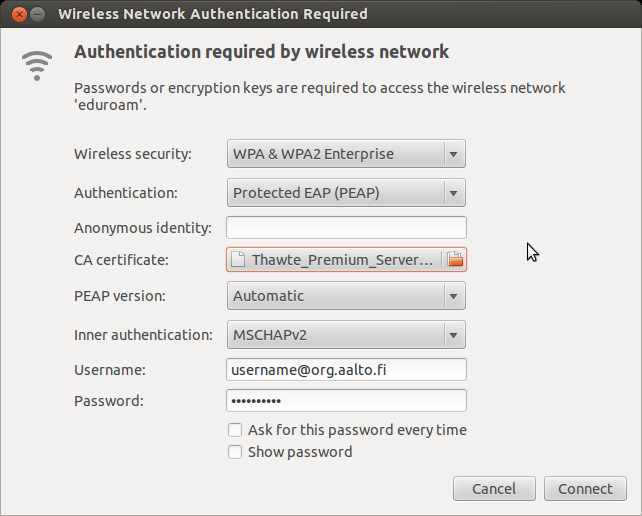
I have downloaded the required certificate into the folder that is mentioned in the configuration file. The file itself is /etc/netctl/eduroam and its contents are:
Description='eduroam'
Interface='wls1'
Connection='wireless'
IP='dhcp'
ESSID='eduroam'
Security='wpa-configsection'
WPAConfigSection=(
'ssid="eduroam"'
'key_mgmt=WPA-EAP'
'eap=PEAP'
'proto=WPA RSN'
'identity="$my-account@org.aalto.fi"'
'anonymous_identity="anonymous@org.aalto.fi"'
'password="$my-password"'
'ca_cert="/etc/ssl/certs/thawte_Premium_Server_CA.pem"'
'phase2="auth=MSCHAPv2"'
)After trying to connect the network using command
sudo netctl start eduroamthe system gives me an error message:
Job for netctl@eduroam.service.service failed because the control process exited with error code. See "systemctl status netctl@eduroam.service.service" and "journalctl -xe" for details.The details are:
● netctl@eduroam.service - Networking for netctl profile eduroam
Loaded: loaded (/usr/lib/systemd/system/netctl@.service; static; vendor preset: disabled)
Active: failed (Result: exit-code) since Wed 2015-09-02 13:01:18 EEST; 27s ago
Docs: man:netctl.profile(5)
Process: 2056 ExecStart=/usr/lib/network/network start %I (code=exited, status=1/FAILURE)
Main PID: 2056 (code=exited, status=1/FAILURE)What am I doing wrong?
Last edited by shield_of_hope (2015-09-10 18:48:53)
Offline
#2 2015-09-02 11:22:23
- tsh
- Member
- From: Munich
- Registered: 2014-07-25
- Posts: 47
- Website
Re: [SOLVED] Connecting eduroam network via netctl
WPA-EAP with PEAP needs two levels of authentication. You current setup does not have a password for the second level.
Configure the phase2 as following and see if it works:
phase2="auth=MSCHAPV2 password=$my-password"Last edited by tsh (2015-09-02 11:24:51)
Offline
#3 2015-09-03 20:30:06
- shield_of_hope
- Member
- Registered: 2015-06-30
- Posts: 15
Re: [SOLVED] Connecting eduroam network via netctl
I noticed that instructions I posted earlier aren't visible on any outsiders so I copied the picture into my personal folder that doesn't have such restrictions.
WPA-EAP with PEAP needs two levels of authentication. You current setup does not have a password for the second level.
Configure the phase2 as following and see if it works:phase2="auth=MSCHAPV2 password=$my-password"
I tried that but it still gives similar error message. Any other ideas?
Offline
#4 2015-09-10 19:26:07
- shield_of_hope
- Member
- Registered: 2015-06-30
- Posts: 15
Re: [SOLVED] Connecting eduroam network via netctl
I got it working. I didn't know that after editing the netctl configuration file I had to re-enable it. But I couldn't do that before stopping the previous profile by:
sudo netctl stop $profileand then system let me re-enable eduroam profile:
sudo netctl reenable eduroamI still have to connect wi-fi networks manually but that is another story.
Offline
#5 2018-03-02 16:32:53
- zdavid0123
- Member
- Registered: 2018-02-26
- Posts: 5
Re: [SOLVED] Connecting eduroam network via netctl
Notice that in the original config, the "v" in "MSCHAPv2" is in lower case. This caused problem for me. After I changed it to "MSCHAPV2" (upper-cased "v"), I was able to connect.
I also changed 'proto=WPA RSN' to 'proto=RSN', but I'm not sure if this makes a difference.
My university uses both eduroam and its own wifi, but they are very similar.
Below is my config.
Description='University Wireless'
Interface='wlp2s0'
Connection='wireless'
Security='wpa-configsection'
IP='dhcp'
ESSID='UWireless'
WPAConfigSection=(
'ssid="UWireless"'
'proto=RSN'
'key_mgmt=WPA-EAP'
'eap=PEAP'
'identity="abc"'
'password="123"'
'phase2="auth=MSCHAPV2"'
)Offline
#6 2018-03-02 16:53:02
- V1del
- Forum Moderator

- Registered: 2012-10-16
- Posts: 24,995
Re: [SOLVED] Connecting eduroam network via netctl
Don't necrobump solved topics simply to repeat the same solution that is already given in the thread. This is at least the second time I'm telling you this, please adhere to our CoC and refrain from further infractions.
https://wiki.archlinux.org/index.php/Co … bumping.22
Closing.
Last edited by V1del (2018-03-02 16:53:55)
Offline
Pages: 1
Topic closed