You are not logged in.
- Topics: Active | Unanswered
#651 2012-06-08 21:58:10
- Teho
- Member

- Registered: 2010-01-30
- Posts: 200
Re: KDE/Plasma Screenshots


Changes:
-Removed the launcher bar as I don't even remember when I last actually used it for anything.
-Cleaned up the system tray again.
-Back to Helium One
-Upgraded to KDE SC 4.9
The Dolphin places bar is not quite as beautiful as it used to be. Well I guess the new features are quite cool after they actually start working.
I tried to come up with some kind of new layout but simply couldn't. The unity layout is simply horrible as it doesn't look nice like the bar in the bottom nor does it provide any useful functionality.
Offline
#652 2012-06-08 22:53:48
- rvdli
- Member
- Registered: 2011-08-25
- Posts: 27
Re: KDE/Plasma Screenshots
http://pix.toile-libre.org/upload/thumb/1339192232.jpg
http://pix.toile-libre.org/upload/thumb/1339192375.jpg
Changes:
-Removed the launcher bar as I don't even remember when I last actually used it for anything.
-Cleaned up the system tray again.
-Back to Helium One
-Upgraded to KDE SC 4.9The Dolphin places bar is not quite as beautiful as it used to be. Well I guess the new features are quite cool after they actually start working.
I tried to come up with some kind of new layout but simply couldn't. The unity layout is simply horrible as it doesn't look nice like the bar in the bottom nor does it provide any useful functionality.
Don't know if someone already asked, but how can I get this globalmenu on KDE? Seems pretty interesting.
Thanks,
R.
Offline
#653 2012-06-08 23:00:00
- Teho
- Member

- Registered: 2010-01-30
- Posts: 200
Re: KDE/Plasma Screenshots
Don't know if someone already asked, but how can I get this globalmenu on KDE? Seems pretty interesting.
I made guide for it and many other things few months back. It boils down to installing "plasma-widget-menubar" from AUR and the wanted optional dependencies (support for Qt, GTK+ 2 & 3 and LibreOffice) and adding the plasmoid to the panel like you usually would.
Offline
#654 2012-06-08 23:28:50
- splashy
- Member

- Registered: 2010-08-21
- Posts: 128
Re: KDE/Plasma Screenshots
So as you can see I'm using betelgeuse icon pack mixed with some faenk icons, for the desktop I choosed a grouping desktop which let me move the search plasmoid to the top(and btw hide the useless fav bar). For the rest just look at those screenshots.
Post Scriptum: Teho your desktop is nice as always!
Oh and ponies
Last edited by splashy (2012-06-08 23:29:29)
Offline
#655 2012-06-09 12:48:51
- atanas
- Member

- From: Bulgaria
- Registered: 2011-06-04
- Posts: 32
- Website
Re: KDE/Plasma Screenshots
Teho, perfect as ever mate. I'm gonna try your style soon ![]()
Last edited by atanas (2012-06-09 12:53:43)
Offline
#656 2012-06-10 13:43:20
- nperry
- Member
- Registered: 2010-05-16
- Posts: 87
Re: KDE/Plasma Screenshots
I fancied trying KDE out, here is the result of my trial..
I'm very happy with it.
Offline
#657 2012-06-10 15:01:11
#658 2012-06-13 09:28:31
#659 2012-06-13 09:51:38
- Shark
- Member
- From: /dev/zero
- Registered: 2011-02-28
- Posts: 686
Re: KDE/Plasma Screenshots
Following Teho steps, this setup is pretty comfortable:
http://th02.deviantart.net/fs71/150/f/2012/165/4/7/lyris_by_atanas-d53ffro.png
~info @ deviantART~
How do you get this rounded highlight in Dolphin?
If you have built castles in the air, your work need not be lost; that is where they should be. Now put foundations under them.
Henry David Thoreau
Registered Linux User: #559057
Offline
#660 2012-06-13 18:14:18
- atanas
- Member

- From: Bulgaria
- Registered: 2011-06-04
- Posts: 32
- Website
Re: KDE/Plasma Screenshots
How do you get this rounded highlight in Dolphin?
Hey, its all bespin merit. This is the config I'm currently using.
Offline
#661 2012-06-13 18:20:08
- Shark
- Member
- From: /dev/zero
- Registered: 2011-02-28
- Posts: 686
Re: KDE/Plasma Screenshots
Shark wrote:How do you get this rounded highlight in Dolphin?
Hey, its all bespin merit. This is the config I'm currently using.
Cool. Thanks a lot.
If you have built castles in the air, your work need not be lost; that is where they should be. Now put foundations under them.
Henry David Thoreau
Registered Linux User: #559057
Offline
#662 2012-06-13 22:08:33
- userlander
- Member

- Registered: 2008-08-23
- Posts: 413
Re: KDE/Plasma Screenshots
userlander wrote:Terminals stopped being transparent in KDE except when I move them. Anyone know what setting I might be missing?
Every terminal can be set to transparent in the options/preferences it has. What terminal do you have?
urxvt, which I start with the -tr option. The same command opens a transparent term in openbox. Not sure what in KDE might be interfering or overriding.
Offline
#663 2012-06-14 06:20:11
- Shark
- Member
- From: /dev/zero
- Registered: 2011-02-28
- Posts: 686
Re: KDE/Plasma Screenshots
Shark wrote:userlander wrote:Terminals stopped being transparent in KDE except when I move them. Anyone know what setting I might be missing?
Every terminal can be set to transparent in the options/preferences it has. What terminal do you have?
urxvt, which I start with the -tr option. The same command opens a transparent term in openbox. Not sure what in KDE might be interfering or overriding.
Try this command. It works for me. Tweak it to your needs.
urxvt -depth 32 -bg rgba:0000/0000/0000/4444 -fg "[80]cyan" -tint darkgrey -sh 75 -fade 15 -fadecolor cyan -fn "xft:Courier New:pixelsize=15"You can look at this post too:
http://forums.debian.net/viewtopic.php?f=6&t=31378
Last edited by Shark (2012-06-15 06:15:33)
If you have built castles in the air, your work need not be lost; that is where they should be. Now put foundations under them.
Henry David Thoreau
Registered Linux User: #559057
Offline
#664 2012-06-15 06:03:40
- kungfool
- Member
- Registered: 2011-07-03
- Posts: 17
Re: KDE/Plasma Screenshots
Following Teho steps, this setup is pretty comfortable:
http://th02.deviantart.net/fs71/150/f/2012/165/4/7/lyris_by_atanas-d53ffro.png
~info @ deviantART~
Did you have any problems installing any of the dependencies such as gtk3? I was trying this tonight and couldn't get it up and running since some of the dependecies were flagged out of date and I couldn't find a workaround.
Offline
#665 2012-06-15 07:47:44
- atanas
- Member

- From: Bulgaria
- Registered: 2011-06-04
- Posts: 32
- Website
Re: KDE/Plasma Screenshots
Did you have any problems installing any of the dependencies such as gtk3? I was trying this tonight and couldn't get it up and running since some of the dependecies were flagged out of date and I couldn't find a workaround.
Yes actually. Here is updated and fixed pkgbuild for gtk3-ubuntu. Make sure you also included this wacom.patch.
Offline
#666 2012-06-15 14:55:51
- siouxfox
- Member
- Registered: 2011-11-25
- Posts: 27
Offline
#667 2012-06-15 17:18:26
- kungfool
- Member
- Registered: 2011-07-03
- Posts: 17
Re: KDE/Plasma Screenshots
kungfool wrote:Did you have any problems installing any of the dependencies such as gtk3? I was trying this tonight and couldn't get it up and running since some of the dependecies were flagged out of date and I couldn't find a workaround.
Yes actually. Here is updated and fixed pkgbuild for gtk3-ubuntu. Make sure you also included this wacom.patch.
Thank you.
Offline
#668 2012-06-17 00:45:38
#669 2012-06-18 12:50:05
- atanas
- Member

- From: Bulgaria
- Registered: 2011-06-04
- Posts: 32
- Website
Re: KDE/Plasma Screenshots
Current desktop (contains a bit NSFW content, thats why I'm posting without thumbnail)
~info @ deviantART~
Offline
#670 2012-06-25 17:47:04
- unluckyfool
- Member
- Registered: 2011-08-29
- Posts: 17
Offline
#671 2012-06-28 15:12:30
- kaddy
- Member

- From: Perth, Western Australia
- Registered: 2009-09-22
- Posts: 192
Re: KDE/Plasma Screenshots
My Kde Desktop
http://imageshack.us/photo/my-images/50 … ktop1.png/
Uploaded with ImageShack.us
moderator edit: The image is too large. Please read Forum Etiquette: Pasting Pictures and Code. Thanks. --fsckd
Last edited by fsckd (2012-06-28 15:28:30)
Offline
#672 2012-06-29 16:03:00
- Archeryus
- Member
- Registered: 2012-03-11
- Posts: 7
Re: KDE/Plasma Screenshots
Archeryus wrote:Hi, can I ask what themes/decorations/color schemes you are using?
Hello, i don't have it anymore, but i will (re)try to install Archlinux soon, so i will do the same colorscheme and share it for the next time ![]()
I don't remember for the window decoration, i just remember that i found it on http://kde-look.org/
Offline
#673 2012-07-01 18:29:25
- siouxfox
- Member
- Registered: 2011-11-25
- Posts: 27
Offline
#674 2012-07-03 17:11:38
#675 2012-07-03 17:47:48
- Mikko777
- Member

- From: Suomi, Finland
- Registered: 2006-10-30
- Posts: 837
Re: KDE/Plasma Screenshots
Tried to make it light
Me likes ![]()
Offline