You are not logged in.
- Topics: Active | Unanswered
#701 2013-02-22 19:35:32
- toringe
- Member
- Registered: 2011-09-05
- Posts: 49
Re: Show off your Dwm configuration!
@SolarBoyMatt: The text editor is Sublime Text
Offline
#702 2013-02-23 08:43:14
#703 2013-02-24 01:23:02
- toringe
- Member
- Registered: 2011-09-05
- Posts: 49
Re: Show off your Dwm configuration!
Getting started with dwm(coming from awesome) and trying to learn C at the same time ![]()
Config on Github
Heavily based off Unia's config
Offline
#704 2013-02-24 13:14:28
- Unia
- Member

- From: Stockholm, Sweden
- Registered: 2010-03-30
- Posts: 2,486
- Website
Re: Show off your Dwm configuration!
Getting started with dwm(coming from awesome) and trying to learn C at the same time
Clean:
http://ompldr.org/taGtnbAFake dirty:
http://ompldr.org/taGtnbgConfig on Github
Heavily based off Unia's config
Based on mine? I don't see anything looking familiar ![]()
If you can't sit by a cozy fire with your code in hand enjoying its simplicity and clarity, it needs more work. --Carlos Torres
Offline
#705 2013-02-24 15:37:45
- toringe
- Member
- Registered: 2011-09-05
- Posts: 49
Re: Show off your Dwm configuration!
Based on mine? I don't see anything looking familiar
Oh, I used some stuff from your config, and removed the patches I don't need.
Offline
#706 2013-02-24 16:49:46
- Unia
- Member

- From: Stockholm, Sweden
- Registered: 2010-03-30
- Posts: 2,486
- Website
Re: Show off your Dwm configuration!
You can probably remove the XFT patch too as I see you're using bitmap fonts only. Have fun ![]()
If you can't sit by a cozy fire with your code in hand enjoying its simplicity and clarity, it needs more work. --Carlos Torres
Offline
#707 2013-03-20 17:55:54
#708 2013-03-27 09:18:10
- flexo3001
- Member

- From: berlin
- Registered: 2012-01-13
- Posts: 95
Re: Show off your Dwm configuration!
Current config:
http://ompldr.org/taHR1Zg
http://ompldr.org/taHR1YwUsing less patches: pertag2, statuscolors and xkeycodetokeysymfix
I've also finally settled for dwm as my WM, after trying many different tilers.
cann you please push your setup and give me the name of your font(s)?
greetz, flexo
Fight war not wars, destroy power not people!
Offline
#709 2013-04-02 15:25:20
- OK100
- Member

- From: [U==]
- Registered: 2010-04-26
- Posts: 455
Offline
#710 2013-04-04 17:41:10
- bohoomil
- Banned
- Registered: 2010-09-04
- Posts: 2,377
- Website
Re: Show off your Dwm configuration!
:: Registered Linux User No. 223384
:: github
:: infinality-bundle+fonts: good looking fonts made easy
Offline
#711 2013-04-04 17:43:46
#712 2013-04-04 19:06:43
- bohoomil
- Banned
- Registered: 2010-09-04
- Posts: 2,377
- Website
Re: Show off your Dwm configuration!
@parazyd: when your reach the hosting site, click the image once more to download the full version. ![]()
:: Registered Linux User No. 223384
:: github
:: infinality-bundle+fonts: good looking fonts made easy
Offline
#713 2013-04-05 21:35:48
- kanazky
- Member
- From: Vancouver, Canada
- Registered: 2011-11-02
- Posts: 70
Re: Show off your Dwm configuration!
Just a cross post from Monthly! This is where I am at so far ![]() Still got a bunch of work to do, Ill just edit this post when im done haha
Still got a bunch of work to do, Ill just edit this post when im done haha
If I did this wrong, my bad!
Arch + DWM 6.0
Apps:
NcmPCPP
Screen IRSSI + BitlBee
Dunst (Config does Green Bg for IRC, and Blue BG for Facebook)! Was hoping to show facebook's diff colors but couldnt get the notifications to sync haha!
-- mod edit: read the rules and only post thumbnails https://bbs.archlinux.org/viewtopic.php?id=61754 [jwr] --
Last edited by kanazky (2013-04-05 23:01:57)
Archlinx + DWM ![]() I love Wingo-WM Bring it back!!
I love Wingo-WM Bring it back!!
Offline
#714 2013-04-06 05:43:13
#715 2013-04-06 15:45:30
#716 2013-04-08 01:41:01
- Divinorum
- Member

- Registered: 2011-08-16
- Posts: 44
Re: Show off your Dwm configuration!
I have been searching extensively for instructions for creating a custom startup script to point to in .xinitrc. I was looking to create a startdwm script that does something like this:
tag 1 - tmux in urxvt (1 window, 1 pane)
tag 2 - tmux in urxvt (1 window, 3 panes - newsbeuter, ranger, ncmpcpp)
Any link to instructions or similar script is greatly appreciated if you know of any.
Offline
#717 2013-04-08 12:48:58
- henrixh
- Member
- Registered: 2013-04-08
- Posts: 4
Re: Show off your Dwm configuration!
clean and psedobusy...
It's a dual monitor setup, one vertical 1680x1050 and one horizontal 1920x1200.
Clean dwm, surf and roxterm, everything is using zenburn and profont.
I've been using arch for more than a year now, but this is my first post on the forums... That's disturbing.
EDIT: finally think that I got that BBCode working.
Last edited by henrixh (2013-04-08 14:53:16)
Offline
#718 2013-04-09 17:26:14
- Divinorum
- Member

- Registered: 2011-08-16
- Posts: 44
Re: Show off your Dwm configuration!
clean and psedobusy...
It's a dual monitor setup, one vertical 1680x1050 and one horizontal 1920x1200.http://hx.ax/thumb-busy.png
http://hx.ax/thumb-clean.pngClean dwm, surf and roxterm, everything is using zenburn and profont.
I've been using arch for more than a year now, but this is my first post on the forums... That's disturbing.EDIT: finally think that I got that BBCode working.
You should test out this:
setfont Lat2-Terminus16...at least in tty. The standard font is chunky and difficult on the eyes. I use 10pt font in X and use Lat2-Terminus16 as my consolefont and Terminus2 in dwm (same as Terminus but has glyphs that I use for my dwm status bar). Just a suggestion. See mine below:
Although it could be that your eyes have adjusted well to the standard font and would fare worse with a slimmer font format.
Last edited by Divinorum (2013-04-09 17:27:43)
Offline
#719 2013-04-12 13:38:40
- henrixh
- Member
- Registered: 2013-04-08
- Posts: 4
Re: Show off your Dwm configuration!
Divinorum, I'm still trying out fonts. I have tested both profont, source code pro and terminus in a few different sizes. I think profont is the one that is easiest to read in sizes like 7pt or 8pt.
But I think i might should try to use a bigger font next time I take the time to tinker with my configuration.
Anyway, thanks for the suggestion, I'll try it.
Offline
#720 2013-04-12 20:15:40
#721 2013-04-23 05:22:17
- 0wl
- Member

- Registered: 2012-03-23
- Posts: 4
Re: Show off your Dwm configuration!
Font?
Offline
#722 2013-04-23 11:09:44
- Reznor
- Member

- From: BiH
- Registered: 2012-06-23
- Posts: 78
Re: Show off your Dwm configuration!
font is ohsnap 12 https://aur.archlinux.org/packages/ohsnap/
rm -rf /
Offline
#723 2013-04-26 00:41:02
- Nylo
- Member
- From: Montreal, Qc CANADA
- Registered: 2013-04-26
- Posts: 6
Re: Show off your Dwm configuration!
Offline
#724 2013-05-11 21:09:47
- schrotti
- Member
- Registered: 2013-03-29
- Posts: 4
Re: Show off your Dwm configuration!
Been using dwm for almost a month now. Changed the hole style once.
I like dwm so far it's definitely a great window manager and can't imagine living without a tiling window manager such as dwm anymore.
patches:
- scratchpad
- uselessgap
- bstack
- pertag
- systray
The bottom bar is dzen2 with conky. As a browser i use Firefox with Vimperator but just discovered Vimprobable2. Just giving it the first try and i like it so far.
Last edited by schrotti (2013-05-11 21:11:13)
Offline
#725 2013-06-12 06:50:00
- mattmusc
- Member
- Registered: 2013-05-15
- Posts: 3
Re: Show off your Dwm configuration!
@Divinorum
How can you have both icons in the dwm status bar and the Powerline displayed correctly?
Is the dwm status bar script written in C?
Make everything as simple as possible but not simpler--A. Einstein
Offline