You are not logged in.
- Topics: Active | Unanswered
#1 2013-10-12 06:46:45
- marko2010
- Member
- Registered: 2010-04-17
- Posts: 70
[SOLVED] Kill the Gnome screen curtain once and for all
Author edit: you can see the fix that finally worked in post https://bbs.archlinux.org/viewtopic.php … 4#p1351594
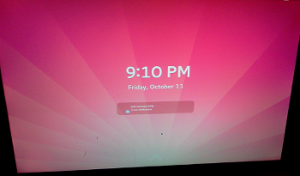
![]() I was inadvertently locked out of my own computer for about 10 minutes until I happened to stumble on the "Ctl + L" trick to bring up the login in screen. How can I remove or disable the gnome shell screen lock for good.
I was inadvertently locked out of my own computer for about 10 minutes until I happened to stumble on the "Ctl + L" trick to bring up the login in screen. How can I remove or disable the gnome shell screen lock for good.
I already tried:
setting the "screen lock" to OFF under gnome setting > Privacy (gnome 3.10 appears to ignore this, or "screen lock" refers to something else)
the Disable Screen Shield extension - this has not been updated to gnome 3.10
Last edited by marko2010 (2013-11-19 18:04:06)
Offline
#2 2013-10-12 07:23:12
- LucetLux
- Member
- Registered: 2013-08-16
- Posts: 165
Re: [SOLVED] Kill the Gnome screen curtain once and for all
There seems to be a bug with this currently.
You can read more here https://bbs.archlinux.org/viewtopic.php?pid=1336052
Offline
#3 2013-10-26 14:27:41
- hellpe
- Member

- From: France
- Registered: 2012-11-03
- Posts: 20
Re: [SOLVED] Kill the Gnome screen curtain once and for all
I'm having the exact same problem than marko2010 ; the topic linked above is not a fix to this issue.
I'm actually fine with screen dimming, but I don't need/want that shield to be brought up every time I go back to my computer. Until now, I was using that Disable Screen Shield extension. Why the "Screen Lock" parameter in gnome-control-center isn't taken into account?
Last edited by hellpe (2013-10-26 17:33:16)
Offline
#4 2013-10-26 17:24:34
- KingYes
- Member
- From: Israel
- Registered: 2011-05-08
- Posts: 120
- Website
Re: [SOLVED] Kill the Gnome screen curtain once and for all
I have problem with this screen lock.. because all my gnome exts disable.. so I need press alt+f2 + "r" command for restart the shell ![]()
Web Developer.
Offline
#5 2013-10-26 17:53:01
- defears
- Member
- Registered: 2010-07-26
- Posts: 218
Re: [SOLVED] Kill the Gnome screen curtain once and for all
This works for me.
dconf-editor
/org/gnome/desktop/lockdown/disable-lock-screen
Offline
#6 2013-10-26 18:21:26
- KingYes
- Member
- From: Israel
- Registered: 2011-05-08
- Posts: 120
- Website
Re: [SOLVED] Kill the Gnome screen curtain once and for all
@defears, no work for me.
Web Developer.
Offline
#7 2013-10-27 15:20:33
- Chazza
- Wiki Maintainer
- Registered: 2013-06-02
- Posts: 506
Re: [SOLVED] Kill the Gnome screen curtain once and for all
I found something interesting. It would appear that in Gnome 3.10 screen locking is provided by gdm. If you use a different display manager like, say, lightdm then screenlocking is disabled.
Offline
#8 2013-10-28 21:53:58
- KingYes
- Member
- From: Israel
- Registered: 2011-05-08
- Posts: 120
- Website
Re: [SOLVED] Kill the Gnome screen curtain once and for all
When I use with this command for debug:
$ journalctl _PID=$(pidof gnome-session) -fI get this notice:
Oct 28 23:52:04 localhost gnome-session[358]: (gnome-settings-daemon:396): power-plugin-CRITICAL **: gsd_power_backlight_abs_to_percentage: assertion 'max > min' failedWhat I can to do?
Web Developer.
Offline
#9 2013-10-31 01:32:18
- marko2010
- Member
- Registered: 2010-04-17
- Posts: 70
Re: [SOLVED] Kill the Gnome screen curtain once and for all
Another possible way to kill off the annoying screen curtain might be via use of an extension. When I brows extension.gnome.org I see a "Curtains Up" extension presumable available for version 3.10. Although it appears to install, it never shows up in my list of extensions, and it certainly does not work. Here is the URL in case anyone can get it to work on gnome shell 3.10:
https://extensions.gnome.org/extension/730/curtains-up/
Last edited by marko2010 (2013-10-31 01:34:18)
Offline
#10 2013-11-19 18:00:11
- marko2010
- Member
- Registered: 2010-04-17
- Posts: 70
Re: [SOLVED] Kill the Gnome screen curtain once and for all
I think I finally found a way to disable the inactivity curtain in gnome 3.10. Launch dconf-editor then drill down org > gnome > desktop> session. Find the key for idle-delay and change it's value to 0 .
Or you can do it in once step by running the command:
gsettings set org.gnome.desktop.session idle-delay 0Note you would think that going into the gnome control center and moving Privacy > Screen Lock to "OFF" would completely disable the screen curtain, but this never worked for me. The curtain would still come up after periods of inactivity, but would no longer ask for a password. Adding the fix above, completely gets rid of this pesky thing.
Offline
#11 2014-10-17 19:33:19
- jakub
- Member
- Registered: 2013-09-14
- Posts: 151
Re: [SOLVED] Kill the Gnome screen curtain once and for all
Ahh don't know why but it doesn't work for me. What's wore I event can't swipe curtain up so I can't log in ![]() I'm looking for some solution and currently using lightdm.
I'm looking for some solution and currently using lightdm.
https://bbs.archlinux.org/viewtopic.php … 1#p1466541
Offline