You are not logged in.
- Topics: Active | Unanswered
#51 2014-12-13 19:23:15
- ackt1c
- Banned

- From: Visalia, California
- Registered: 2012-10-10
- Posts: 241
Re: December 2014 Screenshot thread
Interesting
Last edited by ackt1c (2022-11-05 13:01:52)
Offline
#52 2014-12-15 21:04:10
- hippieben
- Member
- Registered: 2013-10-27
- Posts: 218
Re: December 2014 Screenshot thread
-- mod edit: read the rules and only post thumbnails https://bbs.archlinux.org/viewtopic.php?id=61754 [jwr] --
Offline
#53 2014-12-15 21:37:02
- Ashren
- Member

- From: Denmark
- Registered: 2007-06-13
- Posts: 1,229
- Website
Re: December 2014 Screenshot thread
Back to XMonad after a long time, using the EqualSpacing module.
http://i.imgur.com/XInwJ8us.png
Cheers
Paul-S
Funny, I also keep returning to XMonad. Nice setup btw.
Offline
#54 2014-12-16 00:13:06
- hibajugala
- Member
- Registered: 2013-01-12
- Posts: 35
Offline
#55 2014-12-16 00:52:28
- theGunslinger
- Member
- Registered: 2011-05-20
- Posts: 300
Re: December 2014 Screenshot thread
Switched to arch last night after screwing something up in gentoo. I didn't have time to fix it (as I had to write a paper for a final exam), so I quickly installed arch. Changed some configs from my pc and set it up for my macbook
Looks great, is that a custom ranger theme?
Offline
#56 2014-12-16 01:12:22
- hibajugala
- Member
- Registered: 2013-01-12
- Posts: 35
Re: December 2014 Screenshot thread
Looks great, is that a custom ranger theme?
Thanks! but no sir, it's honestly just default ranger. I guess my Xresources colours map really well with ranger
Offline
#57 2014-12-16 09:25:25
- smirky
- Member

- From: Bulgaria
- Registered: 2013-02-23
- Posts: 277
- Website
Re: December 2014 Screenshot thread
Personal spot :: https://www.smirky.net/ :: Try not to get lost!
Offline
#58 2014-12-16 23:14:03
- DotDev
- Member

- Registered: 2013-09-11
- Posts: 49
- Website
Offline
#59 2014-12-17 13:04:26
- tzoi516
- Member

- Registered: 2014-05-02
- Posts: 76
Re: December 2014 Screenshot thread
I really like your color schemes.
I don't know what I'm doing wrong with cut n pasting info but I have yellow bars in ncmpcpp and purple text in ranger. Thoughts? Thanks.
Last edited by tzoi516 (2014-12-17 17:56:38)
Offline
#60 2014-12-17 15:46:39
- ttz
- Member

- From: My Box
- Registered: 2013-08-01
- Posts: 56
Re: December 2014 Screenshot thread
DotDev wrote:I really like your color schemes.
I don't know what I'm doing wrong with cut n pasting info but I have yellow bars in ncmpcpp and purple text in ranger. Thoughts? Thanks.
Sorry to interject - it's likely because of your terminal colors. ncmpcpp colors are based on your terminal colorscheme.
Character shines in the great moments, but is polished in the little ones.
Offline
#61 2014-12-17 15:51:30
- tzoi516
- Member

- Registered: 2014-05-02
- Posts: 76
Re: December 2014 Screenshot thread
tzoi516 wrote:DotDev wrote:I really like your color schemes.
I don't know what I'm doing wrong with cut n pasting info but I have yellow bars in ncmpcpp and purple text in ranger. Thoughts? Thanks.
Sorry to interject - it's likely because of your terminal colors. ncmpcpp colors are based on your terminal colorscheme.
I appreciate the input. The colors are specified in the .Xresources file for URxvt.
Last edited by tzoi516 (2014-12-17 17:57:05)
Offline
#62 2014-12-17 17:22:46
- lorin
- Member

- Registered: 2011-12-06
- Posts: 28
Re: December 2014 Screenshot thread
Tzoi56: Ranger colorschemes can use 256 colors, you needn't change your terminal colors. See solarized.py for one example.
And to stay on topic: brightening things up here (er, relatively speaking) for winter.
github ○
Offline
#63 2014-12-17 21:52:12
- thufirhawat
- Member
- Registered: 2013-06-22
- Posts: 14
Re: December 2014 Screenshot thread
http://th07.deviantart.net/fs71/150/f/2 … 88shdz.png
Full SizeWork setup with i3, geany, some urxvtc's and lariza. Merging some commits of mine into the webkit2 branch of lariza. I'm going with the simple and clean fixed font. Linux rocks!
Do you mind sharing your font settings? I really liked the fixed terminal font but cannot reproduce it here.
Offline
#64 2014-12-19 17:32:01
- bdeferme
- Member
- Registered: 2014-12-19
- Posts: 1
Re: December 2014 Screenshot thread
Have been using I3 for a long time now. Also been using solarized colour scheme for quite a while but was getting bored of it. Switched to Zenburn.
Clean:
Busy:
Using:
i3 (Quite basic config), using two bars with one hidden.
Mopidy + ncmpcpp
Weechat
Roxterm
GTK Theme: Zenburn ( aur/gtk-zenburn )
Redshift for the eyes but that is not visible on the screenshot

Dunst
Font: Monaco
Most of the time i "make" my wallpapers myself. What I do:
I search google for some cool white background wallpapers, and then use gimp to get them to match my colorscheme (solarized,zenburn,...) if anybody likes it let me know and I'll upload it/them and edit the post.
Last edited by bdeferme (2014-12-19 17:32:50)
Offline
#65 2014-12-20 08:29:17
#66 2014-12-20 17:12:42
- ttz
- Member

- From: My Box
- Registered: 2013-08-01
- Posts: 56
Re: December 2014 Screenshot thread
This is actually pretty damn awesome.
Character shines in the great moments, but is polished in the little ones.
Offline
#67 2014-12-20 20:48:50
- Hombremaledicto
- Member

- Registered: 2013-04-17
- Posts: 61
Offline
#68 2014-12-21 15:43:50
- Meskarune
- Member

- From: Helsinki, Finland
- Registered: 2009-03-21
- Posts: 361
- Website
Re: December 2014 Screenshot thread
Homepage | Arch Linux Women | Arch Linux Classroom
Acer Aspire E5-575G-53VG:
Intel Dual-Core i5-6200U 2.3 GHz; Skylake rev3 | 8GB DDR4 ram | Intel HD Graphics 520 + NVIDIA GeForce 940MX
Qualcomm Atheros QCA9377 802.11ac | Realtek RTL8111/8168/8411 Gigabit Ethernet Controller
Offline
#69 2014-12-21 18:02:15
- agahnim
- Member
- Registered: 2013-07-03
- Posts: 151
Re: December 2014 Screenshot thread
How did you do the thing with the visualizer in ncmpcpp? On one hand, how did you split the window to show both the visualizer and the playlist view (unless you are just using a multiplexer which is what I think is happening) Also, your visualizer seems to be coming from the bottom and is not centered if that makes sense.
Offline
#72 2014-12-22 01:00:30
- DotDev
- Member

- Registered: 2013-09-11
- Posts: 49
- Website
Offline
#73 2014-12-23 00:55:42
- Hund
- Member

- From: Sweden
- Registered: 2010-03-22
- Posts: 479
- Website
Offline
#74 2014-12-23 03:08:59
- Wibjarm
- Member
- Registered: 2012-05-04
- Posts: 43
Re: December 2014 Screenshot thread
How did you do the thing with the visualizer in ncmpcpp? On one hand, how did you split the window to show both the visualizer and the playlist view (unless you are just using a multiplexer which is what I think is happening) Also, your visualizer seems to be coming from the bottom and is not centered if that makes sense.
The splitting has been in ncmpcpp for a while, the hotkey for it is control-L. As for the visualizer, that's just setting visualizer_in_stereo to no in the config.
Offline
#75 2014-12-23 21:44:31
- agahnim
- Member
- Registered: 2013-07-03
- Posts: 151
Re: December 2014 Screenshot thread
agahnim wrote:How did you do the thing with the visualizer in ncmpcpp? On one hand, how did you split the window to show both the visualizer and the playlist view (unless you are just using a multiplexer which is what I think is happening) Also, your visualizer seems to be coming from the bottom and is not centered if that makes sense.
The splitting has been in ncmpcpp for a while, the hotkey for it is control-L. As for the visualizer, that's just setting visualizer_in_stereo to no in the config.
Thanks much! Wibjarm
Now for my screens. I guess its Rei for Christmas!!
Busy: http://imgur.com/4maXHcS

Clean: http://imgur.com/ckDO805

Offline