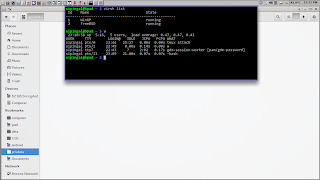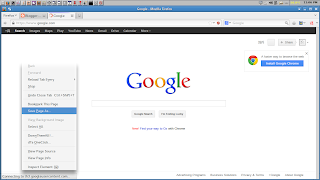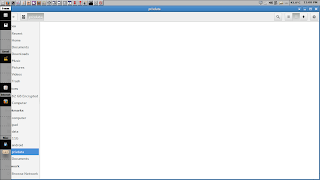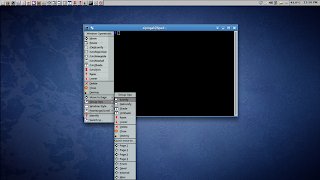You are not logged in.
- Topics: Active | Unanswered
#51 2011-02-17 14:07:07
- jhtsai0825
- Member

- From: Taiwan
- Registered: 2008-04-27
- Posts: 20
Re: Share your FVWM desktop ! :)

reference from http://box-look.org/content/show.php/Le … tent=91022
Offline
#52 2011-02-17 16:54:40
- kcirick
- Member

- Registered: 2010-06-21
- Posts: 364
Offline
#53 2011-02-19 23:16:46
- ThomasAdam
- Member
- From: Southampton, England
- Registered: 2005-10-26
- Posts: 149
Re: Share your FVWM desktop ! :)
I don't have mine but am very curious about its look. From what I noticed - there are very few folks in the world who use FVWM... :-)
Nope -- that's nonsense.
-- Thomas Adam
Offline
#55 2011-02-22 17:33:39
- soupcan
- Member

- From: ?
- Registered: 2008-10-25
- Posts: 268
Re: Share your FVWM desktop ! :)
I've wanted to use FVWM since I saw this. I really like the combination of extreme customization and (potential) eye candy. Still, I haven't been able to really figure out the configuration, so I'm FVWM-less. Great shots all, I think I'm going to give it another try.
Offline
#56 2011-02-22 22:46:23
- ThomasAdam
- Member
- From: Southampton, England
- Registered: 2005-10-26
- Posts: 149
Re: Share your FVWM desktop ! :)
I've wanted to use FVWM since I saw this. I really like the combination of extreme customization and (potential) eye candy. Still, I haven't been able to really figure out the configuration, so I'm FVWM-less. Great shots all, I think I'm going to give it another try.
Well, note that most of that screenshot is an annotation -- the FvwmButtons (at the top) can be achieved in a few ways. I'd go with xosview for the system information, although you might want conky as this has MPD integration, etc.
-- Thomas Adam
Offline
#58 2011-03-19 14:52:53
- litemotiv
- Forum Fellow

- Registered: 2008-08-01
- Posts: 5,026
Re: Share your FVWM desktop ! :)
FVWM threads merged.
ᶘ ᵒᴥᵒᶅ
Offline
#59 2011-11-16 00:12:10
- hruodland
- Member
- Registered: 2011-05-17
- Posts: 15
Re: Share your FVWM desktop ! :)
Here are screenshots of my current desktop when busy and not so busy. I have the background change every three minutes, and information of various sorts (uptime, proverbs, todo lists, etc.) cycles through the titlebars. You can change the number of desktops shown by the pager, and there are sound effects and (pseudo-) transparency for those who like that sort of thing.
Here's the config file.
Last edited by hruodland (2011-11-16 02:06:29)
Offline
#60 2011-11-16 11:12:11
- ThomasAdam
- Member
- From: Southampton, England
- Registered: 2005-10-26
- Posts: 149
Re: Share your FVWM desktop ! :)
Here are screenshots of my current desktop when busy and not so busy. I have the background change every three minutes, and information of various sorts (uptime, proverbs, todo lists, etc.) cycles through the titlebars. You can change the number of desktops shown by the pager, and there are sound effects and (pseudo-) transparency for those who like that sort of thing.
Here's the config file.
Hi,
I've a couple of comments about your config file...
#========================================================================# # # Icon path ImagePath $FVWM_USERDIR/icons
This won't expand correctly. You mean to use:
ImagePath $[FVWM_USERDIR]/iconsAlthough this can reduce down to just:
ImagePath $./iconsNote also that with your definition, you've just blatted the built-in ImagePath (see "fvwm-config -I") -- oops. You meant to use:
ImagePath $./icons:+That "+" is pretty important here.
DestroyFunc WindowListFunc AddToFunc WindowListFunc + I Iconify off + I FlipFocus + I Raise + I WarpToWindow 50 50
No harm including this locally, but it's no different from the default one.
# A terminal window that's sticky across desks and has uptime info # in the titlebar (see use of Schedule and wmctrl below). DestroyFunc "Urxvt" AddToFunc "SpiffyUrxvt" + I EwmhBaseStruts 440 180 420 200 + I Exec exec urxvt -T 'QuickTerm' + I Wait urxvt + I All ("QuickTerm") StickAcrossDesks + I EwmhBaseStruts 0 0 0 0
Couple of things incorrect here:
DestroyFunc "Urxvt"
AddToFunc "SpiffyUrxvt"You meant to "DestroyFunc SpiffyUrxvt".
+ I Exec exec urxvt -T 'QuickTerm'
+ I Wait urxvt
+ I All ("QuickTerm") StickAcrossDesksOops. You got lucky here. You go to all the trouble of naming this window "QuickTerm" only to then wait on the window's resource name (the Wait command matches in the same order as Style lines do) -- so you mean to use:
+ I Wait QuickTermAlso, this line:
+ I All ("QuickTerm") StickAcrossDesksis incorrect, because you're assuming there's only ever going to be *one* instance of the QuickTerm window open. You can't guarantee that, and in cases where you're needing to operate on the newly-matched window, you should always use "Next" as in:
+ I Next (QuickTerm) StickAcrossDesksAnother point about your "SpiffyUrxvt" function is that you're using EWMHBaseStruts to define where the QuickTerm window is placed, only to reset it to no working area afterwards. You do not need to do this in 2.6.X, and more to the point, tne entirety of your function can be replaced with a style line:
Style QuickTerm PositionPlacement x yI suggest you read up on that. Using your "SpiffyUrxvt" function as it currently is, is going to land you in problems if you're not careful.
The above comment applies also to InitFunction, and more generally to how you've used StartFunction and InitFunction together.
Since I am a fan of DRY, here's a link explaining all, which I encourage you to please read, carefully.
http://www.mail-archive.com/fvwm@lists. … 16494.html
One final point with the following block:
+ I Schedule Periodic 1000 Exec exec wmctrl -r "QuickTerm" -N "QuickTerm - `uptime`" + I Schedule Periodic 150000 Exec exec wmctrl -r "Firefox" -N "Firefox - `perl $[FVWM_USERDIR]/todo.pl`" + I Schedule Periodic 180000 Exec exec fvwm-root -r `ls $FVWM_USERDIR/Background/*.png|sort -R|tail -1` + I Schedule Periodic 300000 Exec exec wmctrl -r "emacs" -N "emacs - `fortune $FVWM_USERDIR/fortunes/foreign`" + I Schedule Periodic 300000 Exec exec wmctrl -r "utility" -N "Utility - `fortune $FVWM_USERDIR/fortunes`" + I Schedule Periodic 600000 Exec exec wmctrl -r " :: " -N " :: `date "+%B %e"` :: "
You can replace the above with something like:
Schedule Periodic 1000 Next (SomeName) PipeRead `echo WindowStyle TitleFormat %n with - $(uptime)`
Schedule Periodic 2000 Next (Another2) PipeRead `echo WindowStyle TitleFormat %n - $(some_command)`HTH,
-- Thomas Adam
Last edited by ThomasAdam (2011-11-16 11:12:36)
Offline
#61 2011-11-16 13:05:02
- hruodland
- Member
- Registered: 2011-05-17
- Posts: 15
Re: Share your FVWM desktop ! :)
Thanks for taking the time! I've modified the config as posted to reflect several of your comments. I have to say I'm still not clear on why it's disadvantageous to have a separate InitFunction and StartFunction, and I haven't decided how to handle the PositionPlacement/EwmhBaseStruts situation in all cases (maybe I want placement to be different at startup and in general).
A couple comments of my own:
For me, the following both work
ImagePath $FVWM_USERDIR/icons
ImagePath $[FVWM_USERDIR]/icons
The ":+" at the end also works. However,
ImagePath $./icons+
doesn't work. Also,
Schedule Periodic 1000 Next (QuickTerm) PipeRead `echo WindowStyle TitleFormat %n - $(uptime)`
triggers the "error" FvwmEvent, and with my setup it makes a sort of gurgling noise every time it updates.
Last edited by hruodland (2011-11-16 13:07:01)
Offline
#62 2011-11-16 13:56:54
- ThomasAdam
- Member
- From: Southampton, England
- Registered: 2005-10-26
- Posts: 149
Re: Share your FVWM desktop ! :)
Thanks for taking the time! I've modified the config as posted to reflect several of your comments. I have to say I'm still not clear on why it's disadvantageous to have a separate InitFunction and StartFunction, and I haven't decided how to handle the PositionPlacement/EwmhBaseStruts situation in all cases (maybe I want placement to be different at startup and in general).
But in the way you're using it, your always setting EwmhBaseStruts back to 0 0 0 0, so you can only want to use PositionPlacement.
ImagePath $./icons+
It's not syntactically correct, that's why.
Schedule Periodic 1000 Next (QuickTerm) PipeRead `echo WindowStyle TitleFormat %n - $(uptime)`
triggers the "error" FvwmEvent, and with my setup it makes a sort of gurgling noise every time it updates.
Yes -- it will do. You should not need to use this ever in FvwmEvent -- what makes you think you need it?
-- Thomas Adam
Offline
#63 2011-11-16 14:34:01
- ThomasAdam
- Member
- From: Southampton, England
- Registered: 2005-10-26
- Posts: 149
Re: Share your FVWM desktop ! :)
I have to say I'm still not clear on why it's disadvantageous to have a separate InitFunction and StartFunction
Read the mailing list post I linked you to before again. All the information is in there.
-- Thomas Adam
Offline
#64 2012-09-21 15:51:07
- sipingal
- Member
- Registered: 2012-09-21
- Posts: 3
Re: Share your FVWM desktop ! :)
My QuickTerminal configuration, you may like it:)
Key F12 A N QuickTerminal
PipeRead "echo Setenv qt.width $(($[vp.width] * 3 / 5))"
PipeRead "echo Setenv qt.height $(($[vp.height] * 2 / 5))"
PipeRead "echo Setenv qt.xpos $((($[vp.width] - $[qt.width]) / 2))"
DestroyFunc QuickTerminal
AddToFunc QuickTerminal
+ I All (QuickTerminal, CurrentDesk) Iconify
+ I All (QuickTerminal, CurrentDesk, Visible) WarpToWindow 30 30
+ I All (QuickTerminal, CurrentDesk) break
+ I TestRc (NoMatch) Exec exec xterm +samename -title QuickTerminal -xrm QuickTerminal -name QuickTerminal
+ I wait QuickTerminal
+ I All (QuickTerminal, CurrentDesk) Resize $[qt.width]p $[qt.height]p
+ I All (QuickTerminal, CurrentDesk) Move $[qt.xpos]p 0p
+ I All (QuickTerminal, CurrentDesk) WarpToWindow 30 30
Style QuickTerminal Sticky, !Title, !Handles, !Borders, BorderWidth 0, HandleWidth 0, WindowListSkip, FPGrabFocus, layer 99Application Menu:(it can be called by right clicking the root windows/Conner/Title Bar/screen edge, here the picture is for clicking the title bar of window)
Config files:
https://docs.google.com/file/d/0ByoqsGz … sp=sharing
moderator edit: Welcome to the forums. The images are too large. Please read Forum Etiquette: Pasting Pictures and Code and screenshot posting rules. Thanks. --fsckd
Last edited by sipingal (2013-03-13 13:56:33)
Offline
#65 2012-09-22 12:30:30
- woomia
- Member
- Registered: 2012-06-09
- Posts: 111
Re: Share your FVWM desktop ! :)
Would you share your config?
Offline
#66 2012-09-23 01:11:37
- sipingal
- Member
- Registered: 2012-09-21
- Posts: 3
Re: Share your FVWM desktop ! :)
Would you share your config?
I'm writing a blog to introuduce & share my config. I will let you know if it is done.
Last edited by sipingal (2012-09-23 02:59:09)
Offline
#67 2012-09-23 04:03:19
- droog
- Member

- Registered: 2004-11-18
- Posts: 877
Re: Share your FVWM desktop ! :)
The best zombie thread ever. I was sad to see my old screenshot links are dead.
Cheers to see some gentlemen are still using fvwm ![]()
I still do on my desktop sometimes with my old configs, but after xmonad replaced my gonads, fvwm became
pretty obsolete to me ![]()
Offline
#69 2012-11-05 23:43:46
- woomia
- Member
- Registered: 2012-06-09
- Posts: 111
Re: Share your FVWM desktop ! :)
Wow, can you share your config?
Offline
#70 2012-11-06 01:47:31
- Spoofing
- Member

- From: Russian Federation
- Registered: 2012-11-05
- Posts: 24
Re: Share your FVWM desktop ! :)
Wow, can you share your config?
So, if you want - I can, but I use fvwm only one week and something (i.e. menus) still under developing... ![]()
Resources: http://ivan.gayevskiy.ru/fvwmgnome-icons.tar (for background: feh --bg-tile background.png)
Config (just gnome-like interface, as Window Manager I use minimal evilwm-like configuration):
Mouse 1 2 N Close
Mouse 1 4 N Iconify
EwmhBaseStruts 0 0 20 20
Style * Title, Handles, HandleWidth 1, Borders, BorderWidth 0
Style * Font "Shadow=1 0 SE:xft:Sans:size=8"
Style * Colorset 0, HilightColorset 1
Style * BorderColorset 12, HilightBorderColorset 13
BorderStyle InActive -- HiddenHandles Flat
BorderStyle Active -- HiddenHandles Flat
TitleStyle InActive Colorset 10 -- Flat
TitleStyle Active Colorset 11 -- Flat
ButtonStyle 2 InActiveUp (Pixmap $[HOME]/window-close-inactiveup.png -- UseTitleStyle Flat)
ButtonStyle 2 InActiveDown (Pixmap $[HOME]/window-close-inactiveup.png -- UseTitleStyle Flat)
ButtonStyle 2 ActiveUp (Pixmap $[HOME]/window-close-activeup.png -- UseTitleStyle Flat)
ButtonStyle 2 ActiveDown (Pixmap $[HOME]/window-close-activedown.png -- UseTitleStyle Flat)
ButtonStyle 4 InActiveUp (Pixmap $[HOME]/window-iconify-inactiveup.png -- UseTitleStyle Flat)
ButtonStyle 4 InActiveUp (Pixmap $[HOME]/window-iconify-inactiveup.png -- UseTitleStyle Flat)
ButtonStyle 4 ActiveUp (Pixmap $[HOME]/window-iconify-activeup.png -- UseTitleStyle Flat)
ButtonStyle 4 ActiveDown (Pixmap $[HOME]/window-iconify-activedown.png -- UseTitleStyle Flat)
Style FvwmGnome* !Title, !Handles, Borders, BorderWidth 1
Style FvwmGnome* Sticky, StaysOnBottom, WindowListSkip, CirculateSkip, FixedPosition, FixedSize
Colorset 0 fg #333333, fgsh #ffffff, VGradient 128 3 #fbfbfb 1000 #fffef9 1 #f1f1f1 1000 #f3f3f3
Colorset 1 fg #000000, fgsh #ffffff, VGradient 128 3 #d2d3c3 1000 #d4d5c7 1 #c8c9b8 1000 #c5c5ba
Colorset 10 fg #707070, fgsh #ffffff, VGradient 128 3 #f5f3f5 1000 #fdfefa 1 #ecebea 1000 #eeeeee
Colorset 11 fg #000000, fgsh #ffffff, VGradient 128 3 #f5f3f5 1000 #fdfefa 1 #ecebea 1000 #eeeeee
Colorset 12 bg #eeeeee
Colorset 13 bg #eeeeee
DestroyFunc StartFunction
AddToFunc StartFunction
+ I Module FvwmButtons FvwmGnomeApp
+ I Module FvwmButtons FvwmGnomeBar
DestroyModuleConfig FvwmGnomeApp: *
*FvwmGnomeApp: Geometry $[desk.width]x18+0+0
*FvwmGnomeApp: Padding 0 0
*FvwmGnomeApp: Frame 0
*FvwmGnomeApp: Colorset 0
*FvwmGnomeApp: Font Shadow=1 0 SE:xft:Sans:size=8
*FvwmGnomeApp: (Container(Columns $[desk.width]))
*FvwmGnomeApp: (20x1, Container)
*FvwmGnomeApp: (Icon /usr/share/icons/gnome/16x16/places/start-here.png, Left)
*FvwmGnomeApp: (End)
*FvwmGnomeApp: (80x1, Container)
*FvwmGnomeApp: (Title Applications)
*FvwmGnomeApp: (End)
*FvwmGnomeApp: (50x1, Container)
*FvwmGnomeApp: (Title Places)
*FvwmGnomeApp: (End)
*FvwmGnomeApp: (50x1, Container)
*FvwmGnomeApp: (Title System, Action (Mouse 1) Popup GnomeSystemMenu)
*FvwmGnomeApp: (End)
*FvwmGnomeApp: (5x1+205+0, Icon $[HOME]/separator.png)
*FvwmGnomeApp: (End)
DestroyModuleConfig FvwmGnomeBar: *
*FvwmGnomeBar: Geometry $[desk.width]x18+0-0
*FvwmGnomeBar: Padding 0 0
*FvwmGnomeBar: Frame 0
*FvwmGnomeBar: Colorset 0
*FvwmGnomeBar: Font Shadow=1 0 SE:xft:Sans:size=8
*FvwmGnomeBar: (Container(Columns $[desk.width]))
*FvwmGnomeBar: (20x1, Icon $[HOME]/desktop.png, Action (Mouse 1) Nop)
*FvwmGnomeBar: (5x1+25+0, Icon $[HOME]/separator.png)
*FvwmGnomeBar: (880x1+37+0, Container)
*FvwmGnomeBar: (Swallow FvwmIconMan "Module FvwmIconMan")
*FvwmGnomeBar: (End)
*FvwmGnomeBar: (5x1+924+0, Icon $[HOME]/separator.png)
*FvwmGnomeBar: (90x1+934+0, Container)
*FvwmGnomeBar: (Swallow FvwmPager "Module FvwmPager 0 2")
*FvwmGnomeBar: (End)
*FvwmGnomeBar: (End)
*FvwmPager: Font none
*FvwmPager: MiniIcons
*FvwmPager: SloppyFocus
*FvwmPager: UseSkipList
*FvwmPager: Colorset * 1
*FvwmPager: HilightColorset * 1
*FvwmPager: WindowColorsets 10 11
*FvwmIconMan: DrawIcons always
*FvwmIconMan: Font Shadow=1 0 SE:xft:Sans:size=8
*FvwmIconMan: Resolution Desk
*FvwmIconMan: ManagerGeometry 1x1
*FvwmIconMan: ButtonGeometry 180x0
*FvwmIconMan: MaxButtonWidth 180
*FvwmIconMan: Resolution screen
*FvwmIconMan: UseWinList
*FvwmIconMan: Format %i
*FvwmIconMan: Sort none
*FvwmIconMan: Colorset 0
*FvwmIconMan: FocusAndSelectColorset 1
*FvwmIconMan: FocusColorset 1
*FvwmIconMan: PlainColorset 0
*FvwmIconMan: IconColorset 0
*FvwmIconMan: SelectColorset 0
*FvwmIconMan: ReliefThickness 0Offline
#71 2012-11-06 02:37:58
- woomia
- Member
- Registered: 2012-06-09
- Posts: 111
Re: Share your FVWM desktop ! :)
Thanks...I'll try it.
Offline
#72 2012-12-14 21:39:10
- Painless
- Member

- Registered: 2006-02-06
- Posts: 234
Re: Share your FVWM desktop ! :)
This is a config I've worked on sporadically for about 8 or 9 years, so it's very personalised. Based originally on (and still containing massive chunks of) Taviso's famous config, it's slowly evolved according to my requirements. I recently added a taskbar (FvwmIconMan swallowed by FvwmButtons) after realising that I needed some way to track pop-ups. Yes, 8 years to finally accept that I need a taskbar ![]() Of course now I have a taskbar, thumbnailed icons are kind of redundant, but I can't bring myself to get rid of them ...
Of course now I have a taskbar, thumbnailed icons are kind of redundant, but I can't bring myself to get rid of them ...
There is some nice work in this topic. Spoofing's GNOME2-alike is great.
Offline
#73 2012-12-16 03:07:13
- woomia
- Member
- Registered: 2012-06-09
- Posts: 111
Re: Share your FVWM desktop ! :)
That's awesome.
Offline
#74 2012-12-18 18:37:19
- Paul-S
- Member

- From: Wales
- Registered: 2008-02-04
- Posts: 353
Offline
#75 2012-12-18 20:33:04
- Painless
- Member

- Registered: 2006-02-06
- Posts: 234
Re: Share your FVWM desktop ! :)
Sure Paul. It's a bit of a mess since I broke it up into "logical" directories some years ago (it seemed like a good idea at the time ![]() ), but it should be all there, along with various old, now unreferenced bits and pieces (which might cause some initial confusion). If anything is missing, please let me know. To run the config as is, you'll also require the Faenza and Faenza-Fresh icon themes from AUR.
), but it should be all there, along with various old, now unreferenced bits and pieces (which might cause some initial confusion). If anything is missing, please let me know. To run the config as is, you'll also require the Faenza and Faenza-Fresh icon themes from AUR.
Edit: I forgot to say (if you're interested) the clock is xtu, not some clever conky thing.
Last edited by Painless (2012-12-18 20:55:53)
Offline